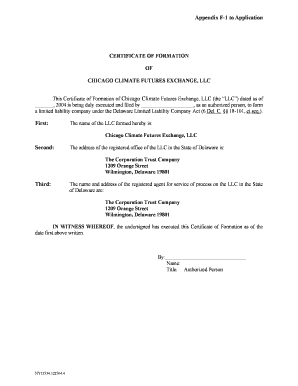
Certificate of Formation


What is the Certificate Of Formation
The Certificate Of Formation is a legal document required to officially establish a business entity in the United States. This document is often referred to as the Articles of Incorporation or Articles of Organization, depending on the type of business structure being formed, such as a corporation or a limited liability company (LLC). The Certificate Of Formation outlines essential information about the business, including its name, purpose, registered agent, and management structure. Filing this document with the appropriate state authority is a crucial step in the business formation process, as it grants the entity legal recognition and protection under state law.
Steps to complete the Certificate Of Formation
Completing the Certificate Of Formation involves several key steps to ensure accuracy and compliance with state regulations. Start by selecting the appropriate form for your business type, whether it is for an LLC, corporation, or partnership. Next, gather the necessary information, which typically includes:
- The business name, ensuring it is unique and complies with state naming rules.
- The business address and the name and address of the registered agent.
- The purpose of the business, which may be a general statement or a specific description.
- The management structure, indicating whether the business will be managed by members or appointed managers.
After filling out the form, review it for completeness and accuracy. Finally, submit the Certificate Of Formation to the appropriate state agency, along with any required filing fees.
How to obtain the Certificate Of Formation
To obtain the Certificate Of Formation, you need to visit the website of the Secretary of State or the relevant state agency responsible for business registrations in your state. Most states provide downloadable forms or online filing options. Ensure you select the correct form that corresponds to your business structure. If filing online, follow the prompts to complete the application process. For paper submissions, print and fill out the form, then mail it to the designated office along with the necessary fees. It is advisable to check for any state-specific requirements or additional documents that may be needed.
Key elements of the Certificate Of Formation
The Certificate Of Formation includes several key elements that are crucial for the establishment of a business entity. These elements typically consist of:
- Business Name: The official name under which the business will operate.
- Business Purpose: A brief description of the nature of the business activities.
- Registered Agent: The individual or entity designated to receive legal documents on behalf of the business.
- Management Structure: Information on whether the business will be managed by its members or appointed managers.
- Duration: The intended duration of the business, which can be perpetual or for a specified time.
Including these elements accurately is essential for meeting state requirements and ensuring the smooth operation of the business.
Legal use of the Certificate Of Formation
The Certificate Of Formation serves as the foundational legal document for a business entity. Once filed and approved, it provides the business with legal status, allowing it to operate within the state. This document is crucial for various legal purposes, including opening a business bank account, applying for permits and licenses, and entering into contracts. Additionally, it protects the owners from personal liability for business debts and obligations, as the business is recognized as a separate legal entity. Maintaining compliance with state regulations regarding the Certificate Of Formation is vital to uphold this legal protection.
State-specific rules for the Certificate Of Formation
Each state has its own specific rules and requirements for filing the Certificate Of Formation. These can include variations in the information required, filing fees, and processing times. It is important to consult the Secretary of State's website for your state to understand the specific regulations that apply. Some states may require additional documentation, such as an operating agreement for LLCs or bylaws for corporations. Additionally, states may have different naming restrictions or requirements for the registered agent. Familiarizing yourself with these state-specific rules can help ensure a smooth filing process.
Quick guide on how to complete certificate of formation
Effortlessly prepare [SKS] on any device
Digital document management has gained traction among companies and individuals alike. It serves as an ideal eco-friendly alternative to conventional printed and signed paperwork, allowing you to find the necessary form and securely store it online. airSlate SignNow equips you with all the tools required to create, adjust, and eSign your documents swiftly and efficiently. Manage [SKS] on any platform with airSlate SignNow's Android or iOS applications and enhance any document-related procedure today.
The simplest way to modify and eSign [SKS] without hassle
- Locate [SKS] and click Get Form to begin.
- Utilize the tools we provide to fill out your form.
- Emphasize relevant sections of the documents or conceal sensitive data with tools specifically designed for that purpose by airSlate SignNow.
- Create your eSignature using the Sign feature, which takes moments and carries the same legal validity as a traditional ink signature.
- Review the information and click on the Done button to save your changes.
- Select your preferred method for delivering your form, whether by email, SMS, invite link, or downloading it to your computer.
Eliminate concerns about lost or misfiled documents, tedious form searching, or mistakes that require printing new document copies. airSlate SignNow addresses all your document management needs with just a few clicks from any device you choose. Modify and eSign [SKS] and ensure effective communication at every stage of the document preparation process with airSlate SignNow.
Create this form in 5 minutes or less
Related searches to Certificate Of Formation
Create this form in 5 minutes!
How to create an eSignature for the certificate of formation
How to create an electronic signature for a PDF online
How to create an electronic signature for a PDF in Google Chrome
How to create an e-signature for signing PDFs in Gmail
How to create an e-signature right from your smartphone
How to create an e-signature for a PDF on iOS
How to create an e-signature for a PDF on Android
People also ask
-
What is a Certificate Of Formation?
A Certificate Of Formation is a legal document that establishes a business entity in the eyes of the state. It typically includes essential information such as the business name, address, and the names of the owners. airSlate SignNow simplifies the process of preparing and signing your Certificate Of Formation, ensuring compliance and efficiency.
-
How can airSlate SignNow help with my Certificate Of Formation?
airSlate SignNow provides an easy-to-use platform for creating, signing, and managing your Certificate Of Formation. With our electronic signature capabilities, you can quickly gather the necessary signatures from stakeholders, streamlining the filing process. This ensures that your business formation is completed accurately and promptly.
-
What are the costs associated with filing a Certificate Of Formation?
The costs for filing a Certificate Of Formation vary by state and can include state filing fees and additional service charges. Using airSlate SignNow can help you save on administrative costs by providing a cost-effective solution for document management and eSigning. Our platform allows you to manage your documents efficiently, reducing overall expenses.
-
Is airSlate SignNow secure for handling my Certificate Of Formation?
Yes, airSlate SignNow prioritizes security and compliance, ensuring that your Certificate Of Formation and other sensitive documents are protected. We use advanced encryption and secure storage solutions to safeguard your data. You can trust that your business information is safe while using our platform.
-
Can I integrate airSlate SignNow with other business tools for my Certificate Of Formation?
Absolutely! airSlate SignNow offers seamless integrations with various business tools and applications, enhancing your workflow when managing your Certificate Of Formation. Whether you use CRM systems, project management tools, or cloud storage services, our platform can easily connect to streamline your processes.
-
What features does airSlate SignNow offer for managing a Certificate Of Formation?
airSlate SignNow includes features such as customizable templates, electronic signatures, and document tracking to help you manage your Certificate Of Formation effectively. These tools allow you to create professional documents quickly and monitor their status in real-time. Our user-friendly interface makes it easy for anyone to navigate the process.
-
How long does it take to process a Certificate Of Formation with airSlate SignNow?
The processing time for a Certificate Of Formation can vary depending on the state and the filing method. However, using airSlate SignNow can signNowly speed up the process by allowing you to prepare and eSign documents quickly. Once submitted, you can track the status of your filing directly through our platform.
Get more for Certificate Of Formation
- Custody statutes are included after the complaint form
- Petition for modification of legal decision making andor parenting form
- Nysdhcr ra lr1 form
- Failure by an owner to attach a copy of this rider to the tenants form
- Self helprepairpacket form
- Self help repair packet austin tenants council form
- Minor release and waiver of liability and indemnity form
- Minor release and waiver of liability and indemnit form
Find out other Certificate Of Formation
- How Can I Electronic signature Wyoming Life Sciences Word
- How To Electronic signature Utah Legal PDF
- How Do I Electronic signature Arkansas Real Estate Word
- How Do I Electronic signature Colorado Real Estate Document
- Help Me With Electronic signature Wisconsin Legal Presentation
- Can I Electronic signature Hawaii Real Estate PPT
- How Can I Electronic signature Illinois Real Estate Document
- How Do I Electronic signature Indiana Real Estate Presentation
- How Can I Electronic signature Ohio Plumbing PPT
- Can I Electronic signature Texas Plumbing Document
- How To Electronic signature Michigan Real Estate Form
- How To Electronic signature Arizona Police PDF
- Help Me With Electronic signature New Hampshire Real Estate PDF
- Can I Electronic signature New Hampshire Real Estate Form
- Can I Electronic signature New Mexico Real Estate Form
- How Can I Electronic signature Ohio Real Estate Document
- How To Electronic signature Hawaii Sports Presentation
- How To Electronic signature Massachusetts Police Form
- Can I Electronic signature South Carolina Real Estate Document
- Help Me With Electronic signature Montana Police Word