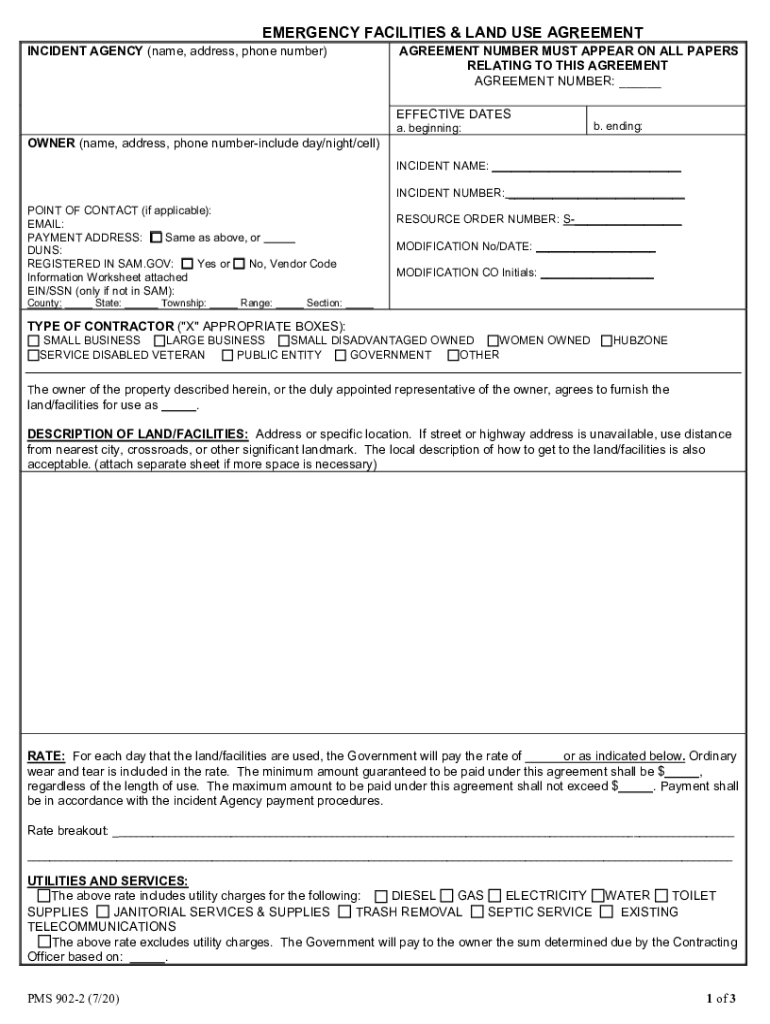
EMERGENCY FACILITIES & LAND USE AGREEMENT 2020-2026


What is the Emergency Facilities & Land Use Agreement
The Emergency Facilities & Land Use Agreement is a legal document that outlines the terms under which emergency facilities can be established and operated on specific land. This agreement is crucial for ensuring that emergency services, such as hospitals or disaster response centers, can function effectively while adhering to local zoning laws and regulations. It typically includes provisions regarding land use, operational guidelines, and responsibilities of the parties involved.
Key Elements of the Emergency Facilities & Land Use Agreement
This agreement generally encompasses several key components:
- Purpose and Scope: Defines the intended use of the land for emergency facilities.
- Parties Involved: Identifies the stakeholders, including landowners and emergency service providers.
- Duration: Specifies the length of time the agreement is valid.
- Conditions of Use: Outlines the operational requirements and limitations for the emergency facilities.
- Liability and Indemnification: Addresses responsibilities in the event of accidents or damages.
Steps to Complete the Emergency Facilities & Land Use Agreement
Completing the Emergency Facilities & Land Use Agreement involves several important steps:
- Gather necessary information about the land and intended use.
- Consult with legal professionals to ensure compliance with local laws.
- Draft the agreement, incorporating all key elements.
- Review the document with all parties involved for accuracy and clarity.
- Obtain signatures from all stakeholders to finalize the agreement.
Legal Use of the Emergency Facilities & Land Use Agreement
Understanding the legal implications of the Emergency Facilities & Land Use Agreement is essential. This document must comply with local zoning laws and regulations, which can vary by state. It is advisable to consult legal counsel to ensure that the agreement meets all legal requirements and protects the interests of all parties involved.
State-Specific Rules for the Emergency Facilities & Land Use Agreement
Each state may have unique regulations governing the establishment and operation of emergency facilities. It is important to research and understand these state-specific rules, as they can impact the terms of the agreement. Local government websites or legal resources often provide valuable information regarding these regulations.
Examples of Using the Emergency Facilities & Land Use Agreement
There are various scenarios in which the Emergency Facilities & Land Use Agreement may be utilized:
- Establishing a temporary medical facility during a natural disaster.
- Creating a designated area for emergency response teams to operate during crises.
- Setting up vaccination sites in response to public health emergencies.
Quick guide on how to complete emergency facilities amp land use agreement
Complete EMERGENCY FACILITIES & LAND USE AGREEMENT effortlessly on any device
Digital document management has gained traction among businesses and individuals alike. It serves as an ideal eco-friendly substitute for conventional printed and signed documents, allowing you to locate the appropriate form and securely store it online. airSlate SignNow equips you with all the tools necessary to create, modify, and eSign your documents rapidly without hurdles. Manage EMERGENCY FACILITIES & LAND USE AGREEMENT on any platform using airSlate SignNow’s Android or iOS apps and streamline any document-related process today.
The easiest way to modify and eSign EMERGENCY FACILITIES & LAND USE AGREEMENT with ease
- Locate EMERGENCY FACILITIES & LAND USE AGREEMENT and click on Get Form to commence.
- Utilize the tools we provide to complete your form.
- Select relevant sections of your documents or hide sensitive information with tools that airSlate SignNow provides specifically for that purpose.
- Generate your signature using the Sign feature, which takes mere seconds and carries the same legal validity as a conventional ink signature.
- Review the details and click on the Done button to save your modifications.
- Decide how you prefer to send your form, whether through email, SMS, or invite link, or download it to your computer.
Eliminate concerns about lost or misplaced files, tedious form searching, or mistakes that require printing new document copies. airSlate SignNow addresses your document management needs in just a few clicks from a device of your choosing. Modify and eSign EMERGENCY FACILITIES & LAND USE AGREEMENT and ensure clear communication at any step of your form preparation journey with airSlate SignNow.
Create this form in 5 minutes or less
Find and fill out the correct emergency facilities amp land use agreement
Create this form in 5 minutes!
How to create an eSignature for the emergency facilities amp land use agreement
How to create an electronic signature for a PDF online
How to create an electronic signature for a PDF in Google Chrome
How to create an e-signature for signing PDFs in Gmail
How to create an e-signature right from your smartphone
How to create an e-signature for a PDF on iOS
How to create an e-signature for a PDF on Android
People also ask
-
What is an EMERGENCY FACILITIES & LAND USE AGREEMENT?
An EMERGENCY FACILITIES & LAND USE AGREEMENT is a legal document that outlines the terms under which emergency facilities can be established and utilized on a specific piece of land. This agreement ensures that all parties understand their rights and responsibilities, promoting safety and compliance with local regulations.
-
How can airSlate SignNow help with EMERGENCY FACILITIES & LAND USE AGREEMENT?
airSlate SignNow provides a streamlined platform for creating, sending, and eSigning EMERGENCY FACILITIES & LAND USE AGREEMENTS. Our user-friendly interface allows you to customize agreements quickly, ensuring that all necessary details are included for legal compliance and clarity.
-
What are the pricing options for using airSlate SignNow for EMERGENCY FACILITIES & LAND USE AGREEMENT?
airSlate SignNow offers flexible pricing plans tailored to meet the needs of businesses handling EMERGENCY FACILITIES & LAND USE AGREEMENTS. Our cost-effective solutions ensure that you can manage your agreements efficiently without breaking the bank, with options for monthly or annual subscriptions.
-
What features does airSlate SignNow offer for EMERGENCY FACILITIES & LAND USE AGREEMENT?
Key features of airSlate SignNow for EMERGENCY FACILITIES & LAND USE AGREEMENTS include customizable templates, secure eSigning, and real-time tracking of document status. These features enhance collaboration and ensure that all parties can access and sign agreements promptly.
-
Are there any integrations available for managing EMERGENCY FACILITIES & LAND USE AGREEMENT?
Yes, airSlate SignNow integrates seamlessly with various applications to enhance your workflow for EMERGENCY FACILITIES & LAND USE AGREEMENTS. You can connect with popular tools like Google Drive, Salesforce, and more, allowing for efficient document management and storage.
-
What are the benefits of using airSlate SignNow for EMERGENCY FACILITIES & LAND USE AGREEMENT?
Using airSlate SignNow for EMERGENCY FACILITIES & LAND USE AGREEMENTS offers numerous benefits, including increased efficiency, reduced paperwork, and enhanced security. Our platform ensures that your agreements are processed quickly and securely, allowing you to focus on your core business operations.
-
Is airSlate SignNow compliant with legal standards for EMERGENCY FACILITIES & LAND USE AGREEMENT?
Absolutely! airSlate SignNow complies with all relevant legal standards for EMERGENCY FACILITIES & LAND USE AGREEMENTS, ensuring that your documents are legally binding. Our platform adheres to industry regulations, providing peace of mind for all users.
Get more for EMERGENCY FACILITIES & LAND USE AGREEMENT
- Af form 243 statement of physical ability
- D d form 13 51 2 travel voucher or subvoucher july 2002
- Leonard w and helen hester scholarship form
- Blank dh 680 form
- Printer rental agreement format
- Real estate client registration form template
- Cbt 2553 r new jersey retroactive s election application form
- Technician recertification application using continuing education natex form
Find out other EMERGENCY FACILITIES & LAND USE AGREEMENT
- Help Me With eSignature New Mexico Healthcare / Medical Form
- How Do I eSignature New York Healthcare / Medical Presentation
- How To eSignature Oklahoma Finance & Tax Accounting PPT
- Help Me With eSignature Connecticut High Tech Presentation
- How To eSignature Georgia High Tech Document
- How Can I eSignature Rhode Island Finance & Tax Accounting Word
- How Can I eSignature Colorado Insurance Presentation
- Help Me With eSignature Georgia Insurance Form
- How Do I eSignature Kansas Insurance Word
- How Do I eSignature Washington Insurance Form
- How Do I eSignature Alaska Life Sciences Presentation
- Help Me With eSignature Iowa Life Sciences Presentation
- How Can I eSignature Michigan Life Sciences Word
- Can I eSignature New Jersey Life Sciences Presentation
- How Can I eSignature Louisiana Non-Profit PDF
- Can I eSignature Alaska Orthodontists PDF
- How Do I eSignature New York Non-Profit Form
- How To eSignature Iowa Orthodontists Presentation
- Can I eSignature South Dakota Lawers Document
- Can I eSignature Oklahoma Orthodontists Document