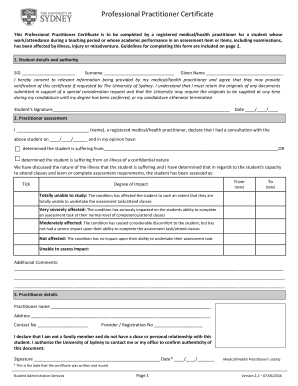
Professional Practitioner Certificate Form


What is the Professional Practitioner Certificate
The Professional Practitioner Certificate is a credential that validates an individual's expertise and qualifications in a specific professional field. This certificate is often required for practitioners in various sectors, ensuring they meet the necessary standards and regulations to operate legally and effectively. It serves as a formal recognition of skills and knowledge, enhancing the professional's credibility and marketability in their respective industry.
How to obtain the Professional Practitioner Certificate
To obtain the Professional Practitioner Certificate, candidates typically need to complete a series of steps that may vary depending on the issuing authority. Generally, the process involves:
- Meeting eligibility criteria, which may include educational qualifications and relevant work experience.
- Submitting a completed application form along with required documentation, such as transcripts and proof of experience.
- Paying any applicable fees associated with the application process.
- Completing any necessary examinations or assessments that demonstrate competency in the field.
Steps to complete the Professional Practitioner Certificate
Completing the Professional Practitioner Certificate involves several key steps. Initially, candidates should gather all required documents, including identification, educational credentials, and any relevant professional experience records. Next, they need to fill out the professional practitioner form accurately, ensuring all information is current and correct. After submitting the form, candidates may be required to prepare for and take any necessary examinations. Finally, once all requirements are met, candidates will receive their certificate, confirming their professional status.
Legal use of the Professional Practitioner Certificate
The legal use of the Professional Practitioner Certificate is crucial for ensuring compliance with industry regulations. This certificate allows practitioners to operate within their professional scope, providing services that require certification. It is essential for maintaining professional standards and protecting the public by ensuring that only qualified individuals are permitted to practice in regulated fields. Failure to possess or maintain the certificate can lead to legal repercussions, including fines or the inability to practice.
Required Documents
When applying for the Professional Practitioner Certificate, specific documents are typically required to verify eligibility and qualifications. Commonly required documents include:
- Proof of identity, such as a government-issued ID.
- Official transcripts from educational institutions.
- Documentation of relevant work experience, including letters from employers or supervisors.
- Completed application form with all necessary signatures.
Eligibility Criteria
Eligibility criteria for the Professional Practitioner Certificate can vary based on the profession and the issuing body. Generally, candidates must have a minimum level of education, such as a bachelor's degree or equivalent, and relevant work experience in their field. Additionally, some professions may require candidates to pass specific examinations or complete continuing education courses to maintain their certification. It is essential for applicants to review the specific requirements for their profession to ensure compliance.
Quick guide on how to complete professional practitioner certificate
Effortlessly Prepare Professional Practitioner Certificate on Any Device
Digital document management has gained traction among businesses and individuals alike. It offers an ideal environmentally friendly substitute to conventional printed and signed documents, as you can obtain the necessary form and securely store it online. airSlate SignNow provides you with all the tools you require to create, modify, and electronically sign your documents quickly and without interruptions. Handle Professional Practitioner Certificate on any device using airSlate SignNow's Android or iOS applications and enhance any document-driven process today.
The easiest way to edit and electronically sign Professional Practitioner Certificate without any hassle
- Locate Professional Practitioner Certificate and click on Get Form to begin.
- Utilize the tools we offer to fill out your document.
- Highlight pertinent sections of your documents or black out sensitive information with tools specifically designed by airSlate SignNow for that purpose.
- Create your signature using the Sign feature, which takes moments and carries the same legal validity as a conventional wet ink signature.
- Review the details and click on the Done button to save your modifications.
- Choose your preferred method to send your form, via email, SMS, or invite link, or download it to your computer.
Say goodbye to lost or misplaced documents, tedious form searches, or errors that require creating new document copies. airSlate SignNow fulfills your document management needs in just a few clicks from any device of your choice. Edit and electronically sign Professional Practitioner Certificate and ensure excellent communication at every stage of your form preparation process with airSlate SignNow.
Create this form in 5 minutes or less
Create this form in 5 minutes!
How to create an eSignature for the professional practitioner certificate
How to create an electronic signature for a PDF online
How to create an electronic signature for a PDF in Google Chrome
How to create an e-signature for signing PDFs in Gmail
How to create an e-signature right from your smartphone
How to create an e-signature for a PDF on iOS
How to create an e-signature for a PDF on Android
People also ask
-
What is a professional practitioner form?
A professional practitioner form is a document designed for professionals to collect necessary information from clients or patients efficiently. It streamlines the process of gathering data, ensuring compliance and accuracy. With airSlate SignNow, you can easily create and manage these forms for your practice.
-
How does airSlate SignNow enhance the use of professional practitioner forms?
airSlate SignNow enhances professional practitioner forms by providing an intuitive platform for creating, sending, and eSigning documents. This ensures that your forms are not only professional but also legally binding. The platform's user-friendly interface makes it easy for both practitioners and clients to navigate.
-
What are the pricing options for using professional practitioner forms with airSlate SignNow?
airSlate SignNow offers flexible pricing plans tailored to meet the needs of various businesses. You can choose from different tiers based on the number of users and features required for managing professional practitioner forms. This ensures you get the best value for your investment.
-
Can I integrate professional practitioner forms with other software?
Yes, airSlate SignNow allows seamless integration with various software applications, enhancing the functionality of your professional practitioner forms. You can connect with CRM systems, cloud storage, and other tools to streamline your workflow. This integration helps in maintaining a cohesive operational environment.
-
What features does airSlate SignNow offer for professional practitioner forms?
airSlate SignNow provides a range of features for professional practitioner forms, including customizable templates, automated workflows, and secure eSigning. These features help you save time and reduce errors in document management. Additionally, you can track the status of your forms in real-time.
-
How can professional practitioner forms benefit my practice?
Using professional practitioner forms can signNowly improve your practice's efficiency by automating data collection and document management. This leads to faster processing times and enhanced client satisfaction. Moreover, it helps maintain compliance with industry regulations.
-
Is it easy to create a professional practitioner form with airSlate SignNow?
Absolutely! Creating a professional practitioner form with airSlate SignNow is straightforward and user-friendly. You can start from scratch or use one of the many customizable templates available, making it easy to tailor the form to your specific needs.
Get more for Professional Practitioner Certificate
- Council on physician assistants form
- Wyoming department of health institutional review board hipaa form
- How to use the customer portal city of lubbock utilities form
- Primary care clinicstamps health servicesgeorgia tech form
- La jollaews village news amazon web services form
- 09 2019 north carolina department of insurance authorized form
- 1 title 86 state board of behavioral health licensure okgov form
- Medical insurance and authorization form
Find out other Professional Practitioner Certificate
- How To Electronic signature Massachusetts Finance & Tax Accounting Quitclaim Deed
- Electronic signature Michigan Finance & Tax Accounting RFP Now
- Electronic signature Oklahoma Government RFP Later
- Electronic signature Nebraska Finance & Tax Accounting Business Plan Template Online
- Electronic signature Utah Government Resignation Letter Online
- Electronic signature Nebraska Finance & Tax Accounting Promissory Note Template Online
- Electronic signature Utah Government Quitclaim Deed Online
- Electronic signature Utah Government POA Online
- How To Electronic signature New Jersey Education Permission Slip
- Can I Electronic signature New York Education Medical History
- Electronic signature Oklahoma Finance & Tax Accounting Quitclaim Deed Later
- How To Electronic signature Oklahoma Finance & Tax Accounting Operating Agreement
- Electronic signature Arizona Healthcare / Medical NDA Mobile
- How To Electronic signature Arizona Healthcare / Medical Warranty Deed
- Electronic signature Oregon Finance & Tax Accounting Lease Agreement Online
- Electronic signature Delaware Healthcare / Medical Limited Power Of Attorney Free
- Electronic signature Finance & Tax Accounting Word South Carolina Later
- How Do I Electronic signature Illinois Healthcare / Medical Purchase Order Template
- Electronic signature Louisiana Healthcare / Medical Quitclaim Deed Online
- Electronic signature Louisiana Healthcare / Medical Quitclaim Deed Computer