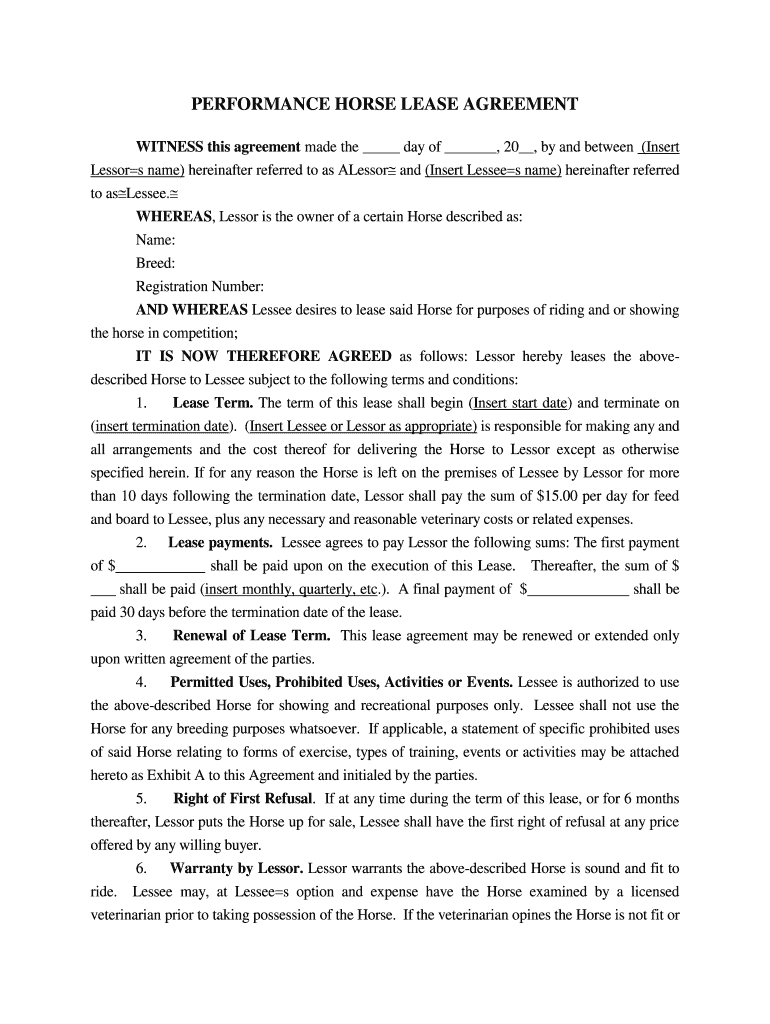
And WHEREAS Lessee Desires to Lease Said Horse for Purposes of Riding and or Showing Form


What is the AND WHEREAS Lessee Desires To Lease Said Horse For Purposes Of Riding And Or Showing
The "AND WHEREAS Lessee Desires To Lease Said Horse For Purposes Of Riding And Or Showing" form is a legal document used primarily in equestrian contexts. It outlines the terms under which a lessee can lease a horse for riding and showing activities. This form serves to establish a clear agreement between the lessor and lessee, detailing responsibilities, rights, and obligations of both parties. By formalizing the lease, it protects the interests of both the horse owner and the individual leasing the horse.
Key elements of the AND WHEREAS Lessee Desires To Lease Said Horse For Purposes Of Riding And Or Showing
This lease agreement typically includes several critical components:
- Identification of Parties: Clearly states the names and contact information of the lessor and lessee.
- Description of the Horse: Provides details about the horse, including breed, age, and any distinguishing features.
- Lease Term: Specifies the duration of the lease, including start and end dates.
- Payment Terms: Outlines the financial obligations, including lease fees and payment schedules.
- Use Restrictions: Details any limitations on how the horse can be used, such as competition levels or specific events.
- Liability and Insurance: Addresses liability issues and whether insurance is required for the horse during the lease period.
Steps to complete the AND WHEREAS Lessee Desires To Lease Said Horse For Purposes Of Riding And Or Showing
Completing the lease form involves several essential steps:
- Gather Information: Collect all necessary details about the horse and both parties.
- Fill Out the Form: Accurately complete all sections of the lease agreement, ensuring clarity and completeness.
- Review Terms: Both parties should review the terms to ensure mutual understanding and agreement.
- Sign the Document: Both the lessor and lessee must sign the form to make it legally binding.
- Distribute Copies: Provide copies of the signed lease to all parties involved for their records.
Legal use of the AND WHEREAS Lessee Desires To Lease Said Horse For Purposes Of Riding And Or Showing
For the lease agreement to be legally binding, it must comply with relevant state laws and regulations. This includes ensuring that both parties have the legal capacity to enter into the agreement and that the terms are not in violation of any laws. Additionally, the use of electronic signatures is permitted under the ESIGN Act and UETA, provided that both parties consent to use electronic means for signing the document.
How to use the AND WHEREAS Lessee Desires To Lease Said Horse For Purposes Of Riding And Or Showing
Using this lease form effectively involves understanding its purpose and how to fill it out correctly. The lessee should ensure that they are clear about their intended use of the horse, whether for recreational riding or competitive showing. It is essential to communicate openly with the lessor regarding any specific needs or concerns. Once the form is completed, both parties should retain a signed copy for their records, ensuring that they can refer back to the terms if necessary.
Examples of using the AND WHEREAS Lessee Desires To Lease Said Horse For Purposes Of Riding And Or Showing
There are various scenarios in which this lease agreement may be utilized:
- A novice rider leasing a horse for lessons and local shows.
- A competitive rider leasing a horse for a specific event or season.
- A horse owner leasing their horse to a friend for recreational riding.
Each of these examples illustrates the flexibility of the lease agreement to accommodate different needs and situations in the equestrian community.
Quick guide on how to complete and whereas lessee desires to lease said horse for purposes of riding and or showing
Effortlessly prepare [SKS] on any device
Digital document management has become increasingly popular among businesses and individuals. It offers an ideal eco-friendly alternative to traditional printed and signed documents, allowing you to easily find the right template and securely store it online. airSlate SignNow equips you with everything necessary to create, modify, and eSign your documents quickly and without any holdups. Manage [SKS] across any platform with airSlate SignNow's Android or iOS applications and enhance any document-centric task today.
The easiest way to modify and eSign [SKS] seamlessly
- Find [SKS] and click Get Form to begin.
- Utilize the tools available to complete your form.
- Emphasize essential parts of your documents or obscure sensitive information with tools that airSlate SignNow provides specifically for that purpose.
- Create your signature using the Sign tool, which takes only seconds and holds the same legal validity as a traditional ink signature.
- Verify all the details and click the Done button to store your modifications.
- Select how you wish to send your form, via email, text message (SMS), or invitation link, or download it to your computer.
No more concerns about lost or misplaced documents, tedious form searches, or mistakes that require printing new copies. airSlate SignNow addresses all your document management needs in just a few clicks from any device you prefer. Edit and eSign [SKS] and guarantee outstanding communication at every step of the form preparation process with airSlate SignNow.
Create this form in 5 minutes or less
Create this form in 5 minutes!
People also ask
-
What does 'AND WHEREAS Lessee Desires To Lease Said Horse For Purposes Of Riding And Or Showing' entail?
This phrase outlines the essential intent behind the lease agreement. Specifically, it indicates that the lessee aims to rent the horse primarily for riding or showcasing purposes, which is critical in the contractual context.
-
How does airSlate SignNow simplify the leasing process for 'AND WHEREAS Lessee Desires To Lease Said Horse For Purposes Of Riding And Or Showing'?
airSlate SignNow streamlines the leasing process by facilitating eSignatures and document management. This makes it easier for both parties to finalize agreements related to leasing a horse for riding or showing, without the hassle of paperwork.
-
What are the pricing options for using airSlate SignNow for leasing agreements?
airSlate SignNow offers flexible pricing plans tailored to fit various business needs. Whether you're managing leases like 'AND WHEREAS Lessee Desires To Lease Said Horse For Purposes Of Riding And Or Showing' or other agreements, you can find a plan that suits your budget.
-
What features does airSlate SignNow offer for document management in leasing agreements?
The platform provides robust features such as document templates, automated workflows, and secure eSignature options. These tools enhance the efficiency of managing leases, including those that state 'AND WHEREAS Lessee Desires To Lease Said Horse For Purposes Of Riding And Or Showing.'
-
Can I customize my leasing contracts using airSlate SignNow?
Absolutely! You can easily customize your leasing contracts to include specific terms, such as 'AND WHEREAS Lessee Desires To Lease Said Horse For Purposes Of Riding And Or Showing.' This flexibility allows you to tailor agreements to your unique needs.
-
Is airSlate SignNow compliant with legal standards for leasing agreements?
Yes, airSlate SignNow is designed to comply with legal regulations regarding eSignatures and document integrity. This assurance means you can confidently use it for leases such as 'AND WHEREAS Lessee Desires To Lease Said Horse For Purposes Of Riding And Or Showing.'
-
How can I integrate airSlate SignNow with my existing systems for leasing?
airSlate SignNow supports integration with various platforms like CRM and accounting software. This means you can efficiently manage leases, including those that involve 'AND WHEREAS Lessee Desires To Lease Said Horse For Purposes Of Riding And Or Showing,' within your existing workflows.
Get more for AND WHEREAS Lessee Desires To Lease Said Horse For Purposes Of Riding And Or Showing
Find out other AND WHEREAS Lessee Desires To Lease Said Horse For Purposes Of Riding And Or Showing
- eSignature Montana Real Estate Quitclaim Deed Mobile
- eSignature Montana Real Estate Quitclaim Deed Fast
- eSignature Montana Real Estate Cease And Desist Letter Easy
- How Do I eSignature Nebraska Real Estate Lease Agreement
- eSignature Nebraska Real Estate Living Will Now
- Can I eSignature Michigan Police Credit Memo
- eSignature Kentucky Sports Lease Agreement Template Easy
- eSignature Minnesota Police Purchase Order Template Free
- eSignature Louisiana Sports Rental Application Free
- Help Me With eSignature Nevada Real Estate Business Associate Agreement
- How To eSignature Montana Police Last Will And Testament
- eSignature Maine Sports Contract Safe
- eSignature New York Police NDA Now
- eSignature North Carolina Police Claim Secure
- eSignature New York Police Notice To Quit Free
- eSignature North Dakota Real Estate Quitclaim Deed Later
- eSignature Minnesota Sports Rental Lease Agreement Free
- eSignature Minnesota Sports Promissory Note Template Fast
- eSignature Minnesota Sports Forbearance Agreement Online
- eSignature Oklahoma Real Estate Business Plan Template Free