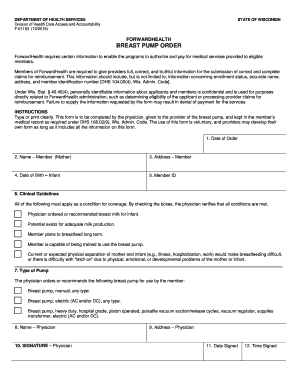
Wisconsin Forwardhealth Form 2009


What is the Wisconsin Forwardhealth Form
The Wisconsin Forwardhealth Form is a crucial document used for various health care-related applications within the state of Wisconsin. This form is primarily utilized by individuals seeking access to health care services and benefits provided by the Wisconsin Department of Health Services. It helps streamline the process of determining eligibility for Medicaid and other assistance programs, ensuring that residents receive the necessary support for their health care needs.
How to obtain the Wisconsin Forwardhealth Form
Obtaining the Wisconsin Forwardhealth Form is straightforward. Individuals can acquire the form through several methods:
- Visit the official Wisconsin Department of Health Services website, where the form is available for download.
- Request a physical copy by contacting local health offices or community service organizations.
- Access the form through health care providers who may assist clients in filling out the necessary paperwork.
Steps to complete the Wisconsin Forwardhealth Form
Completing the Wisconsin Forwardhealth Form involves several key steps:
- Gather all necessary personal information, including identification and income details.
- Carefully read the instructions provided with the form to ensure accurate completion.
- Fill out the form, ensuring that all sections are completed as required.
- Review the form for any errors or omissions before submission.
- Submit the form via the preferred method, whether online, by mail, or in person.
Key elements of the Wisconsin Forwardhealth Form
The Wisconsin Forwardhealth Form includes several essential elements that applicants must pay attention to:
- Personal identification information, such as name, address, and date of birth.
- Income details, including sources and amounts, to assess eligibility.
- Health care coverage information, if applicable, to determine existing benefits.
- Signature and date to validate the information provided on the form.
Form Submission Methods
There are multiple methods for submitting the Wisconsin Forwardhealth Form, allowing applicants to choose the most convenient option for them:
- Online: Submit the form through the Wisconsin Department of Health Services online portal.
- Mail: Send the completed form to the designated address provided in the instructions.
- In-Person: Deliver the form directly to a local health office or community service center.
Eligibility Criteria
To qualify for the benefits associated with the Wisconsin Forwardhealth Form, applicants must meet specific eligibility criteria, which typically include:
- Residency in Wisconsin.
- Meeting income limits as defined by the state.
- Providing necessary documentation to support claims for health care assistance.
Quick guide on how to complete wisconsin forwardhealth form
Effortlessly Set Up Wisconsin Forwardhealth Form on Any Device
Digital document management has gained signNow traction among businesses and individuals alike. It offers an ideal environmentally friendly substitute for traditional printed and signed documents, as you can easily access the appropriate form and securely store it online. airSlate SignNow equips you with all the tools necessary to create, modify, and eSign your documents swiftly without delays. Handle Wisconsin Forwardhealth Form on any device using the airSlate SignNow Android or iOS applications and streamline your document-driven processes today.
How to Modify and eSign Wisconsin Forwardhealth Form with Ease
- Obtain Wisconsin Forwardhealth Form and click on Get Form to begin.
- Utilize the tools we provide to fill out your form.
- Select important sections of the documents or redact sensitive information with the tools that airSlate SignNow offers specifically for that purpose.
- Generate your signature using the Sign feature, which takes mere seconds and carries the same legal validity as a conventional handwritten signature.
- Verify the details and click on the Done button to save your changes.
- Choose your preferred method to send your form, whether by email, SMS, or invitation link, or download it to your computer.
Eliminate concerns about lost or misfiled documents, tedious form searches, or mistakes that require reprinting new document copies. airSlate SignNow meets your document management needs in just a few clicks from any device you choose. Edit and eSign Wisconsin Forwardhealth Form to guarantee clear communication at every stage of the document preparation process with airSlate SignNow.
Create this form in 5 minutes or less
Find and fill out the correct wisconsin forwardhealth form
Create this form in 5 minutes!
How to create an eSignature for the wisconsin forwardhealth form
How to create an electronic signature for a PDF online
How to create an electronic signature for a PDF in Google Chrome
How to create an e-signature for signing PDFs in Gmail
How to create an e-signature right from your smartphone
How to create an e-signature for a PDF on iOS
How to create an e-signature for a PDF on Android
People also ask
-
What is the Wisconsin Forwardhealth Form?
The Wisconsin Forwardhealth Form is a document used for various healthcare-related applications and services in Wisconsin. It is essential for providers and patients to ensure proper processing of healthcare services. Understanding how to fill out and submit this form can streamline your healthcare experience.
-
How can airSlate SignNow help with the Wisconsin Forwardhealth Form?
airSlate SignNow provides a user-friendly platform to easily fill out and eSign the Wisconsin Forwardhealth Form. Our solution simplifies the document management process, allowing you to send, sign, and store forms securely. This ensures that your healthcare documents are processed efficiently.
-
Is there a cost associated with using airSlate SignNow for the Wisconsin Forwardhealth Form?
Yes, airSlate SignNow offers various pricing plans to accommodate different needs, including those who need to manage the Wisconsin Forwardhealth Form. Our plans are designed to be cost-effective, providing excellent value for businesses and individuals alike. You can choose a plan that fits your budget and requirements.
-
What features does airSlate SignNow offer for the Wisconsin Forwardhealth Form?
airSlate SignNow includes features such as customizable templates, secure eSigning, and document tracking specifically for the Wisconsin Forwardhealth Form. These features enhance the efficiency of document handling and ensure compliance with healthcare regulations. You can also collaborate with team members in real-time.
-
Can I integrate airSlate SignNow with other applications for the Wisconsin Forwardhealth Form?
Absolutely! airSlate SignNow offers seamless integrations with various applications, making it easy to manage the Wisconsin Forwardhealth Form alongside your existing tools. Whether you use CRM systems or cloud storage solutions, our platform can connect with them to streamline your workflow.
-
What are the benefits of using airSlate SignNow for the Wisconsin Forwardhealth Form?
Using airSlate SignNow for the Wisconsin Forwardhealth Form provides numerous benefits, including increased efficiency, reduced paperwork, and enhanced security. Our platform allows you to complete and sign documents from anywhere, saving time and resources. This is particularly beneficial for healthcare providers and patients alike.
-
How secure is airSlate SignNow when handling the Wisconsin Forwardhealth Form?
Security is a top priority at airSlate SignNow. We utilize advanced encryption and security protocols to protect your data when handling the Wisconsin Forwardhealth Form. You can trust that your sensitive information is safe and compliant with industry standards.
Get more for Wisconsin Forwardhealth Form
Find out other Wisconsin Forwardhealth Form
- Electronic signature Colorado Education Lease Agreement Form Online
- How To Electronic signature Colorado Education Business Associate Agreement
- Can I Electronic signature California Education Cease And Desist Letter
- Electronic signature Arizona Finance & Tax Accounting Promissory Note Template Computer
- Electronic signature California Finance & Tax Accounting Warranty Deed Fast
- Can I Electronic signature Georgia Education Quitclaim Deed
- Electronic signature California Finance & Tax Accounting LLC Operating Agreement Now
- Electronic signature Connecticut Finance & Tax Accounting Executive Summary Template Myself
- Can I Electronic signature California Government Stock Certificate
- Electronic signature California Government POA Simple
- Electronic signature Illinois Education Business Plan Template Secure
- How Do I Electronic signature Colorado Government POA
- Electronic signature Government Word Illinois Now
- Can I Electronic signature Illinois Government Rental Lease Agreement
- Electronic signature Kentucky Government Promissory Note Template Fast
- Electronic signature Kansas Government Last Will And Testament Computer
- Help Me With Electronic signature Maine Government Limited Power Of Attorney
- How To Electronic signature Massachusetts Government Job Offer
- Electronic signature Michigan Government LLC Operating Agreement Online
- How To Electronic signature Minnesota Government Lease Agreement