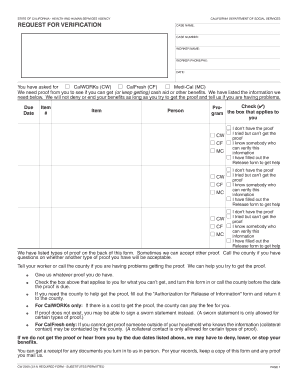
REQUEST for VERIFICATION FORM Dss Cahwnet


Understanding the cw2200 form
The cw2200 form, also known as the Request for Verification Form, is utilized primarily for verifying information related to various benefits and services provided by government agencies. This form is essential for individuals seeking assistance or verification of their eligibility for certain programs. It is designed to collect necessary information to ensure that applicants meet the required criteria for benefits.
How to complete the cw2200 form
Completing the cw2200 form involves several key steps. First, gather all necessary documentation that supports your request. This may include identification, income statements, and any relevant correspondence from the agency. Next, fill out the form accurately, ensuring that all personal information is correct. It is important to provide detailed answers to any questions regarding your situation. Finally, review the form for completeness and accuracy before submission.
Obtaining the cw2200 form
The cw2200 form can typically be obtained through the relevant government agency's website or office. For those who prefer a physical copy, it may also be available at local offices that handle social services. If you are unable to access the form online, consider contacting the agency directly for assistance in acquiring it.
Key components of the cw2200 form
The cw2200 form contains several important sections that must be completed. These include personal identification details, a statement of the purpose of the request, and any supporting documentation that may be required. Additionally, there may be sections that ask for specific information related to your eligibility for benefits, such as income levels and family size. Each section is crucial for ensuring that your request is processed efficiently.
Submission methods for the cw2200 form
Once the cw2200 form is completed, it can be submitted in various ways depending on the agency's guidelines. Common submission methods include online submission through the agency's portal, mailing the form to the designated office, or delivering it in person. It is important to check the specific instructions provided by the agency to ensure that your submission is received and processed correctly.
Legal implications of the cw2200 form
Filling out the cw2200 form carries legal implications, as the information provided must be accurate and truthful. Misrepresentation or false information can lead to penalties, including denial of benefits or legal action. It is essential to understand the responsibilities that come with submitting this form, as it is a formal request for verification that may impact your eligibility for government assistance.
Quick guide on how to complete request for verification form dss cahwnet
Complete REQUEST FOR VERIFICATION FORM Dss Cahwnet effortlessly on any device
Web-based document management has become widely adopted by both businesses and individuals. It serves as an ideal eco-friendly alternative to traditional printed and signed paperwork, allowing you to locate the appropriate form and securely store it online. airSlate SignNow equips you with all the tools required to create, edit, and eSign your documents rapidly without delays. Manage REQUEST FOR VERIFICATION FORM Dss Cahwnet on any platform using airSlate SignNow's Android or iOS applications and simplify any document-related process today.
The easiest way to edit and eSign REQUEST FOR VERIFICATION FORM Dss Cahwnet with minimal effort
- Obtain REQUEST FOR VERIFICATION FORM Dss Cahwnet and select Get Form to begin.
- Utilize the tools we provide to fill out your document.
- Emphasize important sections of the documents or redact sensitive information using tools specifically designed for that purpose by airSlate SignNow.
- Create your signature with the Sign feature, which takes mere seconds and holds the same legal validity as a conventional handwritten signature.
- Review all the details and press the Done button to secure your changes.
- Select your preferred method to share your form, via email, text message (SMS), invitation link, or download it to your computer.
Eliminate worries about lost or mismanaged documents, tedious form searches, or mistakes that necessitate reprinting new document copies. airSlate SignNow meets all your document management needs in just a few clicks from any device you choose. Edit and eSign REQUEST FOR VERIFICATION FORM Dss Cahwnet to ensure outstanding communication throughout your form preparation process with airSlate SignNow.
Create this form in 5 minutes or less
Create this form in 5 minutes!
How to create an eSignature for the request for verification form dss cahwnet
How to create an electronic signature for a PDF online
How to create an electronic signature for a PDF in Google Chrome
How to create an e-signature for signing PDFs in Gmail
How to create an e-signature right from your smartphone
How to create an e-signature for a PDF on iOS
How to create an e-signature for a PDF on Android
People also ask
-
What is the cw2200 form and how is it used?
The cw2200 form is a document used for specific business transactions that require electronic signatures. With airSlate SignNow, you can easily create, send, and eSign the cw2200 form, streamlining your workflow and ensuring compliance.
-
How does airSlate SignNow simplify the process of filling out the cw2200 form?
airSlate SignNow offers an intuitive interface that allows users to fill out the cw2200 form quickly and efficiently. You can add fields, customize the document, and send it for signatures in just a few clicks, saving you time and effort.
-
Is there a cost associated with using the cw2200 form on airSlate SignNow?
Yes, airSlate SignNow offers various pricing plans that include the ability to use the cw2200 form. Each plan is designed to cater to different business needs, ensuring you get the best value for your investment.
-
What features does airSlate SignNow provide for the cw2200 form?
airSlate SignNow provides features such as customizable templates, real-time tracking, and secure storage for the cw2200 form. These features enhance the signing experience and ensure that your documents are handled securely and efficiently.
-
Can I integrate the cw2200 form with other applications?
Absolutely! airSlate SignNow allows seamless integration with various applications, enabling you to use the cw2200 form alongside your existing tools. This integration helps streamline your processes and enhances productivity.
-
What are the benefits of using airSlate SignNow for the cw2200 form?
Using airSlate SignNow for the cw2200 form offers numerous benefits, including increased efficiency, reduced paper usage, and enhanced security. It empowers businesses to manage their documents electronically, leading to faster turnaround times.
-
Is the cw2200 form legally binding when signed electronically?
Yes, the cw2200 form signed through airSlate SignNow is legally binding. The platform complies with e-signature laws, ensuring that your electronically signed documents hold the same legal weight as traditional signatures.
Get more for REQUEST FOR VERIFICATION FORM Dss Cahwnet
- Wilmington de 19899 8750 form
- Withholding tax faqs division of revenue delaware form
- Wwwpdffillercom495197735 wcwt 5 refund of2019 form de wcwt 5 wilmington fill online printable
- City property taxwilmington decity wage ampamp net profits taxeswilmington decity property taxwilmington de form
- Fillable online delaware form 200 c tax year delaware
- Application for initial clinical laboratory registration lab155pdf form
- 1065 schedule b 1 2018 form
- Downtime critical care systems assessment virginia form
Find out other REQUEST FOR VERIFICATION FORM Dss Cahwnet
- Electronic signature Texas Time Off Policy Later
- Electronic signature Texas Time Off Policy Free
- eSignature Delaware Time Off Policy Online
- Help Me With Electronic signature Indiana Direct Deposit Enrollment Form
- Electronic signature Iowa Overtime Authorization Form Online
- Electronic signature Illinois Employee Appraisal Form Simple
- Electronic signature West Virginia Business Ethics and Conduct Disclosure Statement Free
- Electronic signature Alabama Disclosure Notice Simple
- Electronic signature Massachusetts Disclosure Notice Free
- Electronic signature Delaware Drug Testing Consent Agreement Easy
- Electronic signature North Dakota Disclosure Notice Simple
- Electronic signature California Car Lease Agreement Template Free
- How Can I Electronic signature Florida Car Lease Agreement Template
- Electronic signature Kentucky Car Lease Agreement Template Myself
- Electronic signature Texas Car Lease Agreement Template Easy
- Electronic signature New Mexico Articles of Incorporation Template Free
- Electronic signature New Mexico Articles of Incorporation Template Easy
- Electronic signature Oregon Articles of Incorporation Template Simple
- eSignature Montana Direct Deposit Enrollment Form Easy
- How To Electronic signature Nevada Acknowledgement Letter