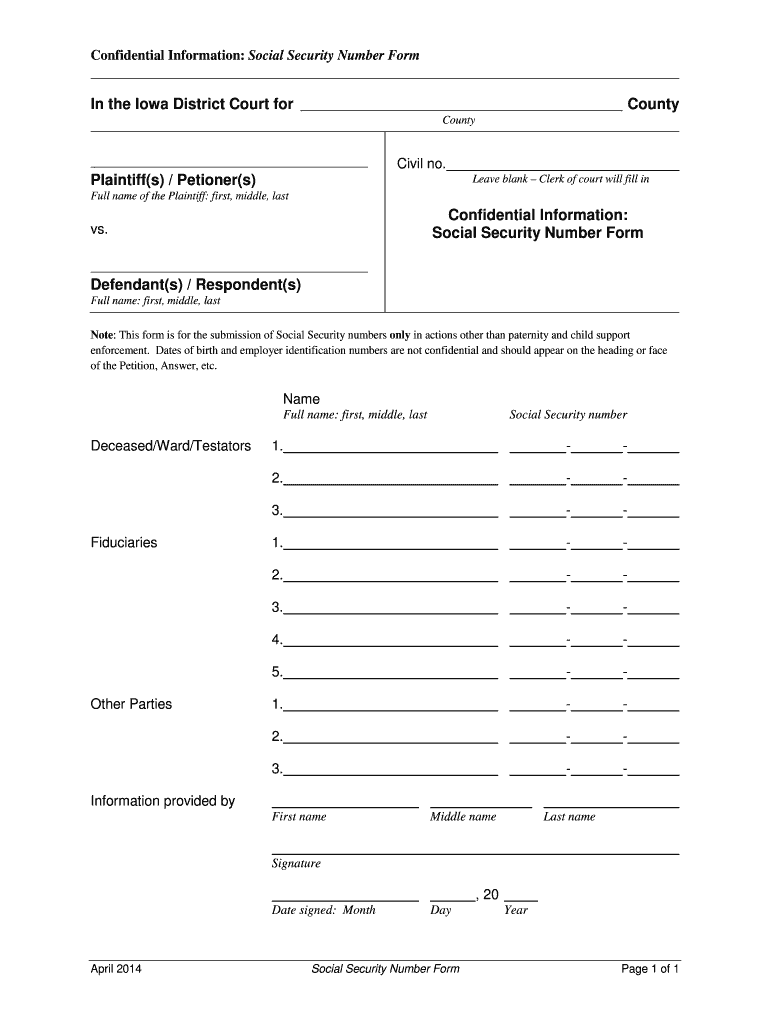
Confidential Information Social Security Number Form Confidential Information


What is the Confidential Information Social Security Number Form?
The Confidential Information Social Security Number Form is a document designed to collect and manage sensitive personal data, particularly Social Security numbers. This form is essential for various purposes, including tax reporting, identity verification, and compliance with legal requirements. Organizations often require this information to ensure proper identification and to fulfill obligations under federal and state laws.
How to Use the Confidential Information Social Security Number Form
Using the Confidential Information Social Security Number Form involves several steps to ensure the secure collection and submission of sensitive data. First, ensure that you have the correct version of the form, which can be obtained from the relevant authority or organization. Next, fill out the form accurately, providing all required information, including your Social Security number. Finally, submit the completed form through the designated method, whether online, by mail, or in person, while ensuring that you maintain the confidentiality of your information throughout the process.
Steps to Complete the Confidential Information Social Security Number Form
Completing the Confidential Information Social Security Number Form requires careful attention to detail. Follow these steps:
- Obtain the form from a reliable source.
- Read all instructions carefully before filling it out.
- Provide your name, address, and Social Security number accurately.
- Include any additional information requested by the form.
- Review the completed form for accuracy.
- Submit the form according to the specified guidelines.
Legal Use of the Confidential Information Social Security Number Form
The legal use of the Confidential Information Social Security Number Form is governed by various federal and state regulations. Organizations must ensure that they collect and handle Social Security numbers in compliance with laws such as the Privacy Act and the Fair Credit Reporting Act. Proper use of this form helps protect individuals' privacy and prevents identity theft, ensuring that sensitive information is only accessed by authorized personnel for legitimate purposes.
Key Elements of the Confidential Information Social Security Number Form
Key elements of the Confidential Information Social Security Number Form include:
- Personal Identification: Name, address, and Social Security number.
- Purpose of Collection: Explanation of why the information is being requested.
- Confidentiality Statement: Assurance that the information will be kept secure.
- Signature Line: Space for the individual to sign, confirming the accuracy of the information provided.
Disclosure Requirements
Disclosure requirements for the Confidential Information Social Security Number Form involve informing individuals about how their information will be used and protected. Organizations must provide clear communication regarding the purpose of data collection, the legal authority for collecting the information, and the rights of individuals concerning their personal data. This transparency is crucial for maintaining trust and compliance with privacy laws.
Quick guide on how to complete confidential information social security number form confidential information
Complete Confidential Information Social Security Number Form Confidential Information effortlessly on any device
Online document management has become increasingly popular among businesses and individuals. It offers an excellent eco-friendly solution to traditional printed and signed documents, allowing you to easily locate the appropriate form and securely store it online. airSlate SignNow provides all the tools necessary to create, edit, and eSign your documents quickly and efficiently. Manage Confidential Information Social Security Number Form Confidential Information on any device with airSlate SignNow's Android or iOS apps and enhance any document-driven process today.
The easiest way to edit and eSign Confidential Information Social Security Number Form Confidential Information with ease
- Locate Confidential Information Social Security Number Form Confidential Information and click on Get Form to begin.
- Use the tools we provide to complete your form.
- Emphasize important sections of the documents or obscure sensitive information with tools specifically designed for that purpose by airSlate SignNow.
- Create your eSignature using the Sign tool, which takes seconds and has the same legal standing as a conventional ink signature.
- Review the details and click on the Done button to save your modifications.
- Choose how you wish to send your form, via email, text message (SMS), or an invite link, or download it to your computer.
Eliminate the hassle of lost or misplaced files, tedious form searches, or errors that necessitate printing new document copies. airSlate SignNow addresses all your document management needs in just a few clicks from your preferred device. Edit and eSign Confidential Information Social Security Number Form Confidential Information and ensure excellent communication at every stage of the form preparation process with airSlate SignNow.
Create this form in 5 minutes or less
Create this form in 5 minutes!
People also ask
-
What is the Confidential Information Social Security Number Form Confidential Information and how does it work?
The Confidential Information Social Security Number Form Confidential Information is a secure digital form designed for safely collecting and managing sensitive information, like Social Security numbers. Users can easily fill out, sign, and send this form through the airSlate SignNow platform, ensuring compliance and confidentiality throughout the process.
-
Is there a cost associated with using the Confidential Information Social Security Number Form Confidential Information?
Yes, airSlate SignNow offers various pricing plans that include access to the Confidential Information Social Security Number Form Confidential Information. Depending on the features and the number of users, pricing can vary, but the solution remains cost-effective for businesses of all sizes.
-
What features does the airSlate SignNow platform offer for handling Confidential Information Social Security Number Form Confidential Information?
airSlate SignNow provides features such as customizable templates, secure eSignature capabilities, and real-time tracking when handling the Confidential Information Social Security Number Form Confidential Information. These features ensure that sensitive data is securely transmitted and stored, while also allowing for easy access and management.
-
How does airSlate SignNow ensure the security of the Confidential Information Social Security Number Form Confidential Information?
Security is a top priority for airSlate SignNow, especially when dealing with the Confidential Information Social Security Number Form Confidential Information. The platform uses encryption, secure cloud storage, and compliance with industry regulations to protect sensitive information from unauthorized access.
-
Can I integrate the Confidential Information Social Security Number Form Confidential Information with other applications?
Yes, airSlate SignNow supports integrations with a range of applications to enhance workflow efficiency when using the Confidential Information Social Security Number Form Confidential Information. Popular integrations include CRM systems, document management software, and more, allowing for seamless data exchange.
-
What are the benefits of using the Confidential Information Social Security Number Form Confidential Information in my business?
Using the Confidential Information Social Security Number Form Confidential Information streamlines the collection and management of sensitive data, reduces paperwork, and enhances accuracy. It also helps ensure compliance with data protection regulations and improves overall operational efficiency in your business.
-
Is training or support available for using the Confidential Information Social Security Number Form Confidential Information?
Absolutely! airSlate SignNow provides various resources, including tutorials, customer support, and documentation to help users effectively navigate the Confidential Information Social Security Number Form Confidential Information. Our team is dedicated to ensuring that you can utilize the solution to its full potential.
Get more for Confidential Information Social Security Number Form Confidential Information
- Mcps form 280 54
- Agreement for selling sewing machine form
- Reference form applicant name 1 in what logan university logan
- Uoi cancellation form
- Use tax rates illinois department of revenue form
- Rut 25 vehicle use tax transaction return instructions form
- Instructions for form nyc 210 claim for new york city school tax credit tax year
- Tab orderform designeruser guideepi info
Find out other Confidential Information Social Security Number Form Confidential Information
- eSign New Jersey Banking Claim Mobile
- eSign New York Banking Promissory Note Template Now
- eSign Ohio Banking LLC Operating Agreement Now
- Sign Maryland Courts Quitclaim Deed Free
- How To Sign Massachusetts Courts Quitclaim Deed
- Can I Sign Massachusetts Courts Quitclaim Deed
- eSign California Business Operations LLC Operating Agreement Myself
- Sign Courts Form Mississippi Secure
- eSign Alabama Car Dealer Executive Summary Template Fast
- eSign Arizona Car Dealer Bill Of Lading Now
- How Can I eSign Alabama Car Dealer Executive Summary Template
- eSign California Car Dealer LLC Operating Agreement Online
- eSign California Car Dealer Lease Agreement Template Fast
- eSign Arkansas Car Dealer Agreement Online
- Sign Montana Courts Contract Safe
- eSign Colorado Car Dealer Affidavit Of Heirship Simple
- eSign Car Dealer Form Georgia Simple
- eSign Florida Car Dealer Profit And Loss Statement Myself
- eSign Georgia Car Dealer POA Mobile
- Sign Nebraska Courts Warranty Deed Online