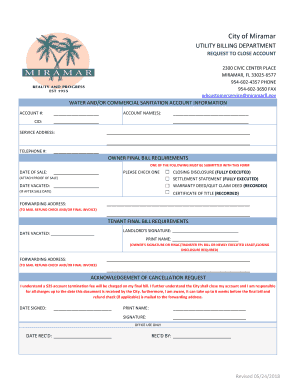
Request to Close Account Form City of Miramar 2018-2026


What is the Request to Close Account Form for the City of Miramar?
The Request to Close Account Form for the City of Miramar is an official document that residents must complete to terminate their water utility service. This form is essential for ensuring that all final billing is processed accurately and that the account is officially closed in the city's records. It helps prevent any future charges and confirms that the customer has settled all outstanding payments related to their water service.
How to Use the Request to Close Account Form for the City of Miramar
To effectively use the Request to Close Account Form, residents should first download the form from the City of Miramar's official website or obtain a physical copy from the utility department. After filling out the required information, including account details and the reason for closure, the form should be submitted to the appropriate city department. This can typically be done online, by mail, or in person, depending on the city's submission guidelines.
Steps to Complete the Request to Close Account Form for the City of Miramar
Completing the Request to Close Account Form involves several straightforward steps:
- Download or obtain the Request to Close Account Form.
- Fill in your personal information, including your name, address, and account number.
- Indicate the reason for closing your account.
- Sign and date the form to verify the information provided.
- Submit the completed form to the City of Miramar utility department through the preferred submission method.
Key Elements of the Request to Close Account Form for the City of Miramar
The key elements of the Request to Close Account Form include:
- Account Information: This section requires your account number and service address.
- Contact Details: Provide your phone number and email address for any follow-up communication.
- Closure Reason: A brief explanation of why you are closing your account is necessary.
- Signature: Your signature is required to validate the request.
Form Submission Methods for the City of Miramar
Residents have multiple options for submitting the Request to Close Account Form:
- Online: Submit the form through the City of Miramar's online portal if available.
- Mail: Send the completed form to the utility department's mailing address.
- In-Person: Deliver the form directly to the utility department during business hours.
Legal Use of the Request to Close Account Form for the City of Miramar
The Request to Close Account Form is a legally binding document that serves to formally end your water service with the City of Miramar. By submitting this form, you acknowledge your responsibility to settle any outstanding charges prior to account closure. It is important to keep a copy of the submitted form for your records, as it may be required for future reference or disputes.
Quick guide on how to complete request to close account form city of miramar
Complete Request To Close Account Form City Of Miramar effortlessly on any device
Managing documents online has gained signNow traction among businesses and individuals. It offers a perfect environmentally friendly substitute for traditional printed and signed documents, allowing you to locate the required form and securely save it online. airSlate SignNow provides all the tools necessary to create, edit, and electronically sign your documents promptly without delays. Handle Request To Close Account Form City Of Miramar on any device using airSlate SignNow Android or iOS applications and enhance any document-focused task today.
The easiest way to edit and electronically sign Request To Close Account Form City Of Miramar effortlessly
- Locate Request To Close Account Form City Of Miramar and select Get Form to begin.
- Utilize the tools we provide to complete your form.
- Emphasize important sections of the documents or obscure sensitive details with features specifically designed by airSlate SignNow for that purpose.
- Create your electronic signature using the Sign tool, which takes seconds and holds the same legal validity as a conventional wet ink signature.
- Review all the information and click on the Done button to save your changes.
- Select your preferred method of delivering your form, whether by email, text message (SMS), invitation link, or downloading it to your computer.
Eliminate the worries of lost or mislaid documents, tedious form searches, or mistakes necessitating the printing of new document copies. airSlate SignNow addresses your document management needs in just a few clicks from any device you prefer. Modify and electronically sign Request To Close Account Form City Of Miramar while ensuring excellent communication at every stage of your form preparation process with airSlate SignNow.
Create this form in 5 minutes or less
Find and fill out the correct request to close account form city of miramar
Create this form in 5 minutes!
How to create an eSignature for the request to close account form city of miramar
How to create an electronic signature for a PDF online
How to create an electronic signature for a PDF in Google Chrome
How to create an e-signature for signing PDFs in Gmail
How to create an e-signature right from your smartphone
How to create an e-signature for a PDF on iOS
How to create an e-signature for a PDF on Android
People also ask
-
What is the process for paying my Miramar water bill using airSlate SignNow?
To pay your Miramar water bill using airSlate SignNow, simply log into your account, select the payment option, and follow the prompts to eSign your payment authorization. This streamlined process ensures that your payment is processed quickly and securely, allowing you to manage your water bill efficiently.
-
Can I set up automatic payments for my Miramar water bill?
Yes, airSlate SignNow allows you to set up automatic payments for your Miramar water bill. By enabling this feature, you can ensure that your payments are made on time every month without the need for manual intervention, helping you avoid late fees.
-
What features does airSlate SignNow offer for managing my Miramar water bill?
airSlate SignNow offers a variety of features for managing your Miramar water bill, including document tracking, secure eSigning, and customizable templates. These tools help you stay organized and ensure that all your billing documents are easily accessible.
-
Is airSlate SignNow cost-effective for handling my Miramar water bill?
Absolutely! airSlate SignNow provides a cost-effective solution for managing your Miramar water bill. With competitive pricing plans, you can choose the option that best fits your needs while enjoying the benefits of efficient document management and eSigning.
-
How does airSlate SignNow ensure the security of my Miramar water bill payments?
airSlate SignNow prioritizes the security of your Miramar water bill payments by utilizing advanced encryption and secure servers. This ensures that your personal and financial information remains protected throughout the payment process.
-
Can I integrate airSlate SignNow with other tools for my Miramar water bill management?
Yes, airSlate SignNow offers integrations with various tools and platforms that can enhance your Miramar water bill management. This allows you to streamline your workflow and connect with other applications you may already be using.
-
What benefits can I expect from using airSlate SignNow for my Miramar water bill?
Using airSlate SignNow for your Miramar water bill provides numerous benefits, including increased efficiency, reduced paperwork, and faster processing times. You'll also enjoy the convenience of managing your bills from anywhere, at any time.
Get more for Request To Close Account Form City Of Miramar
- Order and for injunction against harassment form
- Form 1dc52
- Ucc financing statement sosstatetxus form
- Termination effectiveness of the financing statement identified above is terminated with respect to the security interests of form
- Free uncontested divorce forms instructions findformscom
- Instructions for uncontested divorce packet with minor and form
- Power of attorney agreement poa form us legal
- It is also recommended that you give form
Find out other Request To Close Account Form City Of Miramar
- eSign Maine Lawers Resignation Letter Easy
- eSign Louisiana Lawers Last Will And Testament Mobile
- eSign Louisiana Lawers Limited Power Of Attorney Online
- eSign Delaware Insurance Work Order Later
- eSign Delaware Insurance Credit Memo Mobile
- eSign Insurance PPT Georgia Computer
- How Do I eSign Hawaii Insurance Operating Agreement
- eSign Hawaii Insurance Stock Certificate Free
- eSign New Hampshire Lawers Promissory Note Template Computer
- Help Me With eSign Iowa Insurance Living Will
- eSign North Dakota Lawers Quitclaim Deed Easy
- eSign Ohio Lawers Agreement Computer
- eSign North Dakota Lawers Separation Agreement Online
- How To eSign North Dakota Lawers Separation Agreement
- eSign Kansas Insurance Moving Checklist Free
- eSign Louisiana Insurance Promissory Note Template Simple
- eSign Texas Lawers Contract Fast
- eSign Texas Lawers Lease Agreement Free
- eSign Maine Insurance Rental Application Free
- How Can I eSign Maryland Insurance IOU