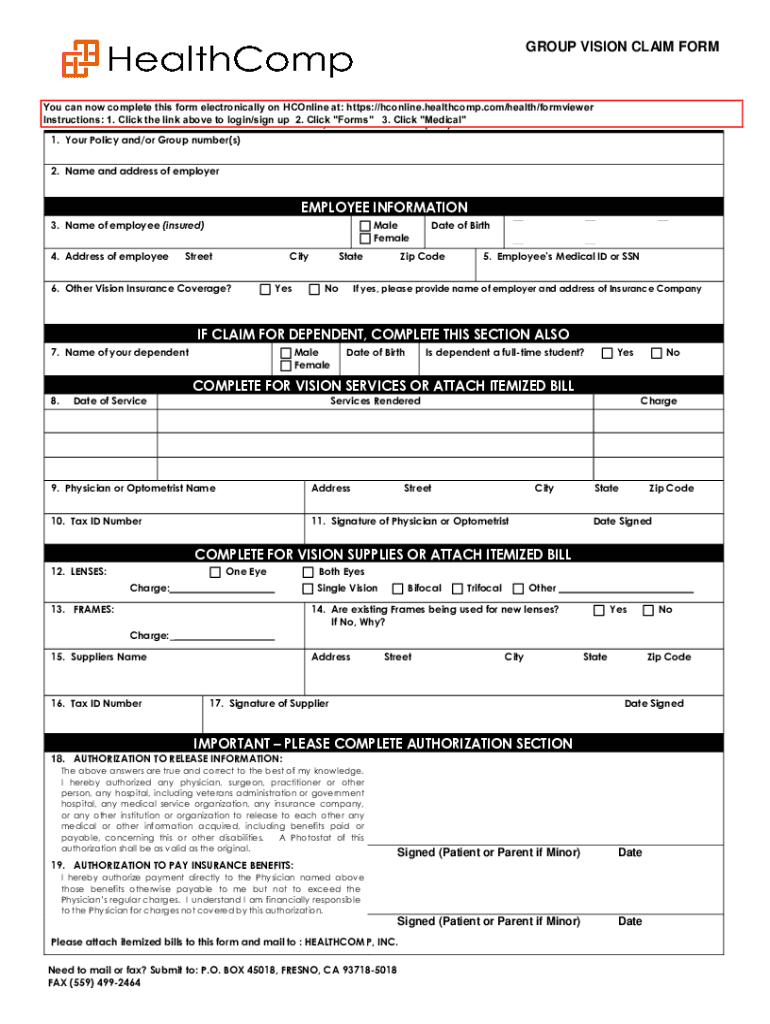
Mrr GROUP VISION CARE CLAIM FORM Southpointteam Com


Understanding the Group Vision Claim Form
The group vision claim form is a crucial document for individuals seeking reimbursement for vision-related expenses under their group insurance plan. This form captures essential information about the claimant, the services received, and the costs incurred. It is designed to streamline the claims process, ensuring that all necessary details are collected for efficient processing by the insurance provider.
Steps to Complete the Group Vision Claim Form
Filling out the group vision claim form involves several key steps:
- Gather Required Information: Collect all necessary documents, including receipts for vision services, proof of payment, and any relevant policy numbers.
- Fill Out Personal Information: Provide your full name, address, and contact details. Ensure that the information matches what is on file with your insurance provider.
- Detail Vision Services: Clearly list the services received, including the date of service, type of service (e.g., eye exam, glasses), and the provider's information.
- Attach Supporting Documents: Include copies of receipts and any other required documentation to substantiate your claim.
- Review and Submit: Double-check all entries for accuracy, sign the form, and submit it according to your insurance provider's guidelines.
Required Documents for Submission
When submitting the group vision claim form, certain documents are typically required to support your claim:
- Receipts: Original or copies of receipts for vision care services.
- Proof of Payment: Documentation showing that payment was made for the services rendered.
- Insurance Information: Policy numbers and any other relevant details that may be required by the insurance provider.
Form Submission Methods
The group vision claim form can usually be submitted through various methods, including:
- Online Submission: Many insurance providers offer a portal for electronic submission of claims.
- Mail: You can print the completed form and send it via postal mail to the designated claims address.
- In-Person Submission: Some providers may allow you to submit the form directly at their office or through an authorized representative.
Eligibility Criteria for Claims
To be eligible for reimbursement through the group vision claim form, certain criteria must typically be met:
- Insurance Coverage: You must be enrolled in a group vision plan that covers the services for which you are claiming reimbursement.
- Service Eligibility: The vision services claimed must be covered under your specific policy terms.
- Timely Submission: Claims must be submitted within the timeframe specified by your insurance provider to be considered valid.
Common Issues and Solutions
When completing the group vision claim form, you may encounter some common issues:
- Incomplete Information: Ensure all required fields are filled out completely to avoid delays.
- Missing Documentation: Double-check that all necessary receipts and proof of payment are attached.
- Submission Errors: Review the submission method and ensure it aligns with your insurance provider's requirements.
Quick guide on how to complete mrr group vision care claim form southpointteam com
Prepare Mrr GROUP VISION CARE CLAIM FORM Southpointteam com seamlessly on any device
Digital document management has gained immense popularity among businesses and individuals alike. It presents an ideal eco-friendly substitute to conventional printed and signed documents, allowing you to obtain the necessary form and securely store it online. airSlate SignNow equips you with all the resources required to create, alter, and electronically sign your documents swiftly without delays. Manage Mrr GROUP VISION CARE CLAIM FORM Southpointteam com on any platform utilizing airSlate SignNow Android or iOS applications and enhance any document-centric task today.
How to modify and electronically sign Mrr GROUP VISION CARE CLAIM FORM Southpointteam com with ease
- Locate Mrr GROUP VISION CARE CLAIM FORM Southpointteam com and then click Get Form to begin.
- Utilize the tools we offer to complete your document.
- Emphasize important sections of your documents or redact sensitive details with tools provided by airSlate SignNow specifically for that purpose.
- Create your electronic signature using the Sign tool, which takes mere seconds and holds the same legal validity as a conventional ink signature.
- Verify the information and then click the Done button to save your changes.
- Select your preferred method for sharing your form, whether by email, text message (SMS), or invite link, or download it to your computer.
Say goodbye to lost or misplaced documents, tedious form hunting, or mistakes that necessitate printing new document copies. airSlate SignNow addresses all your document management requirements in just a few clicks from any device of your choice. Modify and electronically sign Mrr GROUP VISION CARE CLAIM FORM Southpointteam com and ensure effective communication at every stage of your form preparation process with airSlate SignNow.
Create this form in 5 minutes or less
Create this form in 5 minutes!
How to create an eSignature for the mrr group vision care claim form southpointteam com
How to create an electronic signature for a PDF online
How to create an electronic signature for a PDF in Google Chrome
How to create an e-signature for signing PDFs in Gmail
How to create an e-signature right from your smartphone
How to create an e-signature for a PDF on iOS
How to create an e-signature for a PDF on Android
People also ask
-
What is the group vision claim form pdf?
The group vision claim form pdf is a document used by individuals to submit claims for vision-related expenses under their group insurance plan. It simplifies the process of reimbursement by providing all necessary information in a standardized format. Using this form ensures that your claim is processed efficiently.
-
How can I obtain the group vision claim form pdf?
You can easily download the group vision claim form pdf from your insurance provider's website or request it directly from their customer service. Additionally, airSlate SignNow allows you to create and customize this form for your specific needs, making it accessible anytime.
-
Is there a cost associated with using the group vision claim form pdf?
The group vision claim form pdf itself is typically free to download from your insurance provider. However, if you choose to use airSlate SignNow for eSigning and managing your documents, there may be associated subscription fees. This cost is often outweighed by the time saved and efficiency gained.
-
What features does airSlate SignNow offer for the group vision claim form pdf?
airSlate SignNow provides features such as eSigning, document sharing, and secure storage for your group vision claim form pdf. You can also track the status of your claims and receive notifications when documents are signed. These features streamline the claims process and enhance productivity.
-
Can I integrate the group vision claim form pdf with other software?
Yes, airSlate SignNow offers integrations with various software applications, allowing you to seamlessly incorporate the group vision claim form pdf into your existing workflows. This integration can help automate the claims process and improve overall efficiency in managing documents.
-
What are the benefits of using airSlate SignNow for the group vision claim form pdf?
Using airSlate SignNow for the group vision claim form pdf provides numerous benefits, including faster processing times, reduced paperwork, and enhanced security. The platform's user-friendly interface makes it easy to manage and track your claims, ensuring a hassle-free experience.
-
How secure is the group vision claim form pdf when using airSlate SignNow?
airSlate SignNow prioritizes security, ensuring that your group vision claim form pdf and other documents are protected with advanced encryption and secure storage. You can trust that your sensitive information remains confidential and is only accessible to authorized users.
Get more for Mrr GROUP VISION CARE CLAIM FORM Southpointteam com
- Application for a place on the general primary ballot for a precinct for county chair form
- State of wisconsin lift station design checklist department form
- Get the free international fuel tax agreement ifta tax form
- The australian department of home affairs provided form
- Office use only client no date received application no form
- Mastercard reason codes the complete merchants guide form
- Dv4 form fill and sign printable template onlineus
- Dont lie to your insurance company about your smoking form
Find out other Mrr GROUP VISION CARE CLAIM FORM Southpointteam com
- eSignature Louisiana Car Dealer Profit And Loss Statement Easy
- How To eSignature Maryland Business Operations Business Letter Template
- How Do I eSignature Arizona Charity Rental Application
- How To eSignature Minnesota Car Dealer Bill Of Lading
- eSignature Delaware Charity Quitclaim Deed Computer
- eSignature Colorado Charity LLC Operating Agreement Now
- eSignature Missouri Car Dealer Purchase Order Template Easy
- eSignature Indiana Charity Residential Lease Agreement Simple
- How Can I eSignature Maine Charity Quitclaim Deed
- How Do I eSignature Michigan Charity LLC Operating Agreement
- eSignature North Carolina Car Dealer NDA Now
- eSignature Missouri Charity Living Will Mobile
- eSignature New Jersey Business Operations Memorandum Of Understanding Computer
- eSignature North Dakota Car Dealer Lease Agreement Safe
- eSignature Oklahoma Car Dealer Warranty Deed Easy
- eSignature Oregon Car Dealer Rental Lease Agreement Safe
- eSignature South Carolina Charity Confidentiality Agreement Easy
- Can I eSignature Tennessee Car Dealer Limited Power Of Attorney
- eSignature Utah Car Dealer Cease And Desist Letter Secure
- eSignature Virginia Car Dealer Cease And Desist Letter Online