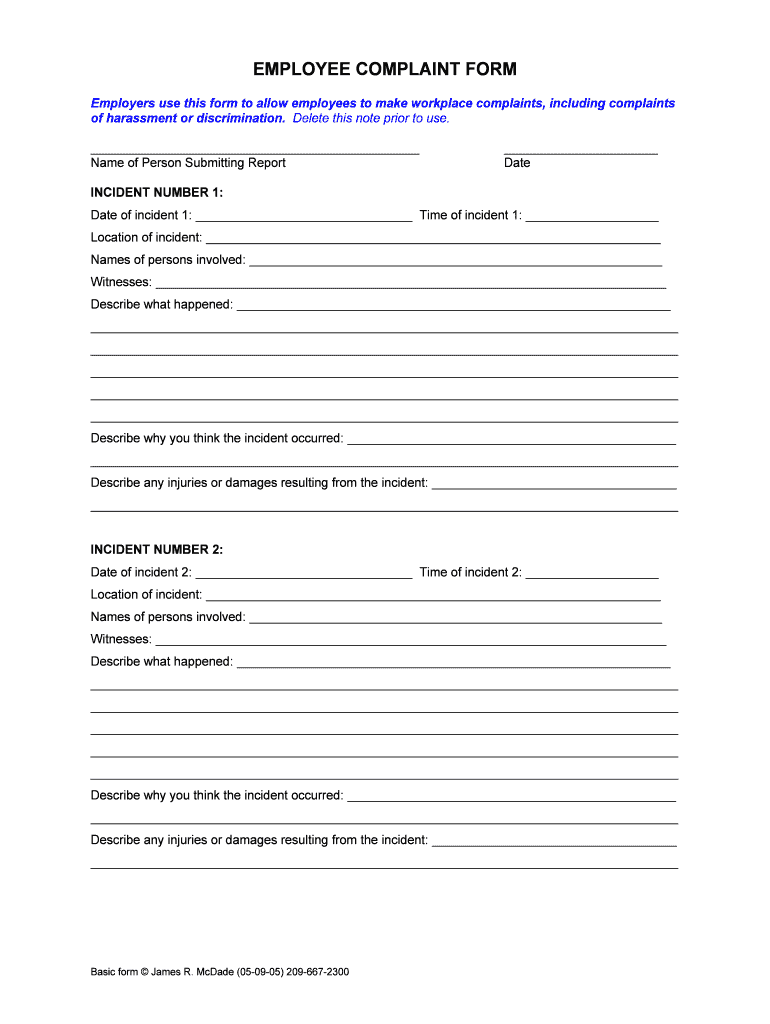
49 Employee Complaint Form & Letter Templates Template


What is the employee complaint form?
The employee complaint form is a structured document that allows employees to formally report grievances or issues within the workplace. This form serves as a vital tool for organizations to address concerns related to workplace conduct, discrimination, harassment, or policy violations. By providing a clear channel for communication, the form helps ensure that employee voices are heard and that appropriate actions can be taken to resolve issues.
Key elements of the employee complaint form
An effective employee complaint form typically includes several key elements to facilitate the reporting process:
- Employee Information: This section captures the complainant's name, department, and contact information.
- Nature of the Complaint: Employees should describe the issue in detail, including dates, times, and specific incidents.
- Witnesses: A list of individuals who may have witnessed the events related to the complaint can provide additional context.
- Desired Outcome: Employees can specify what resolution they seek, whether it's an investigation, mediation, or another form of redress.
- Signature and Date: A signature confirms that the information provided is accurate and that the employee wishes to proceed with the complaint.
Steps to complete the employee complaint form
Completing the employee complaint form involves several straightforward steps to ensure clarity and thoroughness:
- Gather Information: Collect all relevant details about the complaint, including dates, times, and descriptions of incidents.
- Fill Out the Form: Carefully complete each section of the form, ensuring that all required fields are filled in accurately.
- Review the Form: Double-check for any errors or missing information to ensure the complaint is clear and comprehensive.
- Submit the Form: Follow the designated submission process, whether it is online, via email, or in person, to ensure it reaches the appropriate department.
Legal use of the employee complaint form
The employee complaint form is not only a tool for internal resolution but also has legal implications. When properly documented, it can serve as evidence in cases of workplace disputes or legal claims. Organizations must handle these forms with confidentiality and in compliance with relevant employment laws. Properly addressing complaints can also help mitigate potential legal risks associated with workplace grievances.
How to use the employee complaint form
Using the employee complaint form effectively involves understanding its purpose and the process surrounding it. Employees should approach the form as a formal means of communication to express concerns. It is important to be honest and detailed in the description of the issue to facilitate a thorough investigation. Following submission, employees should be aware of the organization's policies regarding complaint handling and follow up if necessary.
State-specific rules for the employee complaint form
Different states may have specific regulations regarding employee complaints, particularly concerning workplace harassment and discrimination. It is essential for both employees and employers to be aware of these laws, as they can dictate how complaints must be handled and what protections are available to employees. Organizations should ensure their complaint forms and processes comply with state laws to provide adequate protection and support for employees.
Quick guide on how to complete 49 employee complaint form ampampamp letter templates template
Complete 49 Employee Complaint Form & Letter Templates Template effortlessly on any device
Digital document management has gained traction among businesses and individuals. It offers a fantastic eco-friendly substitute for conventional printed and signed paperwork, allowing you to access the necessary form and securely store it online. airSlate SignNow provides you with all the tools required to create, modify, and electronically sign your documents swiftly without delays. Manage 49 Employee Complaint Form & Letter Templates Template on any device with the airSlate SignNow Android or iOS applications and enhance any document-related process today.
How to modify and electronically sign 49 Employee Complaint Form & Letter Templates Template with ease
- Find 49 Employee Complaint Form & Letter Templates Template and click on Get Form to begin.
- Utilize the tools we offer to complete your form.
- Emphasize important sections of the documents or obscure confidential information with tools that airSlate SignNow provides specifically for this purpose.
- Generate your signature using the Sign feature, which takes seconds and carries exactly the same legal validity as a conventional wet ink signature.
- Review all the information and click on the Done button to save your changes.
- Select how you want to deliver your form, whether by email, SMS, or invitation link, or download it to your computer.
Eliminate concerns about lost or misplaced documents, tedious form navigation, or errors that necessitate printing new document copies. airSlate SignNow meets your document management needs in a few clicks from any device you prefer. Modify and electronically sign 49 Employee Complaint Form & Letter Templates Template and guarantee outstanding communication at every stage of your form preparation process with airSlate SignNow.
Create this form in 5 minutes or less
Create this form in 5 minutes!
People also ask
-
What is an employee complaint form and how does it work?
An employee complaint form is a structured document that allows employees to formally report issues or grievances within the workplace. With airSlate SignNow, you can create, send, and eSign these forms effortlessly, ensuring that all complaints are documented and addressed promptly. This streamlines the process and enhances communication within your team.
-
How can airSlate SignNow improve the employee complaint form process?
airSlate SignNow simplifies the creation and management of employee complaint forms by providing customizable templates and easy digital signatures. This not only speeds up the filing process but also ensures that complaints are securely stored and easily accessible for follow-up. Our platform also enhances transparency and encourages employees to voice their concerns.
-
Is there a cost associated with using the employee complaint form feature?
Yes, airSlate SignNow offers various pricing plans that accommodate different business needs, including our employee complaint form feature. We provide a cost-effective solution that scales with your organization, ensuring you have the tools necessary to manage employee grievances efficiently. You can choose the plan that fits your budget and requirements.
-
Can I integrate the employee complaint form with other tools?
Absolutely! airSlate SignNow supports integration with numerous applications and platforms, allowing you to connect your employee complaint form with HR management systems, CRM software, and more. This integration ensures that all complaint data is synchronized across your business tools, making it easier to track and resolve issues.
-
What are the benefits of using airSlate SignNow for employee complaints?
Using airSlate SignNow for your employee complaint forms offers numerous benefits, including increased efficiency, enhanced security, and better compliance management. Our solution reduces paperwork and saves time, helping HR teams handle complaints more effectively. As a result, you can foster a healthier workplace environment.
-
Are employee complaint forms customizable in airSlate SignNow?
Yes, employee complaint forms in airSlate SignNow are highly customizable. You can modify templates to include specific fields relevant to your workplace policies, ensuring that all necessary information is collected. This flexibility helps address the unique needs of your organization while increasing employee satisfaction.
-
How secure is the employee complaint form data in airSlate SignNow?
The security of your employee complaint form data is a top priority for airSlate SignNow. We employ advanced encryption and secure storage practices to protect sensitive information. Additionally, our platform complies with industry standards, ensuring that all complaints are handled with the utmost confidentiality and integrity.
Get more for 49 Employee Complaint Form & Letter Templates Template
Find out other 49 Employee Complaint Form & Letter Templates Template
- eSign Hawaii Lawers Rental Application Fast
- eSign Hawaii Lawers Cease And Desist Letter Later
- How To eSign Hawaii Lawers Cease And Desist Letter
- How Can I eSign Hawaii Lawers Cease And Desist Letter
- eSign Hawaii Lawers Cease And Desist Letter Free
- eSign Maine Lawers Resignation Letter Easy
- eSign Louisiana Lawers Last Will And Testament Mobile
- eSign Louisiana Lawers Limited Power Of Attorney Online
- eSign Delaware Insurance Work Order Later
- eSign Delaware Insurance Credit Memo Mobile
- eSign Insurance PPT Georgia Computer
- How Do I eSign Hawaii Insurance Operating Agreement
- eSign Hawaii Insurance Stock Certificate Free
- eSign New Hampshire Lawers Promissory Note Template Computer
- Help Me With eSign Iowa Insurance Living Will
- eSign North Dakota Lawers Quitclaim Deed Easy
- eSign Ohio Lawers Agreement Computer
- eSign North Dakota Lawers Separation Agreement Online
- How To eSign North Dakota Lawers Separation Agreement
- eSign Kansas Insurance Moving Checklist Free