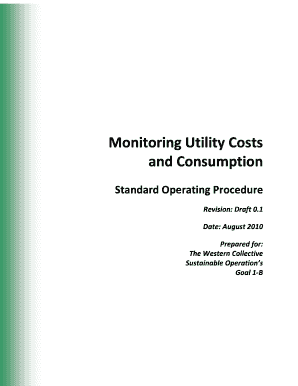
Monitoring Utility Costs and Consumption USDA Forest Service Fs Fed Form


What is the Monitoring Utility Costs And Consumption USDA Forest Service Fs Fed
The Monitoring Utility Costs and Consumption form, associated with the USDA Forest Service, is designed to track and assess utility expenses and usage within federal facilities. This form plays a vital role in ensuring that energy consumption is monitored effectively, helping to promote sustainability and cost efficiency. By gathering data on utility costs, the USDA Forest Service can identify trends, implement energy-saving measures, and comply with federal regulations aimed at reducing environmental impact.
How to use the Monitoring Utility Costs And Consumption USDA Forest Service Fs Fed
To effectively use the Monitoring Utility Costs and Consumption form, users need to accurately input data regarding utility expenses and consumption patterns. This involves collecting relevant information such as monthly utility bills, meter readings, and any additional notes on usage fluctuations. Users should ensure that all data is entered consistently and checked for accuracy to facilitate reliable analysis. The completed form can then be submitted to the appropriate department within the USDA Forest Service for further evaluation and action.
Steps to complete the Monitoring Utility Costs And Consumption USDA Forest Service Fs Fed
Completing the Monitoring Utility Costs and Consumption form involves several key steps:
- Gather all relevant utility bills for the reporting period.
- Record meter readings at the beginning and end of the period to calculate total consumption.
- Input the data into the designated sections of the form, ensuring accuracy.
- Review the completed form for any discrepancies or missing information.
- Submit the form to the appropriate USDA Forest Service office for processing.
Key elements of the Monitoring Utility Costs And Consumption USDA Forest Service Fs Fed
Key elements of the Monitoring Utility Costs and Consumption form include sections for utility type, cost breakdown, consumption metrics, and any notes on unusual usage patterns. Each section is designed to capture essential data that will aid in analyzing energy efficiency and cost management. Additionally, the form may include fields for reporting any energy conservation measures implemented during the reporting period, providing a comprehensive view of utility management efforts.
Legal use of the Monitoring Utility Costs And Consumption USDA Forest Service Fs Fed
The legal use of the Monitoring Utility Costs and Consumption form is governed by federal regulations that mandate the tracking of utility expenses for federal facilities. Compliance with these regulations is crucial for ensuring transparency and accountability in government operations. The data collected through this form can be subject to audits and reviews, emphasizing the importance of accurate and honest reporting.
Examples of using the Monitoring Utility Costs And Consumption USDA Forest Service Fs Fed
Examples of using the Monitoring Utility Costs and Consumption form include tracking energy usage in national forests, assessing utility costs for administrative buildings, and evaluating the effectiveness of energy-saving initiatives. By analyzing the data collected, the USDA Forest Service can make informed decisions regarding resource allocation, budget planning, and sustainability efforts across its facilities.
Quick guide on how to complete monitoring utility costs and consumption usda forest service fs fed
Complete [SKS] effortlessly on any device
Online document management has become increasingly popular among businesses and individuals. It offers an ideal eco-friendly alternative to traditional printed and signed documents, allowing you to access the proper form and securely save it online. airSlate SignNow provides all the tools necessary to create, modify, and electronically sign your documents swiftly without delays. Manage [SKS] on any device using airSlate SignNow's Android or iOS applications and simplify any document-centric process today.
The easiest way to modify and eSign [SKS] with ease
- Find [SKS] and select Get Form to begin.
- Utilize the features we offer to complete your document.
- Highlight important sections of the documents or redact sensitive information with tools specifically offered by airSlate SignNow for that purpose.
- Generate your eSignature using the Sign tool, which takes seconds and carries the same legal validity as a conventional wet ink signature.
- Review the information and click on the Done button to save your changes.
- Choose how you want to send your form, via email, text message (SMS), or invitation link, or download it to your computer.
Say goodbye to lost or misplaced documents, tedious form searches, or errors that require printing new copies. airSlate SignNow meets your document management needs in just a few clicks from any device you choose. Edit and eSign [SKS] and ensure excellent communication at any stage of the document preparation process with airSlate SignNow.
Create this form in 5 minutes or less
Related searches to Monitoring Utility Costs And Consumption USDA Forest Service Fs Fed
Create this form in 5 minutes!
How to create an eSignature for the monitoring utility costs and consumption usda forest service fs fed
How to create an electronic signature for a PDF online
How to create an electronic signature for a PDF in Google Chrome
How to create an e-signature for signing PDFs in Gmail
How to create an e-signature right from your smartphone
How to create an e-signature for a PDF on iOS
How to create an e-signature for a PDF on Android
People also ask
-
What is the importance of Monitoring Utility Costs And Consumption USDA Forest Service Fs Fed?
Monitoring Utility Costs And Consumption USDA Forest Service Fs Fed is crucial for managing budgets and ensuring efficient resource use. By tracking these metrics, organizations can identify areas for improvement and reduce waste, ultimately leading to cost savings and enhanced sustainability.
-
How does airSlate SignNow assist in Monitoring Utility Costs And Consumption USDA Forest Service Fs Fed?
airSlate SignNow provides tools that streamline the documentation process related to Monitoring Utility Costs And Consumption USDA Forest Service Fs Fed. With our eSigning capabilities, you can easily manage contracts and agreements, ensuring that all utility-related documents are signed and stored securely.
-
What features does airSlate SignNow offer for Monitoring Utility Costs And Consumption USDA Forest Service Fs Fed?
Our platform includes features such as customizable templates, automated workflows, and real-time tracking, all designed to enhance your Monitoring Utility Costs And Consumption USDA Forest Service Fs Fed efforts. These tools help you manage documents efficiently and keep your utility consumption data organized.
-
Is airSlate SignNow cost-effective for Monitoring Utility Costs And Consumption USDA Forest Service Fs Fed?
Yes, airSlate SignNow is a cost-effective solution for Monitoring Utility Costs And Consumption USDA Forest Service Fs Fed. Our pricing plans are designed to fit various budgets, ensuring that organizations of all sizes can benefit from our services without overspending.
-
Can airSlate SignNow integrate with other tools for Monitoring Utility Costs And Consumption USDA Forest Service Fs Fed?
Absolutely! airSlate SignNow offers seamless integrations with various software solutions that can enhance your Monitoring Utility Costs And Consumption USDA Forest Service Fs Fed processes. This allows for better data management and improved collaboration across different platforms.
-
What are the benefits of using airSlate SignNow for Monitoring Utility Costs And Consumption USDA Forest Service Fs Fed?
Using airSlate SignNow for Monitoring Utility Costs And Consumption USDA Forest Service Fs Fed provides numerous benefits, including increased efficiency, reduced paperwork, and enhanced compliance. Our platform simplifies the document management process, allowing you to focus on analyzing and optimizing utility consumption.
-
How secure is airSlate SignNow when handling documents related to Monitoring Utility Costs And Consumption USDA Forest Service Fs Fed?
Security is a top priority at airSlate SignNow. We implement advanced encryption and security protocols to ensure that all documents related to Monitoring Utility Costs And Consumption USDA Forest Service Fs Fed are protected from unauthorized access and bsignNowes.
Get more for Monitoring Utility Costs And Consumption USDA Forest Service Fs Fed
- Down payment receiptdeposit agreement template form
- Dorm roommate agreement template form
- Down payment agreement template form
- Draft agreement template form
- Draft separation agreement template form
- Draft non disclosure agreement template form
- Draft loan agreement template form
- Draft settlement agreement template form
Find out other Monitoring Utility Costs And Consumption USDA Forest Service Fs Fed
- Can I eSign Washington Charity LLC Operating Agreement
- eSign Wyoming Charity Living Will Simple
- eSign Florida Construction Memorandum Of Understanding Easy
- eSign Arkansas Doctors LLC Operating Agreement Free
- eSign Hawaii Construction Lease Agreement Mobile
- Help Me With eSign Hawaii Construction LLC Operating Agreement
- eSign Hawaii Construction Work Order Myself
- eSign Delaware Doctors Quitclaim Deed Free
- eSign Colorado Doctors Operating Agreement Computer
- Help Me With eSign Florida Doctors Lease Termination Letter
- eSign Florida Doctors Lease Termination Letter Myself
- eSign Hawaii Doctors Claim Later
- eSign Idaho Construction Arbitration Agreement Easy
- eSign Iowa Construction Quitclaim Deed Now
- How Do I eSign Iowa Construction Quitclaim Deed
- eSign Louisiana Doctors Letter Of Intent Fast
- eSign Maine Doctors Promissory Note Template Easy
- eSign Kentucky Construction Claim Online
- How Can I eSign Maine Construction Quitclaim Deed
- eSign Colorado Education Promissory Note Template Easy