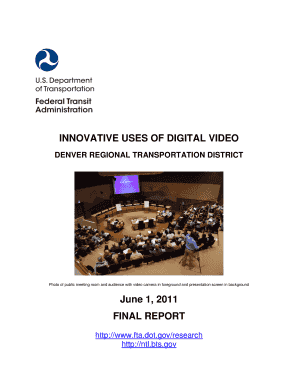
Digital Video Report PDF Federal Transit Administration U S Form


What is the Digital Video Report PDF from the Federal Transit Administration?
The Digital Video Report PDF from the Federal Transit Administration (FTA) is a comprehensive document designed to facilitate the collection and analysis of data related to transit services across the United States. This report is essential for transit agencies to assess performance metrics, safety protocols, and operational efficiency. It serves as a formal record that can be used for compliance, funding applications, and performance evaluations. The report is structured to capture various aspects of transit operations, including ridership statistics, safety incidents, and service disruptions.
How to use the Digital Video Report PDF from the Federal Transit Administration
Using the Digital Video Report PDF involves several steps to ensure accurate data collection and reporting. First, agencies should download the PDF from the FTA's official site. Next, users can fill out the required fields, providing detailed information about their transit services. It is important to include accurate data to reflect the agency's performance accurately. Once completed, the report can be saved and submitted electronically or printed for physical submission, depending on the agency's preference.
Steps to complete the Digital Video Report PDF from the Federal Transit Administration
Completing the Digital Video Report PDF requires a systematic approach:
- Download the report from the FTA website.
- Gather necessary data, including ridership numbers and safety records.
- Fill out the report, ensuring all fields are completed accurately.
- Review the document for any errors or omissions.
- Submit the report electronically or print it for mailing, based on submission guidelines.
Key elements of the Digital Video Report PDF from the Federal Transit Administration
The Digital Video Report PDF includes several key elements that are crucial for effective reporting. These elements typically encompass:
- Agency identification details, including name and contact information.
- Comprehensive ridership data, detailing the number of passengers served.
- Incident reports that outline any safety issues or service disruptions.
- Performance metrics that evaluate the efficiency of transit services.
- Financial data related to operational costs and funding sources.
Legal use of the Digital Video Report PDF from the Federal Transit Administration
The Digital Video Report PDF is legally significant as it supports compliance with federal regulations governing public transit systems. Agencies are required to submit this report to receive federal funding and to demonstrate accountability in their operations. Accurate and timely submission of the report helps ensure that transit agencies meet legal obligations and maintain eligibility for future grants and funding opportunities.
Examples of using the Digital Video Report PDF from the Federal Transit Administration
Transit agencies utilize the Digital Video Report PDF in various scenarios. For instance, an agency may use the report to document ridership trends over a fiscal year, which can be critical for budget planning. Additionally, the report can serve as a tool during audits, providing evidence of compliance with safety regulations. Agencies may also reference this document in public meetings to inform stakeholders about service performance and areas for improvement.
Quick guide on how to complete digital video report pdf federal transit administration u s
Effortlessly Prepare [SKS] on Any Device
Digital document management has gained traction among businesses and individuals alike. It offers a superb environmentally friendly alternative to traditional printed and signed documents, as you can easily locate the necessary form and securely store it online. airSlate SignNow equips you with all the tools required to create, modify, and eSign your documents swiftly without any holdups. Manage [SKS] across any platform using airSlate SignNow's Android or iOS applications and streamline any document-related process now.
How to Modify and eSign [SKS] with Ease
- Obtain [SKS] and click Get Form to begin.
- Utilize the tools we provide to complete your document.
- Emphasize signNow sections of your documents or obscure sensitive information using the tools that airSlate SignNow specifically provides for this purpose.
- Generate your signature using the Sign feature, which takes mere seconds and carries the same legal validity as a conventional wet ink signature.
- Review all the details and click the Done button to save your edits.
- Choose how you'd like to submit your form, via email, text message (SMS), invitation link, or download it to your computer.
Eliminate concerns about lost or missing files, tedious form searching, or mistakes that necessitate printing new document copies. airSlate SignNow meets all your document management requirements in just a few clicks from any device you choose. Modify and eSign [SKS] and ensure exceptional communication throughout your document preparation process with airSlate SignNow.
Create this form in 5 minutes or less
Related searches to Digital Video Report PDF Federal Transit Administration U S
Create this form in 5 minutes!
How to create an eSignature for the digital video report pdf federal transit administration u s
How to create an electronic signature for a PDF online
How to create an electronic signature for a PDF in Google Chrome
How to create an e-signature for signing PDFs in Gmail
How to create an e-signature right from your smartphone
How to create an e-signature for a PDF on iOS
How to create an e-signature for a PDF on Android
People also ask
-
What is the Digital Video Report PDF Federal Transit Administration U S?
The Digital Video Report PDF Federal Transit Administration U S is a comprehensive document that provides insights and data related to transit operations. It is designed to help agencies comply with federal reporting requirements while enhancing transparency and accountability in transit services.
-
How can airSlate SignNow help with the Digital Video Report PDF Federal Transit Administration U S?
airSlate SignNow streamlines the process of creating, sending, and eSigning the Digital Video Report PDF Federal Transit Administration U S. Our platform ensures that your documents are securely signed and easily accessible, making compliance with federal regulations simpler and more efficient.
-
What are the pricing options for using airSlate SignNow for the Digital Video Report PDF Federal Transit Administration U S?
airSlate SignNow offers flexible pricing plans tailored to meet the needs of businesses of all sizes. You can choose from monthly or annual subscriptions, ensuring that you have access to the tools necessary for managing the Digital Video Report PDF Federal Transit Administration U S at a cost-effective rate.
-
What features does airSlate SignNow provide for the Digital Video Report PDF Federal Transit Administration U S?
Our platform includes features such as customizable templates, secure eSigning, and real-time tracking for the Digital Video Report PDF Federal Transit Administration U S. These tools enhance your workflow, ensuring that your documents are processed quickly and efficiently.
-
Are there any integrations available for the Digital Video Report PDF Federal Transit Administration U S?
Yes, airSlate SignNow integrates seamlessly with various applications and platforms, allowing you to manage the Digital Video Report PDF Federal Transit Administration U S alongside your existing tools. This integration capability enhances productivity and ensures a smooth workflow.
-
What are the benefits of using airSlate SignNow for the Digital Video Report PDF Federal Transit Administration U S?
Using airSlate SignNow for the Digital Video Report PDF Federal Transit Administration U S offers numerous benefits, including improved efficiency, reduced paperwork, and enhanced compliance. Our solution simplifies the signing process, allowing you to focus on your core operations.
-
Is airSlate SignNow secure for handling the Digital Video Report PDF Federal Transit Administration U S?
Absolutely! airSlate SignNow prioritizes security and compliance, ensuring that your Digital Video Report PDF Federal Transit Administration U S is protected with advanced encryption and secure storage. You can trust our platform to keep your sensitive information safe.
Get more for Digital Video Report PDF Federal Transit Administration U S
- Dog sitting agreement template form
- Dog walking agreement template form
- Dog training agreement template form
- Dog training service agreement template form
- Dog walking service agreement template form
- Domain name purchase agreement template form
- Domain name transfer agreement template form
- Domain transfer agreement template form
Find out other Digital Video Report PDF Federal Transit Administration U S
- eSignature North Dakota Government Quitclaim Deed Free
- eSignature Kansas Finance & Tax Accounting Business Letter Template Free
- eSignature Washington Government Arbitration Agreement Simple
- Can I eSignature Massachusetts Finance & Tax Accounting Business Plan Template
- Help Me With eSignature Massachusetts Finance & Tax Accounting Work Order
- eSignature Delaware Healthcare / Medical NDA Secure
- eSignature Florida Healthcare / Medical Rental Lease Agreement Safe
- eSignature Nebraska Finance & Tax Accounting Business Letter Template Online
- Help Me With eSignature Indiana Healthcare / Medical Notice To Quit
- eSignature New Jersey Healthcare / Medical Credit Memo Myself
- eSignature North Dakota Healthcare / Medical Medical History Simple
- Help Me With eSignature Arkansas High Tech Arbitration Agreement
- eSignature Ohio Healthcare / Medical Operating Agreement Simple
- eSignature Oregon Healthcare / Medical Limited Power Of Attorney Computer
- eSignature Pennsylvania Healthcare / Medical Warranty Deed Computer
- eSignature Texas Healthcare / Medical Bill Of Lading Simple
- eSignature Virginia Healthcare / Medical Living Will Computer
- eSignature West Virginia Healthcare / Medical Claim Free
- How To eSignature Kansas High Tech Business Plan Template
- eSignature Kansas High Tech Lease Agreement Template Online