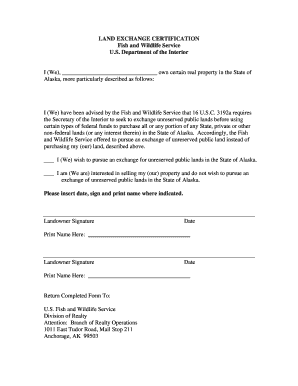
Land Exchange Land Exchange Certification DOC Alaska Fws Form


What is the Land Exchange Certification Document for Alaska FWS?
The Land Exchange Certification document is a crucial form utilized in the process of land exchanges involving the U.S. Fish and Wildlife Service (FWS) in Alaska. This document serves as an official record that certifies the completion of a land exchange, ensuring that all legal requirements have been met. It is often necessary for parties involved in the transaction to demonstrate compliance with federal regulations and state-specific guidelines. This certification is essential for maintaining transparency and accountability in land management practices.
How to Obtain the Land Exchange Certification Document
To obtain the Land Exchange Certification document, interested parties must follow a structured process. First, applicants should gather all necessary documentation related to the land exchange, including titles, surveys, and any relevant agreements. Next, they must submit these documents to the appropriate FWS office in Alaska. The submission can be done either online or via mail, depending on the specific requirements set forth by the agency. After submission, applicants may need to provide additional information or clarification to facilitate the review process.
Steps to Complete the Land Exchange Certification Document
Completing the Land Exchange Certification document involves several key steps. Initially, ensure that all required documents are accurately filled out and compiled. Once the documents are ready, submit them to the designated FWS office. After submission, the FWS will review the application to confirm that all criteria have been met. If approved, the certification will be issued, finalizing the land exchange. It is important to keep copies of all documents for personal records and future reference.
Key Elements of the Land Exchange Certification Document
The Land Exchange Certification document contains several vital elements that are essential for its validity. These include the names and addresses of the parties involved, a detailed description of the land being exchanged, and any conditions or stipulations related to the exchange. Additionally, the document must include signatures from authorized representatives of both parties, confirming their agreement to the terms outlined. It is crucial that all information is accurate and complete to avoid delays in the certification process.
Legal Use of the Land Exchange Certification Document
The Land Exchange Certification document holds significant legal weight in land transactions. It serves as proof that the land exchange has been conducted in accordance with applicable laws and regulations. This certification can be used in legal proceedings to validate ownership and rights associated with the exchanged land. It is advisable for parties involved in land exchanges to understand the legal implications of this document to ensure compliance and protect their interests.
State-Specific Rules for the Land Exchange Certification Document
Each state may have specific rules and regulations governing the Land Exchange Certification document. In Alaska, these rules are influenced by both federal and state laws. It is essential for applicants to familiarize themselves with any additional requirements that may apply, such as local zoning laws or environmental assessments. Consulting with legal experts or land management professionals can provide valuable insights into state-specific nuances that may affect the certification process.
Quick guide on how to complete land exchange land exchange certification doc alaska fws
Effortlessly Prepare [SKS] on Any Device
Digital document management has gained traction with companies and individuals alike. It offers an ideal environmentally-friendly substitute for traditional printed and signed documents, allowing you to access the necessary forms and securely store them online. airSlate SignNow equips you with all the resources needed to create, modify, and electronically sign your documents quickly and without obstacles. Manage [SKS] using the airSlate SignNow Android or iOS applications and simplify any document-related tasks today.
The easiest method to alter and electronically sign [SKS] effortlessly
- Locate [SKS] and click Get Form to begin.
- Make use of the tools available to fill out your document.
- Emphasize important sections of your documents or redact sensitive information using tools specifically provided by airSlate SignNow for this purpose.
- Generate your signature with the Sign tool, which takes just seconds and holds the same legal validity as a conventional wet ink signature.
- Review all the details and click the Done button to save your modifications.
- Select your preferred method for sharing your form—via email, SMS, invitation link, or download it to your computer.
Eliminate concerns about missing or mislaid documents, tedious form searching, or errors requiring new printouts. airSlate SignNow caters to all your document management needs with just a few clicks from any device you choose. Modify and electronically sign [SKS] and ensure excellent communication at every stage of your form preparation process with airSlate SignNow.
Create this form in 5 minutes or less
Create this form in 5 minutes!
How to create an eSignature for the land exchange land exchange certification doc alaska fws
How to create an electronic signature for a PDF online
How to create an electronic signature for a PDF in Google Chrome
How to create an e-signature for signing PDFs in Gmail
How to create an e-signature right from your smartphone
How to create an e-signature for a PDF on iOS
How to create an e-signature for a PDF on Android
People also ask
-
What is the Land Exchange Certification doc Alaska Fws?
The Land Exchange Certification doc Alaska Fws is a crucial document that facilitates the exchange of land in Alaska, ensuring compliance with federal and state regulations. This certification is essential for any land exchange process, providing legal assurance and clarity for all parties involved.
-
How can airSlate SignNow help with the Land Exchange Certification doc Alaska Fws?
airSlate SignNow streamlines the process of preparing and signing the Land Exchange Certification doc Alaska Fws. Our platform allows users to easily create, send, and eSign documents, ensuring that all necessary parties can quickly review and approve the certification.
-
What are the pricing options for using airSlate SignNow for Land Exchange Certification doc Alaska Fws?
airSlate SignNow offers flexible pricing plans tailored to meet the needs of businesses handling the Land Exchange Certification doc Alaska Fws. Our cost-effective solutions ensure that you can manage your document workflows without breaking the bank, with options for monthly or annual subscriptions.
-
What features does airSlate SignNow offer for managing Land Exchange Certification doc Alaska Fws?
Our platform includes features such as customizable templates, real-time tracking, and secure cloud storage, all designed to enhance the management of the Land Exchange Certification doc Alaska Fws. These tools help ensure that your documents are organized, accessible, and compliant with legal standards.
-
Is airSlate SignNow compliant with legal standards for Land Exchange Certification doc Alaska Fws?
Yes, airSlate SignNow is fully compliant with legal standards for electronic signatures and document management, including those required for the Land Exchange Certification doc Alaska Fws. Our platform adheres to industry regulations, ensuring that your documents are legally binding and secure.
-
Can I integrate airSlate SignNow with other tools for Land Exchange Certification doc Alaska Fws?
Absolutely! airSlate SignNow offers seamless integrations with various tools and platforms, making it easy to incorporate the Land Exchange Certification doc Alaska Fws into your existing workflows. This flexibility allows you to enhance productivity and streamline your document management processes.
-
What are the benefits of using airSlate SignNow for Land Exchange Certification doc Alaska Fws?
Using airSlate SignNow for the Land Exchange Certification doc Alaska Fws provides numerous benefits, including increased efficiency, reduced turnaround times, and enhanced collaboration among stakeholders. Our user-friendly interface ensures that everyone involved can easily navigate the document signing process.
Get more for Land Exchange Land Exchange Certification doc Alaska Fws
- Equity split agreement template form
- Equity for service agreement template form
- Equity transfer agreement template form
- Essential agreement template form
- Equity vesting agreement template form
- Estate agent agreement template form
- Estate agency agreement template form
- Estate agent sole agency agreement template form
Find out other Land Exchange Land Exchange Certification doc Alaska Fws
- How To eSign West Virginia Courts Confidentiality Agreement
- eSign Wyoming Courts Quitclaim Deed Simple
- eSign Vermont Sports Stock Certificate Secure
- eSign Tennessee Police Cease And Desist Letter Now
- Help Me With eSign Texas Police Promissory Note Template
- eSign Utah Police LLC Operating Agreement Online
- eSign West Virginia Police Lease Agreement Online
- eSign Wyoming Sports Residential Lease Agreement Online
- How Do I eSign West Virginia Police Quitclaim Deed
- eSignature Arizona Banking Moving Checklist Secure
- eSignature California Banking Warranty Deed Later
- eSignature Alabama Business Operations Cease And Desist Letter Now
- How To eSignature Iowa Banking Quitclaim Deed
- How To eSignature Michigan Banking Job Description Template
- eSignature Missouri Banking IOU Simple
- eSignature Banking PDF New Hampshire Secure
- How Do I eSignature Alabama Car Dealer Quitclaim Deed
- eSignature Delaware Business Operations Forbearance Agreement Fast
- How To eSignature Ohio Banking Business Plan Template
- eSignature Georgia Business Operations Limited Power Of Attorney Online