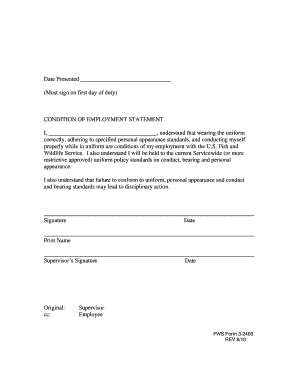
U S Fish and Wildife Service Form 3 2400 Condition of Employment Statement


Understanding the U S Fish And Wildlife Service Form 3 2400 Condition Of Employment Statement
The U S Fish And Wildlife Service Form 3 2400 Condition Of Employment Statement is a crucial document used by the U.S. Fish and Wildlife Service to outline the conditions of employment for individuals seeking positions within the agency. This form serves to inform potential employees about their responsibilities, rights, and the expectations associated with their roles. It is essential for ensuring that candidates understand the implications of their employment and the standards they are expected to uphold.
Steps to Complete the U S Fish And Wildlife Service Form 3 2400 Condition Of Employment Statement
Completing the U S Fish And Wildlife Service Form 3 2400 requires careful attention to detail. First, gather all necessary personal information, including your full name, contact details, and Social Security number. Next, review the specific conditions of employment outlined in the form, ensuring you understand each requirement. Fill out the form accurately, providing any additional information requested. Once completed, review your entries for accuracy before submitting the form as instructed.
How to Obtain the U S Fish And Wildlife Service Form 3 2400 Condition Of Employment Statement
The U S Fish And Wildlife Service Form 3 2400 can be obtained directly from the U.S. Fish and Wildlife Service's official website or through their human resources department. It is advisable to ensure you are using the most current version of the form, as updates may occur. If you are applying for a position, the form may also be provided as part of the application process.
Key Elements of the U S Fish And Wildlife Service Form 3 2400 Condition Of Employment Statement
This form includes several key elements that are vital for understanding employment conditions. These elements typically encompass the following:
- Job Responsibilities: Detailed descriptions of the duties expected from the employee.
- Code of Conduct: Guidelines on professional behavior and ethical standards.
- Compliance Requirements: Information on adherence to federal laws and regulations.
- Confidentiality Agreements: Obligations regarding the handling of sensitive information.
Legal Use of the U S Fish And Wildlife Service Form 3 2400 Condition Of Employment Statement
The legal use of the U S Fish And Wildlife Service Form 3 2400 ensures that both the employer and employee are protected under U.S. employment law. By signing this document, the employee agrees to the terms set forth, which can be referenced in case of disputes or misunderstandings regarding job expectations. It is essential for both parties to understand the legal implications of the conditions outlined in the form.
Examples of Using the U S Fish And Wildlife Service Form 3 2400 Condition Of Employment Statement
Examples of using the U S Fish And Wildlife Service Form 3 2400 can include scenarios such as applying for a wildlife biologist position or a law enforcement role within the agency. In these cases, applicants must complete the form to affirm their understanding of the job's requirements and conditions. Additionally, current employees may need to reference this form during performance evaluations or when applying for promotions within the agency.
Quick guide on how to complete u s fish and wildife service form 3 2400 condition of employment statement
Complete [SKS] effortlessly on any device
Digital document management has gained traction with organizations and individuals. It offers an ideal eco-friendly substitute for conventional printed and signed papers, as you can easily locate the necessary template and securely keep it online. airSlate SignNow equips you with all the resources essential for creating, editing, and electronically signing your documents quickly without delays. Handle [SKS] on any platform using airSlate SignNow's Android or iOS applications and simplify any document-related task today.
The easiest way to edit and eSign [SKS] without hassle
- Find [SKS] and click Get Form to begin.
- Use the tools available to complete your form.
- Mark important parts of your documents or black out sensitive information with tools that airSlate SignNow provides specifically for that purpose.
- Create your signature using the Sign tool, which takes mere seconds and holds the same legal validity as a conventional handwritten signature.
- Review all the details and click on the Done button to save your updates.
- Choose how you want to send your form, via email, text message (SMS), invite link, or download it to your computer.
Eliminate concerns over lost or misplaced documents, tedious form navigation, or errors that require reprinting new document copies. airSlate SignNow fulfills your document management needs in just a few clicks from any device you prefer. Edit and eSign [SKS] and ensure effective communication at every phase of the form creation process with airSlate SignNow.
Create this form in 5 minutes or less
Related searches to U S Fish And Wildife Service Form 3 2400 Condition Of Employment Statement
Create this form in 5 minutes!
How to create an eSignature for the u s fish and wildife service form 3 2400 condition of employment statement
How to create an electronic signature for a PDF online
How to create an electronic signature for a PDF in Google Chrome
How to create an e-signature for signing PDFs in Gmail
How to create an e-signature right from your smartphone
How to create an e-signature for a PDF on iOS
How to create an e-signature for a PDF on Android
People also ask
-
What is the U S Fish And Wildlife Service Form 3 2400 Condition Of Employment Statement?
The U S Fish And Wildlife Service Form 3 2400 Condition Of Employment Statement is a document required for employment with the U.S. Fish and Wildlife Service. It outlines the conditions of employment and ensures that applicants understand their responsibilities. Completing this form accurately is essential for a smooth hiring process.
-
How can airSlate SignNow help with the U S Fish And Wildlife Service Form 3 2400 Condition Of Employment Statement?
airSlate SignNow streamlines the process of completing and signing the U S Fish And Wildlife Service Form 3 2400 Condition Of Employment Statement. Our platform allows users to fill out the form electronically, ensuring accuracy and saving time. Additionally, you can easily send it for eSignature, making the entire process efficient.
-
Is there a cost associated with using airSlate SignNow for the U S Fish And Wildlife Service Form 3 2400 Condition Of Employment Statement?
Yes, airSlate SignNow offers various pricing plans to accommodate different business needs. Our plans are designed to be cost-effective, providing excellent value for the features offered. You can choose a plan that best fits your requirements for handling the U S Fish And Wildlife Service Form 3 2400 Condition Of Employment Statement.
-
What features does airSlate SignNow offer for managing the U S Fish And Wildlife Service Form 3 2400 Condition Of Employment Statement?
airSlate SignNow provides features such as customizable templates, secure eSigning, and document tracking for the U S Fish And Wildlife Service Form 3 2400 Condition Of Employment Statement. These features enhance the user experience and ensure that all documents are handled securely and efficiently. You can also integrate with other tools to streamline your workflow.
-
Can I integrate airSlate SignNow with other applications for the U S Fish And Wildlife Service Form 3 2400 Condition Of Employment Statement?
Absolutely! airSlate SignNow offers integrations with various applications, allowing you to manage the U S Fish And Wildlife Service Form 3 2400 Condition Of Employment Statement seamlessly. Whether you use CRM systems, cloud storage, or other productivity tools, our platform can connect with them to enhance your document management process.
-
What are the benefits of using airSlate SignNow for the U S Fish And Wildlife Service Form 3 2400 Condition Of Employment Statement?
Using airSlate SignNow for the U S Fish And Wildlife Service Form 3 2400 Condition Of Employment Statement provides numerous benefits, including increased efficiency, reduced paperwork, and enhanced security. Our platform simplifies the signing process, allowing you to focus on your core tasks while ensuring compliance with employment requirements. It's a smart choice for modern businesses.
-
How secure is airSlate SignNow when handling the U S Fish And Wildlife Service Form 3 2400 Condition Of Employment Statement?
Security is a top priority at airSlate SignNow. We implement advanced encryption and security protocols to protect your documents, including the U S Fish And Wildlife Service Form 3 2400 Condition Of Employment Statement. You can trust that your sensitive information is safe while using our platform.
Get more for U S Fish And Wildife Service Form 3 2400 Condition Of Employment Statement
- Film writer agreement template form
- Filming agreement template form
- Final payment agreement template form
- Final settlement agreement template form
- Finance agreement template form
- Financial advisor agreement template form
- Finance loan agreement template form
- Financial advisory agreement template form
Find out other U S Fish And Wildife Service Form 3 2400 Condition Of Employment Statement
- How To eSignature Vermont Residential lease agreement form
- How To eSignature Rhode Island Standard residential lease agreement
- eSignature Mississippi Commercial real estate contract Fast
- eSignature Arizona Contract of employment Online
- eSignature Texas Contract of employment Online
- eSignature Florida Email Contracts Free
- eSignature Hawaii Managed services contract template Online
- How Can I eSignature Colorado Real estate purchase contract template
- How To eSignature Mississippi Real estate purchase contract template
- eSignature California Renter's contract Safe
- eSignature Florida Renter's contract Myself
- eSignature Florida Renter's contract Free
- eSignature Florida Renter's contract Fast
- eSignature Vermont Real estate sales contract template Later
- Can I eSignature Texas New hire forms
- How Can I eSignature California New hire packet
- How To eSignature South Carolina Real estate document
- eSignature Florida Real estate investment proposal template Free
- How To eSignature Utah Real estate forms
- How Do I eSignature Washington Real estate investment proposal template