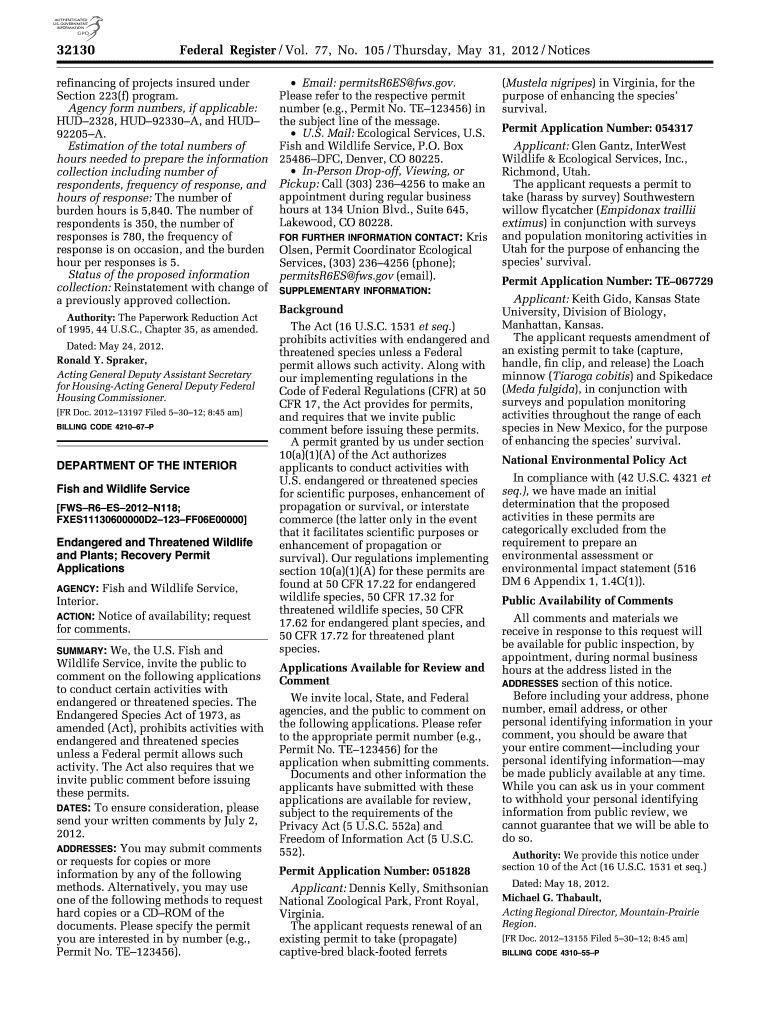
Refinancing of Projects Insured under Fws Form


What is the Refinancing Of Projects Insured Under Fws
The refinancing of projects insured under the Federal Water Supply (FWS) program refers to the process of restructuring existing loans or financing agreements associated with water supply projects that have received federal insurance. This program aims to enhance the financial viability of such projects by allowing borrowers to take advantage of lower interest rates or better terms. The refinancing process can help alleviate financial burdens and improve cash flow for project stakeholders.
How to use the Refinancing Of Projects Insured Under Fws
To utilize the refinancing option for projects insured under FWS, stakeholders must first assess their current financial situation and determine the potential benefits of refinancing. This includes evaluating existing loan terms, interest rates, and repayment schedules. Once the decision to refinance is made, stakeholders should gather necessary documentation, such as project financial statements and insurance details, to facilitate the refinancing process with lenders or financial institutions.
Steps to complete the Refinancing Of Projects Insured Under Fws
The refinancing process involves several key steps:
- Review existing loan agreements and financial conditions.
- Consult with financial advisors or lenders to explore refinancing options.
- Gather required documentation, including financial statements and project details.
- Submit a refinancing application to the chosen lender.
- Negotiate terms and conditions of the new financing agreement.
- Finalize the refinancing deal and ensure compliance with FWS requirements.
Legal use of the Refinancing Of Projects Insured Under Fws
Legal compliance is crucial when refinancing projects insured under FWS. Borrowers must adhere to federal regulations governing the program, including maintaining eligibility criteria and fulfilling disclosure requirements. It is essential to consult legal experts to ensure that all documentation and processes comply with applicable laws and regulations, safeguarding the interests of all parties involved.
Required Documents
When applying for refinancing under the FWS program, several key documents are typically required:
- Current loan agreements and payment history.
- Financial statements detailing project income and expenditures.
- Insurance documentation related to the FWS program.
- Project plans and any relevant permits or approvals.
- Personal or business credit reports, if applicable.
Eligibility Criteria
To qualify for refinancing under the FWS program, projects must meet specific eligibility criteria. These criteria often include:
- The project must be insured under the FWS program.
- Borrowers must demonstrate financial stability and the ability to repay the refinanced loan.
- The refinancing must provide a tangible benefit, such as lower interest rates or improved terms.
- Compliance with all federal and state regulations governing water supply projects.
Quick guide on how to complete refinancing of projects insured under fws
Prepare [SKS] effortlessly on any device
Online document management has become increasingly popular among enterprises and individuals. It serves as an excellent eco-friendly substitute for traditional printed and signed paperwork, allowing you to access the necessary form and securely store it online. airSlate SignNow equips you with all the tools required to create, modify, and eSign your documents quickly without delays. Manage [SKS] on any platform using airSlate SignNow's Android or iOS applications and streamline any document-related process today.
The simplest way to modify and eSign [SKS] with ease
- Obtain [SKS] and click on Get Form to initiate.
- Make use of the tools we offer to complete your document.
- Emphasize important sections of your documents or obscure sensitive information with tools specifically provided by airSlate SignNow for that purpose.
- Generate your signature with the Sign tool, which takes mere seconds and holds the same legal authority as a conventional wet ink signature.
- Review all the details and click on the Done button to save your changes.
- Choose your preferred method to send your form, whether by email, text (SMS), invitation link, or download it to your computer.
Eliminate concerns about lost or misplaced documents, tedious form searches, or mistakes that require printing new document copies. airSlate SignNow meets your document management needs with just a few clicks from any device of your preference. Edit and eSign [SKS] and ensure excellent communication at every stage of the form preparation process with airSlate SignNow.
Create this form in 5 minutes or less
Related searches to Refinancing Of Projects Insured Under Fws
Create this form in 5 minutes!
How to create an eSignature for the refinancing of projects insured under fws
How to create an electronic signature for a PDF online
How to create an electronic signature for a PDF in Google Chrome
How to create an e-signature for signing PDFs in Gmail
How to create an e-signature right from your smartphone
How to create an e-signature for a PDF on iOS
How to create an e-signature for a PDF on Android
People also ask
-
What is the process for Refinancing Of Projects Insured Under Fws?
The process for Refinancing Of Projects Insured Under Fws involves submitting your project details and financial information to your lender. They will assess your eligibility and provide options tailored to your needs. It's essential to have all necessary documentation ready to expedite the process.
-
What are the benefits of Refinancing Of Projects Insured Under Fws?
Refinancing Of Projects Insured Under Fws can lead to lower interest rates, reduced monthly payments, and improved cash flow. Additionally, it may allow you to access equity in your project for further investments. This can signNowly enhance your project's financial health.
-
Are there any fees associated with Refinancing Of Projects Insured Under Fws?
Yes, there may be fees associated with Refinancing Of Projects Insured Under Fws, including application fees, appraisal fees, and closing costs. It's important to review these costs upfront with your lender to understand the total expense involved. This will help you make an informed decision.
-
How does airSlate SignNow facilitate the Refinancing Of Projects Insured Under Fws?
airSlate SignNow streamlines the Refinancing Of Projects Insured Under Fws by providing an easy-to-use platform for document management and eSigning. This ensures that all necessary documents are signed and submitted quickly, reducing delays in the refinancing process. Our solution is designed to enhance efficiency and save time.
-
What documents are required for Refinancing Of Projects Insured Under Fws?
Typically, you will need financial statements, tax returns, and project documentation for Refinancing Of Projects Insured Under Fws. Additionally, lenders may request proof of insurance and other relevant documents. Having these ready can speed up your refinancing application.
-
Can I refinance multiple projects insured under Fws at once?
Yes, you can refinance multiple projects insured under Fws simultaneously, provided you meet the lender's criteria for each project. This can be a strategic move to consolidate your financing and potentially secure better terms. Consult with your lender for specific requirements.
-
What features does airSlate SignNow offer for managing refinancing documents?
airSlate SignNow offers features such as customizable templates, secure cloud storage, and real-time tracking for managing documents related to Refinancing Of Projects Insured Under Fws. These tools help ensure that all parties are informed and that the process runs smoothly. Our platform enhances collaboration and efficiency.
Get more for Refinancing Of Projects Insured Under Fws
- Sale for business agreement template form
- Sale for car agreement template form
- Sale for land agreement template form
- Sale for property agreement template form
- Sale of asset agreement template form
- Sale of business agreement template form
- Sale of car agreement template form
- Sale of house agreement template form
Find out other Refinancing Of Projects Insured Under Fws
- eSignature New Jersey Last Will and Testament Online
- eSignature Pennsylvania Last Will and Testament Now
- eSign Arkansas Software Development Agreement Template Easy
- eSign Michigan Operating Agreement Free
- Help Me With eSign Nevada Software Development Agreement Template
- eSign Arkansas IT Consulting Agreement Computer
- How To eSignature Connecticut Living Will
- eSign Alaska Web Hosting Agreement Computer
- eSign Alaska Web Hosting Agreement Now
- eSign Colorado Web Hosting Agreement Simple
- How Do I eSign Colorado Joint Venture Agreement Template
- How To eSign Louisiana Joint Venture Agreement Template
- eSign Hawaii Web Hosting Agreement Now
- eSign New Jersey Joint Venture Agreement Template Online
- eSign Missouri Web Hosting Agreement Now
- eSign New Jersey Web Hosting Agreement Now
- eSign Texas Deposit Receipt Template Online
- Help Me With eSign Nebraska Budget Proposal Template
- eSign New Mexico Budget Proposal Template Now
- eSign New York Budget Proposal Template Easy