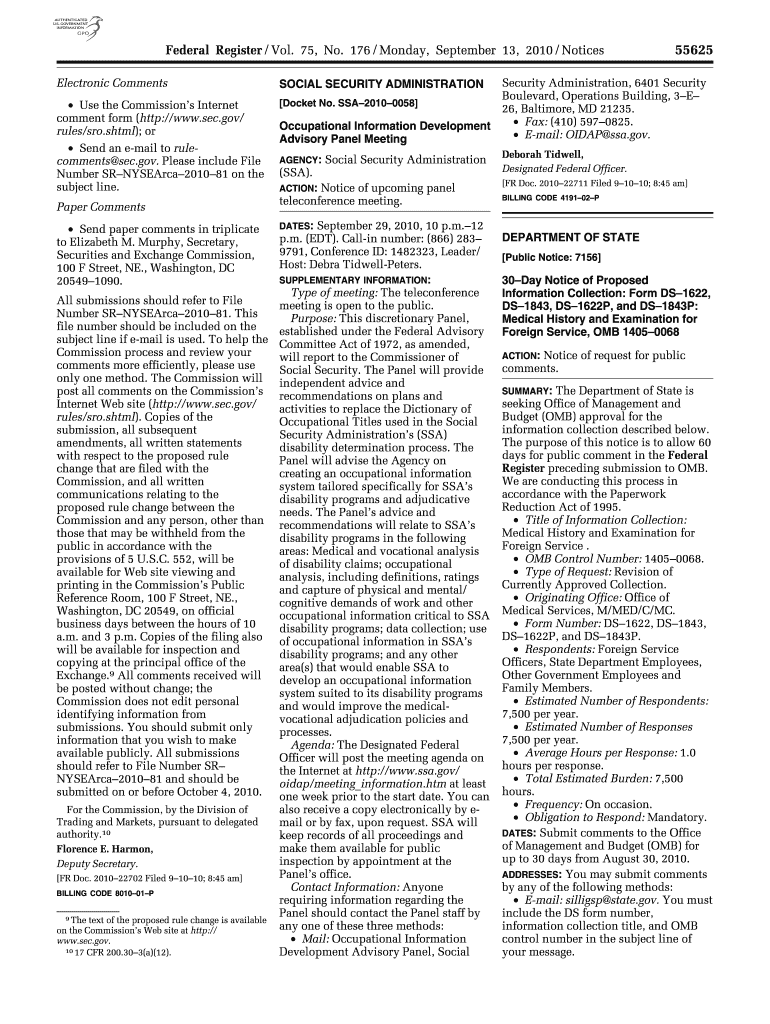
Electronic Comments Form


What is the Electronic Comments
The Electronic Comments form is a digital tool designed to facilitate the submission of comments or feedback electronically. It is often used in regulatory processes, allowing individuals and organizations to express their views on proposed rules or policies. This form streamlines the communication process, ensuring that feedback is collected efficiently and effectively. By utilizing electronic comments, users can contribute to important discussions without the need for physical paperwork, making the process more accessible and environmentally friendly.
How to use the Electronic Comments
Using the Electronic Comments form involves a straightforward process. First, users must access the designated online platform where the form is hosted. After locating the form, individuals can fill in their comments directly into the provided fields. It is essential to provide clear and concise feedback, as this will enhance the understanding of the submitted comments. Once completed, users can submit the form electronically, which ensures that their input is recorded and acknowledged promptly.
Steps to complete the Electronic Comments
Completing the Electronic Comments form requires several key steps:
- Access the online platform hosting the form.
- Read any accompanying instructions or guidelines to understand the submission requirements.
- Fill in the required fields with relevant comments and feedback.
- Review the information for accuracy and clarity.
- Submit the form electronically to ensure proper processing.
Following these steps will help ensure that comments are submitted correctly and efficiently.
Legal use of the Electronic Comments
The Electronic Comments form is legally recognized as a valid method for submitting feedback in various regulatory contexts. It complies with federal regulations that govern electronic submissions, ensuring that comments are considered in the decision-making process. Users should be aware of any specific legal requirements or guidelines that apply to their submissions, as these can vary depending on the agency or context in which the form is used.
Filing Deadlines / Important Dates
When using the Electronic Comments form, it is crucial to be aware of any filing deadlines associated with the specific regulatory process. Each agency or organization may establish its own timeline for accepting comments. Users should check the relevant announcements or guidelines to ensure that their submissions are made within the designated timeframes. Missing a deadline could result in comments not being considered.
Examples of using the Electronic Comments
Electronic Comments can be used in various scenarios, such as:
- Providing feedback on proposed environmental regulations.
- Commenting on changes to public health policies.
- Expressing opinions on new transportation initiatives.
These examples illustrate the versatility of the Electronic Comments form in contributing to public discourse and regulatory processes.
Quick guide on how to complete electronic comments
Complete [SKS] smoothly on any device
Digital document management has gained traction among businesses and individuals. It serves as an excellent environmentally friendly alternative to traditional printed and signed documents, since you can obtain the necessary form and safely store it online. airSlate SignNow provides you with all the tools required to create, modify, and eSign your documents promptly without delays. Manage [SKS] on any platform using airSlate SignNow's Android or iOS applications and simplify any document-centered task today.
How to alter and eSign [SKS] effortlessly
- Acquire [SKS] and click Get Form to begin.
- Make use of the tools we offer to complete your form.
- Highlight pertinent sections of your documents or obscure sensitive information with tools that airSlate SignNow provides specifically for that purpose.
- Create your signature using the Sign tool, which takes mere seconds and has the same legal validity as a conventional wet ink signature.
- Review the details and click on the Done button to save your changes.
- Decide how you would like to share your form, via email, SMS, invitation link, or download it to your computer.
Eliminate concerns about missing or lost files, tedious form navigation, or mistakes that necessitate printing new copies of documents. airSlate SignNow meets your document management needs in just a few clicks from your preferred device. Modify and eSign [SKS] while ensuring excellent communication at any step of the document preparation process with airSlate SignNow.
Create this form in 5 minutes or less
Related searches to Electronic Comments
Create this form in 5 minutes!
How to create an eSignature for the electronic comments
How to create an electronic signature for a PDF online
How to create an electronic signature for a PDF in Google Chrome
How to create an e-signature for signing PDFs in Gmail
How to create an e-signature right from your smartphone
How to create an e-signature for a PDF on iOS
How to create an e-signature for a PDF on Android
People also ask
-
What are Electronic Comments in airSlate SignNow?
Electronic Comments in airSlate SignNow allow users to add notes and feedback directly on documents. This feature enhances collaboration by enabling team members to communicate effectively within the document itself, ensuring that all comments are easily accessible and organized.
-
How can I use Electronic Comments to improve my workflow?
By utilizing Electronic Comments, you can streamline your document review process. Team members can provide feedback in real-time, reducing the back-and-forth communication and speeding up approvals, which ultimately enhances productivity.
-
Are there any costs associated with using Electronic Comments?
Electronic Comments are included in the pricing plans of airSlate SignNow, making it a cost-effective solution for businesses. You can choose from various subscription tiers that best fit your needs, ensuring you get the most value for your investment.
-
Can I integrate Electronic Comments with other tools?
Yes, airSlate SignNow offers integrations with various applications, allowing you to incorporate Electronic Comments into your existing workflows. This flexibility ensures that you can enhance your document management processes without disrupting your current systems.
-
What are the benefits of using Electronic Comments?
The benefits of using Electronic Comments include improved collaboration, faster document turnaround times, and enhanced clarity in communication. This feature helps teams stay aligned and informed, ultimately leading to better decision-making.
-
Is it easy to access Electronic Comments on mobile devices?
Absolutely! airSlate SignNow's platform is designed to be user-friendly on both desktop and mobile devices. You can easily access and manage Electronic Comments on the go, ensuring that you stay connected and productive wherever you are.
-
How secure are the Electronic Comments made in airSlate SignNow?
Security is a top priority for airSlate SignNow. Electronic Comments are protected with advanced encryption and security protocols, ensuring that your feedback and document information remain confidential and secure throughout the signing process.
Get more for Electronic Comments
Find out other Electronic Comments
- How Can I eSignature Colorado Real estate purchase contract template
- How To eSignature Mississippi Real estate purchase contract template
- eSignature California Renter's contract Safe
- eSignature Florida Renter's contract Myself
- eSignature Florida Renter's contract Free
- eSignature Florida Renter's contract Fast
- eSignature Vermont Real estate sales contract template Later
- Can I eSignature Texas New hire forms
- How Can I eSignature California New hire packet
- How To eSignature South Carolina Real estate document
- eSignature Florida Real estate investment proposal template Free
- How To eSignature Utah Real estate forms
- How Do I eSignature Washington Real estate investment proposal template
- Can I eSignature Kentucky Performance Contract
- eSignature Nevada Performance Contract Safe
- eSignature California Franchise Contract Secure
- How To eSignature Colorado Sponsorship Proposal Template
- eSignature Alabama Distributor Agreement Template Secure
- eSignature California Distributor Agreement Template Later
- eSignature Vermont General Power of Attorney Template Easy