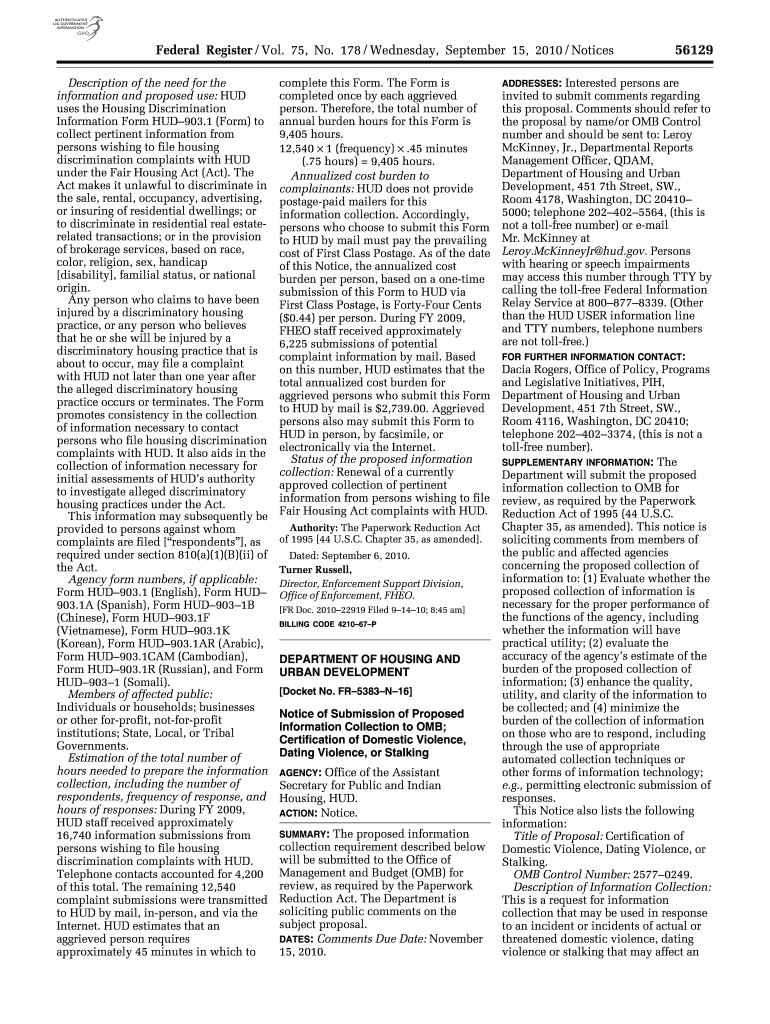
Information and Proposed Use HUD


What is the Information And Proposed Use HUD
The Information And Proposed Use HUD is a critical document used in various housing and urban development contexts. It provides essential details about a proposed project, including its intended use, location, and potential impact on the community. This form is often required by federal, state, or local agencies to ensure compliance with housing regulations and to assess the project's alignment with community needs and planning guidelines.
How to use the Information And Proposed Use HUD
Using the Information And Proposed Use HUD involves several steps. First, gather all necessary information about the proposed project, including its purpose, location, and any relevant zoning or land use considerations. Next, complete the form accurately, ensuring that all sections are filled out with the required details. Once completed, submit the form to the appropriate agency or authority for review. It is important to keep copies of the submitted documents for your records.
Steps to complete the Information And Proposed Use HUD
Completing the Information And Proposed Use HUD requires attention to detail. Follow these steps:
- Review the form to understand all required sections.
- Collect necessary documentation, such as site plans and project descriptions.
- Fill out the form, ensuring accuracy in all entries.
- Double-check for any missing information or errors.
- Submit the completed form to the designated authority.
Legal use of the Information And Proposed Use HUD
The Information And Proposed Use HUD must be used in accordance with local, state, and federal regulations. It serves as a formal declaration of intent regarding a project and is often a prerequisite for obtaining necessary permits or approvals. Misuse or failure to comply with the legal requirements associated with this form can lead to penalties or project delays.
Key elements of the Information And Proposed Use HUD
Several key elements are essential to the Information And Proposed Use HUD. These include:
- Project description: A clear explanation of the project's purpose and scope.
- Location details: Specific information about where the project will take place.
- Impact assessment: An evaluation of how the project may affect the surrounding community.
- Compliance information: Documentation showing adherence to relevant laws and regulations.
Examples of using the Information And Proposed Use HUD
Examples of using the Information And Proposed Use HUD include applications for new residential developments, commercial projects, or community facilities. Each of these scenarios requires a detailed understanding of how the proposed use aligns with local zoning laws and community needs. For instance, a developer seeking to build a new apartment complex would need to submit this form to outline the project's intended use and assess its impact on local infrastructure.
Quick guide on how to complete information and proposed use hud
Manage [SKS] effortlessly on any device
Digital document administration has gained traction among businesses and individuals. It serves as an excellent environmentally friendly alternative to traditional printed and signed documents, allowing you to access the necessary form and securely keep it online. airSlate SignNow supplies you with all the tools essential to create, modify, and eSign your documents rapidly without any hold-ups. Handle [SKS] on any device with the airSlate SignNow Android or iOS applications and enhance any document-related task today.
How to modify and eSign [SKS] with ease
- Find [SKS] and then click Get Form to begin.
- Utilize the tools we provide to complete your form.
- Emphasize important sections of your documents or redact sensitive information with tools offered by airSlate SignNow specifically designed for that purpose.
- Create your eSignature using the Sign tool, which takes mere seconds and holds the same legal validity as an ordinary wet ink signature.
- Review all the details and then click on the Done button to save your modifications.
- Select how you want to send your form, via email, text message (SMS), or invite link, or download it to your computer.
Say goodbye to lost or misplaced files, tedious form searches, or errors that require new printed document copies. airSlate SignNow meets your document management needs in just a few clicks from a device of your choosing. Edit and eSign [SKS] and ensure effective communication at every step of the form preparation process with airSlate SignNow.
Create this form in 5 minutes or less
Related searches to Information And Proposed Use HUD
Create this form in 5 minutes!
How to create an eSignature for the information and proposed use hud
How to create an electronic signature for a PDF online
How to create an electronic signature for a PDF in Google Chrome
How to create an e-signature for signing PDFs in Gmail
How to create an e-signature right from your smartphone
How to create an e-signature for a PDF on iOS
How to create an e-signature for a PDF on Android
People also ask
-
What is the Information And Proposed Use HUD in airSlate SignNow?
The Information And Proposed Use HUD is a feature within airSlate SignNow that allows users to easily manage and share essential document information. This tool streamlines the process of collecting and presenting data, ensuring that all stakeholders have access to the necessary details for informed decision-making.
-
How does airSlate SignNow enhance the Information And Proposed Use HUD?
airSlate SignNow enhances the Information And Proposed Use HUD by providing a user-friendly interface that simplifies document management. With customizable templates and automated workflows, users can efficiently create, send, and eSign documents, ensuring that all information is accurately captured and utilized.
-
What are the pricing options for using airSlate SignNow with the Information And Proposed Use HUD?
airSlate SignNow offers flexible pricing plans that cater to various business needs, including options for the Information And Proposed Use HUD feature. Users can choose from monthly or annual subscriptions, with pricing tiers that provide access to different functionalities, ensuring cost-effectiveness for all users.
-
Can I integrate airSlate SignNow with other applications for the Information And Proposed Use HUD?
Yes, airSlate SignNow supports integrations with a variety of applications, enhancing the functionality of the Information And Proposed Use HUD. This allows users to connect their existing tools and streamline workflows, making document management even more efficient and effective.
-
What benefits does the Information And Proposed Use HUD provide for businesses?
The Information And Proposed Use HUD offers numerous benefits, including improved document accuracy and faster turnaround times. By utilizing airSlate SignNow's features, businesses can enhance collaboration, reduce errors, and ensure compliance with regulatory requirements, ultimately leading to increased productivity.
-
Is the Information And Proposed Use HUD suitable for small businesses?
Absolutely! The Information And Proposed Use HUD in airSlate SignNow is designed to be user-friendly and cost-effective, making it ideal for small businesses. With its scalable features, small businesses can easily manage their document workflows without the need for extensive resources.
-
How secure is the Information And Proposed Use HUD in airSlate SignNow?
Security is a top priority for airSlate SignNow, and the Information And Proposed Use HUD is no exception. The platform employs advanced encryption and security protocols to protect sensitive information, ensuring that all documents are safe and compliant with industry standards.
Get more for Information And Proposed Use HUD
- Deferred payment contract template form
- Deed of termination contract template form
- Deliverables contract template form
- Definitions contract template form
- Deliverables track contract template form
- Delivery contract template 787751211 form
- Delivery driver contract template form
- Delivery service contract template form
Find out other Information And Proposed Use HUD
- How To Sign Iowa Charity LLC Operating Agreement
- Sign Kentucky Charity Quitclaim Deed Myself
- Sign Michigan Charity Rental Application Later
- How To Sign Minnesota Charity Purchase Order Template
- Sign Mississippi Charity Affidavit Of Heirship Now
- Can I Sign Nevada Charity Bill Of Lading
- How Do I Sign Nebraska Charity Limited Power Of Attorney
- Sign New Hampshire Charity Residential Lease Agreement Online
- Sign New Jersey Charity Promissory Note Template Secure
- How Do I Sign North Carolina Charity Lease Agreement Form
- How To Sign Oregon Charity Living Will
- Sign South Dakota Charity Residential Lease Agreement Simple
- Sign Vermont Charity Business Plan Template Later
- Sign Arkansas Construction Executive Summary Template Secure
- How To Sign Arkansas Construction Work Order
- Sign Colorado Construction Rental Lease Agreement Mobile
- Sign Maine Construction Business Letter Template Secure
- Can I Sign Louisiana Construction Letter Of Intent
- How Can I Sign Maryland Construction Business Plan Template
- Can I Sign Maryland Construction Quitclaim Deed