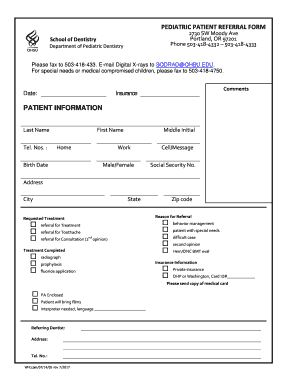
Pediatric Dental Referral Form


What is the Pediatric Dental Referral Form
The pediatric dental referral form is a specialized document used by healthcare providers to refer young patients to dental specialists. This form ensures that the necessary information about the child's dental health and treatment needs is communicated effectively. It typically includes sections for the referring dentist's details, the patient's personal information, and specific reasons for the referral. By using this form, healthcare providers can streamline the referral process and ensure that children receive the appropriate dental care in a timely manner.
How to use the Pediatric Dental Referral Form
Using the pediatric dental referral form involves several straightforward steps. First, the referring dentist fills out the form with the patient's details, including their name, age, and contact information. Next, the dentist should provide a brief medical history and outline the specific dental issues that require specialist attention. Once completed, the form can be shared directly with the dental specialist, either digitally or in paper format. This process helps ensure that the specialist has all the necessary information to provide effective care.
Key elements of the Pediatric Dental Referral Form
Several key elements are essential in the pediatric dental referral form to facilitate effective communication between healthcare providers. These elements typically include:
- Patient Information: Full name, date of birth, and contact details.
- Referring Dentist Information: Name, practice address, and contact information.
- Reason for Referral: A clear description of the dental issues or concerns.
- Medical History: Relevant medical and dental history of the patient.
- Preferred Appointment Times: Suggestions for scheduling the referral appointment.
Including these elements ensures that the dental specialist has a comprehensive understanding of the patient's needs.
Steps to complete the Pediatric Dental Referral Form
Completing the pediatric dental referral form involves a series of organized steps:
- Gather Patient Information: Collect all necessary details about the patient, including their full name, age, and contact information.
- Fill in Referring Dentist Details: Provide your name, practice address, and contact information.
- Outline the Reason for Referral: Clearly state the dental issues that necessitate a referral to a specialist.
- Include Medical History: Document any relevant medical or dental history that may affect treatment.
- Review and Submit: Double-check all information for accuracy before submitting the form to the specialist.
Following these steps helps ensure that the referral process is efficient and effective.
Legal use of the Pediatric Dental Referral Form
The pediatric dental referral form must be used in compliance with relevant legal and regulatory guidelines. This includes ensuring that patient information is kept confidential and secure, in accordance with the Health Insurance Portability and Accountability Act (HIPAA). Additionally, the referring dentist should ensure that the form is filled out accurately to avoid any potential legal issues arising from miscommunication or incomplete information. Proper usage of the form helps protect both the patient and the healthcare providers involved in the referral process.
Form Submission Methods
There are several methods for submitting the pediatric dental referral form to ensure it reaches the intended dental specialist. These methods include:
- Online Submission: Many dental practices accept digital forms via secure email or through their patient management systems.
- Mail: The form can be printed and mailed directly to the dental specialist's office.
- In-Person Delivery: Referring dentists may also choose to deliver the form in person during a consultation.
Choosing the appropriate submission method can enhance communication and expedite the referral process.
Quick guide on how to complete pediatric dental referral form
Effortlessly Prepare Pediatric Dental Referral Form on Any Device
Digital document management has gained traction among businesses and individuals alike. It offers a superb eco-friendly substitute for traditional printed and signed papers, allowing you to find the necessary form and securely store it online. airSlate SignNow provides all the resources you require to create, customize, and electronically sign your documents swiftly without any hassles. Manage Pediatric Dental Referral Form on any device with the airSlate SignNow Android or iOS applications and simplify any document-related task today.
Effortlessly Edit and Electronically Sign Pediatric Dental Referral Form
- Obtain Pediatric Dental Referral Form and click on Get Form to begin.
- Utilize the tools we offer to finalize your document.
- Emphasize essential sections of your documents or redact sensitive information with features specifically designed by airSlate SignNow for that purpose.
- Create your signature using the Sign tool, which takes mere seconds and holds the same legal validity as a conventional wet ink signature.
- Review all the details and click on the Done button to preserve your changes.
- Select your preferred method to send your form, via email, SMS, or invitation link, or download it to your computer.
Eliminate concerns about lost or misplaced documents, tedious searching for forms, or mistakes that necessitate printing new copies. airSlate SignNow efficiently addresses your document management needs in just a few clicks from any device you choose. Modify and electronically sign Pediatric Dental Referral Form and guarantee excellent communication at every stage of the form preparation process with airSlate SignNow.
Create this form in 5 minutes or less
Create this form in 5 minutes!
How to create an eSignature for the pediatric dental referral form
How to create an electronic signature for a PDF online
How to create an electronic signature for a PDF in Google Chrome
How to create an e-signature for signing PDFs in Gmail
How to create an e-signature right from your smartphone
How to create an e-signature for a PDF on iOS
How to create an e-signature for a PDF on Android
People also ask
-
What is a pediatric dental referral form?
A pediatric dental referral form is a document used by dental professionals to refer young patients to specialists for further treatment. This form typically includes patient information, treatment history, and specific reasons for the referral. Using airSlate SignNow, you can easily create and manage these forms digitally.
-
How can airSlate SignNow help with pediatric dental referral forms?
airSlate SignNow streamlines the process of creating, sending, and signing pediatric dental referral forms. Our platform allows you to customize templates, ensuring that all necessary information is captured efficiently. This not only saves time but also enhances the accuracy of referrals.
-
Is there a cost associated with using airSlate SignNow for pediatric dental referral forms?
Yes, airSlate SignNow offers various pricing plans to suit different business needs. The cost depends on the features you choose, such as document storage and advanced integrations. We provide a cost-effective solution for managing pediatric dental referral forms without compromising on quality.
-
What features does airSlate SignNow offer for pediatric dental referral forms?
airSlate SignNow includes features like customizable templates, electronic signatures, and secure document storage for pediatric dental referral forms. Additionally, you can track the status of your forms in real-time, ensuring that referrals are processed promptly and efficiently.
-
Can I integrate airSlate SignNow with other software for managing pediatric dental referral forms?
Absolutely! airSlate SignNow offers integrations with various software applications, including practice management systems and CRM tools. This allows you to seamlessly manage pediatric dental referral forms alongside your existing workflows, enhancing overall efficiency.
-
What are the benefits of using airSlate SignNow for pediatric dental referral forms?
Using airSlate SignNow for pediatric dental referral forms provides numerous benefits, including improved efficiency, reduced paperwork, and enhanced patient communication. The platform's user-friendly interface makes it easy for dental professionals to manage referrals, ultimately leading to better patient care.
-
How secure is the information on pediatric dental referral forms with airSlate SignNow?
Security is a top priority at airSlate SignNow. We employ advanced encryption and compliance measures to protect sensitive information on pediatric dental referral forms. You can trust that your data is safe and secure while using our platform.
Get more for Pediatric Dental Referral Form
- Electronic fund transfer eft direct deposit authorization form afspa
- Prior authorization request form truescripts
- Patient demographic sheet form
- Life insurance policy form
- Cvs caremark prescription reimbursement claim form
- 6370 14423 ibm 1011 form
- Los robles hospital volunteer form
- Fax 1 800 980 0298 form
Find out other Pediatric Dental Referral Form
- Sign Minnesota Insurance Residential Lease Agreement Fast
- How Do I Sign Ohio Lawers LLC Operating Agreement
- Sign Oregon Lawers Limited Power Of Attorney Simple
- Sign Oregon Lawers POA Online
- Sign Mississippi Insurance POA Fast
- How Do I Sign South Carolina Lawers Limited Power Of Attorney
- Sign South Dakota Lawers Quitclaim Deed Fast
- Sign South Dakota Lawers Memorandum Of Understanding Free
- Sign South Dakota Lawers Limited Power Of Attorney Now
- Sign Texas Lawers Limited Power Of Attorney Safe
- Sign Tennessee Lawers Affidavit Of Heirship Free
- Sign Vermont Lawers Quitclaim Deed Simple
- Sign Vermont Lawers Cease And Desist Letter Free
- Sign Nevada Insurance Lease Agreement Mobile
- Can I Sign Washington Lawers Quitclaim Deed
- Sign West Virginia Lawers Arbitration Agreement Secure
- Sign Wyoming Lawers Lease Agreement Now
- How To Sign Alabama Legal LLC Operating Agreement
- Sign Alabama Legal Cease And Desist Letter Now
- Sign Alabama Legal Cease And Desist Letter Later