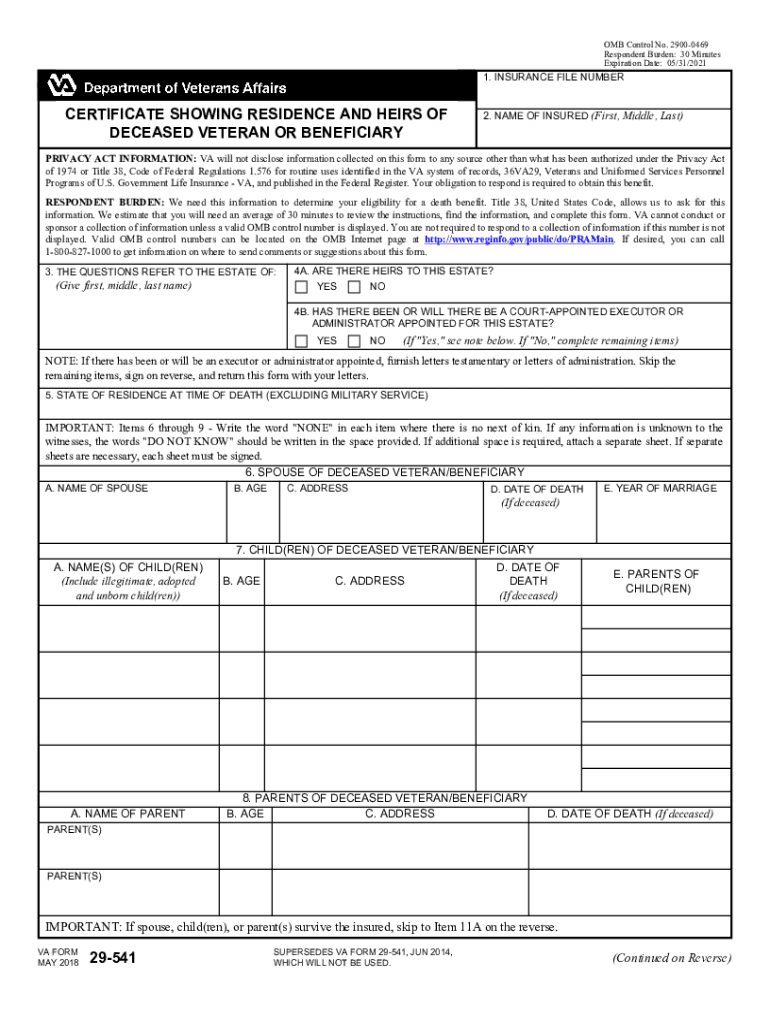
Form 29 541 Certificate Showing Residence and Heirs of 2022


What is the Form 29 541 Certificate Showing Residence And Heirs Of
The Form 29 541 Certificate Showing Residence And Heirs Of is a legal document used primarily to establish the residence of an individual and to identify their heirs. This form is often required in various legal and financial contexts, such as estate planning, probate proceedings, and property transactions. It serves as an official record that can be used to clarify the ownership of assets and the rightful heirs, ensuring that the distribution of an estate is conducted according to the law.
How to use the Form 29 541 Certificate Showing Residence And Heirs Of
This form is utilized in situations where proof of residence and identification of heirs is necessary. Users typically fill out the form with personal information, including the current address, details of the deceased, and the names and relationships of the heirs. Once completed, the form may need to be submitted to a court or relevant authority, depending on the specific legal requirements of the jurisdiction. It is essential to ensure that all information is accurate and complete to avoid delays in processing.
Steps to complete the Form 29 541 Certificate Showing Residence And Heirs Of
Completing the Form 29 541 involves several key steps:
- Gather required information: Collect all necessary details about the individual whose residence is being certified and their heirs.
- Fill out the form: Accurately enter the required information, ensuring that all fields are completed as needed.
- Review for accuracy: Double-check all entries to confirm that the information is correct and up-to-date.
- Submit the form: Depending on the requirements, submit the completed form to the appropriate authority, which may include mailing it or delivering it in person.
Key elements of the Form 29 541 Certificate Showing Residence And Heirs Of
The key elements of the Form 29 541 include:
- Personal Information: This includes the name, address, and other identifying details of the individual whose residence is being certified.
- Heir Information: Names and relationships of the heirs must be clearly listed to establish their rights to the estate.
- Signature and Date: The form must be signed and dated by the individual completing it, affirming the accuracy of the information provided.
Legal use of the Form 29 541 Certificate Showing Residence And Heirs Of
The legal use of the Form 29 541 is significant in estate planning and probate processes. It provides a formal declaration that can be used in court to establish the rightful heirs and their claims to an estate. This form may also be necessary for financial institutions when accessing accounts or transferring assets after an individual's death. Properly completed, it helps to ensure compliance with legal requirements and can prevent disputes among potential heirs.
Required Documents
To complete the Form 29 541, several supporting documents may be required, including:
- Proof of Residence: Documentation that verifies the current address of the individual.
- Death Certificate: A certified copy of the deceased's death certificate may be necessary to confirm the need for the form.
- Identification: Valid identification for the person completing the form may also be required.
Quick guide on how to complete form 29 541 certificate showing residence and heirs of
Accomplish Form 29 541 Certificate Showing Residence And Heirs Of effortlessly on any device
Digital document management has become increasingly popular among companies and individuals. It offers an ideal eco-friendly substitute for traditional printed and signed paperwork, as you can easily find the appropriate form and securely keep it online. airSlate SignNow provides you with all the resources necessary to create, modify, and eSign your documents quickly without delays. Control Form 29 541 Certificate Showing Residence And Heirs Of on any device with airSlate SignNow's Android or iOS applications and enhance any document-related task today.
The simplest way to modify and eSign Form 29 541 Certificate Showing Residence And Heirs Of effortlessly
- Find Form 29 541 Certificate Showing Residence And Heirs Of and then click Get Form to begin.
- Utilize the tools we offer to complete your document.
- Emphasize relevant sections of the documents or obscure sensitive information with tools provided by airSlate SignNow specifically for that function.
- Create your signature using the Sign feature, which takes mere seconds and carries the same legal validity as a traditional handwritten signature.
- Verify all the details and then click on the Done button to save your updates.
- Choose how you wish to send your form, via email, SMS, or invitation link, or download it to your computer.
Eliminate concerns about lost or misplaced files, tedious form searching, or errors that necessitate printing new document copies. airSlate SignNow fulfills your document management needs in just a few clicks from a device of your choice. Modify and eSign Form 29 541 Certificate Showing Residence And Heirs Of and ensure excellent communication at any stage of your form preparation process with airSlate SignNow.
Create this form in 5 minutes or less
Find and fill out the correct form 29 541 certificate showing residence and heirs of
Create this form in 5 minutes!
How to create an eSignature for the form 29 541 certificate showing residence and heirs of
How to create an electronic signature for a PDF online
How to create an electronic signature for a PDF in Google Chrome
How to create an e-signature for signing PDFs in Gmail
How to create an e-signature right from your smartphone
How to create an e-signature for a PDF on iOS
How to create an e-signature for a PDF on Android
People also ask
-
What is the Form 29 541 Certificate Showing Residence And Heirs Of?
The Form 29 541 Certificate Showing Residence And Heirs Of is a legal document that certifies the residence and heirs of an individual. This form is essential for estate management and ensures that the rightful heirs are recognized. Using airSlate SignNow, you can easily create and eSign this document, streamlining the process.
-
How can airSlate SignNow help with the Form 29 541 Certificate Showing Residence And Heirs Of?
airSlate SignNow provides a user-friendly platform to create, send, and eSign the Form 29 541 Certificate Showing Residence And Heirs Of. Our solution simplifies the document management process, allowing you to focus on what matters most. With our tools, you can ensure compliance and accuracy in your documentation.
-
What are the pricing options for using airSlate SignNow for the Form 29 541 Certificate Showing Residence And Heirs Of?
airSlate SignNow offers flexible pricing plans to accommodate various business needs. Whether you are a small business or a large enterprise, you can find a plan that suits your requirements for managing the Form 29 541 Certificate Showing Residence And Heirs Of. Visit our pricing page for detailed information on each plan.
-
Are there any integrations available for managing the Form 29 541 Certificate Showing Residence And Heirs Of?
Yes, airSlate SignNow integrates seamlessly with various applications to enhance your workflow. You can connect with popular tools like Google Drive, Dropbox, and more to manage the Form 29 541 Certificate Showing Residence And Heirs Of efficiently. These integrations help streamline document storage and retrieval.
-
What features does airSlate SignNow offer for the Form 29 541 Certificate Showing Residence And Heirs Of?
airSlate SignNow offers a range of features including customizable templates, secure eSigning, and real-time tracking for the Form 29 541 Certificate Showing Residence And Heirs Of. These features ensure that your documents are processed quickly and securely. Additionally, you can collaborate with others easily through our platform.
-
How secure is the airSlate SignNow platform for handling the Form 29 541 Certificate Showing Residence And Heirs Of?
Security is a top priority at airSlate SignNow. Our platform employs advanced encryption and security protocols to protect your documents, including the Form 29 541 Certificate Showing Residence And Heirs Of. You can trust that your sensitive information is safe while using our services.
-
Can I access the Form 29 541 Certificate Showing Residence And Heirs Of on mobile devices?
Absolutely! airSlate SignNow is designed to be mobile-friendly, allowing you to access and manage the Form 29 541 Certificate Showing Residence And Heirs Of from your smartphone or tablet. This flexibility ensures that you can handle your documents on the go, making it easier to stay productive.
Get more for Form 29 541 Certificate Showing Residence And Heirs Of
- Nebraska residential lease agreement eforms
- Free nebraska lease agreement with option to purchase form
- Seller property condition disclosure iowa professional form
- Contrato de alquiler para cuartos montgomery county maryland montgomerycountymd form
- To access a maine transfer tax declaration form
- Youve asked to add an adult household member form
- Free maine commercial lease agreement formslegal
- Application for homestead and farmstead beaver county form
Find out other Form 29 541 Certificate Showing Residence And Heirs Of
- Sign Maine Education Residential Lease Agreement Later
- How To Sign Michigan Education LLC Operating Agreement
- Sign Mississippi Education Business Plan Template Free
- Help Me With Sign Minnesota Education Residential Lease Agreement
- Sign Nevada Education LLC Operating Agreement Now
- Sign New York Education Business Plan Template Free
- Sign Education Form North Carolina Safe
- Sign North Carolina Education Purchase Order Template Safe
- Sign North Dakota Education Promissory Note Template Now
- Help Me With Sign North Carolina Education Lease Template
- Sign Oregon Education Living Will Easy
- How To Sign Texas Education Profit And Loss Statement
- Sign Vermont Education Residential Lease Agreement Secure
- How Can I Sign Washington Education NDA
- Sign Wisconsin Education LLC Operating Agreement Computer
- Sign Alaska Finance & Tax Accounting Purchase Order Template Computer
- Sign Alaska Finance & Tax Accounting Lease Termination Letter Free
- Can I Sign California Finance & Tax Accounting Profit And Loss Statement
- Sign Indiana Finance & Tax Accounting Confidentiality Agreement Later
- Sign Iowa Finance & Tax Accounting Last Will And Testament Mobile