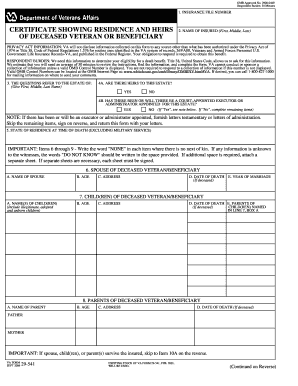
Va Form 29 541 2006


What is the VA Form 29 541
The VA Form 29 541 is an official document used by veterans to apply for a Veterans Group Life Insurance (VGLI) policy. This form is essential for service members transitioning from active duty to civilian life, allowing them to convert their Servicemembers' Group Life Insurance (SGLI) coverage into a permanent insurance policy. The form collects personal information, including the veteran's service details and health history, which are necessary for processing the insurance application.
How to Obtain the VA Form 29 541
Veterans can obtain the VA Form 29 541 through several channels. The form is available online on the official U.S. Department of Veterans Affairs website, where users can download and print it. Additionally, veterans can request a physical copy by contacting their local VA office or by calling the VA's insurance center. It is important to ensure that the most current version of the form is used to avoid processing delays.
Steps to Complete the VA Form 29 541
Completing the VA Form 29 541 involves several key steps:
- Gather necessary personal information, including Social Security number, service details, and health history.
- Fill out the form accurately, ensuring all sections are completed, including beneficiary designations.
- Review the completed form for any errors or omissions.
- Sign and date the form to certify the information provided is true and correct.
- Submit the form either online through the VA's eBenefits portal or by mailing it to the designated address.
Legal Use of the VA Form 29 541
The VA Form 29 541 is legally binding once completed and submitted. It must adhere to specific regulations set forth by the U.S. Department of Veterans Affairs. To ensure its legal validity, the form must be signed by the applicant, and any required supporting documents should be included. The use of electronic signatures is permitted, provided that the signing process complies with federal eSignature laws, such as the ESIGN Act and UETA.
Key Elements of the VA Form 29 541
Several key elements are crucial for the VA Form 29 541:
- Personal Information: This includes the veteran's name, address, and Social Security number.
- Service Information: Details about the veteran's military service, including branch and dates of service.
- Health History: Questions regarding the applicant's health to assess insurability.
- Beneficiary Designation: Information on who will receive the insurance benefit in the event of the veteran's passing.
Digital vs. Paper Version
Filling out the VA Form 29 541 can be done both digitally and on paper. The digital version allows for easier submission and tracking, while the paper version may be preferred by those who are more comfortable with traditional methods. Regardless of the method chosen, it is essential to ensure that the form is filled out completely and accurately to avoid delays in processing.
Quick guide on how to complete va form 29 541
Complete Va Form 29 541 effortlessly on any device
Digital document management has become increasingly popular among businesses and individuals. It offers an ideal eco-friendly substitute for traditional printed and signed documents, as you can access the correct template and securely save it online. airSlate SignNow equips you with all the tools necessary to create, modify, and electronically sign your documents swiftly without delays. Manage Va Form 29 541 on any device using airSlate SignNow's Android or iOS applications and enhance any document-based workflow today.
How to modify and electronically sign Va Form 29 541 with ease
- Obtain Va Form 29 541 and then click Get Form to initiate the process.
- Utilize the tools we provide to complete your document.
- Highlight important sections of your documents or conceal sensitive information with tools specifically designed for that purpose by airSlate SignNow.
- Create your electronic signature using the Sign feature, which takes just seconds and holds the same legal validity as a conventional wet ink signature.
- Review the details and then click on the Done button to save your modifications.
- Select how you wish to send your document, whether by email, SMS, invite link, or download it to your computer.
Say goodbye to lost or misplaced documents, tedious form searching, or mistakes that necessitate printing new document copies. airSlate SignNow meets your document management needs in just a few clicks from any device of your choice. Alter and electronically sign Va Form 29 541 and ensure clear communication at every step of your form preparation process with airSlate SignNow.
Create this form in 5 minutes or less
Find and fill out the correct va form 29 541
Create this form in 5 minutes!
How to create an eSignature for the va form 29 541
How to create an electronic signature for a PDF online
How to create an electronic signature for a PDF in Google Chrome
How to create an e-signature for signing PDFs in Gmail
How to create an e-signature right from your smartphone
How to create an e-signature for a PDF on iOS
How to create an e-signature for a PDF on Android
People also ask
-
What is the va form 29 541?
The VA Form 29 541 is a vital document used by veterans to apply for group life insurance. This form is crucial for ensuring that veterans have access to financial protection for their loved ones. Understanding how to complete and submit the va form 29 541 is essential for maximizing your insurance benefits.
-
How can airSlate SignNow help with the va form 29 541?
AirSlate SignNow streamlines the process of completing and submitting the va form 29 541 by allowing users to fill out, sign, and send the document digitally. This reduces the time and effort needed for paperwork while ensuring your application is submitted accurately and securely. With airSlate SignNow, managing your VA forms becomes straightforward and efficient.
-
Is there a cost associated with using airSlate SignNow for the va form 29 541?
AirSlate SignNow offers various pricing plans that cater to different needs, including options for individuals and businesses. Using SignNow to handle the va form 29 541 can save you time and money compared to traditional methods. Moreover, using this platform can help avoid late submissions or errors that could result in additional costs.
-
What features does airSlate SignNow provide for handling the va form 29 541?
AirSlate SignNow offers features such as easy document editing, secure electronic signatures, and automated reminders, making it ideal for the va form 29 541. These features facilitate a seamless workflow, allowing you to complete your form with minimal hassle. Additionally, you can track your submission status in real-time using the platform.
-
Can I integrate airSlate SignNow with other applications for my va form 29 541?
Yes, airSlate SignNow supports integrations with various applications, enhancing your experience with the va form 29 541. This capability allows you to connect with CRM systems, cloud storage services, and more to streamline your document management. By integrating with your existing tools, you can maximize efficiency and workflow automation.
-
What benefits does airSlate SignNow offer for veterans completing the va form 29 541?
The primary benefit of using airSlate SignNow for the va form 29 541 includes the convenience of eSigning and document management from anywhere. Veterans can easily access and complete their forms without needing to print or mail documents, signNowly improving accessibility. Additionally, enhanced security measures protect sensitive personal information throughout the process.
-
How secure is the process of submitting the va form 29 541 through airSlate SignNow?
AirSlate SignNow prioritizes security and data protection, making it a safe choice for submitting the va form 29 541. The platform uses encryption and secure cloud storage to ensure that your information remains confidential. You can trust that your personal and financial details are safeguarded while using SignNow.
Get more for Va Form 29 541
- Employee information and update form dgs pass
- Composite function worksheet fh7 answers form
- Non pendency form gsis how many
- Landfall arb guidelines revised for agreement july 26 2011 landfall form
- Application for credential cooljc i b5z form
- Transportation roster form
- Return work medical certification form
- Watershed recreation application form
Find out other Va Form 29 541
- Can I eSign Hawaii Education PDF
- How To eSign Hawaii Education Document
- Can I eSign Hawaii Education Document
- How Can I eSign South Carolina Doctors PPT
- How Can I eSign Kansas Education Word
- How To eSign Kansas Education Document
- How Do I eSign Maine Education PPT
- Can I eSign Maine Education PPT
- How To eSign Massachusetts Education PDF
- How To eSign Minnesota Education PDF
- Can I eSign New Jersey Education Form
- How Can I eSign Oregon Construction Word
- How Do I eSign Rhode Island Construction PPT
- How Do I eSign Idaho Finance & Tax Accounting Form
- Can I eSign Illinois Finance & Tax Accounting Presentation
- How To eSign Wisconsin Education PDF
- Help Me With eSign Nebraska Finance & Tax Accounting PDF
- How To eSign North Carolina Finance & Tax Accounting Presentation
- How To eSign North Dakota Finance & Tax Accounting Presentation
- Help Me With eSign Alabama Healthcare / Medical PDF