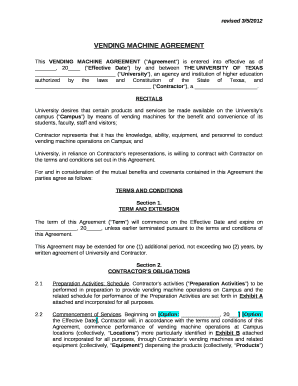
Vending Machine Agreement Template 2012


What is the vending machine agreement template
A vending machine agreement template is a formal document that outlines the terms and conditions between a vending machine operator and a property owner or manager. This agreement typically includes details about the placement of vending machines, revenue sharing, maintenance responsibilities, and duration of the contract. By using a standardized template, both parties can ensure clarity and mutual understanding regarding their rights and obligations.
Key elements of the vending machine agreement template
Essential components of a vending machine agreement template include:
- Parties involved: Clearly identify the vending machine operator and the property owner.
- Location: Specify where the vending machines will be placed.
- Revenue sharing: Outline how profits will be divided between the parties.
- Maintenance: Detail responsibilities for restocking and servicing the machines.
- Duration: State the length of the agreement and conditions for renewal or termination.
- Liability: Include provisions for liability and insurance coverage.
How to use the vending machine agreement template
Using a vending machine agreement template involves several steps:
- Customization: Tailor the template to fit the specific needs of both parties by filling in relevant details.
- Review: Both parties should carefully review the terms to ensure mutual agreement.
- Signatures: Obtain signatures from both parties to make the agreement legally binding.
- Distribution: Provide copies of the signed agreement to all involved parties for their records.
Steps to complete the vending machine agreement template
Completing a vending machine agreement template involves the following steps:
- Gather information: Collect necessary details about the parties, locations, and terms.
- Fill out the template: Input the gathered information into the template.
- Consult legal advice: Consider seeking legal counsel to review the agreement for compliance with local laws.
- Finalize the document: Ensure all information is accurate before signing.
Legal use of the vending machine agreement template
To ensure the legal use of a vending machine agreement template, it is important to:
- Comply with local laws: Verify that the agreement adheres to state and local regulations regarding vending operations.
- Include necessary disclosures: Ensure that all required disclosures are made to protect both parties.
- Consult legal professionals: Engage with a lawyer to confirm that the agreement is enforceable and meets legal standards.
Examples of using the vending machine agreement template
Examples of scenarios where a vending machine agreement template may be utilized include:
- A gym owner partnering with a vending machine operator to provide healthy snacks and beverages.
- A school district allowing vending machines on campus for student convenience.
- A business office leasing space for vending machines to offer refreshments to employees.
Quick guide on how to complete vending machine agreement template
Complete Vending Machine Agreement Template effortlessly on any device
Managing documents online has become increasingly common among businesses and individuals. It offers an ideal eco-friendly alternative to traditional printed and signed documents, allowing you to access the correct form and securely store it online. airSlate SignNow provides you with all the resources necessary to create, modify, and electronically sign your documents swiftly without interruptions. Manage Vending Machine Agreement Template on any device with airSlate SignNow apps for Android or iOS and enhance any document-related process today.
How to modify and eSign Vending Machine Agreement Template with ease
- Locate Vending Machine Agreement Template and click on Get Form to begin.
- Utilize the tools we offer to fill out your document.
- Select relevant sections of your documents or obscure sensitive information with tools specifically provided by airSlate SignNow for this purpose.
- Generate your signature using the Sign tool, which takes seconds and carries the same legal validity as a conventional wet ink signature.
- Verify the details and click on the Done button to save your changes.
- Choose how you want to deliver your form, whether by email, SMS, invitation link, or download it to your computer.
Say goodbye to lost or misplaced documents, cumbersome form searches, or mistakes that require printing new document copies. airSlate SignNow addresses all your document management needs in just a few clicks from any device you prefer. Edit and eSign Vending Machine Agreement Template and ensure excellent communication throughout the form preparation process with airSlate SignNow.
Create this form in 5 minutes or less
Find and fill out the correct vending machine agreement template
Create this form in 5 minutes!
How to create an eSignature for the vending machine agreement template
How to create an electronic signature for a PDF online
How to create an electronic signature for a PDF in Google Chrome
How to create an e-signature for signing PDFs in Gmail
How to create an e-signature right from your smartphone
How to create an e-signature for a PDF on iOS
How to create an e-signature for a PDF on Android
People also ask
-
What is a vending machine agreement template?
A vending machine agreement template is a pre-designed document that outlines the terms and conditions between a vending machine owner and a location provider. This template helps ensure that both parties understand their responsibilities, including revenue sharing, maintenance, and duration of the agreement.
-
How can I customize a vending machine agreement template?
You can easily customize a vending machine agreement template using airSlate SignNow's intuitive editing tools. Simply upload the template, modify the text to fit your specific needs, and add any additional clauses that are relevant to your business arrangement.
-
What are the benefits of using a vending machine agreement template?
Using a vending machine agreement template streamlines the process of formalizing your business relationships. It saves time, reduces legal risks, and ensures that all essential terms are clearly defined, which can lead to smoother operations and fewer disputes.
-
Is the vending machine agreement template legally binding?
Yes, a vending machine agreement template becomes legally binding once both parties sign it. By using airSlate SignNow, you can ensure that the signing process is secure and compliant with legal standards, making your agreement enforceable.
-
Can I integrate the vending machine agreement template with other tools?
Absolutely! airSlate SignNow allows you to integrate your vending machine agreement template with various business tools and applications. This integration helps streamline your workflow, making it easier to manage documents and track agreements in one place.
-
What features does airSlate SignNow offer for managing vending machine agreements?
airSlate SignNow offers features such as eSignature capabilities, document tracking, and customizable templates for managing vending machine agreements. These features enhance efficiency and ensure that you can easily monitor the status of your agreements.
-
How much does it cost to use the vending machine agreement template with airSlate SignNow?
The cost of using the vending machine agreement template with airSlate SignNow varies based on the subscription plan you choose. We offer flexible pricing options to accommodate businesses of all sizes, ensuring you get the best value for your document management needs.
Get more for Vending Machine Agreement Template
- Publication 6292 a rev 9 2020 fiscal year return projections for the united states form
- Publication 5427 zh t 6 2020 tax scam alert chinese traditional version form
- Irs publication 1 520274509 form
- Publication 5439 7 2020 municipal bonds 2017 one sheet form
- Schedule 3 form 1040 2020
- Official form 6b
- Fill in blank lease form
- Schedule h form
Find out other Vending Machine Agreement Template
- eSignature Washington Life Sciences Permission Slip Now
- eSignature West Virginia Life Sciences Quitclaim Deed Free
- Can I eSignature West Virginia Life Sciences Residential Lease Agreement
- eSignature New York Non-Profit LLC Operating Agreement Mobile
- How Can I eSignature Colorado Orthodontists LLC Operating Agreement
- eSignature North Carolina Non-Profit RFP Secure
- eSignature North Carolina Non-Profit Credit Memo Secure
- eSignature North Dakota Non-Profit Quitclaim Deed Later
- eSignature Florida Orthodontists Business Plan Template Easy
- eSignature Georgia Orthodontists RFP Secure
- eSignature Ohio Non-Profit LLC Operating Agreement Later
- eSignature Ohio Non-Profit LLC Operating Agreement Easy
- How Can I eSignature Ohio Lawers Lease Termination Letter
- Can I eSignature Ohio Lawers Lease Termination Letter
- Can I eSignature Oregon Non-Profit Last Will And Testament
- Can I eSignature Oregon Orthodontists LLC Operating Agreement
- How To eSignature Rhode Island Orthodontists LLC Operating Agreement
- Can I eSignature West Virginia Lawers Cease And Desist Letter
- eSignature Alabama Plumbing Confidentiality Agreement Later
- How Can I eSignature Wyoming Lawers Quitclaim Deed