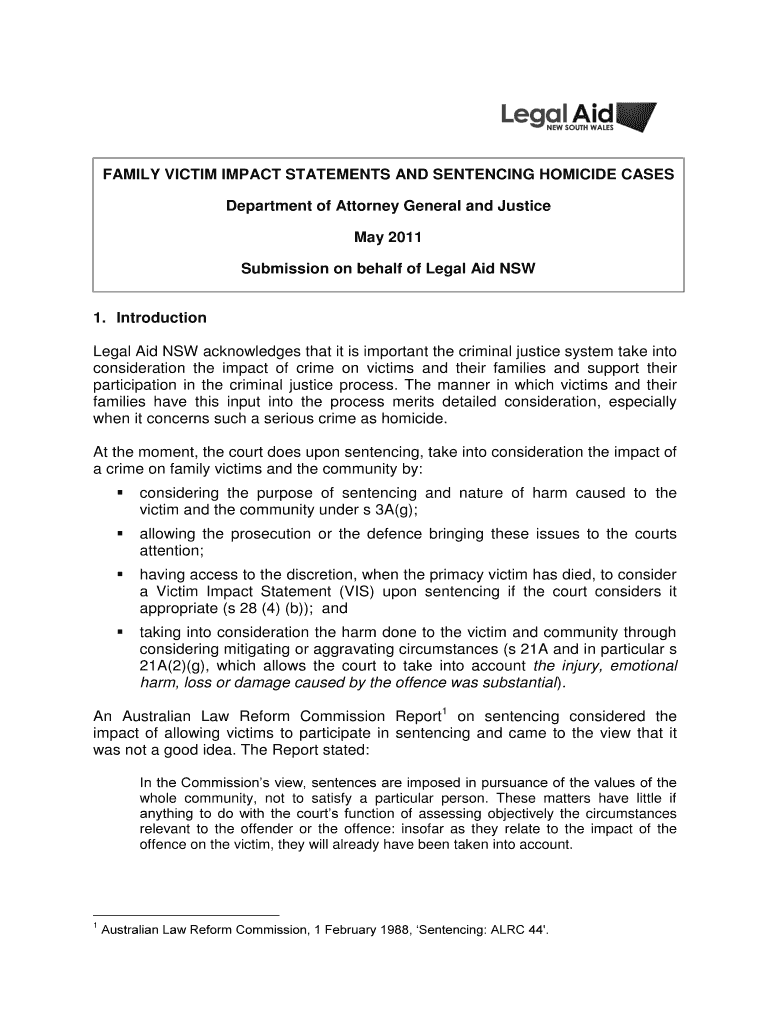
FAMILY VICTIM IMPACT STATEMENTS and SENTENCING HOMICIDE CASES Form


Understanding Family Victim Impact Statements in Homicide Cases
Family victim impact statements are crucial documents that allow the families of homicide victims to express the emotional, psychological, and financial impact of the crime on their lives. These statements are presented during sentencing hearings and play a significant role in helping the court understand the full effects of the crime. They provide a voice to the victims' families, ensuring their experiences and suffering are acknowledged in the legal process. The content of these statements can vary widely, reflecting personal stories, feelings of loss, and the ongoing challenges faced by the family members.
How to Complete Family Victim Impact Statements
Completing a family victim impact statement involves several steps to ensure it effectively conveys the family's experiences. It is important to include personal anecdotes that illustrate the victim's character and the family's grief. Start by outlining the key points you wish to cover, such as:
- The relationship with the victim
- The emotional toll of the loss
- Changes in daily life and routines
- Financial impacts, if applicable
Writing in a clear and heartfelt manner can help convey the depth of your feelings. It may also be beneficial to seek support from victim advocacy groups, which can provide guidance on how to express these sentiments effectively.
Legal Considerations for Family Victim Impact Statements
Family victim impact statements are considered by the court during the sentencing phase of a homicide case. Legally, these statements must be submitted in accordance with the rules of the jurisdiction where the case is being heard. Each state may have specific guidelines regarding the format, length, and submission process. It is essential to be aware of these legal requirements to ensure that the statement is accepted by the court. Consulting with legal counsel or a victim advocate can provide clarity on these regulations.
Examples of Family Victim Impact Statements
Examples of family victim impact statements can provide valuable insights into how to structure your own statement. These examples often include personal stories that highlight the victim's life and the profound effects of their loss on the family. A well-crafted statement might describe cherished memories, the victim's aspirations, and how their absence has created voids in family dynamics. Reviewing these examples can help families articulate their feelings and ensure their statements resonate with the court.
Obtaining Family Victim Impact Statements
To obtain a family victim impact statement form, families typically need to contact the local prosecutor's office or the court handling the homicide case. These offices can provide the necessary forms and guidance on how to complete them. In some jurisdictions, the forms may also be available online. It is important to ensure that the statement is submitted within any specified deadlines to ensure it is considered during the sentencing process.
State-Specific Rules for Family Victim Impact Statements
Each state in the U.S. has its own rules regarding family victim impact statements. These rules can dictate how statements are submitted, their length, and the timing of submission relative to the sentencing hearing. Families should familiarize themselves with their state's specific regulations to ensure compliance. This knowledge can help in preparing an effective statement that meets all legal requirements and is properly considered by the court.
Quick guide on how to complete family victim impact statements and sentencing homicide cases
Effortlessly prepare FAMILY VICTIM IMPACT STATEMENTS AND SENTENCING HOMICIDE CASES on any device
Digital document management has gained traction among businesses and individuals alike. It serves as an ideal environmentally friendly alternative to traditional printed and signed forms, allowing you to easily access the necessary document and securely store it online. airSlate SignNow provides all the resources needed to create, edit, and electronically sign your documents quickly and seamlessly. Manage FAMILY VICTIM IMPACT STATEMENTS AND SENTENCING HOMICIDE CASES on any device with airSlate SignNow's Android or iOS applications and enhance any document-related workflow today.
How to modify and electronically sign FAMILY VICTIM IMPACT STATEMENTS AND SENTENCING HOMICIDE CASES effortlessly
- Find FAMILY VICTIM IMPACT STATEMENTS AND SENTENCING HOMICIDE CASES and then click Get Form to commence.
- Utilize the tools we offer to complete your form.
- Emphasize important sections of your documents or obscure sensitive information with tools specifically provided by airSlate SignNow for that purpose.
- Generate your electronic signature using the Sign feature, which takes just seconds and carries the same legal validity as a conventional wet ink signature.
- Review all the details and then click on the Done button to save your modifications.
- Choose your preferred method to send your form, whether by email, SMS, or invite link, or download it to your computer.
Eliminate worries about lost or missing documents, tedious form searching, or errors that require printing new document copies. airSlate SignNow meets your document management needs in just a few clicks from any device you select. Modify and electronically sign FAMILY VICTIM IMPACT STATEMENTS AND SENTENCING HOMICIDE CASES to ensure outstanding communication at every stage of the form preparation process with airSlate SignNow.
Create this form in 5 minutes or less
Create this form in 5 minutes!
How to create an eSignature for the family victim impact statements and sentencing homicide cases
How to create an electronic signature for a PDF online
How to create an electronic signature for a PDF in Google Chrome
How to create an e-signature for signing PDFs in Gmail
How to create an e-signature right from your smartphone
How to create an e-signature for a PDF on iOS
How to create an e-signature for a PDF on Android
People also ask
-
What are FAMILY VICTIM IMPACT STATEMENTS AND SENTENCING HOMICIDE CASES?
FAMILY VICTIM IMPACT STATEMENTS AND SENTENCING HOMICIDE CASES are written accounts provided by victims' families that express the emotional and psychological effects of a homicide on their lives. These statements are crucial during sentencing as they help the court understand the full impact of the crime on the victims' loved ones.
-
How can airSlate SignNow assist in managing FAMILY VICTIM IMPACT STATEMENTS?
airSlate SignNow offers a streamlined platform for collecting and managing FAMILY VICTIM IMPACT STATEMENTS AND SENTENCING HOMICIDE CASES. With our eSignature capabilities, families can easily submit their statements securely and efficiently, ensuring that their voices are heard during the sentencing process.
-
What features does airSlate SignNow provide for handling legal documents?
airSlate SignNow includes features such as customizable templates, secure eSigning, and document tracking, which are essential for managing FAMILY VICTIM IMPACT STATEMENTS AND SENTENCING HOMICIDE CASES. These tools simplify the documentation process, making it easier for families and legal professionals to collaborate.
-
Is airSlate SignNow cost-effective for legal professionals dealing with FAMILY VICTIM IMPACT STATEMENTS?
Yes, airSlate SignNow is a cost-effective solution for legal professionals managing FAMILY VICTIM IMPACT STATEMENTS AND SENTENCING HOMICIDE CASES. Our pricing plans are designed to fit various budgets, allowing you to access essential features without overspending.
-
Can airSlate SignNow integrate with other legal software?
Absolutely! airSlate SignNow can seamlessly integrate with various legal software and tools, enhancing your workflow when dealing with FAMILY VICTIM IMPACT STATEMENTS AND SENTENCING HOMICIDE CASES. This integration allows for better data management and communication between different platforms.
-
What benefits do families gain from using airSlate SignNow for their impact statements?
Families benefit from using airSlate SignNow by having a secure and user-friendly platform to submit their FAMILY VICTIM IMPACT STATEMENTS AND SENTENCING HOMICIDE CASES. This ensures their statements are delivered promptly and accurately, helping to convey their experiences during the legal process.
-
How does airSlate SignNow ensure the security of sensitive documents?
airSlate SignNow prioritizes the security of sensitive documents, including FAMILY VICTIM IMPACT STATEMENTS AND SENTENCING HOMICIDE CASES. We utilize advanced encryption and secure storage solutions to protect your data, ensuring that only authorized individuals have access to the information.
Get more for FAMILY VICTIM IMPACT STATEMENTS AND SENTENCING HOMICIDE CASES
Find out other FAMILY VICTIM IMPACT STATEMENTS AND SENTENCING HOMICIDE CASES
- Electronic signature Nevada Employee Reference Request Mobile
- How To Electronic signature Washington Employee Reference Request
- Electronic signature New York Working Time Control Form Easy
- How To Electronic signature Kansas Software Development Proposal Template
- Electronic signature Utah Mobile App Design Proposal Template Fast
- Electronic signature Nevada Software Development Agreement Template Free
- Electronic signature New York Operating Agreement Safe
- How To eSignature Indiana Reseller Agreement
- Electronic signature Delaware Joint Venture Agreement Template Free
- Electronic signature Hawaii Joint Venture Agreement Template Simple
- Electronic signature Idaho Web Hosting Agreement Easy
- Electronic signature Illinois Web Hosting Agreement Secure
- Electronic signature Texas Joint Venture Agreement Template Easy
- How To Electronic signature Maryland Web Hosting Agreement
- Can I Electronic signature Maryland Web Hosting Agreement
- Electronic signature Michigan Web Hosting Agreement Simple
- Electronic signature Missouri Web Hosting Agreement Simple
- Can I eSignature New York Bulk Sale Agreement
- How Do I Electronic signature Tennessee Web Hosting Agreement
- Help Me With Electronic signature Hawaii Debt Settlement Agreement Template