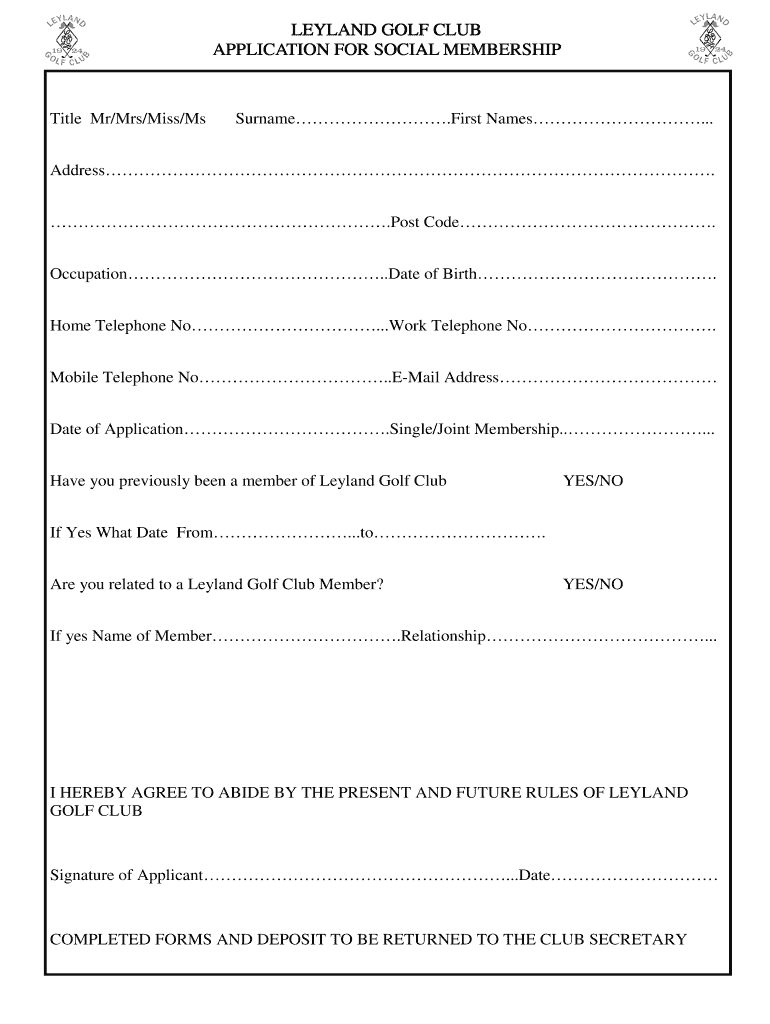
Club Membership Form


What is the Club Membership Form
The club membership form is a document used by organizations to collect essential information from individuals interested in joining. This form typically includes personal details such as name, address, contact information, and membership preferences. It serves as a formal application that allows clubs to evaluate potential members and maintain organized records.
Key Elements of the Club Membership Form
Understanding the key elements of a club membership form can enhance the application process. Common components include:
- Personal Information: Name, address, phone number, and email address.
- Membership Type: Options for different levels or categories of membership.
- Payment Information: Details regarding fees and payment methods.
- Signature: A section for the applicant's signature, indicating agreement to club rules and policies.
Steps to Complete the Club Membership Form
Filling out the club membership form can be straightforward if you follow these steps:
- Gather necessary personal information and documentation.
- Fill in the required fields accurately, ensuring all information is current.
- Select your preferred membership type and review any associated fees.
- Read the club's terms and conditions before signing the form.
- Submit the completed form as directed, either online or via mail.
Legal Use of the Club Membership Form
To ensure the club membership form is legally binding, it must comply with relevant laws and regulations. This includes obtaining the necessary signatures and adhering to the club's bylaws. Digital signatures are often accepted, provided they meet the requirements set forth by the ESIGN Act and UETA, which govern electronic signatures in the United States.
Form Submission Methods
Submitting the club membership form can typically be done through various methods, including:
- Online Submission: Many clubs offer digital forms that can be filled out and submitted electronically.
- Mail: Applicants can print the form, complete it, and send it via postal service.
- In-Person: Some clubs may require or allow applicants to submit forms in person during designated hours.
How to Obtain the Club Membership Form
Obtaining a club membership form is often simple. Most clubs provide the form on their official website, allowing prospective members to download it. Alternatively, forms may be available at club events or through direct request to club representatives. Ensuring you have the most current version is crucial for a smooth application process.
Quick guide on how to complete club membership form
Complete Club Membership Form effortlessly on any device
Digital document management has gained signNow popularity among enterprises and individuals alike. It serves as an ideal environmentally-friendly alternative to traditional printed and signed papers, as you can easily locate the necessary form and securely keep it online. airSlate SignNow provides all the tools you require to create, edit, and eSign your documents promptly without any delays. Manage Club Membership Form on any platform using airSlate SignNow Android or iOS applications and simplify any document-related process today.
How to edit and eSign Club Membership Form with ease
- Obtain Club Membership Form and click Get Form to begin.
- Utilize the tools we offer to complete your form.
- Emphasize relevant sections of the documents or obscure sensitive information using tools specifically provided by airSlate SignNow for that purpose.
- Create your eSignature with the Sign tool, which takes mere seconds and holds the same legal validity as a conventional wet ink signature.
- Review the details and click on the Done button to save your modifications.
- Choose how you want to submit your form, whether by email, text message (SMS), invitation link, or download it to your computer.
Say goodbye to missing or lost documents, cumbersome form searches, or errors that necessitate printing new document copies. airSlate SignNow addresses all your document management needs with just a few clicks from any device of your choice. Edit and eSign Club Membership Form to ensure excellent communication at any point in the form preparation process with airSlate SignNow.
Create this form in 5 minutes or less
Create this form in 5 minutes!
How to create an eSignature for the club membership form
The way to make an electronic signature for a PDF file online
The way to make an electronic signature for a PDF file in Google Chrome
The best way to create an electronic signature for signing PDFs in Gmail
The way to generate an electronic signature from your mobile device
The way to generate an eSignature for a PDF file on iOS
The way to generate an electronic signature for a PDF file on Android devices
People also ask
-
What is a club membership form and why is it important?
A club membership form is a document used to register individuals as members of a club, capturing essential data such as contact details and membership preferences. It is important because it ensures accurate record-keeping and facilitates communication within the club, enhancing member engagement.
-
How does airSlate SignNow streamline the club membership form process?
airSlate SignNow streamlines the club membership form process by allowing clubs to create, send, and electronically sign forms easily. This reduces the hassle of manual paperwork, accelerates member onboarding, and helps maintain organized records in a secure environment.
-
What features does airSlate SignNow offer for managing club membership forms?
With airSlate SignNow, you can customize your club membership form, add eSignature fields, and track the status of each submission. Additionally, it offers templates for quick setup and integration with various platforms to enhance your workflow.
-
Is airSlate SignNow cost-effective for small clubs needing a membership form?
Yes, airSlate SignNow is designed to be a cost-effective solution for clubs of all sizes. Its pricing plans are flexible, allowing small clubs to access powerful features for managing their club membership forms without breaking the budget.
-
Can I integrate airSlate SignNow with other tools for my club membership form?
Absolutely! airSlate SignNow offers seamless integrations with various platforms like Google Drive, Dropbox, and CRM systems. This enables you to automate your processes and enhance the efficiency of managing club membership forms.
-
What are the benefits of using an electronic club membership form?
Using an electronic club membership form provides several benefits including faster processing times, reduced paper usage, and improved accuracy in data collection. It also enhances the member experience as forms can be completed from anywhere, at any time.
-
How secure is the data collected through the club membership form?
The data collected through the club membership form using airSlate SignNow is highly secure. The platform employs advanced encryption and compliance measures to ensure that all member information is protected against unauthorized access.
Get more for Club Membership Form
- To download the service learning hours form lane technical lanetech
- Enrollment oglala sioux tribe form
- Income tax and benefit return t1 general 2011 all in one index form
- Jumpin fun waiver form
- Evidence item recovery log forensic classroom form
- Sec electronics e type form
- Registration form boston tax institute
- Statement of information confidential information bb
Find out other Club Membership Form
- How Do I Electronic signature Indiana Lawers Quitclaim Deed
- How To Electronic signature Maryland Lawers Month To Month Lease
- Electronic signature North Carolina High Tech IOU Fast
- How Do I Electronic signature Michigan Lawers Warranty Deed
- Help Me With Electronic signature Minnesota Lawers Moving Checklist
- Can I Electronic signature Michigan Lawers Last Will And Testament
- Electronic signature Minnesota Lawers Lease Termination Letter Free
- Electronic signature Michigan Lawers Stock Certificate Mobile
- How Can I Electronic signature Ohio High Tech Job Offer
- How To Electronic signature Missouri Lawers Job Description Template
- Electronic signature Lawers Word Nevada Computer
- Can I Electronic signature Alabama Legal LLC Operating Agreement
- How To Electronic signature North Dakota Lawers Job Description Template
- Electronic signature Alabama Legal Limited Power Of Attorney Safe
- How To Electronic signature Oklahoma Lawers Cease And Desist Letter
- How To Electronic signature Tennessee High Tech Job Offer
- Electronic signature South Carolina Lawers Rental Lease Agreement Online
- How Do I Electronic signature Arizona Legal Warranty Deed
- How To Electronic signature Arizona Legal Lease Termination Letter
- How To Electronic signature Virginia Lawers Promissory Note Template