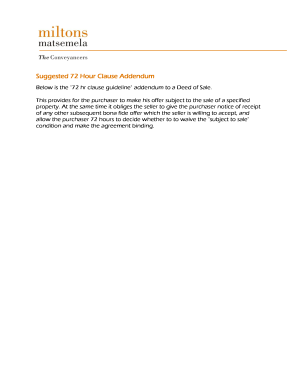
72 Hour Clause Form


What is the 72 Hour Clause
The 72 hour clause, often referred to as a bump clause or kick-out clause, is a provision in real estate contracts that allows a seller to accept backup offers while their property is under contract. If the seller receives a better offer, they can notify the initial buyer, giving them a specified period—typically 72 hours—to either proceed with the purchase or withdraw from the agreement. This clause is particularly useful in competitive markets, ensuring that sellers do not miss out on potentially better deals.
How to Use the 72 Hour Clause
To effectively use the 72 hour clause, sellers should include it in their listing agreement and clearly communicate its presence to potential buyers. When a seller receives a backup offer, they must notify the primary buyer promptly. The buyer then has 72 hours to respond, either by confirming their intent to proceed or by backing out. It is essential for both parties to understand the terms of this clause to avoid misunderstandings and ensure a smooth transaction process.
Key Elements of the 72 Hour Clause
Several key elements define the 72 hour clause in real estate transactions:
- Notification Requirement: The seller must inform the primary buyer of any backup offers received.
- Response Timeframe: The primary buyer typically has 72 hours to respond to the seller's notification.
- Backup Offer Details: The clause should specify how backup offers will be handled and what conditions apply.
- Impact on Purchase Agreement: The clause affects the original purchase agreement, allowing for potential withdrawal if the buyer does not respond in time.
Examples of Using the 72 Hour Clause
Consider a scenario where a seller has accepted an offer on their property but receives a higher offer from another buyer. By invoking the 72 hour clause, the seller can notify the first buyer, who then has 72 hours to either match the new offer or withdraw. This process can lead to a competitive bidding situation, benefiting the seller. Another example could involve a buyer who is uncertain about their financing; the seller can still explore other offers while giving the buyer time to finalize their arrangements.
Legal Use of the 72 Hour Clause
Legally, the 72 hour clause must be clearly outlined in the purchase agreement to be enforceable. It is advisable for both buyers and sellers to consult with real estate professionals or legal advisors to ensure that the clause complies with state laws and regulations. Understanding local real estate laws is crucial, as the application and enforceability of the clause may vary by jurisdiction.
State-Specific Rules for the 72 Hour Clause
Different states may have specific rules regarding the use of the 72 hour clause in real estate transactions. For instance, some states may require additional disclosures or have particular regulations governing how such clauses can be implemented. Buyers and sellers should familiarize themselves with their state's laws to ensure compliance and understand their rights and obligations under the clause.
Quick guide on how to complete 72 hour clause
Complete 72 Hour Clause effortlessly on any gadget
Web-based document management has gained popularity among businesses and individuals. It serves as an excellent eco-friendly alternative to conventional printed and signed documents, as you can easily locate the appropriate form and securely store it online. airSlate SignNow provides you with all the tools needed to create, modify, and electronically sign your documents swiftly without any delays. Handle 72 Hour Clause on any gadget with airSlate SignNow's Android or iOS applications and enhance any document-based task today.
The simplest way to alter and electronically sign 72 Hour Clause with ease
- Locate 72 Hour Clause and click Get Form to begin.
- Utilize the tools we offer to complete your form.
- Highlight important sections of the documents or redact sensitive data using tools designed specifically for that purpose by airSlate SignNow.
- Generate your signature using the Sign feature, which takes mere seconds and carries the same legal validity as a traditional signature in ink.
- Review all the details and then click on the Done button to save your modifications.
- Select your preferred method to deliver your form, via email, SMS, or invitation link, or download it to your computer.
Eliminate worries about lost or misplaced documents, tedious form navigation, or errors that necessitate printing new copies. airSlate SignNow satisfies your document management needs in just a few clicks from your chosen device. Alter and electronically sign 72 Hour Clause to ensure outstanding communication throughout your document preparation journey with airSlate SignNow.
Create this form in 5 minutes or less
Create this form in 5 minutes!
How to create an eSignature for the 72 hour clause
How to create an electronic signature for a PDF online
How to create an electronic signature for a PDF in Google Chrome
How to create an e-signature for signing PDFs in Gmail
How to create an e-signature right from your smartphone
How to create an e-signature for a PDF on iOS
How to create an e-signature for a PDF on Android
People also ask
-
What is an hour clause property?
An hour clause property refers to a specific provision in a real estate contract that outlines the time frame for certain actions or obligations. Understanding this clause is crucial for ensuring compliance and protecting your interests in property transactions.
-
How can airSlate SignNow help with hour clause property agreements?
airSlate SignNow simplifies the process of creating, sending, and eSigning hour clause property agreements. With its user-friendly interface, you can quickly draft contracts that include hour clauses, ensuring all parties are aligned on timelines and obligations.
-
What are the pricing options for using airSlate SignNow for hour clause property documents?
airSlate SignNow offers flexible pricing plans tailored to meet the needs of businesses handling hour clause property documents. Whether you are a small business or a large enterprise, you can find a plan that fits your budget while providing essential features for document management.
-
Are there any integrations available for managing hour clause property documents?
Yes, airSlate SignNow integrates seamlessly with various applications to enhance your workflow for hour clause property documents. You can connect with popular tools like Google Drive, Salesforce, and more, making it easier to manage your real estate transactions.
-
What features does airSlate SignNow offer for hour clause property management?
airSlate SignNow provides features such as customizable templates, real-time tracking, and secure eSigning for hour clause property management. These tools help streamline the process, ensuring that all parties can easily access and sign documents within the specified time frames.
-
How does airSlate SignNow ensure the security of hour clause property documents?
Security is a top priority for airSlate SignNow, especially for sensitive hour clause property documents. The platform employs advanced encryption and compliance measures to protect your data, ensuring that your agreements remain confidential and secure.
-
Can I use airSlate SignNow on mobile devices for hour clause property transactions?
Absolutely! airSlate SignNow is fully optimized for mobile devices, allowing you to manage hour clause property transactions on the go. Whether you need to send documents or obtain signatures, you can do it all from your smartphone or tablet.
Get more for 72 Hour Clause
Find out other 72 Hour Clause
- How Do I eSignature Pennsylvania Car Dealer Document
- How To eSignature Pennsylvania Charity Presentation
- Can I eSignature Utah Charity Document
- How Do I eSignature Utah Car Dealer Presentation
- Help Me With eSignature Wyoming Charity Presentation
- How To eSignature Wyoming Car Dealer PPT
- How To eSignature Colorado Construction PPT
- How To eSignature New Jersey Construction PDF
- How To eSignature New York Construction Presentation
- How To eSignature Wisconsin Construction Document
- Help Me With eSignature Arkansas Education Form
- Can I eSignature Louisiana Education Document
- Can I eSignature Massachusetts Education Document
- Help Me With eSignature Montana Education Word
- How To eSignature Maryland Doctors Word
- Help Me With eSignature South Dakota Education Form
- How Can I eSignature Virginia Education PDF
- How To eSignature Massachusetts Government Form
- How Can I eSignature Oregon Government PDF
- How Can I eSignature Oklahoma Government Document