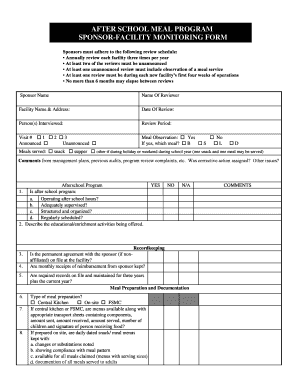
AFTER SCHOOL MEAL PROGRAM SPONSOR FACILITY MONITORING FORM Schools Utah


What is the AFTER SCHOOL MEAL PROGRAM SPONSOR FACILITY MONITORING FORM Schools Utah
The AFTER SCHOOL MEAL PROGRAM SPONSOR FACILITY MONITORING FORM is a crucial document for schools in Utah that participate in the After School Meal Program. This form is designed to ensure compliance with federal and state regulations regarding the provision of meals to students after school hours. It helps monitor the quality and safety of meals served, ensuring that all nutritional standards are met. By completing this form, schools can document their adherence to program guidelines, which is essential for receiving funding and support from the program.
Steps to complete the AFTER SCHOOL MEAL PROGRAM SPONSOR FACILITY MONITORING FORM Schools Utah
Completing the AFTER SCHOOL MEAL PROGRAM SPONSOR FACILITY MONITORING FORM involves several key steps:
- Gather necessary information, including school details, meal service times, and the number of students served.
- Review the specific monitoring requirements outlined by the program to ensure all criteria are addressed.
- Complete each section of the form accurately, providing detailed information about meal quality and safety practices.
- Have the form reviewed by a supervisor or designated staff member to ensure accuracy and completeness.
- Submit the completed form according to the specified submission methods, whether online, by mail, or in person.
Key elements of the AFTER SCHOOL MEAL PROGRAM SPONSOR FACILITY MONITORING FORM Schools Utah
The AFTER SCHOOL MEAL PROGRAM SPONSOR FACILITY MONITORING FORM includes several key elements that are essential for effective monitoring:
- School Information: Name, address, and contact details of the school.
- Meal Service Details: Times meals are served and the number of students participating.
- Nutritional Standards: Documentation of adherence to nutritional guidelines set by the program.
- Health and Safety Practices: Information on food handling, storage, and sanitation procedures.
- Staff Training: Evidence of training provided to staff on meal service and safety protocols.
How to use the AFTER SCHOOL MEAL PROGRAM SPONSOR FACILITY MONITORING FORM Schools Utah
Using the AFTER SCHOOL MEAL PROGRAM SPONSOR FACILITY MONITORING FORM effectively involves understanding its purpose and how to fill it out correctly. Schools should familiarize themselves with the form's structure and required information. It is recommended to keep records of previous submissions for reference. When completing the form, ensure that all sections are filled out thoroughly and accurately, reflecting the current practices and conditions of the meal program. Regular reviews and updates to the form can help maintain compliance and improve meal service quality.
Legal use of the AFTER SCHOOL MEAL PROGRAM SPONSOR FACILITY MONITORING FORM Schools Utah
Legal use of the AFTER SCHOOL MEAL PROGRAM SPONSOR FACILITY MONITORING FORM is essential for schools to remain compliant with federal and state regulations. This form serves as a legal document that verifies a school’s adherence to the guidelines of the After School Meal Program. Accurate and honest completion of the form is necessary to avoid potential penalties, including loss of funding or program disqualification. Schools should ensure that all information provided is truthful and reflects their actual practices in meal service.
Eligibility Criteria
To participate in the After School Meal Program and utilize the AFTER SCHOOL MEAL PROGRAM SPONSOR FACILITY MONITORING FORM, schools in Utah must meet specific eligibility criteria. These criteria typically include:
- Being a recognized educational institution that serves students after school hours.
- Offering a structured meal program that adheres to nutritional guidelines.
- Demonstrating the ability to provide safe and healthy meals to students.
- Complying with all local, state, and federal regulations related to food service.
Quick guide on how to complete after school meal program sponsor facility monitoring form schools utah
Complete AFTER SCHOOL MEAL PROGRAM SPONSOR FACILITY MONITORING FORM Schools Utah effortlessly on any device
Managing documents online has gained popularity among businesses and individuals. It offers an ideal eco-friendly alternative to traditional printed and signed documents, allowing you to obtain the necessary form and securely store it online. airSlate SignNow equips you with all the tools required to create, edit, and electronically sign your documents quickly without delays. Handle AFTER SCHOOL MEAL PROGRAM SPONSOR FACILITY MONITORING FORM Schools Utah on any platform using the airSlate SignNow Android or iOS applications and enhance any document-based workflow today.
The easiest way to edit and eSign AFTER SCHOOL MEAL PROGRAM SPONSOR FACILITY MONITORING FORM Schools Utah with ease
- Locate AFTER SCHOOL MEAL PROGRAM SPONSOR FACILITY MONITORING FORM Schools Utah and click Get Form to begin.
- Utilize the tools we provide to fill out your form.
- Highlight important sections of the documents or obscure sensitive information with the tools that airSlate SignNow specifically offers for this purpose.
- Generate your eSignature using the Sign tool, which only takes seconds and carries the same legal validity as a conventional wet ink signature.
- Review all the details and click the Done button to save your changes.
- Select your preferred method for delivering your form, whether by email, text message (SMS), invitation link, or download it to your computer.
Eliminate worries about lost or misplaced files, cumbersome form searching, or mistakes that necessitate printing new document copies. airSlate SignNow addresses all your document management needs in just a few clicks from any device of your choosing. Alter and eSign AFTER SCHOOL MEAL PROGRAM SPONSOR FACILITY MONITORING FORM Schools Utah and ensure outstanding communication throughout your form preparation process with airSlate SignNow.
Create this form in 5 minutes or less
Create this form in 5 minutes!
How to create an eSignature for the after school meal program sponsor facility monitoring form schools utah
How to create an electronic signature for a PDF online
How to create an electronic signature for a PDF in Google Chrome
How to create an e-signature for signing PDFs in Gmail
How to create an e-signature right from your smartphone
How to create an e-signature for a PDF on iOS
How to create an e-signature for a PDF on Android
People also ask
-
What is the AFTER SCHOOL MEAL PROGRAM SPONSOR FACILITY MONITORING FORM Schools Utah?
The AFTER SCHOOL MEAL PROGRAM SPONSOR FACILITY MONITORING FORM Schools Utah is a comprehensive document designed to help schools in Utah effectively monitor their after-school meal programs. This form ensures compliance with state regulations and helps maintain the quality of meals provided to students.
-
How can the AFTER SCHOOL MEAL PROGRAM SPONSOR FACILITY MONITORING FORM Schools Utah benefit my school?
Utilizing the AFTER SCHOOL MEAL PROGRAM SPONSOR FACILITY MONITORING FORM Schools Utah can streamline your monitoring processes, ensuring that all meals meet nutritional standards. This not only enhances student satisfaction but also helps schools avoid potential compliance issues.
-
Is there a cost associated with the AFTER SCHOOL MEAL PROGRAM SPONSOR FACILITY MONITORING FORM Schools Utah?
The AFTER SCHOOL MEAL PROGRAM SPONSOR FACILITY MONITORING FORM Schools Utah is part of airSlate SignNow's cost-effective solutions. Pricing may vary based on your school's specific needs, but we offer flexible plans to accommodate different budgets.
-
What features are included in the AFTER SCHOOL MEAL PROGRAM SPONSOR FACILITY MONITORING FORM Schools Utah?
The AFTER SCHOOL MEAL PROGRAM SPONSOR FACILITY MONITORING FORM Schools Utah includes features such as customizable templates, electronic signatures, and real-time tracking. These features make it easier for schools to manage their after-school meal programs efficiently.
-
Can the AFTER SCHOOL MEAL PROGRAM SPONSOR FACILITY MONITORING FORM Schools Utah be integrated with other systems?
Yes, the AFTER SCHOOL MEAL PROGRAM SPONSOR FACILITY MONITORING FORM Schools Utah can be easily integrated with various school management systems and software. This integration helps streamline data management and enhances overall operational efficiency.
-
How does airSlate SignNow ensure the security of the AFTER SCHOOL MEAL PROGRAM SPONSOR FACILITY MONITORING FORM Schools Utah?
AirSlate SignNow prioritizes security by implementing advanced encryption and compliance measures for the AFTER SCHOOL MEAL PROGRAM SPONSOR FACILITY MONITORING FORM Schools Utah. This ensures that all sensitive information remains protected and confidential.
-
What support is available for users of the AFTER SCHOOL MEAL PROGRAM SPONSOR FACILITY MONITORING FORM Schools Utah?
Users of the AFTER SCHOOL MEAL PROGRAM SPONSOR FACILITY MONITORING FORM Schools Utah have access to comprehensive customer support. Our team is available to assist with any questions or issues, ensuring a smooth experience while using our platform.
Get more for AFTER SCHOOL MEAL PROGRAM SPONSOR FACILITY MONITORING FORM Schools Utah
- Henrico county public schools student health history form
- Camp iveyfamily ymca of greater augusta form
- Adult education home page chesapeake city public schools form
- Virginia religious exemption form for adults
- Chaperone verification letter chesapeake public bschoolsb form
- Us department of laborwage and hour division whdfmla 87 form
- Chesapeake department of adult and continuing edu form
- Bren mar park student directory opt inopt out form fcps
Find out other AFTER SCHOOL MEAL PROGRAM SPONSOR FACILITY MONITORING FORM Schools Utah
- How Can I eSignature Oregon Government PDF
- How Can I eSignature Oklahoma Government Document
- How To eSignature Texas Government Document
- Can I eSignature Vermont Government Form
- How Do I eSignature West Virginia Government PPT
- How Do I eSignature Maryland Healthcare / Medical PDF
- Help Me With eSignature New Mexico Healthcare / Medical Form
- How Do I eSignature New York Healthcare / Medical Presentation
- How To eSignature Oklahoma Finance & Tax Accounting PPT
- Help Me With eSignature Connecticut High Tech Presentation
- How To eSignature Georgia High Tech Document
- How Can I eSignature Rhode Island Finance & Tax Accounting Word
- How Can I eSignature Colorado Insurance Presentation
- Help Me With eSignature Georgia Insurance Form
- How Do I eSignature Kansas Insurance Word
- How Do I eSignature Washington Insurance Form
- How Do I eSignature Alaska Life Sciences Presentation
- Help Me With eSignature Iowa Life Sciences Presentation
- How Can I eSignature Michigan Life Sciences Word
- Can I eSignature New Jersey Life Sciences Presentation