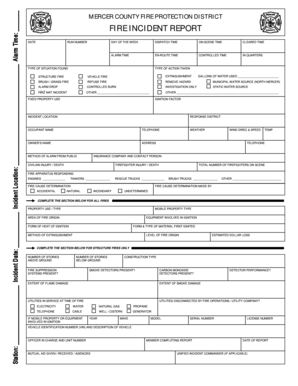
Fire Incident Report Mercer County Fire Protection District Form


Understanding the Fire Incident Report for Mercer County Fire Protection District
The Fire Incident Report for Mercer County Fire Protection District is a formal document used to record details of fire incidents within the jurisdiction. This report serves multiple purposes, including documenting the circumstances surrounding the fire, assessing damages, and facilitating investigations. It is essential for maintaining accurate records that can be used for legal, insurance, and safety evaluations. Understanding its components and significance is crucial for residents and businesses in Mercer County.
Steps to Complete the Fire Incident Report
Completing the Fire Incident Report involves several key steps to ensure all necessary information is accurately captured. Begin by gathering relevant details, such as the date and time of the incident, location, and any injuries or fatalities. Next, document the cause of the fire, if known, and note any property damage. It is important to include witness statements and any actions taken by the fire department. Finally, review the report for accuracy and completeness before submission.
Obtaining the Fire Incident Report
Residents and businesses can obtain the Fire Incident Report by contacting the Mercer County Fire Protection District directly. Reports may be available through online requests, in-person visits, or by mail. It is advisable to provide specific details about the incident, such as the date and location, to expedite the retrieval process. There may be a nominal fee associated with obtaining a copy of the report, depending on the district's policies.
Key Elements of the Fire Incident Report
The Fire Incident Report contains several key elements that are critical for understanding the incident. These include:
- Incident Details: Date, time, and location of the fire.
- Causation: Information regarding the suspected cause of the fire.
- Property Damage: Assessment of the extent of damage to structures and belongings.
- Injuries and Fatalities: Documentation of any injuries or loss of life resulting from the incident.
- Responding Units: Identification of the fire department units that responded to the scene.
Legal Use of the Fire Incident Report
The Fire Incident Report holds significant legal weight and can be utilized in various legal contexts. It may serve as evidence in court cases related to liability, insurance claims, and investigations into the cause of the fire. Accurate and detailed reports are crucial for legal proceedings, as they provide an official account of the incident. Additionally, they may be required for compliance with local regulations and insurance policies.
Examples of Using the Fire Incident Report
There are various scenarios in which the Fire Incident Report can be utilized effectively. For instance, property owners may need the report to file insurance claims for damages incurred during a fire. Additionally, businesses may reference the report during safety audits or compliance checks. Legal representatives may also use the report to build a case in litigation involving fire-related incidents. Each of these examples highlights the report's importance in documenting and addressing fire incidents.
Quick guide on how to complete fire incident report mercer county fire protection district
Easily Prepare Fire Incident Report Mercer County Fire Protection District on Any Device
The management of documents online has become increasingly common among businesses and individuals. It offers an ideal environmentally friendly substitute to conventional printed and signed documents, allowing you to access the necessary form and securely store it online. airSlate SignNow provides all the resources required to create, amend, and electronically sign your documents rapidly without any hold-ups. Handle Fire Incident Report Mercer County Fire Protection District on any device with the airSlate SignNow apps for Android or iOS and simplify any document-driven process today.
How to Modify and Electronically Sign Fire Incident Report Mercer County Fire Protection District Effortlessly
- Locate Fire Incident Report Mercer County Fire Protection District and click Get Form to initiate the process.
- Utilize the tools we offer to fill out your form.
- Emphasize relevant sections of your documents or redact sensitive information with tools specially provided by airSlate SignNow for that purpose.
- Create your signature with the Sign tool, which takes mere seconds and carries the same legal validity as a traditional wet ink signature.
- Review all the details and then click the Done button to save your modifications.
- Select how you wish to send your form, whether by email, text (SMS), or invitation link, or download it to your computer.
Eliminate concerns about lost or misplaced documents, tedious form searching, or errors that necessitate printing new document versions. airSlate SignNow meets all your document management needs in just a few clicks from any device you choose. Alter and eSign Fire Incident Report Mercer County Fire Protection District to ensure effective communication throughout your form preparation journey with airSlate SignNow.
Create this form in 5 minutes or less
Create this form in 5 minutes!
How to create an eSignature for the fire incident report mercer county fire protection district
How to create an electronic signature for a PDF online
How to create an electronic signature for a PDF in Google Chrome
How to create an e-signature for signing PDFs in Gmail
How to create an e-signature right from your smartphone
How to create an e-signature for a PDF on iOS
How to create an e-signature for a PDF on Android
People also ask
-
What is a Fire Incident Report for Mercer County Fire Protection District?
A Fire Incident Report for Mercer County Fire Protection District is a formal document that records details of fire incidents, including the cause, response actions, and outcomes. This report is essential for maintaining safety standards and improving fire response strategies. It helps in analyzing trends and preventing future incidents.
-
How can airSlate SignNow help with Fire Incident Reports?
airSlate SignNow provides an efficient platform for creating, sending, and eSigning Fire Incident Reports for Mercer County Fire Protection District. With its user-friendly interface, you can streamline the documentation process, ensuring that all reports are completed accurately and promptly. This enhances communication and record-keeping within the fire protection district.
-
What are the pricing options for using airSlate SignNow for Fire Incident Reports?
airSlate SignNow offers flexible pricing plans tailored to meet the needs of organizations handling Fire Incident Reports for Mercer County Fire Protection District. You can choose from various subscription tiers based on your usage and feature requirements. This ensures that you get the best value for your investment in document management.
-
What features does airSlate SignNow offer for Fire Incident Reports?
airSlate SignNow includes features such as customizable templates, secure eSigning, and real-time tracking for Fire Incident Reports for Mercer County Fire Protection District. These features simplify the reporting process and enhance collaboration among team members. Additionally, you can easily store and retrieve past reports for reference.
-
Are there any integrations available with airSlate SignNow for Fire Incident Reports?
Yes, airSlate SignNow integrates seamlessly with various applications and platforms, making it easier to manage Fire Incident Reports for Mercer County Fire Protection District. You can connect it with your existing systems, such as CRM and project management tools, to streamline workflows and improve efficiency. This integration capability enhances overall productivity.
-
What are the benefits of using airSlate SignNow for Fire Incident Reports?
Using airSlate SignNow for Fire Incident Reports for Mercer County Fire Protection District offers numerous benefits, including increased efficiency, reduced paperwork, and improved accuracy. The platform allows for quick access to reports and facilitates better communication among team members. This ultimately leads to faster response times and enhanced safety measures.
-
Is airSlate SignNow secure for handling Fire Incident Reports?
Absolutely! airSlate SignNow prioritizes security, ensuring that all Fire Incident Reports for Mercer County Fire Protection District are protected with advanced encryption and compliance measures. Your data is safe from unauthorized access, and you can confidently manage sensitive information. Regular security updates further enhance the platform's reliability.
Get more for Fire Incident Report Mercer County Fire Protection District
Find out other Fire Incident Report Mercer County Fire Protection District
- How Can I Electronic signature Alabama Finance & Tax Accounting Document
- How To Electronic signature Delaware Government Document
- Help Me With Electronic signature Indiana Education PDF
- How To Electronic signature Connecticut Government Document
- How To Electronic signature Georgia Government PDF
- Can I Electronic signature Iowa Education Form
- How To Electronic signature Idaho Government Presentation
- Help Me With Electronic signature Hawaii Finance & Tax Accounting Document
- How Can I Electronic signature Indiana Government PDF
- How Can I Electronic signature Illinois Finance & Tax Accounting PPT
- How To Electronic signature Maine Government Document
- How To Electronic signature Louisiana Education Presentation
- How Can I Electronic signature Massachusetts Government PDF
- How Do I Electronic signature Montana Government Document
- Help Me With Electronic signature Louisiana Finance & Tax Accounting Word
- How To Electronic signature Pennsylvania Government Document
- Can I Electronic signature Texas Government PPT
- How To Electronic signature Utah Government Document
- How To Electronic signature Washington Government PDF
- How Can I Electronic signature New Mexico Finance & Tax Accounting Word