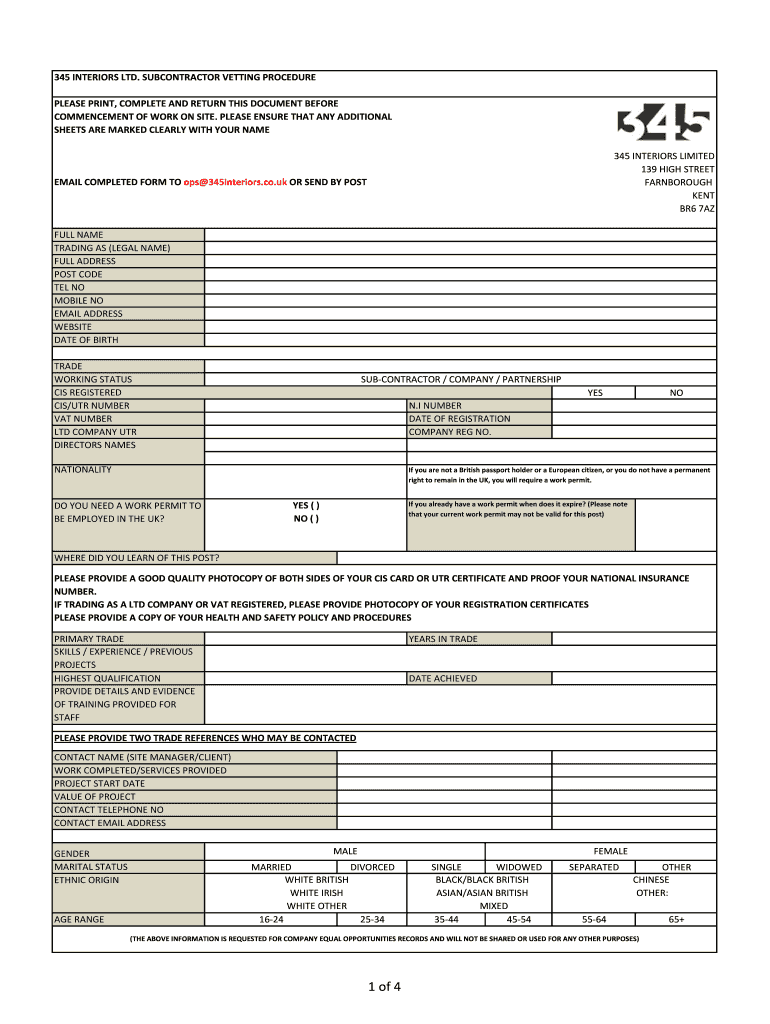
Subcontractor Vetting Form Template


What is the subcontractor vetting form template
The subcontractor vetting form template is a structured document designed to gather essential information about subcontractors before engaging their services. This form aims to assess the qualifications, experience, and reliability of potential subcontractors, ensuring that they meet the necessary standards and comply with relevant regulations. It typically includes sections for company details, references, insurance information, and compliance with safety and legal requirements.
Key elements of the subcontractor vetting form template
A comprehensive subcontractor vetting form template includes several critical elements:
- Company Information: Basic details such as name, address, and contact information.
- Financial Stability: Information regarding the subcontractor's financial health, including tax identification numbers.
- Insurance Coverage: Proof of liability and workers' compensation insurance.
- References: Contact information for previous clients to verify work quality and reliability.
- Compliance Certifications: Documentation of compliance with local, state, and federal regulations.
Steps to complete the subcontractor vetting form template
Completing the subcontractor vetting form template involves several straightforward steps:
- Gather necessary documents and information, including company details and insurance certificates.
- Fill out the form accurately, ensuring all required fields are completed.
- Review the form for completeness and accuracy, checking for any missing information.
- Submit the form through the designated method, whether online or in person.
- Follow up with the subcontractor to confirm receipt and address any questions.
Legal use of the subcontractor vetting form template
The subcontractor vetting form template serves as a legal document that can protect businesses from liability. By ensuring that subcontractors meet specific criteria and comply with regulations, companies can mitigate risks associated with hiring unqualified or non-compliant subcontractors. It is essential to retain completed forms for record-keeping and potential audits, as they demonstrate due diligence in the vetting process.
How to use the subcontractor vetting form template
To effectively use the subcontractor vetting form template, follow these guidelines:
- Customize the template to fit your specific industry needs and compliance requirements.
- Distribute the form to potential subcontractors early in the selection process.
- Utilize digital tools, such as eSignature platforms, to streamline the completion and submission process.
- Evaluate the submitted forms thoroughly, comparing information against your criteria.
- Document the decision-making process based on the information provided in the forms.
Examples of using the subcontractor vetting form template
Practical applications of the subcontractor vetting form template can be seen across various industries:
- Construction: General contractors use the form to assess subcontractors for electrical, plumbing, or roofing work.
- IT Services: Companies vet subcontractors for software development or network management projects.
- Event Planning: Event organizers evaluate vendors for catering, decoration, and logistics.
Quick guide on how to complete subcontractor vetting form template
Complete Subcontractor Vetting Form Template seamlessly on any device
Digital document management has gained traction among organizations and individuals alike. It serves as an ideal eco-friendly substitute for traditional printed and signed paperwork, allowing you to obtain the correct format and securely save it online. airSlate SignNow equips you with all the tools you require to create, edit, and eSign your documents rapidly without delays. Manage Subcontractor Vetting Form Template on any platform using the airSlate SignNow Android or iOS applications and simplify any document-related task today.
The easiest way to modify and eSign Subcontractor Vetting Form Template effortlessly
- Obtain Subcontractor Vetting Form Template and click on Get Form to begin.
- Make use of the tools we provide to complete your form.
- Emphasize important sections of the documents or conceal sensitive information with tools that airSlate SignNow offers specifically for that purpose.
- Generate your eSignature using the Sign tool, which takes only seconds and carries the same legal validity as a conventional wet ink signature.
- Review the details and click on the Done button to save your modifications.
- Choose your preferred method to share your form, through email, SMS, or invitation link, or download it to your computer.
Eliminate the hassle of lost or misfiled documents, tedious form searching, or errors that necessitate reprinting new document copies. airSlate SignNow addresses all your document management needs in just a few clicks from your chosen device. Edit and eSign Subcontractor Vetting Form Template and ensure excellent communication at every stage of the document preparation process with airSlate SignNow.
Create this form in 5 minutes or less
Create this form in 5 minutes!
How to create an eSignature for the subcontractor vetting form template
The best way to create an electronic signature for a PDF document in the online mode
The best way to create an electronic signature for a PDF document in Chrome
How to generate an eSignature for putting it on PDFs in Gmail
The best way to generate an eSignature from your mobile device
The way to create an eSignature for a PDF document on iOS devices
The best way to generate an eSignature for a PDF file on Android devices
People also ask
-
What is a subcontractor vetting questionnaire?
A subcontractor vetting questionnaire is a document designed to assess and verify the qualifications and capabilities of subcontractors before hiring them. This process ensures that businesses engage with reliable and competent subcontractors, minimizing risk and ensuring compliance.
-
How can airSlate SignNow streamline the subcontractor vetting questionnaire process?
airSlate SignNow simplifies the subcontractor vetting questionnaire process by allowing businesses to create, send, and manage the questionnaires electronically. With easy-to-use templates and eSignature capabilities, organizations can efficiently collect the necessary information and approvals from their subcontractors.
-
What are the benefits of using a subcontractor vetting questionnaire?
Using a subcontractor vetting questionnaire can help identify potential risks associated with subcontractors, such as financial stability, past performance, and compliance issues. This proactive approach fosters better decision-making and helps ensure that only qualified subcontractors are engaged.
-
Is there a cost associated with using airSlate SignNow for subcontractor vetting questionnaires?
airSlate SignNow offers various pricing plans, making it accessible for businesses of all sizes. The cost is determined by the features selected, such as the ability to create custom subcontractor vetting questionnaires or utilize advanced integrations for enhanced functionality.
-
Can I customize the subcontractor vetting questionnaire in airSlate SignNow?
Yes, airSlate SignNow allows users to fully customize their subcontractor vetting questionnaire to fit specific business needs. You can add or modify questions and fields to capture the relevant information necessary for your assessment.
-
What integrations does airSlate SignNow offer for the subcontractor vetting process?
airSlate SignNow integrates seamlessly with various third-party applications, such as project management and accounting tools. These integrations help streamline the subcontractor vetting questionnaire process by allowing data to flow between systems, enhancing overall efficiency.
-
How does eSigning enhance the subcontractor vetting questionnaire process?
eSigning allows subcontractors to quickly and securely sign the completed vetting questionnaire, ensuring that all necessary approvals are documented. With airSlate SignNow, this feature accelerates the vetting process, enabling businesses to move forward with their projects faster.
Get more for Subcontractor Vetting Form Template
Find out other Subcontractor Vetting Form Template
- How Do I Sign Oklahoma Equipment Purchase Proposal
- Sign Idaho Basic rental agreement or residential lease Online
- How To Sign Oregon Business agreements
- Sign Colorado Generic lease agreement Safe
- How Can I Sign Vermont Credit agreement
- Sign New York Generic lease agreement Myself
- How Can I Sign Utah House rent agreement format
- Sign Alabama House rental lease agreement Online
- Sign Arkansas House rental lease agreement Free
- Sign Alaska Land lease agreement Computer
- How Do I Sign Texas Land lease agreement
- Sign Vermont Land lease agreement Free
- Sign Texas House rental lease Now
- How Can I Sign Arizona Lease agreement contract
- Help Me With Sign New Hampshire lease agreement
- How To Sign Kentucky Lease agreement form
- Can I Sign Michigan Lease agreement sample
- How Do I Sign Oregon Lease agreement sample
- How Can I Sign Oregon Lease agreement sample
- Can I Sign Oregon Lease agreement sample