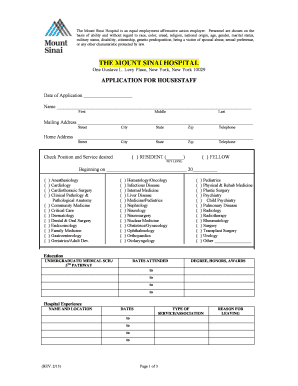
Mount Sinai House Staff Application Form


What is the Mount Sinai House Staff Application Form
The Mount Sinai House Staff Application Form is a crucial document used by individuals applying for residency or fellowship positions at Mount Sinai Health System. This form collects essential information about the applicant's educational background, medical training, and professional experience. It serves as a formal request for consideration in the house staff program, which is integral to the training of future healthcare professionals.
How to use the Mount Sinai House Staff Application Form
To effectively use the Mount Sinai House Staff Application Form, applicants should first ensure they have all necessary personal and professional information readily available. This includes details such as educational institutions attended, degrees obtained, clinical experiences, and references. The form must be filled out completely and accurately, as incomplete submissions may delay the application process.
Steps to complete the Mount Sinai House Staff Application Form
Completing the Mount Sinai House Staff Application Form involves several key steps:
- Gather all required documents, including transcripts and letters of recommendation.
- Fill out personal information, ensuring accuracy in contact details.
- Detail educational background and clinical experiences chronologically.
- Provide references who can speak to your qualifications and character.
- Review the form for completeness and accuracy before submission.
Required Documents
When submitting the Mount Sinai House Staff Application Form, applicants must include several required documents to support their application. These typically include:
- Official transcripts from all post-secondary institutions.
- Curriculum vitae detailing professional and academic history.
- Letters of recommendation from qualified individuals.
- Proof of medical licensure, if applicable.
Eligibility Criteria
Eligibility for the Mount Sinai House Staff Application Form typically requires candidates to have completed a medical degree from an accredited institution. Applicants should also meet specific residency or fellowship prerequisites outlined by the program they are applying for. Additional criteria may include passing relevant licensing examinations and possessing a valid medical license.
Application Process & Approval Time
The application process for the Mount Sinai House Staff program generally involves submitting the completed application form along with all required documents. Once submitted, applications are reviewed by the selection committee. The approval time can vary, but candidates can typically expect to receive feedback within a few weeks. It is advisable to monitor communication channels for updates regarding the application status.
Quick guide on how to complete mount sinai house staff application form
Complete Mount Sinai House Staff Application Form easily on any device
Online document management has become increasingly popular among businesses and individuals. It serves as an ideal eco-friendly alternative to traditional printed and signed documents, allowing you to obtain the necessary form and securely store it online. airSlate SignNow provides you with all the tools required to create, modify, and eSign your documents rapidly without any delays. Handle Mount Sinai House Staff Application Form on any platform using airSlate SignNow's Android or iOS applications and streamline any document-related process today.
The simplest way to modify and eSign Mount Sinai House Staff Application Form effortlessly
- Obtain Mount Sinai House Staff Application Form and click on Get Form to begin.
- Utilize the tools we provide to complete your document.
- Emphasize relevant parts of your documents or redact sensitive information with tools that airSlate SignNow offers specifically for this purpose.
- Formulate your eSignature with the Sign tool, which takes only a few seconds and holds the same legal significance as a conventional wet ink signature.
- Review all the details and click on the Done button to save your changes.
- Select how you wish to deliver your form, by email, SMS, or invitation link, or download it to your computer.
Eliminate concerns about lost or misplaced documents, tedious form searches, or errors that necessitate reprinting new document copies. airSlate SignNow fulfills all your document management requirements in just a few clicks from any device you prefer. Modify and eSign Mount Sinai House Staff Application Form and ensure outstanding communication at any stage of the form preparation process with airSlate SignNow.
Create this form in 5 minutes or less
Create this form in 5 minutes!
How to create an eSignature for the mount sinai house staff application form
How to create an electronic signature for a PDF online
How to create an electronic signature for a PDF in Google Chrome
How to create an e-signature for signing PDFs in Gmail
How to create an e-signature right from your smartphone
How to create an e-signature for a PDF on iOS
How to create an e-signature for a PDF on Android
People also ask
-
What is the Mount Sinai House Staff Application Form?
The Mount Sinai House Staff Application Form is a digital document designed for prospective house staff at Mount Sinai to apply for positions. This form streamlines the application process, making it easier for candidates to submit their information and qualifications efficiently.
-
How can I access the Mount Sinai House Staff Application Form?
You can access the Mount Sinai House Staff Application Form through the official Mount Sinai website or directly via the airSlate SignNow platform. This ensures that you have a seamless experience while filling out and submitting your application.
-
Is there a cost associated with using the Mount Sinai House Staff Application Form?
Using the Mount Sinai House Staff Application Form through airSlate SignNow is cost-effective, as it eliminates the need for paper forms and postage. The platform offers various pricing plans that cater to different needs, ensuring that you can manage your application process without breaking the bank.
-
What features does the Mount Sinai House Staff Application Form offer?
The Mount Sinai House Staff Application Form includes features such as electronic signatures, document tracking, and customizable templates. These features enhance the application process, making it more efficient and user-friendly for both applicants and administrators.
-
How does the Mount Sinai House Staff Application Form benefit applicants?
The Mount Sinai House Staff Application Form benefits applicants by providing a straightforward and efficient way to submit their applications. With features like eSigning and real-time updates, applicants can easily track their submission status and receive notifications, ensuring a smooth application experience.
-
Can the Mount Sinai House Staff Application Form be integrated with other tools?
Yes, the Mount Sinai House Staff Application Form can be integrated with various tools and platforms, enhancing its functionality. This allows for better data management and communication between different departments, streamlining the overall application process.
-
What security measures are in place for the Mount Sinai House Staff Application Form?
The Mount Sinai House Staff Application Form is secured with advanced encryption and compliance with data protection regulations. This ensures that all personal information submitted through the form is kept confidential and safe from unauthorized access.
Get more for Mount Sinai House Staff Application Form
- Fl withdrawal form
- 2020 florida dr 13 form
- Certificate of correction of tax roll florida department form
- Hearing officer procedural form 1doc
- Bulloch county board of commissioners olympia gaines clerk of form
- Georgia tax assessment current use assessment questionnaire pt283a 005 001 form
- Network access request form template
- Form ag990 il instructions 2019
Find out other Mount Sinai House Staff Application Form
- How To Sign Maine Plumbing POA
- Sign Maryland Plumbing Letter Of Intent Myself
- Sign Hawaii Orthodontists Claim Free
- Sign Nevada Plumbing Job Offer Easy
- Sign Nevada Plumbing Job Offer Safe
- Sign New Jersey Plumbing Resignation Letter Online
- Sign New York Plumbing Cease And Desist Letter Free
- Sign Alabama Real Estate Quitclaim Deed Free
- How Can I Sign Alabama Real Estate Affidavit Of Heirship
- Can I Sign Arizona Real Estate Confidentiality Agreement
- How Do I Sign Arizona Real Estate Memorandum Of Understanding
- Sign South Dakota Plumbing Job Offer Later
- Sign Tennessee Plumbing Business Letter Template Secure
- Sign South Dakota Plumbing Emergency Contact Form Later
- Sign South Dakota Plumbing Emergency Contact Form Myself
- Help Me With Sign South Dakota Plumbing Emergency Contact Form
- How To Sign Arkansas Real Estate Confidentiality Agreement
- Sign Arkansas Real Estate Promissory Note Template Free
- How Can I Sign Arkansas Real Estate Operating Agreement
- Sign Arkansas Real Estate Stock Certificate Myself