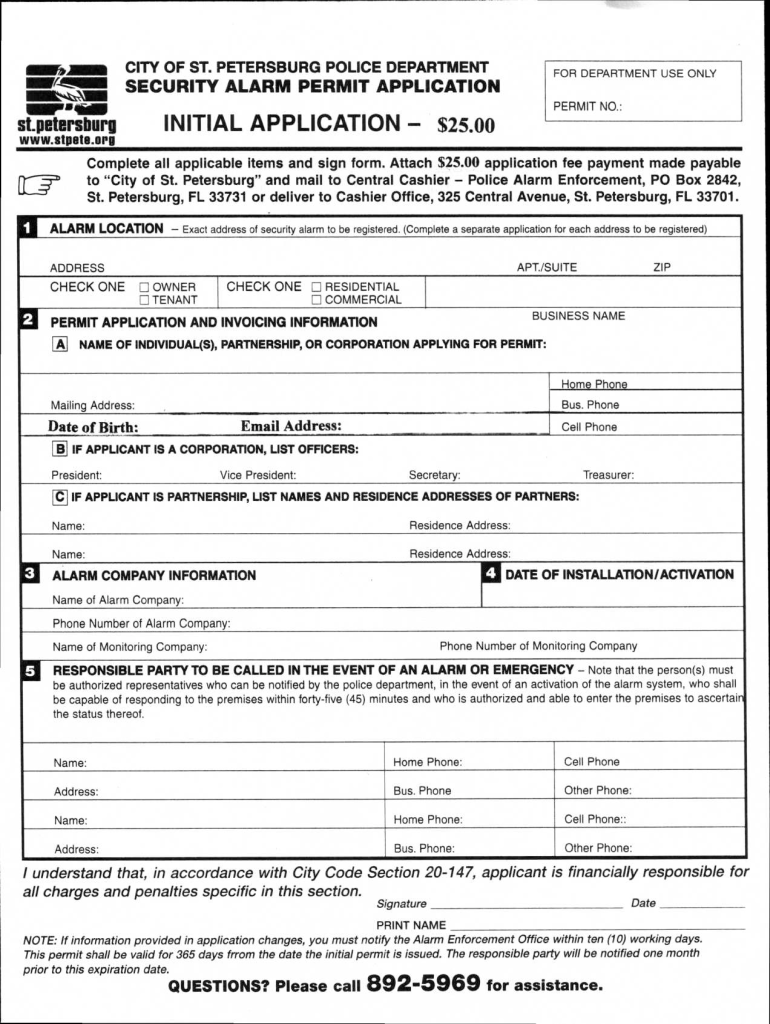
St Petersburg Security Permit Form


What is the St Petersburg Security Permit
The St Petersburg security permit is a legal document required for individuals and businesses looking to operate alarm systems within the city. This permit ensures that all alarm systems comply with local regulations and standards, promoting safety and security in the community. The permit is essential for both residential and commercial properties, as it helps manage false alarms and ensures that emergency services are not unnecessarily dispatched.
How to Obtain the St Petersburg Security Permit
To obtain the St Petersburg security permit, applicants must follow a structured process. First, individuals or businesses should gather necessary documentation, which may include proof of identity, property ownership, and details about the alarm system. Next, they must complete the official application form, which can typically be accessed online or at designated city offices. After submitting the application, there may be a review period during which the city evaluates the request. Once approved, the permit will be issued, allowing the applicant to legally operate their alarm system.
Steps to Complete the St Petersburg Security Permit
Completing the St Petersburg security permit involves several key steps:
- Gather required documents, including identification and property information.
- Fill out the application form accurately, ensuring all information is current.
- Submit the application either online or in person at the appropriate city office.
- Pay any associated fees, which may vary based on the type of permit.
- Await confirmation of approval from the city, which may take several days.
Legal Use of the St Petersburg Security Permit
The legal use of the St Petersburg security permit is crucial for ensuring compliance with local laws. This permit allows property owners to install and operate alarm systems that meet safety standards. Without the permit, individuals and businesses may face penalties, including fines or the inability to receive emergency services. It is essential to maintain the permit's validity by adhering to any renewal requirements set by the city.
Required Documents
When applying for the St Petersburg security permit, applicants must prepare several documents to support their application. The required documents typically include:
- Proof of identity, such as a government-issued ID.
- Proof of property ownership or rental agreement.
- Specifications of the alarm system being installed.
- Any previous permits or licenses related to alarm systems, if applicable.
Form Submission Methods
Applicants can submit the St Petersburg security permit application through various methods. The most common submission methods include:
- Online submission via the official city website, which often provides a streamlined process.
- In-person submission at designated city offices, allowing for direct interaction with city staff.
- Mailing the completed application to the appropriate city department, though this may result in longer processing times.
Quick guide on how to complete st petersburg security permit
Complete St Petersburg Security Permit with ease on any device
Web-based document management has become increasingly favored by businesses and individuals alike. It offers an excellent eco-friendly substitute for conventional printed and signed documents, allowing you to locate the correct form and securely preserve it online. airSlate SignNow provides all the tools necessary to generate, adjust, and electronically sign your documents promptly without delays. Manage St Petersburg Security Permit on any device using airSlate SignNow applications for Android or iOS and streamline any document-related task today.
How to alter and electronically sign St Petersburg Security Permit effortlessly
- Find St Petersburg Security Permit and click Get Form to begin.
- Make use of the tools we offer to complete your document.
- Emphasize important sections of your paperwork or conceal sensitive information using tools that airSlate SignNow provides specifically for this purpose.
- Create your signature with the Sign tool, which takes mere seconds and holds the same legal validity as a customary ink signature.
- Review all entered information and click the Done button to preserve your modifications.
- Choose how you wish to send your form, via email, text message (SMS), or invitation link, or download it to your computer.
Eliminate worries about lost or mislaid documents, tedious form searching, or errors that necessitate printing new document copies. airSlate SignNow meets your document management requirements in just a few clicks from your selected device. Modify and electronically sign St Petersburg Security Permit to ensure exceptional communication at any point in your form preparation journey with airSlate SignNow.
Create this form in 5 minutes or less
Create this form in 5 minutes!
How to create an eSignature for the st petersburg security permit
The way to make an electronic signature for your PDF document in the online mode
The way to make an electronic signature for your PDF document in Chrome
The best way to make an electronic signature for putting it on PDFs in Gmail
The way to make an eSignature from your mobile device
The way to generate an electronic signature for a PDF document on iOS devices
The way to make an eSignature for a PDF file on Android devices
People also ask
-
What is a St Petersburg security permit?
A St Petersburg security permit is an official document required for individuals or businesses to operate security-related services within the city of St Petersburg. This permit ensures compliance with local regulations and helps maintain safety standards in the community.
-
How do I apply for a St Petersburg security permit?
To apply for a St Petersburg security permit, you typically need to complete an application form, provide identification, and submit any necessary supporting documents. It's important to check with the local authority for specific requirements and processes related to your application.
-
Are there fees associated with obtaining a St Petersburg security permit?
Yes, obtaining a St Petersburg security permit usually involves certain fees, which can vary depending on the type of permit and the specific services you intend to offer. Always check the latest fee schedule published by the local authorities to ensure accurate budgeting.
-
What are the benefits of having a St Petersburg security permit?
Having a St Petersburg security permit not only legitimizes your security operations but also instills trust among your clients. It demonstrates your commitment to compliance and the standards required for safe and secure practices in the industry.
-
Can I renew my St Petersburg security permit online?
Yes, many local authorities allow for the online renewal of a St Petersburg security permit to streamline the process. Make sure to gather all necessary documents and check the local website for specific instructions on online renewal options.
-
What features does airSlate SignNow offer for managing St Petersburg security permits?
airSlate SignNow offers features such as eSigning, document sharing, and workflow automation that can simplify the management of St Petersburg security permits. With an easy-to-use interface, users can track submissions and approvals seamlessly.
-
How does airSlate SignNow compare to other eSignature solutions for St Petersburg security permits?
airSlate SignNow provides a cost-effective and user-friendly platform for handling St Petersburg security permits compared to other eSignature solutions. Its features help streamline document workflows, enhancing efficiency and compliance.
Get more for St Petersburg Security Permit
- Ok form
- Illinois residential agreement form
- Massachusetts contract for sale and purchase of real estate with no broker for residential home sale agreement form
- Deed rescission form
- Texas non foreign affidavit under irc 1445 form
- New mexico agreement or contract for deed for sale and purchase of real estate aka land or executory contract form
- Alabama residential real estate sales disclosure statement form
- New mexico lead based paint disclosure for sales transaction form
Find out other St Petersburg Security Permit
- eSignature Michigan Doctors Living Will Simple
- How Do I eSignature Michigan Doctors LLC Operating Agreement
- How To eSignature Vermont Education Residential Lease Agreement
- eSignature Alabama Finance & Tax Accounting Quitclaim Deed Easy
- eSignature West Virginia Education Quitclaim Deed Fast
- eSignature Washington Education Lease Agreement Form Later
- eSignature Missouri Doctors Residential Lease Agreement Fast
- eSignature Wyoming Education Quitclaim Deed Easy
- eSignature Alaska Government Agreement Fast
- How Can I eSignature Arizona Government POA
- How Do I eSignature Nevada Doctors Lease Agreement Template
- Help Me With eSignature Nevada Doctors Lease Agreement Template
- How Can I eSignature Nevada Doctors Lease Agreement Template
- eSignature Finance & Tax Accounting Presentation Arkansas Secure
- eSignature Arkansas Government Affidavit Of Heirship Online
- eSignature New Jersey Doctors Permission Slip Mobile
- eSignature Colorado Government Residential Lease Agreement Free
- Help Me With eSignature Colorado Government Medical History
- eSignature New Mexico Doctors Lease Termination Letter Fast
- eSignature New Mexico Doctors Business Associate Agreement Later