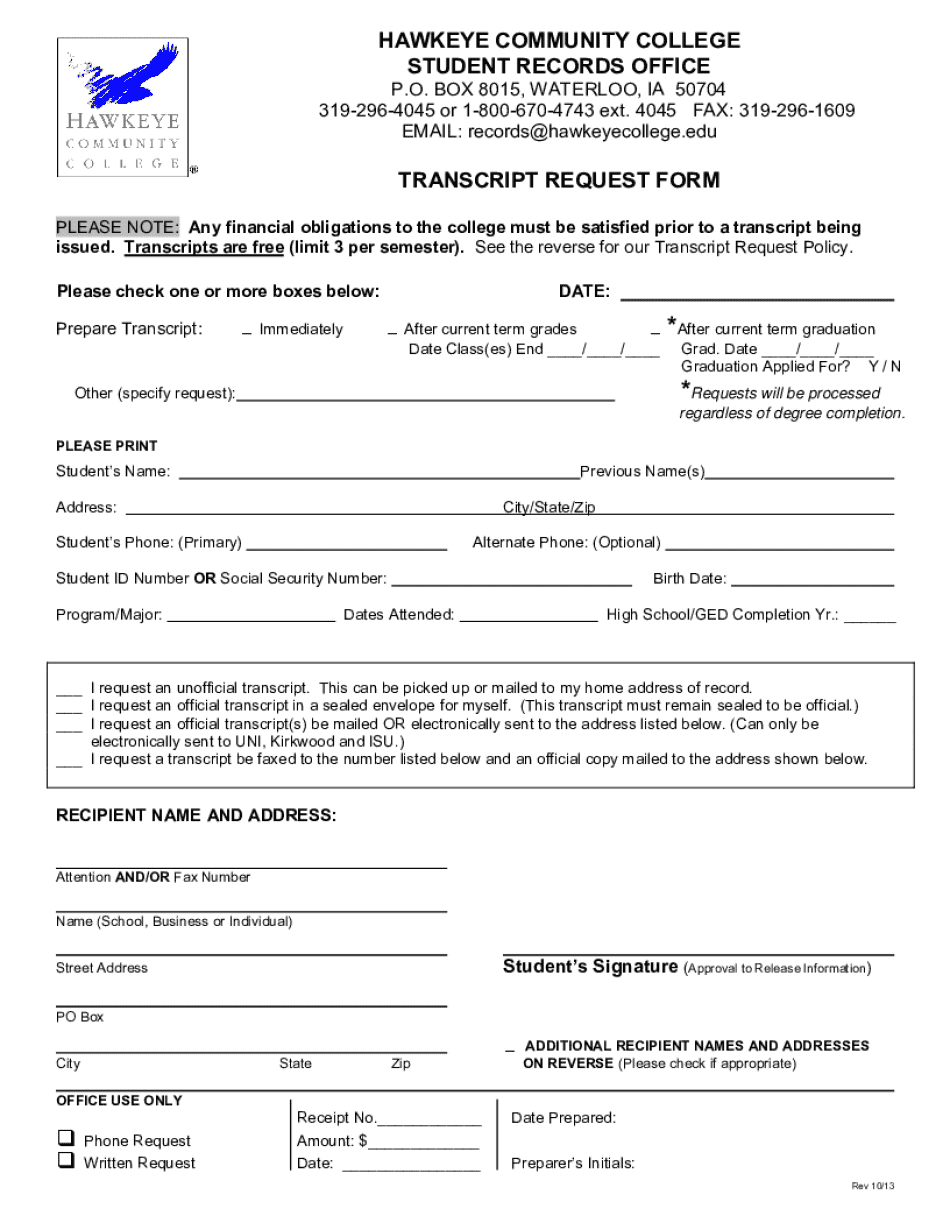
Transcript Request Form Hawkeye Community College


Understanding the Transcript Request Form at Hawkeye Community College
The Transcript Request Form at Hawkeye Community College is a crucial document for students and alumni wishing to obtain their academic records. This form allows individuals to request official transcripts, which are essential for transferring to other institutions, applying for jobs, or furthering education. The form typically requires personal information such as the requestor's name, student ID, and contact details, along with the recipient's information where the transcript should be sent.
Steps to Complete the Transcript Request Form
Completing the Transcript Request Form involves several straightforward steps. First, gather all necessary personal information, including your full name, date of birth, and student ID. Next, provide details about where the transcript should be sent, including the recipient's name and address. After filling out the form, review it for accuracy to ensure all information is correct. Finally, submit the form either online or via mail, depending on the available options.
Obtaining the Transcript Request Form
The Transcript Request Form can be obtained directly from the Hawkeye Community College website or the registrar's office. Many institutions provide downloadable forms in PDF format, which can be printed and filled out manually. Alternatively, students may have the option to complete the request online through the college's student portal, streamlining the process significantly.
Submission Methods for the Transcript Request Form
There are typically several methods for submitting the Transcript Request Form at Hawkeye Community College. Students can choose to submit their requests online through the college's official website, which is often the quickest method. Alternatively, forms can be mailed to the registrar's office or delivered in person. It is advisable to check the college’s guidelines for any specific submission requirements or preferred methods.
Key Elements of the Transcript Request Form
When filling out the Transcript Request Form, certain key elements must be included to ensure the request is processed smoothly. These elements typically include:
- Personal Information: Name, student ID, and contact details.
- Recipient Information: Name and address of the institution or individual receiving the transcript.
- Signature: A signature may be required to authorize the release of the academic records.
- Payment Information: If applicable, details on how any associated fees will be paid.
Legal Use of the Transcript Request Form
The Transcript Request Form is legally binding, allowing Hawkeye Community College to release academic records only with the consent of the student or alumnus. It is important to understand that unauthorized requests or falsification of information can lead to legal consequences. Therefore, ensuring that all information provided is accurate and truthful is essential for compliance with educational privacy laws.
Quick guide on how to complete transcript request form hawkeye community college
Complete Transcript Request Form Hawkeye Community College effortlessly on any device
Online document management has become prevalent among businesses and individuals. It offers an ideal eco-friendly substitute for conventional printed and signed documents, as you can access the appropriate form and securely store it online. airSlate SignNow provides you with all the resources needed to create, modify, and eSign your documents promptly without delays. Manage Transcript Request Form Hawkeye Community College on any device using airSlate SignNow's Android or iOS applications and streamline any document-based procedure today.
The simplest method to modify and eSign Transcript Request Form Hawkeye Community College with ease
- Obtain Transcript Request Form Hawkeye Community College and select Get Form to begin.
- Use the tools we provide to finalize your document.
- Emphasize important sections of your documents or obscure sensitive information with tools specifically designed for that purpose by airSlate SignNow.
- Create your signature with the Sign tool, which takes mere seconds and holds the same legal significance as a traditional wet ink signature.
- Verify all the details and click on the Done button to store your modifications.
- Select your preferred delivery method for your form, whether by email, SMS, invite link, or download it to your PC.
Put aside concerns about lost or misplaced documents, tedious form navigation, or errors that require printing new document copies. airSlate SignNow meets all your document management needs in just a few clicks from any device you prefer. Modify and eSign Transcript Request Form Hawkeye Community College and ensure excellent communication at any phase of your form preparation process with airSlate SignNow.
Create this form in 5 minutes or less
Create this form in 5 minutes!
How to create an eSignature for the transcript request form hawkeye community college
How to create an electronic signature for a PDF online
How to create an electronic signature for a PDF in Google Chrome
How to create an e-signature for signing PDFs in Gmail
How to create an e-signature right from your smartphone
How to create an e-signature for a PDF on iOS
How to create an e-signature for a PDF on Android
People also ask
-
How can I initiate a Hawkeye Community College transcript request using airSlate SignNow?
To initiate a Hawkeye Community College transcript request, simply log into your airSlate SignNow account, select the document template for transcript requests, and fill in the required information. Once completed, you can eSign the document and send it directly to the college for processing.
-
What are the costs associated with making a Hawkeye Community College transcript request?
The costs for a Hawkeye Community College transcript request may vary based on the number of transcripts requested and the delivery method. Using airSlate SignNow, you can streamline the process at a low cost, ensuring you only pay for what you need without hidden fees.
-
What features does airSlate SignNow offer for managing transcript requests?
airSlate SignNow offers features such as customizable templates, secure eSigning, and real-time tracking for your Hawkeye Community College transcript request. These features help you manage your requests efficiently and ensure that your documents are processed quickly.
-
How does airSlate SignNow enhance the transcript request process?
By using airSlate SignNow for your Hawkeye Community College transcript request, you benefit from a user-friendly interface and automated workflows. This not only saves time but also reduces the chances of errors, making the entire process smoother and more reliable.
-
Can I integrate airSlate SignNow with other applications for my transcript requests?
Yes, airSlate SignNow can be integrated with various applications to enhance your Hawkeye Community College transcript request process. This includes CRM systems, cloud storage solutions, and other productivity tools, allowing for seamless document management.
-
What are the benefits of using airSlate SignNow for transcript requests?
Using airSlate SignNow for your Hawkeye Community College transcript request provides numerous benefits, including increased efficiency, reduced paperwork, and enhanced security. You can easily track the status of your requests and ensure that your documents are handled with care.
-
Is airSlate SignNow secure for submitting sensitive transcript requests?
Absolutely! airSlate SignNow prioritizes security, ensuring that your Hawkeye Community College transcript request is submitted safely. With advanced encryption and compliance with industry standards, you can trust that your personal information is protected.
Get more for Transcript Request Form Hawkeye Community College
Find out other Transcript Request Form Hawkeye Community College
- How Can I Sign California Lawers Lease Agreement
- Sign Colorado Lawers Operating Agreement Later
- Sign Connecticut Lawers Limited Power Of Attorney Online
- Sign Hawaii Lawers Cease And Desist Letter Easy
- Sign Kansas Insurance Rental Lease Agreement Mobile
- Sign Kansas Insurance Rental Lease Agreement Free
- Sign Kansas Insurance Rental Lease Agreement Fast
- Sign Kansas Insurance Rental Lease Agreement Safe
- How To Sign Kansas Insurance Rental Lease Agreement
- How Can I Sign Kansas Lawers Promissory Note Template
- Sign Kentucky Lawers Living Will Free
- Sign Kentucky Lawers LLC Operating Agreement Mobile
- Sign Louisiana Lawers Quitclaim Deed Now
- Sign Massachusetts Lawers Quitclaim Deed Later
- Sign Michigan Lawers Rental Application Easy
- Sign Maine Insurance Quitclaim Deed Free
- Sign Montana Lawers LLC Operating Agreement Free
- Sign Montana Lawers LLC Operating Agreement Fast
- Can I Sign Nevada Lawers Letter Of Intent
- Sign Minnesota Insurance Residential Lease Agreement Fast