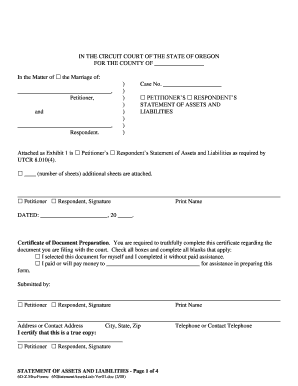
Utcr 8010 Form


What is the Utcr 8010 Form
The Utcr 8010 Form is a legal document used in the United States, primarily within the context of court proceedings. It serves as a notice of motion and is essential for initiating various legal requests in civil court cases. This form is designed to ensure that all parties involved in a legal matter are properly informed of the motions being filed, allowing for transparency and due process in judicial proceedings.
How to use the Utcr 8010 Form
To use the Utcr 8010 Form, individuals must first complete the form accurately, providing all necessary details regarding the motion being filed. This includes identifying the parties involved, the nature of the motion, and any relevant case numbers. Once completed, the form must be served to all parties involved in the case, ensuring that they receive proper notice. After service, the completed form should be filed with the appropriate court, following local rules regarding submission and filing fees.
Steps to complete the Utcr 8010 Form
Completing the Utcr 8010 Form involves several key steps:
- Begin by downloading the form from a reliable source or obtaining it from the court clerk's office.
- Fill in the required information, including the case title, court information, and details about the motion.
- Review the form for accuracy, ensuring all fields are completed and information is correct.
- Sign the form where indicated, as a signature is often required to validate the document.
- Make copies of the completed form for your records and for service to other parties.
Legal use of the Utcr 8010 Form
The Utcr 8010 Form is legally significant as it facilitates the proper notification of motions in court cases. It ensures compliance with procedural rules, which is crucial for maintaining the integrity of the legal process. Failure to properly use this form can result in delays or dismissals of motions, as courts require adherence to established procedures for fairness and transparency.
Who Issues the Form
The Utcr 8010 Form is typically issued by state court systems, specifically those that follow the Uniform Trial Court Rules (UTCR). Each state may have its own version of the form, tailored to its specific legal requirements and procedures. It is essential for users to ensure they are using the correct version applicable to their jurisdiction to avoid complications in their legal proceedings.
Form Submission Methods
The Utcr 8010 Form can be submitted through various methods, depending on the court's requirements:
- Online Submission: Many courts allow electronic filing through their official websites, providing a convenient option for users.
- Mail: The completed form can be mailed to the court, ensuring it is sent to the correct address with sufficient time for processing.
- In-Person: Individuals may also choose to deliver the form directly to the court clerk's office, which allows for immediate confirmation of receipt.
Quick guide on how to complete utcr 8010 form
Complete Utcr 8010 Form seamlessly on any device
Digital document management has become favored by businesses and individuals alike. It offers an ideal eco-friendly alternative to conventional printed and signed paperwork, allowing you to locate the correct form and securely store it online. airSlate SignNow provides you with all the tools necessary to create, edit, and eSign your documents quickly without interruptions. Handle Utcr 8010 Form on any device with airSlate SignNow's Android or iOS applications and streamline any document-related process today.
How to edit and eSign Utcr 8010 Form with ease
- Obtain Utcr 8010 Form and click on Get Form to begin.
- Utilize the tools we provide to complete your document.
- Highlight important sections of your documents or redact sensitive details with tools that airSlate SignNow offers specifically for that purpose.
- Create your eSignature using the Sign feature, which takes mere seconds and carries the same legal validity as a conventional wet ink signature.
- Review the details and click on the Done button to save your changes.
- Choose how you wish to send your form, via email, SMS, or invitation link, or download it to your computer.
Put an end to lost or misplaced documents, tedious form searching, or mistakes that require printing new document copies. airSlate SignNow fulfills all your document management needs in just a few clicks from any device you prefer. Edit and eSign Utcr 8010 Form and ensure excellent communication throughout the document preparation process with airSlate SignNow.
Create this form in 5 minutes or less
Create this form in 5 minutes!
How to create an eSignature for the utcr 8010 form
How to create an electronic signature for a PDF online
How to create an electronic signature for a PDF in Google Chrome
How to create an e-signature for signing PDFs in Gmail
How to create an e-signature right from your smartphone
How to create an e-signature for a PDF on iOS
How to create an e-signature for a PDF on Android
People also ask
-
What is the Utcr 8010 Form?
The Utcr 8010 Form is a specific document used for various legal and administrative purposes. It is essential for ensuring compliance with state regulations. Understanding how to properly fill out and submit the Utcr 8010 Form can streamline your processes.
-
How can airSlate SignNow help with the Utcr 8010 Form?
airSlate SignNow provides an easy-to-use platform for sending and eSigning the Utcr 8010 Form. Our solution simplifies the document management process, allowing you to complete and send the form quickly and securely. With airSlate SignNow, you can ensure that your Utcr 8010 Form is handled efficiently.
-
Is there a cost associated with using airSlate SignNow for the Utcr 8010 Form?
Yes, there is a cost associated with using airSlate SignNow, but it is designed to be cost-effective. We offer various pricing plans that cater to different business needs, ensuring you get the best value for managing your Utcr 8010 Form and other documents. You can choose a plan that fits your budget and requirements.
-
What features does airSlate SignNow offer for the Utcr 8010 Form?
airSlate SignNow offers a range of features for managing the Utcr 8010 Form, including eSignature capabilities, document templates, and real-time tracking. These features enhance the efficiency of your document workflows. Additionally, our platform allows for easy collaboration among team members when working on the Utcr 8010 Form.
-
Can I integrate airSlate SignNow with other applications for the Utcr 8010 Form?
Absolutely! airSlate SignNow supports integrations with various applications, making it easy to manage the Utcr 8010 Form alongside your existing tools. Whether you use CRM systems, cloud storage, or other software, our platform can seamlessly connect to enhance your workflow.
-
What are the benefits of using airSlate SignNow for the Utcr 8010 Form?
Using airSlate SignNow for the Utcr 8010 Form offers numerous benefits, including increased efficiency, reduced paper usage, and enhanced security. Our platform ensures that your documents are stored safely and can be accessed anytime, anywhere. This leads to faster turnaround times and improved productivity.
-
How secure is the airSlate SignNow platform for the Utcr 8010 Form?
The security of your documents, including the Utcr 8010 Form, is our top priority at airSlate SignNow. We implement advanced encryption and security protocols to protect your data. You can trust that your information is safe while using our platform for eSigning and document management.
Get more for Utcr 8010 Form
Find out other Utcr 8010 Form
- Can I eSignature Washington Engineering Proposal Template
- eSignature California Proforma Invoice Template Simple
- eSignature Georgia Proforma Invoice Template Myself
- eSignature Mississippi Proforma Invoice Template Safe
- eSignature Missouri Proforma Invoice Template Free
- Can I eSignature Mississippi Proforma Invoice Template
- eSignature Missouri Proforma Invoice Template Simple
- eSignature Missouri Proforma Invoice Template Safe
- eSignature New Hampshire Proforma Invoice Template Mobile
- eSignature North Carolina Proforma Invoice Template Easy
- Electronic signature Connecticut Award Nomination Form Fast
- eSignature South Dakota Apartment lease agreement template Free
- eSignature Maine Business purchase agreement Simple
- eSignature Arizona Generic lease agreement Free
- eSignature Illinois House rental agreement Free
- How To eSignature Indiana House rental agreement
- Can I eSignature Minnesota House rental lease agreement
- eSignature Missouri Landlord lease agreement Fast
- eSignature Utah Landlord lease agreement Simple
- eSignature West Virginia Landlord lease agreement Easy