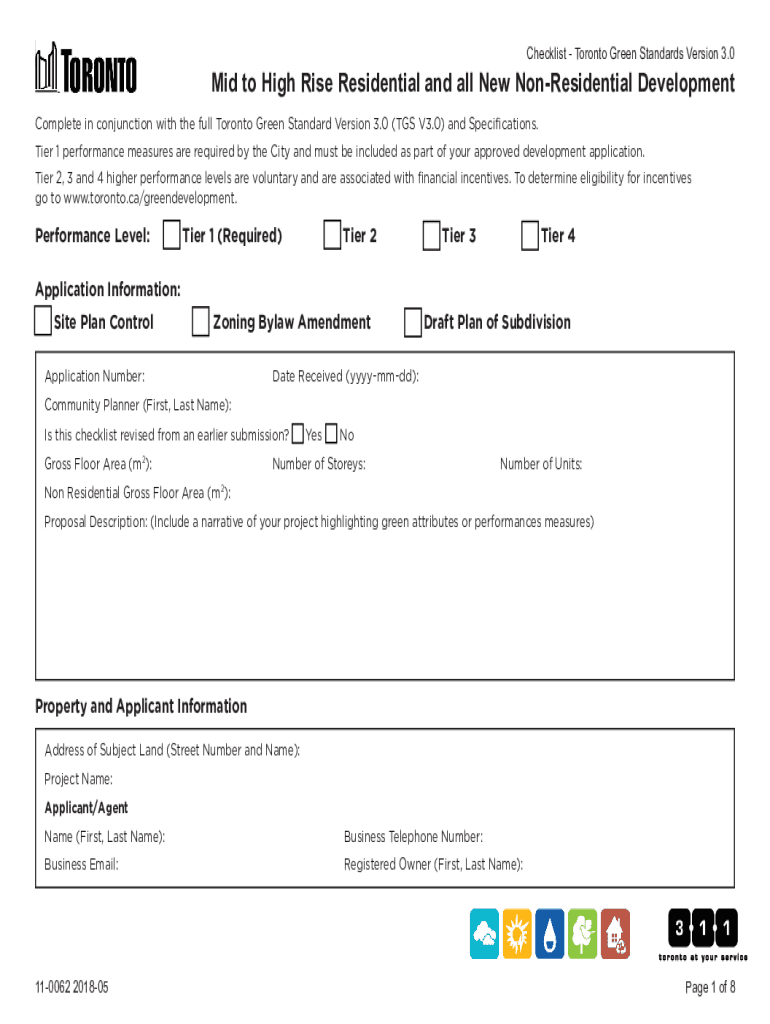
Toronto Green Standards Checklist Mid to High Rise 2018


What is the Toronto Green Standards Checklist Mid To High Rise
The Toronto Green Standards Checklist for Mid to High Rise buildings is a framework designed to promote sustainable development practices in urban construction. This checklist outlines specific criteria that projects must meet to enhance environmental performance. It addresses various aspects, including energy efficiency, water conservation, sustainable materials, and waste management. By adhering to these standards, developers can contribute to reducing the ecological footprint of their buildings while also aligning with city regulations aimed at fostering a greener urban environment.
How to use the Toronto Green Standards Checklist Mid To High Rise
Utilizing the Toronto Green Standards Checklist involves several key steps. First, developers should familiarize themselves with the checklist's criteria relevant to their specific project type. Next, they should conduct a thorough assessment of their design and construction plans against these criteria. This may involve collaborating with architects, engineers, and sustainability consultants to ensure compliance. Throughout the project, it is important to document all efforts and adjustments made to meet the checklist requirements, as this information will be essential for final evaluations and approvals.
Key elements of the Toronto Green Standards Checklist Mid To High Rise
The checklist comprises several critical elements that guide developers in achieving sustainability. Key components include:
- Energy Efficiency: Requirements for optimizing energy use through design and technology.
- Water Efficiency: Strategies for reducing water consumption and managing stormwater.
- Materials Selection: Guidelines for using sustainable and recycled materials in construction.
- Waste Management: Plans for minimizing construction waste and promoting recycling.
- Indoor Environmental Quality: Standards for ensuring healthy indoor spaces for occupants.
Steps to complete the Toronto Green Standards Checklist Mid To High Rise
Completing the checklist involves a systematic approach. The following steps can help ensure thorough compliance:
- Review the checklist to understand all applicable criteria.
- Conduct an initial assessment of the project design against the checklist.
- Engage with relevant professionals to address any gaps in compliance.
- Implement necessary changes to meet the standards.
- Document all actions taken and gather supporting evidence.
- Submit the completed checklist as part of the project approval process.
How to obtain the Toronto Green Standards Checklist Mid To High Rise
The checklist can typically be obtained through the official city planning or building department websites. Developers may also reach out directly to city officials for guidance on accessing the most current version of the checklist. It is advisable to ensure that the version being used is the latest, as standards may evolve over time to reflect new sustainability practices and technologies.
Legal use of the Toronto Green Standards Checklist Mid To High Rise
Using the Toronto Green Standards Checklist legally requires adherence to local regulations and guidelines set forth by the city. Developers must ensure that their projects comply with zoning laws and building codes while integrating the checklist criteria. Failure to comply with these legal standards can result in penalties or delays in project approval. It is essential to consult with legal experts or city officials to navigate any legal complexities related to the checklist.
Quick guide on how to complete toronto green standards checklist mid to high rise
Complete Toronto Green Standards Checklist Mid To High Rise seamlessly on any device
Online document management has become increasingly favored by businesses and individuals alike. It serves as an excellent eco-friendly substitute for traditional printed and signed documents, allowing you to find the necessary form and securely store it online. airSlate SignNow offers all the tools required to create, modify, and eSign your documents swiftly without any delays. Manage Toronto Green Standards Checklist Mid To High Rise on any device using the airSlate SignNow Android or iOS applications and simplify your document-related processes today.
How to edit and eSign Toronto Green Standards Checklist Mid To High Rise with ease
- Obtain Toronto Green Standards Checklist Mid To High Rise and then click Get Form to begin.
- Utilize the tools provided to complete your form.
- Highlight pertinent sections of your documents or obscure sensitive information with tools that airSlate SignNow offers specifically for this purpose.
- Create your signature using the Sign tool, which takes mere seconds and carries the same legal validity as a traditional wet ink signature.
- Verify the information and then click on the Done button to save your changes.
- Choose how you would like to send your form, via email, SMS, or invitation link, or download it to your computer.
Eliminate worries about lost or misplaced documents, tedious form navigation, or mistakes that necessitate printing new copies. airSlate SignNow meets your document management needs with just a few clicks from your chosen device. Modify and eSign Toronto Green Standards Checklist Mid To High Rise to ensure effective communication throughout the form preparation process with airSlate SignNow.
Create this form in 5 minutes or less
Find and fill out the correct toronto green standards checklist mid to high rise
Create this form in 5 minutes!
How to create an eSignature for the toronto green standards checklist mid to high rise
How to create an electronic signature for a PDF online
How to create an electronic signature for a PDF in Google Chrome
How to create an e-signature for signing PDFs in Gmail
How to create an e-signature right from your smartphone
How to create an e-signature for a PDF on iOS
How to create an e-signature for a PDF on Android
People also ask
-
What is the Toronto Green Standards Checklist for Mid To High Rise buildings?
The Toronto Green Standards Checklist for Mid To High Rise buildings is a comprehensive framework designed to guide developers in implementing sustainable practices in their construction projects. It outlines specific criteria that must be met to ensure environmental sustainability and compliance with local regulations. Utilizing this checklist can signNowly enhance the green credentials of your building.
-
How can airSlate SignNow help with the Toronto Green Standards Checklist for Mid To High Rise?
airSlate SignNow streamlines the process of managing documents related to the Toronto Green Standards Checklist for Mid To High Rise projects. With our easy-to-use platform, you can quickly send, sign, and store essential documents, ensuring that all stakeholders are aligned and compliant with the checklist requirements. This efficiency can save time and reduce errors in your project management.
-
What are the benefits of using the Toronto Green Standards Checklist for Mid To High Rise?
Using the Toronto Green Standards Checklist for Mid To High Rise offers numerous benefits, including improved energy efficiency, reduced environmental impact, and enhanced marketability of your property. By adhering to these standards, developers can also qualify for various incentives and grants aimed at promoting sustainable building practices. Ultimately, this checklist helps create healthier living environments for residents.
-
Is there a cost associated with accessing the Toronto Green Standards Checklist for Mid To High Rise?
Accessing the Toronto Green Standards Checklist for Mid To High Rise is typically free through the City of Toronto's official resources. However, implementing the standards may involve costs related to construction materials, design modifications, and compliance assessments. Utilizing airSlate SignNow can help manage these costs effectively by simplifying document workflows and reducing administrative overhead.
-
What features does airSlate SignNow offer for managing the Toronto Green Standards Checklist for Mid To High Rise?
airSlate SignNow offers features such as customizable templates, real-time collaboration, and secure eSignature capabilities that are ideal for managing the Toronto Green Standards Checklist for Mid To High Rise. These tools allow teams to work together seamlessly, ensuring that all documentation is completed accurately and on time. Additionally, our platform provides tracking and reporting features to monitor compliance progress.
-
Can airSlate SignNow integrate with other tools for managing the Toronto Green Standards Checklist for Mid To High Rise?
Yes, airSlate SignNow can integrate with various project management and document management tools, making it easier to manage the Toronto Green Standards Checklist for Mid To High Rise. This integration allows for a more cohesive workflow, enabling teams to access all necessary resources in one place. By connecting with other applications, you can enhance productivity and ensure compliance with the checklist.
-
How does using the Toronto Green Standards Checklist for Mid To High Rise impact project timelines?
Implementing the Toronto Green Standards Checklist for Mid To High Rise can initially extend project timelines due to the need for additional planning and compliance checks. However, by using airSlate SignNow to streamline document management, you can mitigate delays and keep your project on track. Ultimately, adhering to these standards can lead to faster approvals and a smoother construction process.
Get more for Toronto Green Standards Checklist Mid To High Rise
Find out other Toronto Green Standards Checklist Mid To High Rise
- How To Integrate Sign in Banking
- How To Use Sign in Banking
- Help Me With Use Sign in Banking
- Can I Use Sign in Banking
- How Do I Install Sign in Banking
- How To Add Sign in Banking
- How Do I Add Sign in Banking
- How Can I Add Sign in Banking
- Can I Add Sign in Banking
- Help Me With Set Up Sign in Government
- How To Integrate eSign in Banking
- How To Use eSign in Banking
- How To Install eSign in Banking
- How To Add eSign in Banking
- How To Set Up eSign in Banking
- How To Save eSign in Banking
- How To Implement eSign in Banking
- How To Set Up eSign in Construction
- How To Integrate eSign in Doctors
- How To Use eSign in Doctors