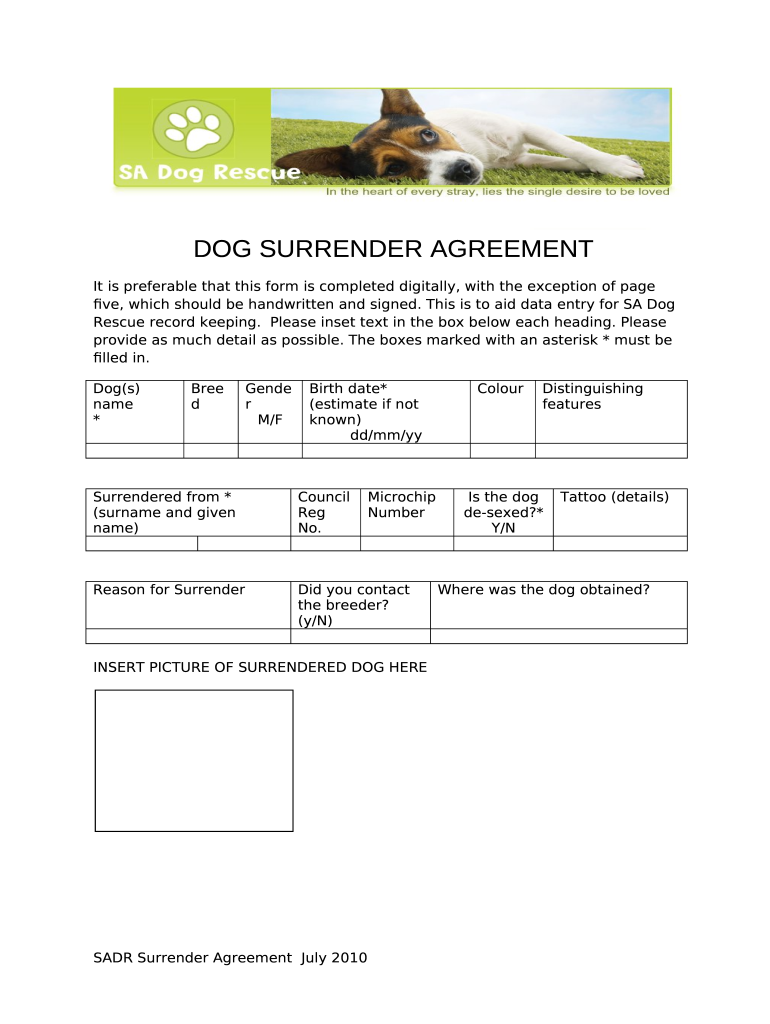
DOG SURRENDER AGREEMENT Form


What is the DOG SURRENDER AGREEMENT
The DOG SURRENDER AGREEMENT is a legal document that formalizes the process of relinquishing ownership of a dog. This agreement is typically used by pet owners who can no longer care for their dog and wish to transfer responsibility to a shelter, rescue organization, or new owner. It outlines the terms of the surrender, including the reasons for surrendering the dog, any known behavioral issues, and the dog's medical history. This document is crucial for ensuring that the new caretaker understands the dog's background and any special needs it may have.
How to use the DOG SURRENDER AGREEMENT
To use the DOG SURRENDER AGREEMENT, the current owner should fill out the form with accurate and complete information regarding the dog and the circumstances of the surrender. This includes providing details such as the dog's name, breed, age, and any relevant medical history. Once completed, both the owner and the receiving party should sign the agreement to acknowledge the transfer of ownership. It is advisable to keep a copy of the signed agreement for future reference.
Steps to complete the DOG SURRENDER AGREEMENT
Completing the DOG SURRENDER AGREEMENT involves several key steps:
- Gather necessary information about the dog, including its name, breed, age, and medical history.
- Clearly state the reasons for surrendering the dog.
- Fill out the agreement form accurately, ensuring all sections are completed.
- Review the agreement with the receiving party to confirm understanding of the dog's needs and history.
- Both parties should sign and date the agreement to finalize the surrender.
- Retain a copy of the signed agreement for personal records.
Key elements of the DOG SURRENDER AGREEMENT
Several key elements should be included in the DOG SURRENDER AGREEMENT to ensure clarity and legal validity:
- Identification of the dog: Include the dog's name, breed, age, and any identification numbers, such as microchip details.
- Owner information: Provide the current owner's name, address, and contact information.
- Receiving party information: Include the name and contact details of the organization or individual receiving the dog.
- Reason for surrender: Clearly state the reasons for giving up the dog, which can help the new caretaker understand the dog's background.
- Medical history: Document any known health issues, vaccinations, or treatments the dog has received.
- Signatures: Both parties should sign and date the agreement to validate the transfer of ownership.
Legal use of the DOG SURRENDER AGREEMENT
The DOG SURRENDER AGREEMENT serves as a legal document that protects both the original owner and the new caretaker. By signing this agreement, the original owner relinquishes all rights and responsibilities for the dog, while the new caretaker accepts those responsibilities. This agreement can be important in case of disputes regarding the dog's ownership or care. It is advisable to consult with a legal professional to ensure that the agreement complies with local laws and regulations.
State-specific rules for the DOG SURRENDER AGREEMENT
Each state in the U.S. may have specific regulations regarding the surrender of pets. It is essential to be aware of these rules, as they can affect the validity of the DOG SURRENDER AGREEMENT. Some states may require additional documentation or have specific procedures for surrendering a pet to a shelter or rescue organization. Researching local laws or consulting with a legal expert can help ensure compliance and smooth processing of the surrender.
Quick guide on how to complete dog surrender agreement
Complete DOG SURRENDER AGREEMENT effortlessly on any device
Digital document management has gained signNow traction among businesses and individuals. It serves as an ideal environmentally-friendly alternative to conventional printed and signed papers, allowing you to locate the necessary form and safely store it online. airSlate SignNow provides you with all the tools you need to create, modify, and electronically sign your documents swiftly without delays. Manage DOG SURRENDER AGREEMENT on any device using the airSlate SignNow Android or iOS applications and enhance any document-driven process today.
The most efficient way to modify and eSign DOG SURRENDER AGREEMENT with ease
- Locate DOG SURRENDER AGREEMENT and click on Get Form to begin.
- Utilize the tools we offer to complete your form.
- Emphasize pertinent sections of your documents or conceal sensitive information with tools that airSlate SignNow specifically provides for that purpose.
- Create your eSignature using the Sign tool, which takes mere seconds and carries the same legal validity as a conventional ink signature.
- Verify the information and click on the Done button to save your changes.
- Choose how you want to send your form, via email, text message (SMS), or invite link, or download it to your computer.
Eliminate concerns about lost or misplaced documents, frustrating form searches, or errors that require printing new document copies. airSlate SignNow addresses all your document management needs in just a few clicks from any device of your choice. Modify and eSign DOG SURRENDER AGREEMENT and ensure effective communication at every stage of your form preparation process with airSlate SignNow.
Create this form in 5 minutes or less
Create this form in 5 minutes!
How to create an eSignature for the dog surrender agreement
How to create an electronic signature for a PDF online
How to create an electronic signature for a PDF in Google Chrome
How to create an e-signature for signing PDFs in Gmail
How to create an e-signature right from your smartphone
How to create an e-signature for a PDF on iOS
How to create an e-signature for a PDF on Android
People also ask
-
What is a DOG SURRENDER AGREEMENT?
A DOG SURRENDER AGREEMENT is a legal document that outlines the terms under which a pet owner relinquishes their dog to a shelter or rescue organization. This agreement helps protect both the owner and the receiving organization by clearly stating the responsibilities and conditions of the surrender.
-
How can airSlate SignNow help with creating a DOG SURRENDER AGREEMENT?
airSlate SignNow provides an easy-to-use platform for creating and signing a DOG SURRENDER AGREEMENT. With customizable templates and eSignature capabilities, you can quickly generate a legally binding document that meets your specific needs.
-
Is there a cost associated with using airSlate SignNow for a DOG SURRENDER AGREEMENT?
Yes, airSlate SignNow offers various pricing plans that cater to different needs, including options for individuals and businesses. The cost is competitive and provides access to a range of features that simplify the process of managing your DOG SURRENDER AGREEMENT.
-
What features does airSlate SignNow offer for managing a DOG SURRENDER AGREEMENT?
airSlate SignNow includes features such as document templates, eSignature capabilities, and secure cloud storage. These tools make it easy to create, send, and manage your DOG SURRENDER AGREEMENT efficiently.
-
Can I integrate airSlate SignNow with other applications for my DOG SURRENDER AGREEMENT?
Yes, airSlate SignNow offers integrations with various applications, allowing you to streamline your workflow. You can connect it with CRM systems, cloud storage services, and more to enhance the management of your DOG SURRENDER AGREEMENT.
-
What are the benefits of using airSlate SignNow for a DOG SURRENDER AGREEMENT?
Using airSlate SignNow for your DOG SURRENDER AGREEMENT provides numerous benefits, including time savings, increased efficiency, and enhanced security. The platform ensures that your documents are signed quickly and stored securely, giving you peace of mind.
-
Is the DOG SURRENDER AGREEMENT legally binding?
Yes, a DOG SURRENDER AGREEMENT created and signed through airSlate SignNow is legally binding. The platform complies with eSignature laws, ensuring that your agreement holds up in court if necessary.
Get more for DOG SURRENDER AGREEMENT
- City of miami btr application form
- Pdf affidavit of no florida estate tax due florida department of revenue form
- Original application for homestead exemptions form
- Form 1099 ls rev december 2019 internal revenue service
- Pdf po box 3138 greensboro nc 27402 3138 guilford county form
- 3602 ez form
- Form nc 4p ncgov
- North carolina form cd 401s s corporation tax return
Find out other DOG SURRENDER AGREEMENT
- Sign Nevada Government Promissory Note Template Simple
- How To Sign New Mexico Government Warranty Deed
- Help Me With Sign North Dakota Government Quitclaim Deed
- Sign Oregon Government Last Will And Testament Mobile
- Sign South Carolina Government Purchase Order Template Simple
- Help Me With Sign Pennsylvania Government Notice To Quit
- Sign Tennessee Government Residential Lease Agreement Fast
- Sign Texas Government Job Offer Free
- Sign Alabama Healthcare / Medical LLC Operating Agreement Online
- Sign Alabama Healthcare / Medical Quitclaim Deed Mobile
- Can I Sign Alabama Healthcare / Medical Quitclaim Deed
- Sign Utah Government Month To Month Lease Myself
- Can I Sign Texas Government Limited Power Of Attorney
- Sign Arkansas Healthcare / Medical Living Will Free
- Sign Arkansas Healthcare / Medical Bill Of Lading Later
- Sign California Healthcare / Medical Arbitration Agreement Free
- Help Me With Sign California Healthcare / Medical Lease Agreement Form
- Sign Connecticut Healthcare / Medical Business Plan Template Free
- Sign Indiana Healthcare / Medical Moving Checklist Safe
- Sign Wisconsin Government Cease And Desist Letter Online