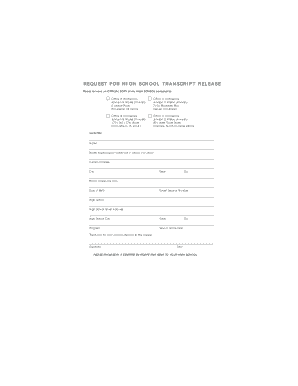
Jwu Transcript Request Form


What is the JWU Transcript Request
The JWU transcript request is a formal process for obtaining academic transcripts from Johnson & Wales University. These transcripts serve as official records of a student's academic performance, including courses taken, grades received, and degrees conferred. They are often required for further education, employment opportunities, or professional licensing. Understanding the purpose and significance of the transcript is essential for students and alumni who need to provide proof of their educational credentials.
How to Obtain the JWU Transcript Request
To obtain a JWU transcript request, individuals must follow specific procedures set by Johnson & Wales University. This typically involves completing a request form that can be accessed through the university's official website. Students and alumni may need to provide personal information, including their full name, student ID number, and dates of attendance. Additionally, there may be a fee associated with the request, which can vary based on the method of delivery chosen, such as standard mail or expedited service.
Steps to Complete the JWU Transcript Request
Completing the JWU transcript request involves several key steps:
- Visit the Johnson & Wales University website to locate the transcript request form.
- Fill out the form with accurate personal information and specify the desired delivery method.
- Review the request for completeness and accuracy.
- Submit the form, along with any required payment, if applicable.
Once submitted, it is advisable to keep a copy of the request for personal records.
Required Documents for the JWU Transcript Request
When submitting a JWU transcript request, certain documents may be required to verify identity and eligibility. Typically, this includes a government-issued photo ID, such as a driver's license or passport. In some cases, additional documentation may be necessary, especially if the request is made on behalf of someone else. Ensuring that all required documents are included will help facilitate a smooth processing of the request.
Form Submission Methods
The JWU transcript request can be submitted through various methods to accommodate different preferences:
- Online: Many students prefer to submit their requests electronically via the university's website.
- Mail: Requests can also be sent through traditional mail, which may take longer for processing.
- In-Person: For immediate service, individuals can visit the registrar's office at the university to submit their requests directly.
Legal Use of the JWU Transcript Request
The JWU transcript request is legally recognized as an official document that can be used for various purposes, including applying for jobs, furthering education, or meeting licensing requirements. It is important for students and alumni to understand that misuse of transcripts, such as altering or falsifying them, can lead to serious legal consequences. Therefore, transcripts should be requested and used in accordance with institutional and legal guidelines.
Quick guide on how to complete jwu transcript request
Complete Jwu Transcript Request effortlessly on any gadget
Digital document management has become increasingly favored by businesses and individuals. It offers an excellent eco-friendly substitute for traditional printed and signed documents, allowing you to obtain the correct form and securely store it online. airSlate SignNow provides all the resources necessary to generate, adjust, and electronically sign your documents quickly without delays. Manage Jwu Transcript Request on any gadget using airSlate SignNow Android or iOS applications and simplify any document-related task today.
How to modify and electronically sign Jwu Transcript Request effortlessly
- Locate Jwu Transcript Request and click Get Form to begin.
- Utilize the tools we provide to complete your document.
- Highlight important portions of your documents or redact sensitive information using tools that airSlate SignNow offers specifically for that purpose.
- Create your electronic signature with the Sign feature, which takes seconds and carries the same legal validity as a conventional wet ink signature.
- Review all the details and click the Done button to save your changes.
- Select how you would like to send your form, via email, SMS, or invite link, or download it to your computer.
Eliminate concerns about lost or misplaced files, tedious form searching, or errors that necessitate printing new document editions. airSlate SignNow meets your document management needs in just a few clicks from a device of your choosing. Adjust and electronically sign Jwu Transcript Request to guarantee excellent communication at any stage of your form preparation process with airSlate SignNow.
Create this form in 5 minutes or less
Create this form in 5 minutes!
How to create an eSignature for the jwu transcript request
How to create an electronic signature for a PDF online
How to create an electronic signature for a PDF in Google Chrome
How to create an e-signature for signing PDFs in Gmail
How to create an e-signature right from your smartphone
How to create an e-signature for a PDF on iOS
How to create an e-signature for a PDF on Android
People also ask
-
What is the jwu transcript request process?
The jwu transcript request process is straightforward and user-friendly. You can easily submit your request online through the official portal, ensuring that your transcripts are processed quickly and efficiently. This digital approach saves time and reduces the hassle of traditional methods.
-
How much does a jwu transcript request cost?
The cost of a jwu transcript request may vary depending on the number of copies you need and the delivery method you choose. Typically, there is a nominal fee for each transcript requested. It's best to check the official website for the most accurate and up-to-date pricing information.
-
What features does airSlate SignNow offer for jwu transcript requests?
airSlate SignNow provides a range of features that streamline the jwu transcript request process. With electronic signatures, document tracking, and secure storage, you can manage your requests efficiently. These features ensure that your transcripts are handled with care and delivered promptly.
-
Can I track my jwu transcript request?
Yes, you can track your jwu transcript request through the airSlate SignNow platform. Once your request is submitted, you will receive updates on its status, allowing you to stay informed about the progress. This transparency helps you plan accordingly.
-
What are the benefits of using airSlate SignNow for jwu transcript requests?
Using airSlate SignNow for your jwu transcript request offers numerous benefits, including speed, convenience, and security. The platform simplifies the entire process, allowing you to focus on your studies rather than paperwork. Additionally, your documents are protected with advanced security measures.
-
Is airSlate SignNow compatible with other software for jwu transcript requests?
Yes, airSlate SignNow integrates seamlessly with various software applications, enhancing your jwu transcript request experience. Whether you use CRM systems or document management tools, you can easily incorporate SignNow into your existing workflow. This flexibility makes it a valuable tool for students and institutions alike.
-
How long does it take to process a jwu transcript request?
The processing time for a jwu transcript request can vary based on several factors, including the volume of requests and the delivery method selected. Typically, you can expect a response within a few business days. Using airSlate SignNow can expedite this process signNowly.
Get more for Jwu Transcript Request
- 2020 form 5074 allocation of individual income tax to guam or the commonwealth of the northern mariana islands cnmi
- Form 1040 schedule a
- 2020 instructions for formsw 2g and 5754 instructions for formsw 2g and 5754
- Form 8283 rev december 2020 noncash charitable contributions
- 2020 form 1095 b health coverage
- 2020 schedule c form 990 or 990 ez political campaign and lobbying activities
- Form 990 schedule o
- 2020 form 8801 credit for prior year minimum taxindividuals estates and trusts
Find out other Jwu Transcript Request
- Electronic signature Nevada Software Development Agreement Template Free
- Electronic signature New York Operating Agreement Safe
- How To eSignature Indiana Reseller Agreement
- Electronic signature Delaware Joint Venture Agreement Template Free
- Electronic signature Hawaii Joint Venture Agreement Template Simple
- Electronic signature Idaho Web Hosting Agreement Easy
- Electronic signature Illinois Web Hosting Agreement Secure
- Electronic signature Texas Joint Venture Agreement Template Easy
- How To Electronic signature Maryland Web Hosting Agreement
- Can I Electronic signature Maryland Web Hosting Agreement
- Electronic signature Michigan Web Hosting Agreement Simple
- Electronic signature Missouri Web Hosting Agreement Simple
- Can I eSignature New York Bulk Sale Agreement
- How Do I Electronic signature Tennessee Web Hosting Agreement
- Help Me With Electronic signature Hawaii Debt Settlement Agreement Template
- Electronic signature Oregon Stock Purchase Agreement Template Later
- Electronic signature Mississippi Debt Settlement Agreement Template Later
- Electronic signature Vermont Stock Purchase Agreement Template Safe
- Electronic signature California Stock Transfer Form Template Mobile
- How To Electronic signature Colorado Stock Transfer Form Template