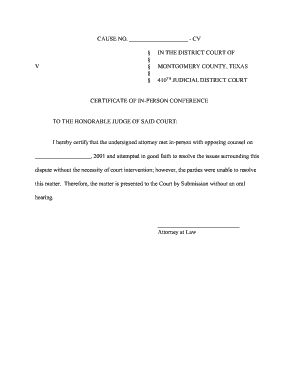
Certificate of Conference Sample Form


What is a certificate of conference?
A certificate of conference is a formal document used in legal proceedings to indicate that the parties involved have engaged in discussions regarding a specific issue or matter. This document is often required by courts to demonstrate that efforts were made to resolve disputes before seeking judicial intervention. The certificate typically includes details such as the date of the conference, the names of the participants, and a summary of the discussions held.
Key elements of a certificate of conference
When preparing a certificate of conference, several key elements should be included to ensure it meets legal requirements:
- Title: Clearly label the document as a certificate of conference.
- Participants: List the names and roles of all individuals who participated in the conference.
- Date and Time: Specify when the conference took place.
- Purpose: Describe the issues discussed during the conference.
- Outcome: Summarize any agreements reached or unresolved issues that remain.
Steps to complete a certificate of conference
Completing a certificate of conference involves several straightforward steps:
- Gather information about the participants and the issues to be discussed.
- Schedule a conference date and time that works for all parties.
- Conduct the conference, ensuring that all relevant topics are covered.
- Document the details of the conference, including the outcome.
- Draft the certificate of conference, incorporating all key elements.
- Distribute the completed certificate to all relevant parties and file it with the court if required.
Legal use of a certificate of conference
The certificate of conference serves an important legal function. Courts often require this document to ensure that parties have made a genuine effort to resolve disputes amicably before resorting to litigation. Failure to provide a certificate when required can result in delays or penalties in legal proceedings. It is essential to understand the specific requirements of the jurisdiction in which the case is being heard, as these can vary.
Examples of using a certificate of conference
Certificates of conference are commonly used in various legal contexts, including:
- Family law cases, where parties may need to discuss custody or support issues.
- Civil litigation, where disputes over contracts or property may arise.
- Employment disputes, where discussions about workplace issues or grievances are necessary.
In each of these scenarios, the certificate serves to document the efforts made to resolve the matter without court intervention.
State-specific rules for a certificate of conference
Each state may have its own rules regarding the use and requirements of a certificate of conference. It is important to consult the local court rules or legal guidelines specific to the jurisdiction where the case is being filed. These rules may dictate the format, content, and filing procedures for the certificate, ensuring compliance with local legal standards.
Quick guide on how to complete certificate of conference sample
Complete Certificate Of Conference Sample effortlessly across any device
Online document management has become increasingly favored by businesses and individuals alike. It offers an ideal eco-friendly alternative to traditional printed and signed paperwork, as you can access the appropriate form and securely store it online. airSlate SignNow equips you with all the tools necessary to create, modify, and eSign your documents swiftly without delays. Manage Certificate Of Conference Sample on any device using airSlate SignNow Android or iOS applications and streamline any document-related process today.
How to modify and eSign Certificate Of Conference Sample seamlessly
- Obtain Certificate Of Conference Sample and click on Get Form to begin.
- Utilize the tools we provide to complete your document.
- Emphasize important parts of your documents or conceal sensitive information with tools that airSlate SignNow specifically offers for that purpose.
- Create your eSignature using the Sign tool, which requires only seconds and holds the same legal authority as a conventional wet ink signature.
- Review the details and click on the Done button to save your modifications.
- Choose your preferred method for sending your form, whether by email, SMS, invitation link, or download it to your computer.
No more concerns about lost or misplaced documents, tedious form searching, or mistakes that necessitate printing new copies. airSlate SignNow fulfills your document management needs in just a few clicks from any device of your preference. Alter and eSign Certificate Of Conference Sample and ensure effective communication at any stage of the form preparation process with airSlate SignNow.
Create this form in 5 minutes or less
Create this form in 5 minutes!
How to create an eSignature for the certificate of conference sample
How to create an electronic signature for a PDF online
How to create an electronic signature for a PDF in Google Chrome
How to create an e-signature for signing PDFs in Gmail
How to create an e-signature right from your smartphone
How to create an e-signature for a PDF on iOS
How to create an e-signature for a PDF on Android
People also ask
-
What is a certificate of conference Texas sample?
A certificate of conference Texas sample is a document that verifies attendance at a conference in Texas. It typically includes details such as the event name, date, and participant information. This sample can serve as a template for creating your own certificates.
-
How can airSlate SignNow help with creating a certificate of conference Texas sample?
airSlate SignNow provides an easy-to-use platform for creating and eSigning documents, including a certificate of conference Texas sample. You can customize templates, add necessary fields, and ensure that your certificates are professionally formatted and legally binding.
-
What are the pricing options for using airSlate SignNow for certificates?
airSlate SignNow offers various pricing plans to suit different business needs, starting from a basic plan to more advanced options. Each plan provides access to features that can help you create and manage your certificate of conference Texas sample efficiently. You can choose a plan that fits your budget and requirements.
-
Are there any integrations available with airSlate SignNow for managing certificates?
Yes, airSlate SignNow integrates with various applications such as Google Drive, Dropbox, and CRM systems. These integrations allow you to streamline the process of managing your certificate of conference Texas sample and ensure that all your documents are easily accessible and organized.
-
What are the benefits of using airSlate SignNow for certificates?
Using airSlate SignNow for your certificate of conference Texas sample offers numerous benefits, including time savings, enhanced security, and ease of use. The platform allows you to send, sign, and store documents securely, making it a cost-effective solution for businesses.
-
Can I customize my certificate of conference Texas sample with airSlate SignNow?
Absolutely! airSlate SignNow allows you to fully customize your certificate of conference Texas sample. You can add logos, change fonts, and modify the layout to match your branding and specific requirements.
-
Is it easy to eSign a certificate of conference Texas sample with airSlate SignNow?
Yes, eSigning a certificate of conference Texas sample with airSlate SignNow is straightforward. Users can sign documents electronically from any device, ensuring a quick and efficient signing process without the need for printing or scanning.
Get more for Certificate Of Conference Sample
- Employers guide to unemployment insurance tax in ohionolo form
- 2020 form 592 resident and nonresident withholding statement 2020 form 592 resident and nonresident withholding statement
- Ca form 3832 fill out and sign printable pdf template
- Birmingham al 35283 0725 form
- Application for replacement license plate validation decal form
- 2019 schedule ca 540 california adjustments residents 2019 schedule ca 540 california adjustments residents form
- New colorado residentdepartment of revenue taxation form
- 40nr 2019 alabama department of revenue form
Find out other Certificate Of Conference Sample
- How Do I eSign Hawaii Non-Profit PDF
- How To eSign Hawaii Non-Profit Word
- How Do I eSign Hawaii Non-Profit Presentation
- How Do I eSign Maryland Non-Profit Word
- Help Me With eSign New Jersey Legal PDF
- How To eSign New York Legal Form
- How Can I eSign North Carolina Non-Profit Document
- How To eSign Vermont Non-Profit Presentation
- How Do I eSign Hawaii Orthodontists PDF
- How Can I eSign Colorado Plumbing PDF
- Can I eSign Hawaii Plumbing PDF
- How Do I eSign Hawaii Plumbing Form
- Can I eSign Hawaii Plumbing Form
- How To eSign Hawaii Plumbing Word
- Help Me With eSign Hawaii Plumbing Document
- How To eSign Hawaii Plumbing Presentation
- How To eSign Maryland Plumbing Document
- How Do I eSign Mississippi Plumbing Word
- Can I eSign New Jersey Plumbing Form
- How Can I eSign Wisconsin Plumbing PPT