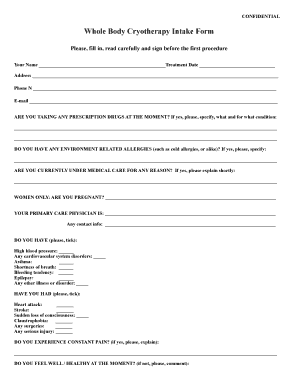
Whole Body Cryotherapy Intake Form


Understanding the Whole Body Cryotherapy Intake Form
The Whole Body Cryotherapy Intake Form is a crucial document designed for individuals seeking cryotherapy treatments. This form collects essential information about the client's medical history, current health status, and any specific concerns. By gathering this information, practitioners can tailor the cryotherapy experience to meet individual needs and ensure the safety of each client. The form typically includes sections for personal details, medical conditions, medications, and consent for treatment.
Steps to Complete the Whole Body Cryotherapy Intake Form
Completing the Whole Body Cryotherapy Intake Form involves several straightforward steps:
- Begin by filling in your personal information, including your name, contact details, and date of birth.
- Provide a detailed medical history, including any pre-existing conditions, allergies, or previous treatments related to cryotherapy.
- List any medications you are currently taking, as this information is vital for your safety during the treatment.
- Read and acknowledge the consent section, which outlines the risks and benefits of cryotherapy.
- Sign and date the form to confirm that all information is accurate and complete.
Legal Use of the Whole Body Cryotherapy Intake Form
The Whole Body Cryotherapy Intake Form serves a legal purpose by documenting the client's consent and understanding of the treatment. This form protects both the client and the practitioner by ensuring that informed consent is obtained. It is essential that the form complies with state and federal regulations regarding health information privacy, such as the Health Insurance Portability and Accountability Act (HIPAA). Practitioners must securely store completed forms to maintain confidentiality.
Key Elements of the Whole Body Cryotherapy Intake Form
Several key elements are commonly found in the Whole Body Cryotherapy Intake Form:
- Personal Information: Name, address, phone number, and emergency contact.
- Medical History: A comprehensive overview of past and current health issues.
- Medications: A list of all medications currently being taken.
- Consent Statement: A section where clients acknowledge understanding the risks involved.
- Signature and Date: Confirmation that the information provided is accurate.
How to Obtain the Whole Body Cryotherapy Intake Form
The Whole Body Cryotherapy Intake Form can typically be obtained directly from the cryotherapy facility where you plan to receive treatment. Many facilities offer the form on their website for download or provide it upon arrival. Additionally, some locations may allow clients to fill out the form digitally, streamlining the intake process. It is advisable to complete the form before your appointment to ensure a smooth experience.
Examples of Using the Whole Body Cryotherapy Intake Form
Using the Whole Body Cryotherapy Intake Form can vary based on individual circumstances. For instance:
- A first-time client may need to provide extensive medical history to ensure safety during treatment.
- A returning client might only need to update any changes in medication or health status since their last visit.
- Clients with specific health concerns, such as cardiovascular issues, may receive tailored questions to assess their suitability for cryotherapy.
Quick guide on how to complete whole body cryotherapy intake form
Complete Whole Body Cryotherapy Intake Form seamlessly on any device
Digital document management has gained signNow traction among businesses and individuals. It serves as an ideal eco-friendly alternative to traditional printed and signed materials, allowing you to obtain the necessary form and securely store it online. airSlate SignNow equips you with all the resources required to create, modify, and electronically sign your documents promptly without holdups. Handle Whole Body Cryotherapy Intake Form on any device using airSlate SignNow's Android or iOS applications and enhance any document-based task today.
How to modify and electronically sign Whole Body Cryotherapy Intake Form effortlessly
- Obtain Whole Body Cryotherapy Intake Form and click on Get Form to begin.
- Utilize the tools we provide to finalize your document.
- Highlight important sections of your documents or obscure sensitive details with tools that airSlate SignNow specifically provides for this purpose.
- Create your signature using the Sign tool, which takes mere seconds and carries the same legal validity as a conventional wet ink signature.
- Review all the information and click on the Done button to preserve your modifications.
- Choose how you wish to send your form, whether via email, SMS, or invitation link, or download it to your computer.
Forget about missing or lost documents, cumbersome form searches, or errors that necessitate printing additional document copies. airSlate SignNow meets your document management needs in just a few clicks from any device you prefer. Modify and electronically sign Whole Body Cryotherapy Intake Form and ensure excellent communication at every step of the form preparation process with airSlate SignNow.
Create this form in 5 minutes or less
Create this form in 5 minutes!
How to create an eSignature for the whole body cryotherapy intake form
How to create an electronic signature for a PDF online
How to create an electronic signature for a PDF in Google Chrome
How to create an e-signature for signing PDFs in Gmail
How to create an e-signature right from your smartphone
How to create an e-signature for a PDF on iOS
How to create an e-signature for a PDF on Android
People also ask
-
What is the Whole Body Cryotherapy Intake Form?
The Whole Body Cryotherapy Intake Form is a crucial document designed to gather essential information from clients before they undergo cryotherapy sessions. This form ensures that practitioners have all necessary health details to provide safe and effective treatments. By using the Whole Body Cryotherapy Intake Form, you can enhance client safety and satisfaction.
-
How much does the Whole Body Cryotherapy Intake Form cost?
The cost of the Whole Body Cryotherapy Intake Form varies depending on the service provider and the features included. Many businesses utilize airSlate SignNow to create and manage their intake forms efficiently, often at a competitive price. By choosing airSlate SignNow, you can access a cost-effective solution for your Whole Body Cryotherapy Intake Form needs.
-
What features does the Whole Body Cryotherapy Intake Form offer?
The Whole Body Cryotherapy Intake Form includes features such as customizable fields, electronic signatures, and secure data storage. These features streamline the intake process, making it easier for both clients and practitioners. With airSlate SignNow, you can create a professional Whole Body Cryotherapy Intake Form tailored to your specific requirements.
-
What are the benefits of using the Whole Body Cryotherapy Intake Form?
Using the Whole Body Cryotherapy Intake Form offers numerous benefits, including improved client safety, enhanced data collection, and increased operational efficiency. By ensuring that all necessary information is gathered upfront, you can provide a better experience for your clients. The Whole Body Cryotherapy Intake Form helps you maintain high standards in your practice.
-
Can I integrate the Whole Body Cryotherapy Intake Form with other software?
Yes, the Whole Body Cryotherapy Intake Form can be easily integrated with various software solutions, including CRM systems and scheduling tools. This integration allows for seamless data transfer and management, enhancing your overall workflow. With airSlate SignNow, you can ensure that your Whole Body Cryotherapy Intake Form fits into your existing systems effortlessly.
-
Is the Whole Body Cryotherapy Intake Form compliant with health regulations?
Absolutely! The Whole Body Cryotherapy Intake Form created through airSlate SignNow is designed to comply with relevant health regulations and standards. This compliance ensures that you are collecting and handling client information responsibly and legally. Using a compliant Whole Body Cryotherapy Intake Form helps protect both your clients and your business.
-
How can I customize the Whole Body Cryotherapy Intake Form?
Customizing the Whole Body Cryotherapy Intake Form is straightforward with airSlate SignNow. You can add or modify fields, adjust the layout, and incorporate your branding elements to create a unique form. This flexibility allows you to tailor the Whole Body Cryotherapy Intake Form to meet the specific needs of your practice and clientele.
Get more for Whole Body Cryotherapy Intake Form
Find out other Whole Body Cryotherapy Intake Form
- Sign Maine Construction Business Letter Template Secure
- Can I Sign Louisiana Construction Letter Of Intent
- How Can I Sign Maryland Construction Business Plan Template
- Can I Sign Maryland Construction Quitclaim Deed
- Sign Minnesota Construction Business Plan Template Mobile
- Sign Construction PPT Mississippi Myself
- Sign North Carolina Construction Affidavit Of Heirship Later
- Sign Oregon Construction Emergency Contact Form Easy
- Sign Rhode Island Construction Business Plan Template Myself
- Sign Vermont Construction Rental Lease Agreement Safe
- Sign Utah Construction Cease And Desist Letter Computer
- Help Me With Sign Utah Construction Cease And Desist Letter
- Sign Wisconsin Construction Purchase Order Template Simple
- Sign Arkansas Doctors LLC Operating Agreement Free
- Sign California Doctors Lease Termination Letter Online
- Sign Iowa Doctors LLC Operating Agreement Online
- Sign Illinois Doctors Affidavit Of Heirship Secure
- Sign Maryland Doctors Quitclaim Deed Later
- How Can I Sign Maryland Doctors Quitclaim Deed
- Can I Sign Missouri Doctors Last Will And Testament