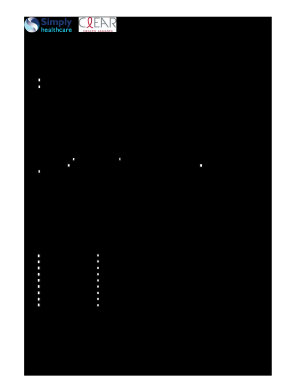
Medicaid and Comprehensive Long Term Care Plan Provider Manual Form


Understanding the Provider Incident Report Form Template
The provider incident report form template serves as a crucial document for healthcare providers in the United States. It is designed to document incidents that may affect patient safety or care quality. This form helps ensure that all necessary information is captured, facilitating proper incident management and compliance with regulatory requirements.
Typically, the template includes sections for details about the incident, such as the date and time, individuals involved, a description of the event, and any immediate actions taken. By utilizing this standardized form, healthcare providers can maintain consistency in reporting and enhance their ability to analyze incidents for future prevention.
Key Elements of the Provider Incident Report Form Template
Several key elements are essential in a provider incident report form template. These components ensure that the report is comprehensive and meets legal and regulatory standards:
- Incident Details: This section includes the date, time, and location of the incident, providing context for the report.
- Individuals Involved: Names and roles of all individuals affected by or involved in the incident should be documented.
- Description of the Incident: A clear and concise narrative of what occurred, including any contributing factors.
- Immediate Actions Taken: Documentation of any steps taken to address the incident immediately following its occurrence.
- Follow-Up Actions Required: Recommendations for further actions to prevent recurrence and improve safety protocols.
Steps to Complete the Provider Incident Report Form Template
Completing the provider incident report form template involves a systematic approach to ensure accuracy and thoroughness. The following steps can guide healthcare providers through the process:
- Gather Information: Collect all relevant details about the incident, including witness statements and any other documentation.
- Fill Out the Form: Use the template to enter information in the appropriate sections, ensuring clarity and precision.
- Review for Accuracy: Double-check all entries for completeness and correctness before submission.
- Submit the Report: Follow the established protocols for submitting the report to the relevant department or authority.
- Monitor Follow-Up Actions: Ensure that any recommended follow-up actions are implemented and documented.
Legal Use of the Provider Incident Report Form Template
The legal implications of using the provider incident report form template are significant. This form not only serves as a record of the incident but also plays a vital role in compliance with federal and state regulations. Healthcare providers must ensure that the information documented is accurate, as it may be subject to review during audits or investigations.
Furthermore, the report can be used in legal proceedings if necessary. Therefore, it is essential to maintain confidentiality and adhere to privacy regulations, such as HIPAA, when handling sensitive information contained within the report.
Examples of Using the Provider Incident Report Form Template
Utilizing the provider incident report form template can vary based on the type of incident reported. Here are a few examples:
- Medication Errors: Documenting instances where a patient received the wrong medication or dosage, including details on how the error occurred.
- Patient Falls: Reporting incidents where a patient falls within a healthcare facility, detailing the circumstances and any injuries sustained.
- Infection Control Breaches: Noting any lapses in infection control protocols that could lead to patient harm.
These examples illustrate the importance of thorough documentation in improving patient safety and care quality.
Quick guide on how to complete medicaid and comprehensive long term care plan provider manual
Prepare Medicaid And Comprehensive Long Term Care Plan Provider Manual seamlessly on any device
Web-based document management has become increasingly favored among companies and individuals. It serves as an ideal environmentally friendly substitute for conventional printed and signed documents, allowing you to acquire the correct form and securely store it online. airSlate SignNow provides you with all the tools necessary to create, modify, and electronically sign your documents quickly without delays. Manage Medicaid And Comprehensive Long Term Care Plan Provider Manual on any platform using airSlate SignNow’s Android or iOS applications and enhance any document-focused process today.
How to modify and eSign Medicaid And Comprehensive Long Term Care Plan Provider Manual with ease
- Find Medicaid And Comprehensive Long Term Care Plan Provider Manual and then click Get Form to begin.
- Make use of the tools we provide to fill out your form.
- Emphasize pertinent sections of the documents or obscure sensitive information with tools specifically offered by airSlate SignNow for that purpose.
- Create your signature using the Sign instrument, which takes mere seconds and carries the same legal validity as a conventional wet ink signature.
- Review all the information and click on the Done button to store your changes.
- Select how you wish to send your form, whether via email, text message (SMS), or invitation link, or download it to your computer.
Eliminate concerns about lost or misplaced documents, tedious form searches, or errors that necessitate printing new document copies. airSlate SignNow addresses all your document management needs in just a few clicks from any device of your choice. Modify and eSign Medicaid And Comprehensive Long Term Care Plan Provider Manual to ensure excellent communication at any stage of your form preparation process with airSlate SignNow.
Create this form in 5 minutes or less
Create this form in 5 minutes!
How to create an eSignature for the medicaid and comprehensive long term care plan provider manual
How to create an electronic signature for a PDF online
How to create an electronic signature for a PDF in Google Chrome
How to create an e-signature for signing PDFs in Gmail
How to create an e-signature right from your smartphone
How to create an e-signature for a PDF on iOS
How to create an e-signature for a PDF on Android
People also ask
-
What is a health provider incident report form?
A health provider incident report form is a document used to record any incidents or accidents that occur within a healthcare setting. This form helps ensure that all relevant details are captured for review and analysis, promoting safety and compliance. Using airSlate SignNow, you can easily create and manage these forms digitally.
-
How can airSlate SignNow help with health provider incident report forms?
airSlate SignNow streamlines the process of creating, sending, and signing health provider incident report forms. Our platform allows for easy customization and secure electronic signatures, ensuring that your forms are completed quickly and efficiently. This not only saves time but also enhances compliance with healthcare regulations.
-
What are the pricing options for using airSlate SignNow for health provider incident report forms?
airSlate SignNow offers flexible pricing plans to accommodate various business needs. Whether you are a small practice or a large healthcare organization, you can find a plan that fits your budget while providing access to essential features for managing health provider incident report forms. Visit our pricing page for detailed information.
-
Are there any integrations available for health provider incident report forms?
Yes, airSlate SignNow integrates seamlessly with various healthcare management systems and applications. This allows you to incorporate health provider incident report forms into your existing workflows, enhancing efficiency and data accuracy. Check our integrations page to see the full list of compatible applications.
-
What features does airSlate SignNow offer for health provider incident report forms?
airSlate SignNow provides a range of features for health provider incident report forms, including customizable templates, electronic signatures, and real-time tracking. These features ensure that your forms are not only easy to use but also secure and compliant with industry standards. You can also automate reminders for form completion.
-
How does using airSlate SignNow improve the incident reporting process?
Using airSlate SignNow for health provider incident report forms signNowly improves the incident reporting process by reducing paperwork and manual errors. The digital format allows for quick access and submission, ensuring timely reporting and response. This leads to better incident management and enhanced patient safety.
-
Is airSlate SignNow secure for handling health provider incident report forms?
Absolutely! airSlate SignNow prioritizes security and compliance, employing advanced encryption and authentication measures to protect your health provider incident report forms. Our platform is designed to meet industry standards, ensuring that sensitive information remains confidential and secure throughout the process.
Get more for Medicaid And Comprehensive Long Term Care Plan Provider Manual
Find out other Medicaid And Comprehensive Long Term Care Plan Provider Manual
- Electronic signature Rhode Island Legal Last Will And Testament Simple
- Can I Electronic signature Rhode Island Legal Residential Lease Agreement
- How To Electronic signature South Carolina Legal Lease Agreement
- How Can I Electronic signature South Carolina Legal Quitclaim Deed
- Electronic signature South Carolina Legal Rental Lease Agreement Later
- Electronic signature South Carolina Legal Rental Lease Agreement Free
- How To Electronic signature South Dakota Legal Separation Agreement
- How Can I Electronic signature Tennessee Legal Warranty Deed
- Electronic signature Texas Legal Lease Agreement Template Free
- Can I Electronic signature Texas Legal Lease Agreement Template
- How To Electronic signature Texas Legal Stock Certificate
- How Can I Electronic signature Texas Legal POA
- Electronic signature West Virginia Orthodontists Living Will Online
- Electronic signature Legal PDF Vermont Online
- How Can I Electronic signature Utah Legal Separation Agreement
- Electronic signature Arizona Plumbing Rental Lease Agreement Myself
- Electronic signature Alabama Real Estate Quitclaim Deed Free
- Electronic signature Alabama Real Estate Quitclaim Deed Safe
- Electronic signature Colorado Plumbing Business Plan Template Secure
- Electronic signature Alaska Real Estate Lease Agreement Template Now