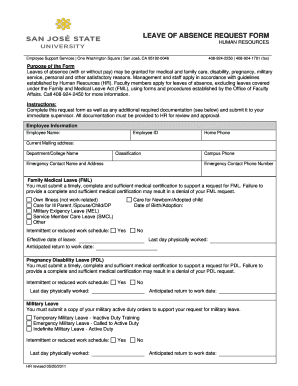
Leave of Absence Request Form PDF Sjsu


What is the Leave Of Absence Request Form PDF Sjsu
The Leave Of Absence Request Form PDF Sjsu is an official document used by students at San Jose State University to formally request a leave of absence from their academic program. This form serves as a means for students to communicate their need for time away from studies due to various reasons, such as personal health issues, family emergencies, or other significant life events. The form ensures that the university is informed of the student's situation and can provide appropriate support during their absence.
How to use the Leave Of Absence Request Form PDF Sjsu
To use the Leave Of Absence Request Form PDF Sjsu, students should first download the form from the university's official website. Once downloaded, students can fill out the required fields, including personal information, the reason for the leave, and the desired dates of absence. After completing the form, students should review it for accuracy and completeness before submitting it to the appropriate department. This process ensures that the request is processed efficiently and that students receive the necessary approvals.
Steps to complete the Leave Of Absence Request Form PDF Sjsu
Completing the Leave Of Absence Request Form PDF Sjsu involves several key steps:
- Download the form from the San Jose State University website.
- Fill in your personal information, including your student ID and contact details.
- Clearly state the reason for your leave of absence.
- Specify the start and end dates of your intended leave.
- Sign and date the form to confirm the information is accurate.
- Submit the completed form to the designated office, either online or in person.
Key elements of the Leave Of Absence Request Form PDF Sjsu
The Leave Of Absence Request Form PDF Sjsu includes several essential elements that students must complete. These elements typically consist of:
- Student's full name and contact information.
- Student ID number for identification purposes.
- The specific reason for the leave of absence.
- Proposed start and end dates for the leave.
- Signature of the student, confirming the accuracy of the provided information.
Eligibility Criteria
To be eligible for a leave of absence using the Leave Of Absence Request Form PDF Sjsu, students must meet certain criteria set by the university. Generally, students should be in good academic standing and have a valid reason for their request. Common acceptable reasons include medical issues, family responsibilities, or personal matters that require extended time away from studies. It is advisable for students to consult with academic advisors to ensure they meet the eligibility requirements before submitting their request.
Form Submission Methods
Students can submit the Leave Of Absence Request Form PDF Sjsu through various methods, depending on university guidelines. Common submission methods include:
- Online submission through the university's designated portal.
- Mailing the completed form to the appropriate department.
- In-person submission at the university's administrative office.
Students should choose the method that best suits their circumstances and ensure that they keep a copy of the submitted form for their records.
Quick guide on how to complete leave of absence request form pdf sjsu
Complete Leave Of Absence Request Form PDF Sjsu effortlessly on any device
Web-based document management has gained signNow traction among businesses and individuals alike. It offers an ideal eco-friendly substitute for traditional printed and signed documents, allowing you to locate the necessary form and securely keep it online. airSlate SignNow provides all the tools needed to create, alter, and electronically sign your documents swiftly without delays. Manage Leave Of Absence Request Form PDF Sjsu on any device with airSlate SignNow’s Android or iOS applications and enhance any document-related workflow today.
The easiest method to alter and eSign Leave Of Absence Request Form PDF Sjsu with ease
- Locate Leave Of Absence Request Form PDF Sjsu and click Get Form to begin.
- Utilize the tools we provide to fill out your form.
- Highlight important sections of your documents or obscure sensitive details with tools that airSlate SignNow offers specifically for this purpose.
- Create your signature using the Sign tool, which takes moments and carries the same legal validity as a conventional wet ink signature.
- Review all the details and click the Done button to save your modifications.
- Select your preferred method of delivering your form, whether by email, text message (SMS), invitation link, or download it to your computer.
Say goodbye to lost or misfiled documents, tedious form searching, and mistakes that necessitate printing additional copies. airSlate SignNow addresses all your document management needs in just a few clicks from any device you choose. Alter and eSign Leave Of Absence Request Form PDF Sjsu and guarantee smooth communication at every stage of your form preparation process with airSlate SignNow.
Create this form in 5 minutes or less
Create this form in 5 minutes!
How to create an eSignature for the leave of absence request form pdf sjsu
How to create an electronic signature for a PDF online
How to create an electronic signature for a PDF in Google Chrome
How to create an e-signature for signing PDFs in Gmail
How to create an e-signature right from your smartphone
How to create an e-signature for a PDF on iOS
How to create an e-signature for a PDF on Android
People also ask
-
What is the Leave Of Absence Request Form PDF Sjsu?
The Leave Of Absence Request Form PDF Sjsu is a standardized document that students can use to formally request a leave of absence from their studies at San Jose State University. This form ensures that all necessary information is captured and submitted for review, streamlining the process for both students and administration.
-
How can I access the Leave Of Absence Request Form PDF Sjsu?
You can easily access the Leave Of Absence Request Form PDF Sjsu through the airSlate SignNow platform. Simply navigate to the document library, search for the form, and download it in PDF format for your convenience.
-
Is there a cost associated with using the Leave Of Absence Request Form PDF Sjsu?
Using the Leave Of Absence Request Form PDF Sjsu through airSlate SignNow is part of our cost-effective solution for document management. While there may be subscription fees for premium features, accessing and eSigning the form itself is designed to be budget-friendly.
-
What features does airSlate SignNow offer for the Leave Of Absence Request Form PDF Sjsu?
airSlate SignNow provides several features for the Leave Of Absence Request Form PDF Sjsu, including eSignature capabilities, document tracking, and secure storage. These features enhance the user experience by making it easy to manage and submit your request efficiently.
-
Can I integrate the Leave Of Absence Request Form PDF Sjsu with other applications?
Yes, airSlate SignNow allows for seamless integration with various applications, enabling you to connect the Leave Of Absence Request Form PDF Sjsu with your existing workflow. This integration helps streamline processes and ensures that your documents are easily accessible across platforms.
-
What are the benefits of using airSlate SignNow for the Leave Of Absence Request Form PDF Sjsu?
Using airSlate SignNow for the Leave Of Absence Request Form PDF Sjsu offers numerous benefits, including increased efficiency, reduced paperwork, and enhanced security. The platform simplifies the submission process, allowing students to focus on their studies rather than administrative tasks.
-
How secure is the Leave Of Absence Request Form PDF Sjsu when using airSlate SignNow?
Security is a top priority at airSlate SignNow. The Leave Of Absence Request Form PDF Sjsu is protected with advanced encryption and secure access controls, ensuring that your personal information remains confidential and safe throughout the submission process.
Get more for Leave Of Absence Request Form PDF Sjsu
- Consultation request form pathology johns hopkins university pathology jhu
- Okc building permit application form
- Vantage prior authorization form 510294216
- E commerce readiness for smes in developing countries form
- Nyc early intervention program justification for change form
- N1a revised 112019 n1a revised 112019 form
- Release and indemnity agreement danvers fish and game club form
- Billerica pop warner youth football cheer united states form
Find out other Leave Of Absence Request Form PDF Sjsu
- eSign Tennessee Finance & Tax Accounting Cease And Desist Letter Myself
- eSign Finance & Tax Accounting Form Texas Now
- eSign Vermont Finance & Tax Accounting Emergency Contact Form Simple
- eSign Delaware Government Stock Certificate Secure
- Can I eSign Vermont Finance & Tax Accounting Emergency Contact Form
- eSign Washington Finance & Tax Accounting Emergency Contact Form Safe
- How To eSign Georgia Government Claim
- How Do I eSign Hawaii Government Contract
- eSign Hawaii Government Contract Now
- Help Me With eSign Hawaii Government Contract
- eSign Hawaii Government Contract Later
- Help Me With eSign California Healthcare / Medical Lease Agreement
- Can I eSign California Healthcare / Medical Lease Agreement
- How To eSign Hawaii Government Bill Of Lading
- How Can I eSign Hawaii Government Bill Of Lading
- eSign Hawaii Government Promissory Note Template Now
- eSign Hawaii Government Work Order Online
- eSign Delaware Healthcare / Medical Living Will Now
- eSign Healthcare / Medical Form Florida Secure
- eSign Florida Healthcare / Medical Contract Safe