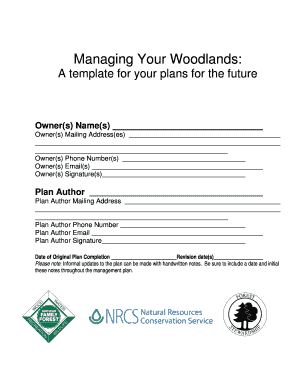
Managing Your Woodlands Natl ATFS FS NRCS Joint Mgt Plan Template 21Feb11 DOC Nrcs Usda Form


Understanding the Managing Your Woodlands National ATFS FS NRCS Joint Management Plan Template
The Managing Your Woodlands National ATFS FS NRCS Joint Management Plan Template is a comprehensive document designed for landowners and managers who wish to develop a structured approach to woodland management. This template integrates guidelines from the American Tree Farm System (ATFS), the U.S. Forest Service (FS), and the Natural Resources Conservation Service (NRCS) to ensure sustainable practices. It addresses various aspects of woodland management, including conservation, timber production, wildlife habitat, and recreational use, providing a holistic framework for effective land stewardship.
How to Use the Managing Your Woodlands Joint Management Plan Template
To effectively utilize the Managing Your Woodlands Joint Management Plan Template, begin by gathering relevant information about your woodland property, including its size, location, and current management practices. Carefully follow the sections outlined in the template, which guide you through the process of assessing your land's resources and setting management objectives. Fill in the required fields with specific details about your goals, such as enhancing biodiversity or increasing timber yield. This structured approach helps ensure that all critical elements of woodland management are addressed.
Steps to Complete the Managing Your Woodlands Joint Management Plan Template
Completing the Managing Your Woodlands Joint Management Plan Template involves several key steps:
- Review the template thoroughly to understand its structure and requirements.
- Gather data about your woodland, including soil types, existing flora and fauna, and current land use.
- Identify your management goals, such as conservation, recreation, or timber production.
- Document your findings and management strategies in the designated sections of the template.
- Consult with forestry professionals or local NRCS offices for additional insights and recommendations.
- Finalize the plan by ensuring all sections are complete and accurate.
Key Elements of the Managing Your Woodlands Joint Management Plan Template
Essential components of the Managing Your Woodlands Joint Management Plan Template include:
- Property Description: Details about the location, size, and current condition of the woodland.
- Management Objectives: Clearly defined goals for the woodland, such as enhancing wildlife habitat or increasing timber production.
- Resource Inventory: Assessment of existing natural resources, including soil quality, water sources, and vegetation types.
- Management Practices: Recommended practices for achieving the stated objectives, including planting, thinning, and pest management.
- Monitoring and Evaluation: Guidelines for assessing the effectiveness of management practices over time.
Legal Use of the Managing Your Woodlands Joint Management Plan Template
The Managing Your Woodlands Joint Management Plan Template is designed for legal use in the United States, aligning with federal and state regulations regarding land management and conservation. It is important to ensure that the plan complies with local laws and guidelines set forth by the NRCS and other relevant agencies. Landowners should consult with legal experts or forestry professionals to confirm that their management practices adhere to applicable environmental laws and conservation standards.
Obtaining the Managing Your Woodlands Joint Management Plan Template
The Managing Your Woodlands Joint Management Plan Template can typically be obtained through local NRCS offices or forestry extension services. Many state forestry agencies also provide access to this template online. Additionally, it may be available in various formats, including digital and print versions, to suit the needs of different users. Ensure you are using the most current version of the template to align with updated management practices and regulations.
Quick guide on how to complete managing your woodlands natl atfs fs nrcs joint mgt plan template 21feb11 doc nrcs usda
Manage [SKS] effortlessly on any device
Digital document management has become increasingly popular among businesses and individuals. It serves as an ideal eco-friendly substitute for conventional printed and signed papers, allowing you to obtain the correct form and securely store it online. airSlate SignNow provides all the tools necessary to create, modify, and electronically sign your documents swiftly without delays. Handle [SKS] on any platform using the airSlate SignNow Android or iOS applications and streamline any document-related process today.
The easiest way to modify and eSign [SKS] with minimal effort
- Find [SKS] and then click Get Form to begin.
- Utilize the tools we provide to complete your document.
- Emphasize important sections of your documents or obscure sensitive information with tools specifically provided by airSlate SignNow for that purpose.
- Craft your signature using the Sign tool, which takes mere seconds and carries the same legal validity as a traditional handwritten signature.
- Review the information and then click the Done button to save your changes.
- Choose how you want to send your form, either via email, text message (SMS), invite link, or download it to your computer.
Eliminate concerns about lost or misplaced files, tedious form searches, or errors that necessitate printing new document copies. airSlate SignNow meets your document management needs in just a few clicks from any device you prefer. Modify and eSign [SKS] and guarantee excellent communication at every phase of the form preparation process using airSlate SignNow.
Create this form in 5 minutes or less
Create this form in 5 minutes!
How to create an eSignature for the managing your woodlands natl atfs fs nrcs joint mgt plan template 21feb11 doc nrcs usda
How to create an electronic signature for a PDF online
How to create an electronic signature for a PDF in Google Chrome
How to create an e-signature for signing PDFs in Gmail
How to create an e-signature right from your smartphone
How to create an e-signature for a PDF on iOS
How to create an e-signature for a PDF on Android
People also ask
-
What is the Managing Your Woodlands Natl ATFS FS NRCS Joint Mgt Plan Template 21Feb11 doc Nrcs Usda?
The Managing Your Woodlands Natl ATFS FS NRCS Joint Mgt Plan Template 21Feb11 doc Nrcs Usda is a comprehensive document designed to assist landowners in managing their woodlands effectively. It provides guidelines and best practices for sustainable forestry management, ensuring compliance with national standards.
-
How can I access the Managing Your Woodlands Natl ATFS FS NRCS Joint Mgt Plan Template 21Feb11 doc Nrcs Usda?
You can easily access the Managing Your Woodlands Natl ATFS FS NRCS Joint Mgt Plan Template 21Feb11 doc Nrcs Usda through the airSlate SignNow platform. Simply sign up for an account, and you will be able to download and customize the template to fit your specific needs.
-
What are the key features of the Managing Your Woodlands Natl ATFS FS NRCS Joint Mgt Plan Template 21Feb11 doc Nrcs Usda?
The key features of the Managing Your Woodlands Natl ATFS FS NRCS Joint Mgt Plan Template 21Feb11 doc Nrcs Usda include customizable sections, easy-to-follow guidelines, and integration with eSignature capabilities. This ensures that you can manage your woodland plans efficiently and securely.
-
Is the Managing Your Woodlands Natl ATFS FS NRCS Joint Mgt Plan Template 21Feb11 doc Nrcs Usda suitable for beginners?
Yes, the Managing Your Woodlands Natl ATFS FS NRCS Joint Mgt Plan Template 21Feb11 doc Nrcs Usda is designed to be user-friendly, making it suitable for both beginners and experienced land managers. The template provides clear instructions and examples to help you get started.
-
What are the benefits of using the Managing Your Woodlands Natl ATFS FS NRCS Joint Mgt Plan Template 21Feb11 doc Nrcs Usda?
Using the Managing Your Woodlands Natl ATFS FS NRCS Joint Mgt Plan Template 21Feb11 doc Nrcs Usda helps streamline your woodland management process. It saves time, ensures compliance with regulations, and promotes sustainable practices that benefit both the environment and your land.
-
Can I integrate the Managing Your Woodlands Natl ATFS FS NRCS Joint Mgt Plan Template 21Feb11 doc Nrcs Usda with other tools?
Yes, the Managing Your Woodlands Natl ATFS FS NRCS Joint Mgt Plan Template 21Feb11 doc Nrcs Usda can be integrated with various tools available on the airSlate SignNow platform. This allows for seamless document management and eSigning, enhancing your overall workflow.
-
What is the pricing for the Managing Your Woodlands Natl ATFS FS NRCS Joint Mgt Plan Template 21Feb11 doc Nrcs Usda?
The pricing for the Managing Your Woodlands Natl ATFS FS NRCS Joint Mgt Plan Template 21Feb11 doc Nrcs Usda is competitive and varies based on the subscription plan you choose on airSlate SignNow. You can select a plan that best fits your needs and budget.
Get more for Managing Your Woodlands Natl ATFS FS NRCS Joint Mgt Plan Template 21Feb11 doc Nrcs Usda
- Texas veterans home improvement program credit application glo texas form
- Texas general land office txdot application for state land use sd form
- Retail electric provider fillable contract form
- Txr150000 2008 form
- Certification of groundwater availability tceq ch 230 form
- Duplicate title 2011 2019 form
- Tc 852 form
- Corporationsutahgovpdfcaapppdf form
Find out other Managing Your Woodlands Natl ATFS FS NRCS Joint Mgt Plan Template 21Feb11 doc Nrcs Usda
- eSign New York Courts Business Plan Template Later
- Can I eSign North Carolina Courts Limited Power Of Attorney
- eSign North Dakota Courts Quitclaim Deed Safe
- How To eSign Rhode Island Sports Quitclaim Deed
- Help Me With eSign Oregon Courts LLC Operating Agreement
- eSign North Dakota Police Rental Lease Agreement Now
- eSign Tennessee Courts Living Will Simple
- eSign Utah Courts Last Will And Testament Free
- eSign Ohio Police LLC Operating Agreement Mobile
- eSign Virginia Courts Business Plan Template Secure
- How To eSign West Virginia Courts Confidentiality Agreement
- eSign Wyoming Courts Quitclaim Deed Simple
- eSign Vermont Sports Stock Certificate Secure
- eSign Tennessee Police Cease And Desist Letter Now
- Help Me With eSign Texas Police Promissory Note Template
- eSign Utah Police LLC Operating Agreement Online
- eSign West Virginia Police Lease Agreement Online
- eSign Wyoming Sports Residential Lease Agreement Online
- How Do I eSign West Virginia Police Quitclaim Deed
- eSignature Arizona Banking Moving Checklist Secure