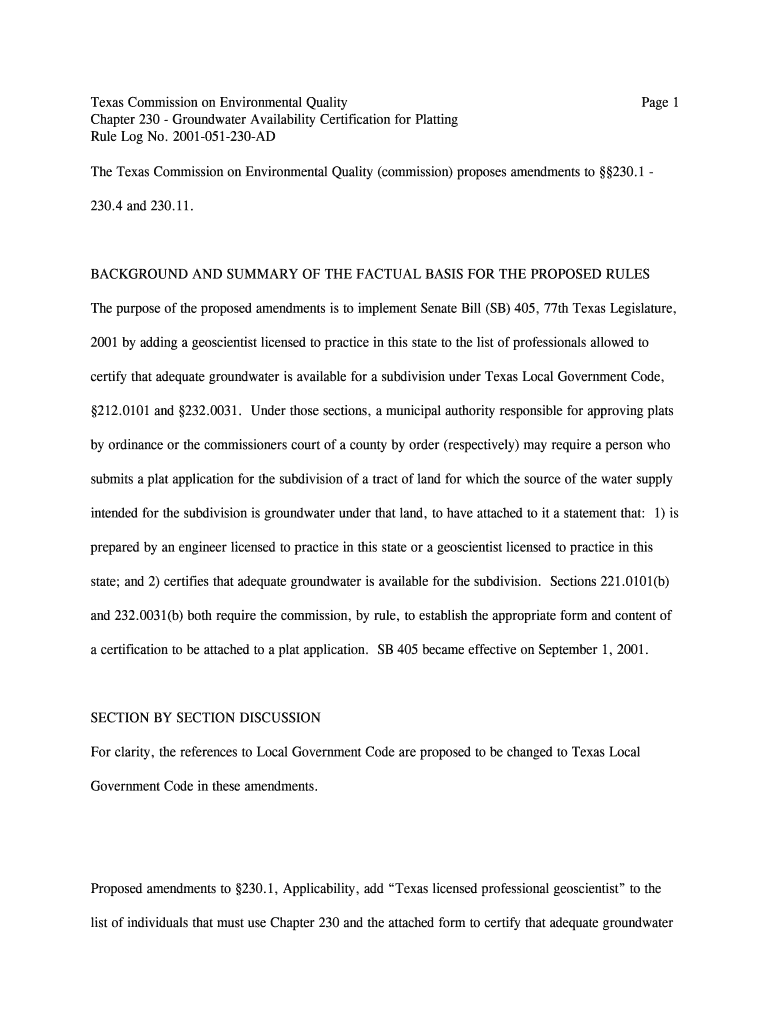
Certification of Groundwater Availability Tceq Ch 230 Form 2001


What is the Certification Of Groundwater Availability Tceq Ch 230 Form
The Certification of Groundwater Availability TCEQ Chapter 230 Form is a legal document required in Texas for individuals or entities seeking to demonstrate the availability of groundwater for proposed projects. This form is essential for compliance with the Texas Commission on Environmental Quality (TCEQ) regulations, ensuring that groundwater resources are adequately assessed before development. The form serves as a declaration that sufficient groundwater exists to support the intended use, which is crucial for safeguarding water resources in the state.
How to use the Certification Of Groundwater Availability Tceq Ch 230 Form
Using the Certification of Groundwater Availability TCEQ Chapter 230 Form involves several key steps. First, obtain the form from the TCEQ website or relevant state resources. Next, carefully fill out the required fields, which typically include information about the property, the intended use of groundwater, and any existing water rights. It is important to provide accurate and complete information to avoid delays in processing. Once completed, the form must be signed and submitted according to TCEQ guidelines, either online or via mail.
Steps to complete the Certification Of Groundwater Availability Tceq Ch 230 Form
Completing the Certification of Groundwater Availability TCEQ Chapter 230 Form can be broken down into several clear steps:
- Obtain the latest version of the form from the TCEQ website.
- Read the instructions carefully to understand the requirements.
- Fill out the form with accurate details regarding the property and groundwater use.
- Review the form for completeness and accuracy.
- Sign the form to validate the information provided.
- Submit the form as directed by TCEQ, either online or by mailing it to the appropriate office.
Key elements of the Certification Of Groundwater Availability Tceq Ch 230 Form
Several key elements must be included in the Certification of Groundwater Availability TCEQ Chapter 230 Form to ensure its validity:
- Property Information: Details about the location and size of the property where groundwater will be used.
- Intended Use: A description of how the groundwater will be utilized, such as for agricultural, industrial, or residential purposes.
- Water Rights: Information regarding any existing water rights associated with the property.
- Signature: The form must be signed by the applicant or an authorized representative.
Legal use of the Certification Of Groundwater Availability Tceq Ch 230 Form
The legal use of the Certification of Groundwater Availability TCEQ Chapter 230 Form is governed by Texas water law. This form is necessary for obtaining permits related to groundwater usage and is a critical component in ensuring that water resources are managed sustainably. Proper completion and submission of this form demonstrate compliance with state regulations, thereby protecting both the applicant's interests and the integrity of Texas's groundwater resources.
Form Submission Methods (Online / Mail / In-Person)
The Certification of Groundwater Availability TCEQ Chapter 230 Form can be submitted through various methods to accommodate different preferences:
- Online Submission: Many applicants choose to submit the form electronically via the TCEQ online portal, which is often the fastest method.
- Mail: The completed form can be printed and mailed to the appropriate TCEQ office. Ensure to check for the correct mailing address.
- In-Person: Applicants may also have the option to deliver the form in person at designated TCEQ offices, allowing for direct interaction with staff if needed.
Quick guide on how to complete certification of groundwater availability tceq ch 230 form
Finalize and submit your Certification Of Groundwater Availability Tceq Ch 230 Form swiftly
Robust tools for digital document transfer and approval are essential for enhancing processes and the ongoing improvement of your forms. When managing legal documents and signing a Certification Of Groundwater Availability Tceq Ch 230 Form, the appropriate signature solution can save you a signNow amount of time and resources with each submission.
Locate, complete, modify, sign, and distribute your legal documents with airSlate SignNow. This platform includes everything necessary to streamline your paper submission activities. Its vast library of legal forms and user-friendly navigation will assist you in acquiring your Certification Of Groundwater Availability Tceq Ch 230 Form promptly, and the editor featuring our signature capability will enable you to fill out and endorse it instantly.
Sign your Certification Of Groundwater Availability Tceq Ch 230 Form in a few straightforward steps
- Obtain the Certification Of Groundwater Availability Tceq Ch 230 Form you need from our library using the search or catalog options.
- Examine the form details and preview it to ensure it meets your requirements and statutory obligations.
- Click Get form to access it for editing.
- Complete the form using the detailed toolbar.
- Verify the information you provided and click the Sign tool to finalize your document.
- Select one of three options to add your signature.
- Finish editing and save the document in your repository, and then download it onto your device or share it directly.
Simplify every stage of your document creation and authorization with airSlate SignNow. Experience a more effective online solution that has thoroughly considered all aspects of managing your documents.
Create this form in 5 minutes or less
Find and fill out the correct certification of groundwater availability tceq ch 230 form
FAQs
-
How can I fill out Google's intern host matching form to optimize my chances of receiving a match?
I was selected for a summer internship 2016.I tried to be very open while filling the preference form: I choose many products as my favorite products and I said I'm open about the team I want to join.I even was very open in the location and start date to get host matching interviews (I negotiated the start date in the interview until both me and my host were happy.) You could ask your recruiter to review your form (there are very cool and could help you a lot since they have a bigger experience).Do a search on the potential team.Before the interviews, try to find smart question that you are going to ask for the potential host (do a search on the team to find nice and deep questions to impress your host). Prepare well your resume.You are very likely not going to get algorithm/data structure questions like in the first round. It's going to be just some friendly chat if you are lucky. If your potential team is working on something like machine learning, expect that they are going to ask you questions about machine learning, courses related to machine learning you have and relevant experience (projects, internship). Of course you have to study that before the interview. Take as long time as you need if you feel rusty. It takes some time to get ready for the host matching (it's less than the technical interview) but it's worth it of course.
-
How do I fill out the form of DU CIC? I couldn't find the link to fill out the form.
Just register on the admission portal and during registration you will get an option for the entrance based course. Just register there. There is no separate form for DU CIC.
Create this form in 5 minutes!
How to create an eSignature for the certification of groundwater availability tceq ch 230 form
How to make an eSignature for the Certification Of Groundwater Availability Tceq Ch 230 Form in the online mode
How to generate an eSignature for the Certification Of Groundwater Availability Tceq Ch 230 Form in Google Chrome
How to make an electronic signature for signing the Certification Of Groundwater Availability Tceq Ch 230 Form in Gmail
How to generate an eSignature for the Certification Of Groundwater Availability Tceq Ch 230 Form from your smartphone
How to make an eSignature for the Certification Of Groundwater Availability Tceq Ch 230 Form on iOS devices
How to create an electronic signature for the Certification Of Groundwater Availability Tceq Ch 230 Form on Android OS
People also ask
-
What is the Certification Of Groundwater Availability Tceq Ch 230 Form?
The Certification Of Groundwater Availability Tceq Ch 230 Form is a legal document required in Texas to verify the availability of groundwater for new developments. This certification is crucial for obtaining water rights and ensuring compliance with state regulations. Understanding this form is essential for developers and landowners looking to secure groundwater access.
-
How can airSlate SignNow help with the Certification Of Groundwater Availability Tceq Ch 230 Form?
airSlate SignNow streamlines the process of completing and eSigning the Certification Of Groundwater Availability Tceq Ch 230 Form. With our platform, you can easily upload, fill out, and send the form for signatures, making it faster and more efficient. This eliminates the hassle of physical paperwork, allowing you to focus on your project.
-
What features does airSlate SignNow offer for handling the Certification Of Groundwater Availability Tceq Ch 230 Form?
Our platform offers a variety of features for managing the Certification Of Groundwater Availability Tceq Ch 230 Form, including customizable templates, secure eSigning, and status tracking. You can also collaborate in real-time with stakeholders, ensuring that everyone is informed and involved in the process. These features enhance efficiency and reduce turnaround times.
-
Is there a cost associated with using airSlate SignNow for the Certification Of Groundwater Availability Tceq Ch 230 Form?
Yes, airSlate SignNow offers competitive pricing plans that cater to different business needs, including those requiring the Certification Of Groundwater Availability Tceq Ch 230 Form. Our pricing is designed to be cost-effective, ensuring that you receive excellent value for the features and services offered. You can choose a plan that best fits your usage requirements.
-
Can I integrate airSlate SignNow with other applications for the Certification Of Groundwater Availability Tceq Ch 230 Form?
Absolutely! airSlate SignNow integrates seamlessly with various applications, allowing you to manage the Certification Of Groundwater Availability Tceq Ch 230 Form alongside your existing tools. Integrations with platforms like Google Drive, Dropbox, and CRM systems enhance your workflow and simplify document management.
-
What are the benefits of using airSlate SignNow for the Certification Of Groundwater Availability Tceq Ch 230 Form?
Using airSlate SignNow for the Certification Of Groundwater Availability Tceq Ch 230 Form offers numerous benefits, including increased efficiency, reduced errors, and enhanced security. The eSigning process is quick and legally binding, ensuring that your documents are processed swiftly. Additionally, our user-friendly interface makes it easy for anyone to navigate and complete their forms.
-
How secure is airSlate SignNow for handling the Certification Of Groundwater Availability Tceq Ch 230 Form?
airSlate SignNow prioritizes security, employing advanced encryption protocols to protect your documents, including the Certification Of Groundwater Availability Tceq Ch 230 Form. Our platform complies with industry standards to ensure that all data is secure and confidential. You can trust us to handle your sensitive information safely.
Get more for Certification Of Groundwater Availability Tceq Ch 230 Form
- Vwc form 7a
- Staff records checklist nj for children 2004 form
- Diabetes foot exam form
- F 62381 wisconsin department of health services wisconsingov dhs wisconsin form
- Dhs f 62548 2009 form
- State of wisconsin fill in form f62607
- Csas general requirements initial certification application dhs dhs wisconsin form
- Asbestos occupant protection plan form
Find out other Certification Of Groundwater Availability Tceq Ch 230 Form
- How Can I Electronic signature Illinois Real Estate Document
- How Do I Electronic signature Indiana Real Estate Presentation
- How Can I Electronic signature Ohio Plumbing PPT
- Can I Electronic signature Texas Plumbing Document
- How To Electronic signature Michigan Real Estate Form
- How To Electronic signature Arizona Police PDF
- Help Me With Electronic signature New Hampshire Real Estate PDF
- Can I Electronic signature New Hampshire Real Estate Form
- Can I Electronic signature New Mexico Real Estate Form
- How Can I Electronic signature Ohio Real Estate Document
- How To Electronic signature Hawaii Sports Presentation
- How To Electronic signature Massachusetts Police Form
- Can I Electronic signature South Carolina Real Estate Document
- Help Me With Electronic signature Montana Police Word
- How To Electronic signature Tennessee Real Estate Document
- How Do I Electronic signature Utah Real Estate Form
- How To Electronic signature Utah Real Estate PPT
- How Can I Electronic signature Virginia Real Estate PPT
- How Can I Electronic signature Massachusetts Sports Presentation
- How To Electronic signature Colorado Courts PDF