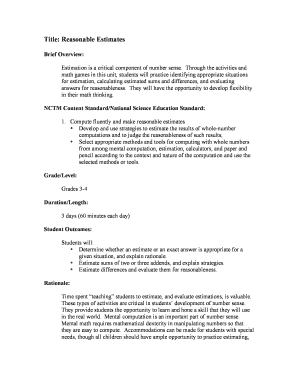
Reasonable Estimates DOC Form


What is the Reasonable Estimates doc
The Reasonable Estimates doc is a crucial document used primarily in financial and tax contexts. It serves to provide a structured approach for individuals and businesses to estimate their financial obligations accurately. This document is particularly relevant for taxpayers who need to report and project their income, expenses, and potential tax liabilities. By utilizing this form, users can ensure compliance with IRS guidelines while also facilitating better financial planning.
How to use the Reasonable Estimates doc
Using the Reasonable Estimates doc involves several steps to ensure accurate completion. First, gather all necessary financial information, including income sources, expected deductions, and any relevant tax credits. Next, fill out the form by entering the estimated amounts in the designated fields. It is important to review the entries for accuracy before finalizing the document. Once completed, the form can be used for personal record-keeping or submitted to the appropriate tax authority as required.
Steps to complete the Reasonable Estimates doc
Completing the Reasonable Estimates doc requires careful attention to detail. Follow these steps for accuracy:
- Collect all relevant financial documents, such as pay stubs, previous tax returns, and receipts for deductible expenses.
- Identify your income sources, including wages, self-employment income, and investments.
- Estimate your deductions based on your financial situation and applicable tax laws.
- Fill out the form, ensuring that all estimates are realistic and based on your financial history.
- Double-check all entries for accuracy and completeness before submitting or filing.
Legal use of the Reasonable Estimates doc
The Reasonable Estimates doc is legally recognized as a valid tool for estimating tax obligations. It helps taxpayers provide reasonable estimates to the IRS, which can mitigate penalties associated with underpayment. It is essential to ensure that the estimates provided are based on sound financial reasoning and are as accurate as possible. Misrepresentation or significant inaccuracies could lead to legal repercussions, including fines or audits.
Key elements of the Reasonable Estimates doc
Several key elements are essential to the Reasonable Estimates doc. These include:
- Income Estimates: A comprehensive breakdown of all expected income sources.
- Deductions: A list of anticipated deductions that will lower taxable income.
- Tax Credits: Identification of any applicable tax credits that may reduce overall tax liability.
- Filing Status: Indication of the taxpayer's filing status, which can affect tax rates and deductions.
IRS Guidelines
The IRS provides specific guidelines for completing the Reasonable Estimates doc. Taxpayers are encouraged to refer to IRS publications and resources to ensure compliance with current tax laws. Understanding these guidelines helps in making informed estimates and reduces the risk of errors. It is advisable to stay updated on any changes to tax laws that may impact the estimates provided in the document.
Quick guide on how to complete reasonable estimates doc
Prepare [SKS] seamlessly on any device
Digital document management has gained popularity among businesses and individuals alike. It offers an ideal eco-friendly solution to traditional printed and signed papers, as you can easily locate the correct form and securely save it online. airSlate SignNow equips you with all the resources needed to create, edit, and electronically sign your documents swiftly without complications. Manage [SKS] on any device using airSlate SignNow's Android or iOS applications and enhance any document-oriented workflow today.
The easiest way to modify and eSign [SKS] without hassle
- Locate [SKS] and then click Get Form to begin.
- Use the tools available to fill out your form.
- Mark important sections of your documents or obscure sensitive information with the features that airSlate SignNow provides specifically for that function.
- Create your eSignature with the Sign tool, which takes mere seconds and holds the same legal significance as a conventional wet ink signature.
- Verify all the details and then click on the Done button to save your adjustments.
- Select your preferred method of sending your form, whether by email, text message (SMS), or invite link, or download it to your computer.
Eliminate worries about lost or misplaced documents, tiring form searches, or errors that necessitate printing new copies. airSlate SignNow caters to your document management needs in just a few clicks from a device of your choosing. Edit and eSign [SKS] and ensure outstanding communication at every stage of your form preparation journey with airSlate SignNow.
Create this form in 5 minutes or less
Related searches to Reasonable Estimates doc
Create this form in 5 minutes!
How to create an eSignature for the reasonable estimates doc
How to create an electronic signature for a PDF online
How to create an electronic signature for a PDF in Google Chrome
How to create an e-signature for signing PDFs in Gmail
How to create an e-signature right from your smartphone
How to create an e-signature for a PDF on iOS
How to create an e-signature for a PDF on Android
People also ask
-
What is a Reasonable Estimates doc?
A Reasonable Estimates doc is a document that provides a detailed breakdown of expected costs for a project or service. It helps businesses plan their budgets effectively and ensures transparency in pricing. With airSlate SignNow, you can easily create and send these documents for eSignature.
-
How can airSlate SignNow help with creating Reasonable Estimates docs?
airSlate SignNow offers user-friendly templates that allow you to create Reasonable Estimates docs quickly and efficiently. You can customize these templates to fit your specific needs, ensuring that all necessary details are included. This streamlines the process of generating estimates and enhances your professional image.
-
Are there any costs associated with using airSlate SignNow for Reasonable Estimates docs?
Yes, airSlate SignNow provides various pricing plans that cater to different business needs. Each plan offers features that facilitate the creation and management of Reasonable Estimates docs. You can choose a plan that fits your budget while still benefiting from our comprehensive eSignature solutions.
-
What features does airSlate SignNow offer for managing Reasonable Estimates docs?
airSlate SignNow includes features such as customizable templates, real-time tracking, and secure eSigning for Reasonable Estimates docs. These tools help you manage your documents efficiently and ensure that all parties can review and sign them promptly. Additionally, you can store and access your documents securely in the cloud.
-
Can I integrate airSlate SignNow with other tools for my Reasonable Estimates docs?
Absolutely! airSlate SignNow integrates seamlessly with various business applications, allowing you to enhance your workflow for Reasonable Estimates docs. Whether you use CRM systems, project management tools, or accounting software, our integrations help streamline your processes and improve efficiency.
-
What are the benefits of using airSlate SignNow for Reasonable Estimates docs?
Using airSlate SignNow for Reasonable Estimates docs provides numerous benefits, including increased efficiency, reduced turnaround time, and enhanced accuracy. The platform simplifies the document creation and signing process, allowing you to focus on your core business activities. Additionally, it helps maintain a professional image with clients.
-
Is airSlate SignNow secure for handling Reasonable Estimates docs?
Yes, airSlate SignNow prioritizes security and compliance, ensuring that your Reasonable Estimates docs are protected. We use advanced encryption and secure storage solutions to safeguard your documents. You can trust that your sensitive information remains confidential and secure throughout the signing process.
Get more for Reasonable Estimates doc
Find out other Reasonable Estimates doc
- eSign Wisconsin Lawers LLC Operating Agreement Free
- eSign Alabama Legal Quitclaim Deed Online
- eSign Alaska Legal Contract Safe
- How To eSign Alaska Legal Warranty Deed
- eSign Alaska Legal Cease And Desist Letter Simple
- eSign Arkansas Legal LLC Operating Agreement Simple
- eSign Alabama Life Sciences Residential Lease Agreement Fast
- How To eSign Arkansas Legal Residential Lease Agreement
- Help Me With eSign California Legal Promissory Note Template
- eSign Colorado Legal Operating Agreement Safe
- How To eSign Colorado Legal POA
- eSign Insurance Document New Jersey Online
- eSign Insurance Form New Jersey Online
- eSign Colorado Life Sciences LLC Operating Agreement Now
- eSign Hawaii Life Sciences Letter Of Intent Easy
- Help Me With eSign Hawaii Life Sciences Cease And Desist Letter
- eSign Hawaii Life Sciences Lease Termination Letter Mobile
- eSign Hawaii Life Sciences Permission Slip Free
- eSign Florida Legal Warranty Deed Safe
- Help Me With eSign North Dakota Insurance Residential Lease Agreement