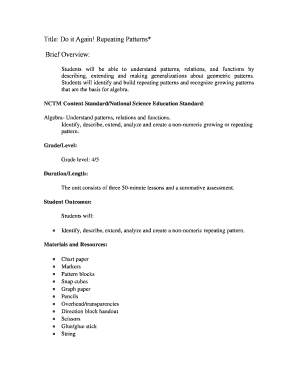
Title Do it Again Form


What is the Title Do It Again
The Title Do It Again is a specific form used in various contexts, often related to legal or administrative processes. It serves as a means for individuals or businesses to formally request the reissuance or duplication of a previously issued title, which may pertain to property, vehicles, or other significant documents. Understanding its purpose is crucial for ensuring compliance with relevant regulations and facilitating smooth transactions.
How to use the Title Do It Again
Using the Title Do It Again involves several steps to ensure accurate completion. First, gather all necessary information, including the original title details and any identification required. Next, fill out the form accurately, ensuring that all fields are completed as specified. Finally, submit the form through the appropriate channels, which may include online submission, mailing, or in-person delivery, depending on the issuing authority's requirements.
Steps to complete the Title Do It Again
Completing the Title Do It Again requires careful attention to detail. Follow these steps:
- Obtain the Title Do It Again form from the relevant authority.
- Provide your personal information, including name, address, and contact details.
- Include information about the original title, such as title number and date of issue.
- Indicate the reason for requesting a duplicate title.
- Attach any required documents, such as proof of identity or ownership.
- Review the completed form for accuracy before submission.
Legal use of the Title Do It Again
The Title Do It Again is legally recognized and must be used in accordance with state and federal regulations. It is essential to ensure that the request is made for legitimate reasons, such as loss, theft, or damage of the original title. Misuse of the form can lead to legal penalties, including fines or complications in ownership verification.
Required Documents
When submitting the Title Do It Again, certain documents may be required to support your request. These commonly include:
- A copy of your identification, such as a driver's license or passport.
- Proof of ownership, which might involve a bill of sale or previous title.
- Any additional forms or declarations as specified by the issuing authority.
Who Issues the Form
The Title Do It Again is typically issued by state or local government agencies responsible for managing titles and registrations. This may include departments of motor vehicles (DMVs) for vehicle titles or county recorder offices for property titles. It is important to check with the specific agency to ensure you are using the correct form and following the appropriate procedures.
Quick guide on how to complete title do it again
Easily prepare [SKS] on any gadget
Digital document management has become widely embraced by businesses and individuals. It offers a perfect environmentally friendly alternative to conventional printed and signed papers, allowing you to find the necessary form and securely save it online. airSlate SignNow equips you with all the resources you require to create, edit, and electronically sign your documents quickly without delays. Handle [SKS] on any gadget with airSlate SignNow Android or iOS applications and simplify any document-based task today.
The simplest way to modify and electronically sign [SKS] effortlessly
- Find [SKS] and click on Get Form to begin.
- Utilize the tools we provide to fill out your form.
- Emphasize pertinent sections of the documents or obscure sensitive information with tools that airSlate SignNow offers specifically for that purpose.
- Create your eSignature using the Sign tool, which takes mere seconds and holds the same legal validity as a traditional wet ink signature.
- Review the details and click on the Done button to save your modifications.
- Choose how you would like to share your form, via email, text message (SMS), or invitation link, or download it to your computer.
Say goodbye to lost or misplaced papers, tedious form hunting, or errors that require printing new document copies. airSlate SignNow meets your document management needs in just a few clicks from any device you choose. Modify and electronically sign [SKS] and ensure excellent communication at every step of the form preparation process with airSlate SignNow.
Create this form in 5 minutes or less
Related searches to Title Do It Again
Create this form in 5 minutes!
How to create an eSignature for the title do it again
How to create an electronic signature for a PDF online
How to create an electronic signature for a PDF in Google Chrome
How to create an e-signature for signing PDFs in Gmail
How to create an e-signature right from your smartphone
How to create an e-signature for a PDF on iOS
How to create an e-signature for a PDF on Android
People also ask
-
What is the 'Title Do It Again' feature in airSlate SignNow?
The 'Title Do It Again' feature in airSlate SignNow allows users to easily replicate previously created documents and workflows. This saves time and ensures consistency across your documents, making it an essential tool for businesses that frequently use similar templates.
-
How does airSlate SignNow's pricing structure work?
airSlate SignNow offers a flexible pricing structure that caters to businesses of all sizes. With options for monthly or annual subscriptions, you can choose a plan that best fits your needs, ensuring you get the most value from the 'Title Do It Again' feature without breaking the bank.
-
What are the key benefits of using airSlate SignNow?
Using airSlate SignNow provides numerous benefits, including streamlined document management, enhanced security, and the ability to eSign documents quickly. The 'Title Do It Again' feature further enhances efficiency by allowing users to duplicate successful workflows with ease.
-
Can I integrate airSlate SignNow with other applications?
Yes, airSlate SignNow offers seamless integrations with various applications, including CRM systems and cloud storage services. This means you can easily incorporate the 'Title Do It Again' feature into your existing workflows, enhancing productivity and collaboration.
-
Is airSlate SignNow suitable for small businesses?
Absolutely! airSlate SignNow is designed to be user-friendly and cost-effective, making it an ideal solution for small businesses. The 'Title Do It Again' feature allows small teams to efficiently manage their documents without the need for extensive resources.
-
How secure is airSlate SignNow for document signing?
airSlate SignNow prioritizes security with advanced encryption and compliance with industry standards. When using the 'Title Do It Again' feature, you can rest assured that your documents are protected, ensuring a safe signing experience for all parties involved.
-
What types of documents can I create with airSlate SignNow?
With airSlate SignNow, you can create a wide variety of documents, including contracts, agreements, and forms. The 'Title Do It Again' feature allows you to easily replicate these documents, making it simple to manage repetitive tasks and maintain consistency.
Get more for Title Do It Again
- Michigan affidavit of parentage record michigan form
- Application for broker license state of michigan michigan form
- Michigan application for master electrician form
- Tr 13a form
- Michigan fire alarm specialty license form
- Michigan pardon governor form
- Application for registration of pesticides in michigan michigan form
- Michigan licensed business entity application form
Find out other Title Do It Again
- Electronic signature Illinois Rental application Myself
- How Can I Electronic signature Georgia Rental lease form
- Electronic signature New York Rental lease form Safe
- Electronic signature Kentucky Standard rental application Fast
- Electronic signature Arkansas Real estate document Online
- Electronic signature Oklahoma Real estate document Mobile
- Electronic signature Louisiana Real estate forms Secure
- Electronic signature Louisiana Real estate investment proposal template Fast
- Electronic signature Maine Real estate investment proposal template Myself
- eSignature Alabama Pet Addendum to Lease Agreement Simple
- eSignature Louisiana Pet Addendum to Lease Agreement Safe
- eSignature Minnesota Pet Addendum to Lease Agreement Fast
- Electronic signature South Carolina Real estate proposal template Fast
- Electronic signature Rhode Island Real estate investment proposal template Computer
- How To Electronic signature Virginia Real estate investment proposal template
- How To Electronic signature Tennessee Franchise Contract
- Help Me With Electronic signature California Consulting Agreement Template
- How To Electronic signature Kentucky Investment Contract
- Electronic signature Tennessee Consulting Agreement Template Fast
- How To Electronic signature California General Power of Attorney Template