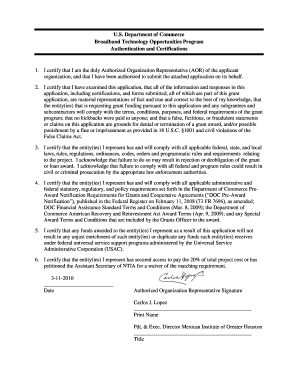
Authentication and Certifications Form


Understanding Authentication and Certifications
Authentication and certifications refer to the processes and documents that verify an individual's identity or the legitimacy of a business entity. These processes are essential in various sectors, including finance, healthcare, and education, ensuring that the parties involved can trust each other. In the United States, these certifications often include government-issued IDs, professional licenses, and other forms of verification that comply with legal standards.
How to Use Authentication and Certifications
Utilizing authentication and certifications involves several steps. First, identify the specific certification or authentication required for your needs. This could range from a professional license to a digital signature for documents. Next, gather the necessary documentation to support your application. Once you have the required documents, submit them through the appropriate channels, which may include online platforms or in-person visits. Always ensure that your submissions meet the legal requirements to avoid delays.
Steps to Complete Authentication and Certifications
Completing authentication and certifications typically involves the following steps:
- Determine the type of authentication or certification needed.
- Collect all required documents, such as identification or proof of qualifications.
- Fill out any necessary forms accurately.
- Submit your application through the designated method, ensuring all documents are included.
- Await confirmation or feedback regarding your application status.
Legal Use of Authentication and Certifications
In the United States, the legal use of authentication and certifications is governed by various laws and regulations. These documents must comply with federal and state laws to be considered valid. For instance, digital signatures must meet specific criteria outlined in the Electronic Signatures in Global and National Commerce (ESIGN) Act. Understanding these legal frameworks is crucial for ensuring that your certifications hold up in legal contexts.
Examples of Using Authentication and Certifications
Authentication and certifications are used in numerous scenarios, such as:
- Applying for a job, where employers may require proof of qualifications.
- Signing contracts or agreements digitally, ensuring both parties are verified.
- Obtaining licenses for professional practice in fields like medicine or law.
Required Documents for Authentication and Certifications
The documents required for authentication and certifications vary depending on the type of certification sought. Commonly required documents include:
- Government-issued identification, such as a driver's license or passport.
- Proof of residence, like utility bills or lease agreements.
- Professional licenses or educational credentials, if applicable.
Eligibility Criteria for Authentication and Certifications
Eligibility for authentication and certifications often depends on the specific requirements set by the issuing authority. Generally, applicants must be of legal age, provide valid identification, and meet any educational or professional standards relevant to the certification. It is important to review the criteria carefully to ensure compliance before applying.
Quick guide on how to complete authentication and certifications
Effortlessly prepare [SKS] on any device
Managing documents online has gained popularity among businesses and individuals alike. It offers an ideal environmentally friendly substitute for traditional printed and signed documents, enabling you to access the right form and securely store it online. airSlate SignNow equips you with all the tools required to create, modify, and electronically sign your documents swiftly without any delays. Handle [SKS] on any platform with airSlate SignNow’s Android or iOS applications and enhance any document-based process today.
How to modify and electronically sign [SKS] effortlessly
- Find [SKS] and click on Get Form to begin.
- Make use of the tools we offer to complete your form.
- Emphasize pertinent sections of the documents or obscure sensitive details with tools specifically provided by airSlate SignNow for that purpose.
- Generate your signature using the Sign feature, which only takes a few seconds and holds the same legal validity as a conventional wet ink signature.
- Review the details and click on the Done button to save your modifications.
- Choose your preferred method of delivering your form, whether by email, SMS, invitation link, or download to your computer.
Eliminate concerns about lost or misplaced documents, tedious form searches, or mistakes that necessitate the printing of new document copies. airSlate SignNow fulfills all your document management requirements with just a few clicks from any device you prefer. Edit and electronically sign [SKS] to ensure excellent communication at every stage of the form preparation process with airSlate SignNow.
Create this form in 5 minutes or less
Related searches to Authentication And Certifications
Create this form in 5 minutes!
How to create an eSignature for the authentication and certifications
How to create an electronic signature for a PDF online
How to create an electronic signature for a PDF in Google Chrome
How to create an e-signature for signing PDFs in Gmail
How to create an e-signature right from your smartphone
How to create an e-signature for a PDF on iOS
How to create an e-signature for a PDF on Android
People also ask
-
What are the key features of airSlate SignNow related to Authentication And Certifications?
airSlate SignNow offers robust features for Authentication And Certifications, including multi-factor authentication, secure document storage, and compliance with industry standards. These features ensure that your documents are signed securely and that the identities of signers are verified. This enhances trust and security in your document workflows.
-
How does airSlate SignNow ensure the security of Authentication And Certifications?
Security is a top priority for airSlate SignNow, especially regarding Authentication And Certifications. The platform employs advanced encryption methods and secure access protocols to protect sensitive information. Additionally, regular security audits and compliance with regulations like GDPR further enhance the security of your documents.
-
What pricing plans does airSlate SignNow offer for Authentication And Certifications?
airSlate SignNow provides flexible pricing plans that cater to different business needs, including those focused on Authentication And Certifications. Each plan includes essential features for secure document signing and identity verification. You can choose a plan that best fits your budget and requirements, ensuring you get the most value.
-
Can airSlate SignNow integrate with other applications for Authentication And Certifications?
Yes, airSlate SignNow seamlessly integrates with various applications to enhance your Authentication And Certifications processes. Popular integrations include CRM systems, cloud storage services, and productivity tools. This allows you to streamline your workflows and maintain a secure signing environment across platforms.
-
What benefits does airSlate SignNow provide for businesses focusing on Authentication And Certifications?
By using airSlate SignNow, businesses can signNowly improve their Authentication And Certifications processes. The platform simplifies document signing while ensuring compliance and security. This leads to faster turnaround times, reduced operational costs, and enhanced customer trust in your services.
-
Is airSlate SignNow compliant with industry standards for Authentication And Certifications?
Absolutely, airSlate SignNow is designed to comply with various industry standards for Authentication And Certifications. This includes adherence to regulations such as eIDAS and ESIGN, ensuring that your electronic signatures are legally binding. Compliance with these standards helps businesses operate confidently in regulated industries.
-
How user-friendly is airSlate SignNow for managing Authentication And Certifications?
airSlate SignNow is known for its user-friendly interface, making it easy for users to manage Authentication And Certifications. The platform provides intuitive navigation and straightforward processes for sending and signing documents. This ensures that both senders and signers can complete their tasks efficiently without extensive training.
Get more for Authentication And Certifications
Find out other Authentication And Certifications
- eSignature Washington Government Arbitration Agreement Simple
- Can I eSignature Massachusetts Finance & Tax Accounting Business Plan Template
- Help Me With eSignature Massachusetts Finance & Tax Accounting Work Order
- eSignature Delaware Healthcare / Medical NDA Secure
- eSignature Florida Healthcare / Medical Rental Lease Agreement Safe
- eSignature Nebraska Finance & Tax Accounting Business Letter Template Online
- Help Me With eSignature Indiana Healthcare / Medical Notice To Quit
- eSignature New Jersey Healthcare / Medical Credit Memo Myself
- eSignature North Dakota Healthcare / Medical Medical History Simple
- Help Me With eSignature Arkansas High Tech Arbitration Agreement
- eSignature Ohio Healthcare / Medical Operating Agreement Simple
- eSignature Oregon Healthcare / Medical Limited Power Of Attorney Computer
- eSignature Pennsylvania Healthcare / Medical Warranty Deed Computer
- eSignature Texas Healthcare / Medical Bill Of Lading Simple
- eSignature Virginia Healthcare / Medical Living Will Computer
- eSignature West Virginia Healthcare / Medical Claim Free
- How To eSignature Kansas High Tech Business Plan Template
- eSignature Kansas High Tech Lease Agreement Template Online
- eSignature Alabama Insurance Forbearance Agreement Safe
- How Can I eSignature Arkansas Insurance LLC Operating Agreement