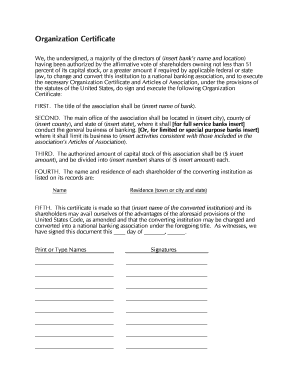
Organization Certificate Occ Form


What is the Organization Certificate Occ
The Organization Certificate Occ is a formal document that verifies the existence and legitimacy of an organization. It serves as proof that a business entity, such as a corporation or limited liability company (LLC), is registered and recognized by the state. This certificate typically includes essential details such as the organization's name, registration number, date of incorporation, and the state in which it was established. It is often required for various business transactions, including opening bank accounts, applying for loans, and entering into contracts.
How to obtain the Organization Certificate Occ
To obtain the Organization Certificate Occ, you must follow a series of steps that vary by state. Generally, the process includes:
- Visiting the official website of the Secretary of State or the relevant state agency.
- Completing the application form for the certificate, which may be available online or in paper format.
- Paying the required fee, which can differ based on the state and type of organization.
- Submitting any necessary documentation, such as proof of identity or additional organizational information.
After submission, processing times can vary, so it is advisable to check the state agency's website for specific timelines.
Key elements of the Organization Certificate Occ
The Organization Certificate Occ contains several key elements that provide essential information about the organization. These elements typically include:
- Organization Name: The official name under which the organization operates.
- Registration Number: A unique identifier assigned by the state to distinguish the organization from others.
- Date of Incorporation: The date on which the organization was officially formed.
- State of Registration: The state in which the organization is registered and recognized.
- Type of Organization: Information about whether the entity is a corporation, LLC, partnership, etc.
These elements are crucial for establishing the organization's credibility and legal standing.
Steps to complete the Organization Certificate Occ
Completing the Organization Certificate Occ involves several important steps to ensure accuracy and compliance. Here’s a general outline of the process:
- Gather necessary information about the organization, including its legal name, address, and type of business entity.
- Access the appropriate application form from the state’s official website.
- Fill out the form carefully, ensuring that all information is accurate and complete.
- Review the form for any errors or omissions before submission.
- Submit the completed form along with any required documentation and payment.
Following these steps can help avoid delays in processing and ensure that the certificate is issued without issues.
Legal use of the Organization Certificate Occ
The Organization Certificate Occ has several legal uses that are critical for businesses. It is often required for:
- Opening business bank accounts, as financial institutions typically require proof of the organization's legitimacy.
- Applying for business loans or credit, where lenders need assurance that the organization is officially recognized.
- Entering contracts with other businesses or government entities, as the certificate serves as proof of the organization's legal status.
- Complying with state regulations, which may mandate that businesses maintain an active certificate to operate legally.
Understanding these legal uses can help organizations navigate their business operations more effectively.
Examples of using the Organization Certificate Occ
There are various scenarios in which the Organization Certificate Occ is utilized. Some common examples include:
- A newly formed LLC needing to provide the certificate to a bank to open a business checking account.
- A corporation applying for a loan from a financial institution, where the certificate is required as part of the application process.
- A business entering into a lease agreement, where the landlord requests the certificate to verify the organization’s existence.
- A company seeking to bid on government contracts, which often require proof of registration and legitimacy.
These examples illustrate the importance of having the Organization Certificate Occ readily available for various business needs.
Quick guide on how to complete organization certificate occ
Complete [SKS] effortlessly on any device
Online document management has become increasingly popular among organizations and individuals. It offers an excellent eco-friendly alternative to conventional printed and signed documents, allowing you to obtain the correct form and securely store it online. airSlate SignNow equips you with all the tools necessary to create, edit, and eSign your documents swiftly without any delays. Manage [SKS] on any platform with airSlate SignNow Android or iOS applications and simplify any document-related process today.
The easiest way to edit and eSign [SKS] without stress
- Obtain [SKS] and then click Get Form to begin.
- Utilize the tools we provide to complete your form.
- Highlight important sections of the documents or redact sensitive information with tools that airSlate SignNow offers specifically for that purpose.
- Create your eSignature using the Sign tool, which takes seconds and has the same legal validity as a traditional handwritten signature.
- Review the details and then click on the Done button to save your changes.
- Select your preferred method to submit your form, via email, SMS, or invite link, or download it to your computer.
Eliminate concerns about lost or misplaced documents, tiring form searches, or mistakes that require printing new document copies. airSlate SignNow meets all your requirements in document management in just a few clicks from any device of your preference. Edit and eSign [SKS] and ensure effective communication at every stage of the form preparation process with airSlate SignNow.
Create this form in 5 minutes or less
Create this form in 5 minutes!
How to create an eSignature for the organization certificate occ
How to create an electronic signature for a PDF online
How to create an electronic signature for a PDF in Google Chrome
How to create an e-signature for signing PDFs in Gmail
How to create an e-signature right from your smartphone
How to create an e-signature for a PDF on iOS
How to create an e-signature for a PDF on Android
People also ask
-
What is an Organization Certificate Occ and how does it work?
An Organization Certificate Occ is a digital certificate that verifies the identity of an organization in electronic transactions. It ensures that documents signed using airSlate SignNow are legally binding and secure. This certificate enhances trust and authenticity in your business communications.
-
How can I obtain an Organization Certificate Occ through airSlate SignNow?
To obtain an Organization Certificate Occ, you need to sign up for an airSlate SignNow account and follow the verification process. This typically involves providing necessary documentation to confirm your organization's identity. Once verified, you will receive your Organization Certificate Occ to use for secure eSigning.
-
What are the pricing options for the Organization Certificate Occ?
airSlate SignNow offers competitive pricing for the Organization Certificate Occ as part of its subscription plans. Pricing varies based on the features and number of users you need. For detailed pricing information, visit our pricing page or contact our sales team for a customized quote.
-
What features are included with the Organization Certificate Occ?
The Organization Certificate Occ includes features such as secure eSigning, document tracking, and audit trails. Additionally, it provides enhanced security measures to protect sensitive information. These features ensure that your organization can manage documents efficiently and securely.
-
What are the benefits of using an Organization Certificate Occ?
Using an Organization Certificate Occ enhances the credibility of your documents and ensures compliance with legal standards. It also streamlines the signing process, saving time and reducing paperwork. This leads to improved efficiency and trust in your business transactions.
-
Can the Organization Certificate Occ be integrated with other software?
Yes, the Organization Certificate Occ can be seamlessly integrated with various software applications. airSlate SignNow supports integrations with popular tools like CRM systems, project management software, and cloud storage services. This allows for a more streamlined workflow and better document management.
-
Is the Organization Certificate Occ suitable for all types of businesses?
Absolutely! The Organization Certificate Occ is designed to meet the needs of businesses of all sizes, from startups to large enterprises. Regardless of your industry, this certificate provides the security and compliance necessary for effective document management.
Get more for Organization Certificate Occ
Find out other Organization Certificate Occ
- Electronic signature New Jersey Rental Invoice Template Computer
- Electronic signature Utah Rental Invoice Template Online
- Electronic signature Louisiana Commercial Lease Agreement Template Free
- eSignature Delaware Sales Invoice Template Free
- Help Me With eSignature Oregon Sales Invoice Template
- How Can I eSignature Oregon Sales Invoice Template
- eSignature Pennsylvania Sales Invoice Template Online
- eSignature Pennsylvania Sales Invoice Template Free
- eSignature Pennsylvania Sales Invoice Template Secure
- Electronic signature California Sublease Agreement Template Myself
- Can I Electronic signature Florida Sublease Agreement Template
- How Can I Electronic signature Tennessee Sublease Agreement Template
- Electronic signature Maryland Roommate Rental Agreement Template Later
- Electronic signature Utah Storage Rental Agreement Easy
- Electronic signature Washington Home office rental agreement Simple
- Electronic signature Michigan Email Cover Letter Template Free
- Electronic signature Delaware Termination Letter Template Now
- How Can I Electronic signature Washington Employee Performance Review Template
- Electronic signature Florida Independent Contractor Agreement Template Now
- Electronic signature Michigan Independent Contractor Agreement Template Now