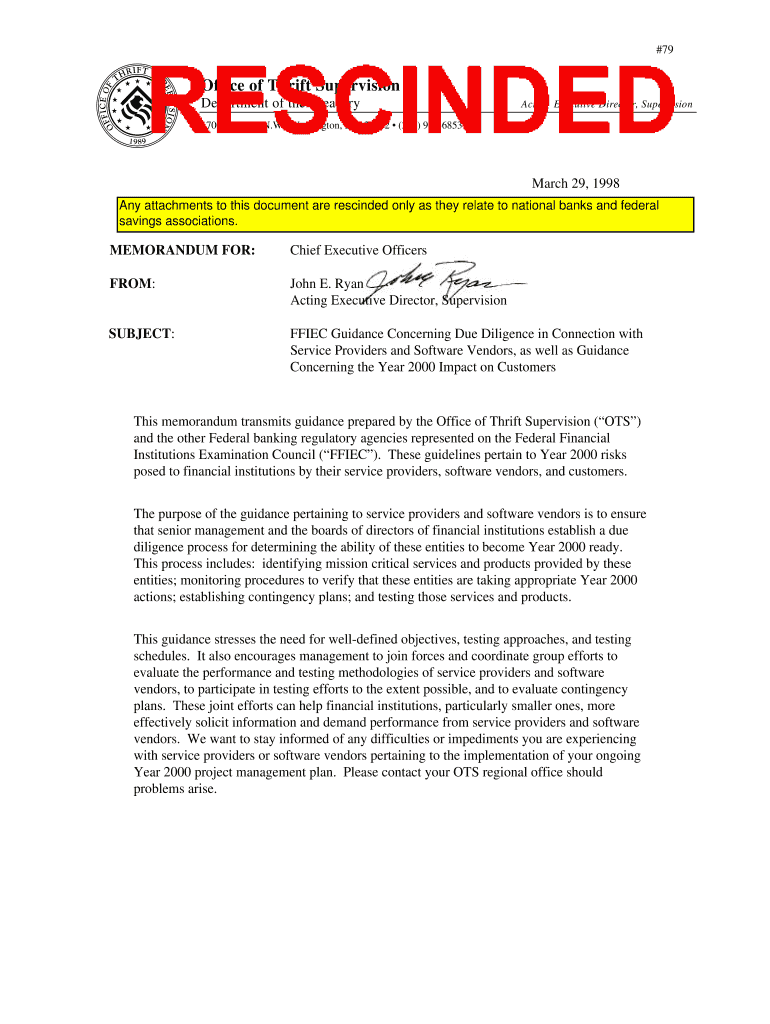
FFIEC Guidance Concerning Due Diligence in Connection with Service Providers and Software Vendors, as Well as Guidance Concernin Form


Understanding FFIEC Guidance on Due Diligence
The FFIEC Guidance concerning due diligence in connection with service providers and software vendors outlines the expectations for financial institutions when assessing the risks associated with third-party relationships. This guidance emphasizes the importance of a thorough due diligence process to ensure that service providers meet regulatory standards and adequately protect customer information. It is essential for institutions to evaluate the operational capabilities, financial stability, and compliance history of vendors to mitigate potential risks.
Steps for Implementing FFIEC Guidance
To effectively implement the FFIEC Guidance, institutions should follow a structured approach:
- Identify critical service providers and software vendors.
- Conduct risk assessments to evaluate the potential impact of each vendor on the institution's operations.
- Gather relevant information about the vendor's financial health, compliance with regulations, and operational practices.
- Document the due diligence process, including findings and decisions made.
- Establish ongoing monitoring procedures to reassess vendor performance and compliance regularly.
Key Components of the FFIEC Guidance
The key elements of the FFIEC Guidance include:
- Risk assessment frameworks tailored to the institution's specific needs.
- Guidelines for evaluating vendor contracts and service level agreements.
- Requirements for ongoing monitoring and risk management throughout the vendor relationship.
- Recommendations for addressing potential issues that may arise during the partnership.
Legal Considerations for Compliance
Financial institutions must ensure compliance with the FFIEC Guidance to avoid legal repercussions. This includes adhering to federal regulations regarding data protection and consumer privacy. Institutions should consult legal counsel to understand the implications of the guidance and ensure that their due diligence processes align with applicable laws.
Examples of Due Diligence in Practice
Practical examples of applying the FFIEC Guidance can include:
- Conducting background checks on potential software vendors to assess their reputation and reliability.
- Reviewing case studies of past vendor failures to learn from industry challenges.
- Implementing a checklist for evaluating the security measures of service providers handling sensitive customer data.
Obtaining the FFIEC Guidance
Institutions can access the FFIEC Guidance through official channels, including the FFIEC website. It is advisable to stay updated on any amendments or additional resources provided by the FFIEC to ensure ongoing compliance and best practices in vendor management.
Quick guide on how to complete ffiec guidance concerning due diligence in connection with service providers and software vendors as well as guidance
Complete [SKS] effortlessly on any device
Digital document management has gained traction among businesses and individuals. It offers an ideal eco-friendly alternative to conventional printed and signed documents, allowing you to obtain the correct form and securely keep it online. airSlate SignNow provides you with all the tools necessary to create, modify, and electronically sign your documents quickly without delays. Handle [SKS] on any device with airSlate SignNow apps for Android or iOS and enhance any document-based task today.
The easiest way to modify and electronically sign [SKS] without effort
- Obtain [SKS] and click on Get Form to initiate the process.
- Use the tools we provide to fill out your form.
- Emphasize relevant sections of your documents or obscure sensitive data with tools that airSlate SignNow offers specifically for that purpose.
- Create your signature using the Sign tool, which takes seconds and holds the same legal validity as a conventional wet ink signature.
- Review all the information and click on the Done button to save your modifications.
- Select how you wish to send your form, whether by email, text message (SMS), invitation link, or download it to your computer.
Eliminate concerns about lost or misplaced documents, tedious form searches, or errors that necessitate printing new document copies. airSlate SignNow addresses your document management needs in just a few clicks from any device you choose. Revise and eSign [SKS] and ensure excellent communication at any stage of your form preparation process with airSlate SignNow.
Create this form in 5 minutes or less
Related searches to FFIEC Guidance Concerning Due Diligence In Connection With Service Providers And Software Vendors, As Well As Guidance Concernin
Create this form in 5 minutes!
How to create an eSignature for the ffiec guidance concerning due diligence in connection with service providers and software vendors as well as guidance
How to create an electronic signature for a PDF online
How to create an electronic signature for a PDF in Google Chrome
How to create an e-signature for signing PDFs in Gmail
How to create an e-signature right from your smartphone
How to create an e-signature for a PDF on iOS
How to create an e-signature for a PDF on Android
People also ask
-
What is the FFIEC Guidance Concerning Due Diligence In Connection With Service Providers And Software Vendors?
The FFIEC Guidance Concerning Due Diligence In Connection With Service Providers And Software Vendors outlines the necessary steps financial institutions should take to assess the risks associated with third-party service providers. This guidance emphasizes the importance of thorough due diligence to ensure compliance and protect customer data.
-
How does airSlate SignNow align with the FFIEC Guidance?
airSlate SignNow is designed to help businesses comply with the FFIEC Guidance Concerning Due Diligence In Connection With Service Providers And Software Vendors. Our platform offers secure eSigning and document management features that ensure your organization meets the necessary compliance standards while maintaining customer trust.
-
What are the key features of airSlate SignNow that support compliance with FFIEC Guidance?
Key features of airSlate SignNow include secure document storage, audit trails, and customizable workflows. These features help organizations adhere to the FFIEC Guidance Concerning Due Diligence In Connection With Service Providers And Software Vendors by ensuring that all transactions are traceable and compliant with regulatory standards.
-
Is airSlate SignNow cost-effective for small businesses?
Yes, airSlate SignNow offers a cost-effective solution for small businesses looking to comply with the FFIEC Guidance Concerning Due Diligence In Connection With Service Providers And Software Vendors. Our pricing plans are designed to fit various budgets while providing essential features that enhance operational efficiency.
-
What integrations does airSlate SignNow offer?
airSlate SignNow integrates seamlessly with various platforms such as Google Drive, Salesforce, and Microsoft Office. These integrations support compliance with the FFIEC Guidance Concerning Due Diligence In Connection With Service Providers And Software Vendors by streamlining document workflows and ensuring data security across systems.
-
How can airSlate SignNow benefit my organization?
By using airSlate SignNow, your organization can enhance efficiency, reduce paper usage, and ensure compliance with the FFIEC Guidance Concerning Due Diligence In Connection With Service Providers And Software Vendors. Our platform simplifies the eSigning process, allowing you to focus on your core business activities while maintaining regulatory compliance.
-
What support does airSlate SignNow provide for compliance-related queries?
airSlate SignNow offers comprehensive customer support, including resources and guidance on compliance with the FFIEC Guidance Concerning Due Diligence In Connection With Service Providers And Software Vendors. Our team is available to assist you with any questions or concerns regarding your compliance needs.
Get more for FFIEC Guidance Concerning Due Diligence In Connection With Service Providers And Software Vendors, As Well As Guidance Concernin
Find out other FFIEC Guidance Concerning Due Diligence In Connection With Service Providers And Software Vendors, As Well As Guidance Concernin
- How To Sign Wyoming Plumbing Form
- Help Me With Sign Idaho Real Estate PDF
- Help Me With Sign Idaho Real Estate PDF
- Can I Sign Idaho Real Estate PDF
- How To Sign Idaho Real Estate PDF
- How Do I Sign Hawaii Sports Presentation
- How Do I Sign Kentucky Sports Presentation
- Can I Sign North Carolina Orthodontists Presentation
- How Do I Sign Rhode Island Real Estate Form
- Can I Sign Vermont Real Estate Document
- How To Sign Wyoming Orthodontists Document
- Help Me With Sign Alabama Courts Form
- Help Me With Sign Virginia Police PPT
- How To Sign Colorado Courts Document
- Can I eSign Alabama Banking PPT
- How Can I eSign California Banking PDF
- How To eSign Hawaii Banking PDF
- How Can I eSign Hawaii Banking Document
- How Do I eSign Hawaii Banking Document
- How Do I eSign Hawaii Banking Document