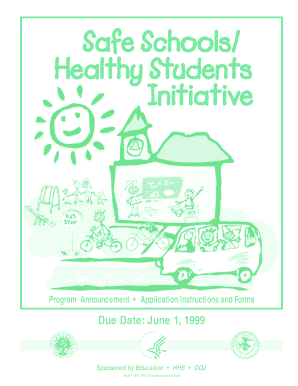
Safe SchoolsHealthy Cover Ojjdp Form


What is the Safe SchoolsHealthy Cover Ojjdp
The Safe SchoolsHealthy Cover Ojjdp is a program designed to enhance the safety and well-being of students within educational environments. This initiative, supported by the Office of Juvenile Justice and Delinquency Prevention (OJJDP), aims to provide resources and funding to schools that develop comprehensive safety plans. It focuses on creating a secure atmosphere conducive to learning while addressing issues such as bullying, violence, and mental health challenges.
How to use the Safe SchoolsHealthy Cover Ojjdp
Utilizing the Safe SchoolsHealthy Cover Ojjdp involves several steps. Schools must first assess their current safety protocols and identify areas needing improvement. Once these areas are recognized, schools can apply for funding through the OJJDP to implement new measures. This can include training staff, developing emergency response plans, and integrating mental health resources into the school environment. Ongoing evaluation and adjustment of these programs are crucial to ensure their effectiveness.
Steps to complete the Safe SchoolsHealthy Cover Ojjdp
Completing the Safe SchoolsHealthy Cover Ojjdp process requires several key steps:
- Assess current safety measures and identify gaps.
- Engage stakeholders, including parents, students, and community members, to gather input.
- Develop a comprehensive safety plan that addresses identified needs.
- Apply for funding through the OJJDP by submitting the required documentation.
- Implement the approved safety measures and provide necessary training.
- Monitor and evaluate the effectiveness of the implemented strategies regularly.
Legal use of the Safe SchoolsHealthy Cover Ojjdp
The legal use of the Safe SchoolsHealthy Cover Ojjdp is governed by federal and state regulations. Schools must ensure compliance with all applicable laws when applying for funding and implementing safety measures. This includes adhering to guidelines set forth by the OJJDP and maintaining transparency in the use of funds. Schools should also ensure that their safety programs are inclusive and respect the rights of all students.
Eligibility Criteria
To qualify for the Safe SchoolsHealthy Cover Ojjdp funding, schools must meet specific eligibility criteria. Typically, this includes being a public or private educational institution serving students in grades K-12. Schools must demonstrate a commitment to improving safety and well-being through a comprehensive plan. Additionally, they should show collaboration with local law enforcement and community organizations to enhance their safety initiatives.
Required Documents
When applying for the Safe SchoolsHealthy Cover Ojjdp, schools must prepare and submit several key documents:
- A detailed safety assessment report outlining current measures and identified gaps.
- A comprehensive safety plan that includes proposed initiatives and strategies.
- Letters of support from community partners and stakeholders.
- Budget proposals detailing how funds will be allocated.
- Any relevant data or statistics that support the need for funding.
Quick guide on how to complete safe schoolshealthy cover ojjdp
Accomplish [SKS] effortlessly on any device
Managing documents online has gained considerable traction among businesses and individuals. It serves as an ideal eco-friendly alternative to traditional printed and signed documents, allowing you to access the necessary forms and securely store them online. airSlate SignNow equips you with all the resources needed to create, modify, and electronically sign your documents promptly and without complications. Manage [SKS] on any device using airSlate SignNow's Android or iOS applications and enhance your document-centric processes today.
The easiest way to modify and electronically sign [SKS] without any hassle
- Obtain [SKS] and click Get Form to begin.
- Utilize the tools we offer to finish your document.
- Emphasize important sections of the documents or redact sensitive information with the tools specifically provided by airSlate SignNow for that purpose.
- Create your eSignature using the Sign feature, which takes mere seconds and carries the same legal validity as a conventional wet ink signature.
- Review all the details and click the Done button to save your changes.
- Choose how you want to deliver your form, via email, SMS, invite link, or download it to your computer.
Eliminate worries about lost or misplaced files, tedious document searching, or errors that necessitate printing additional document copies. airSlate SignNow fulfills all your document management needs in just a few clicks from any preferred device. Modify and electronically sign [SKS] to ensure excellent communication throughout your form preparation process with airSlate SignNow.
Create this form in 5 minutes or less
Related searches to Safe SchoolsHealthy Cover Ojjdp
Create this form in 5 minutes!
How to create an eSignature for the safe schoolshealthy cover ojjdp
How to create an electronic signature for a PDF online
How to create an electronic signature for a PDF in Google Chrome
How to create an e-signature for signing PDFs in Gmail
How to create an e-signature right from your smartphone
How to create an e-signature for a PDF on iOS
How to create an e-signature for a PDF on Android
People also ask
-
What is Safe SchoolsHealthy Cover Ojjdp?
Safe SchoolsHealthy Cover Ojjdp is a comprehensive program designed to enhance the safety and well-being of students in educational environments. It provides resources and tools to help schools implement effective safety measures and promote healthy practices. By integrating these strategies, schools can create a more secure and supportive atmosphere for learning.
-
How does airSlate SignNow support Safe SchoolsHealthy Cover Ojjdp?
airSlate SignNow supports Safe SchoolsHealthy Cover Ojjdp by offering a user-friendly platform for securely signing and managing documents related to school safety initiatives. This ensures that all necessary paperwork, such as consent forms and safety protocols, can be handled efficiently. The solution streamlines communication and documentation, making it easier for schools to comply with Ojjdp requirements.
-
What are the pricing options for airSlate SignNow?
airSlate SignNow offers flexible pricing plans tailored to meet the needs of various educational institutions implementing Safe SchoolsHealthy Cover Ojjdp. Pricing is competitive and designed to provide value for schools of all sizes. Interested customers can explore different plans to find one that fits their budget while ensuring compliance with safety standards.
-
What features does airSlate SignNow offer for schools?
airSlate SignNow includes features such as electronic signatures, document templates, and secure cloud storage, all of which are essential for schools implementing Safe SchoolsHealthy Cover Ojjdp. These features facilitate quick and secure document handling, allowing educators to focus on creating a safe learning environment. Additionally, the platform supports real-time collaboration among staff.
-
How can airSlate SignNow benefit our school's safety initiatives?
By using airSlate SignNow, schools can enhance their safety initiatives under the Safe SchoolsHealthy Cover Ojjdp framework. The platform simplifies the process of collecting signatures for safety agreements and policies, ensuring that all stakeholders are informed and compliant. This efficiency helps schools respond quickly to safety concerns and maintain a proactive approach.
-
Can airSlate SignNow integrate with other school management systems?
Yes, airSlate SignNow can seamlessly integrate with various school management systems, enhancing the implementation of Safe SchoolsHealthy Cover Ojjdp. This integration allows for streamlined workflows and improved data management, ensuring that all safety-related documents are easily accessible. Schools can leverage existing systems while benefiting from the features of airSlate SignNow.
-
Is airSlate SignNow secure for handling sensitive school documents?
Absolutely, airSlate SignNow prioritizes security, making it a reliable choice for handling sensitive documents related to Safe SchoolsHealthy Cover Ojjdp. The platform employs advanced encryption and compliance with industry standards to protect data. Schools can trust that their information is secure while managing essential safety documentation.
Get more for Safe SchoolsHealthy Cover Ojjdp
- Name change notification form missouri
- Commercial building or space lease missouri form
- Dispute conference form
- Legal documents form 497313294
- Mo guardian form
- Survivorship affidavit joint tenants husband and wife missouri form
- Bankruptcy guide and forms package for chapters 7 or 13 for eastern district of missouri missouri
- Missouri bankruptcy 7 form
Find out other Safe SchoolsHealthy Cover Ojjdp
- Sign New Mexico Legal Cease And Desist Letter Mobile
- Sign Texas Insurance Business Plan Template Later
- Sign Ohio Legal Last Will And Testament Mobile
- Sign Ohio Legal LLC Operating Agreement Mobile
- Sign Oklahoma Legal Cease And Desist Letter Fast
- Sign Oregon Legal LLC Operating Agreement Computer
- Sign Pennsylvania Legal Moving Checklist Easy
- Sign Pennsylvania Legal Affidavit Of Heirship Computer
- Sign Connecticut Life Sciences Rental Lease Agreement Online
- Sign Connecticut Life Sciences Affidavit Of Heirship Easy
- Sign Tennessee Legal LLC Operating Agreement Online
- How To Sign Tennessee Legal Cease And Desist Letter
- How Do I Sign Tennessee Legal Separation Agreement
- Sign Virginia Insurance Memorandum Of Understanding Easy
- Sign Utah Legal Living Will Easy
- Sign Virginia Legal Last Will And Testament Mobile
- How To Sign Vermont Legal Executive Summary Template
- How To Sign Vermont Legal POA
- How Do I Sign Hawaii Life Sciences Business Plan Template
- Sign Life Sciences PPT Idaho Online