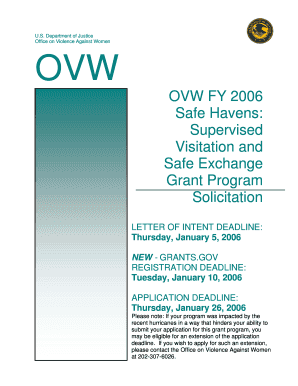
Safe Havens Form


What is the Safe Havens
The Safe Havens refer to specific provisions that allow individuals and businesses to protect certain assets from taxation or other financial liabilities. These provisions are particularly relevant for taxpayers seeking to manage their financial risk effectively. Safe Havens can include various accounts or investment vehicles that are structured to provide legal benefits under U.S. tax law. Understanding these options is crucial for making informed financial decisions.
How to use the Safe Havens
Using Safe Havens involves understanding the specific regulations and requirements associated with each type. Taxpayers can utilize these provisions by strategically placing their assets in designated accounts or structures. For instance, some individuals may choose to invest in tax-deferred retirement accounts, while businesses might explore specific types of insurance policies that offer tax advantages. Proper usage requires careful planning and adherence to IRS guidelines to maximize benefits.
Steps to complete the Safe Havens
Completing the necessary steps for utilizing Safe Havens typically involves several key actions:
- Identify eligible assets that can be placed in a Safe Haven.
- Consult with a tax professional to understand the implications of your choices.
- Complete any required forms or applications specific to the Safe Haven you choose.
- Maintain accurate records of all transactions and holdings within the Safe Haven.
- Review your strategy regularly to ensure compliance with changing regulations.
Legal use of the Safe Havens
The legal use of Safe Havens is governed by specific tax laws and regulations. Taxpayers must ensure that their use of these provisions aligns with IRS guidelines to avoid penalties. It is essential to understand the legal framework surrounding each Safe Haven option, as misuse can lead to significant financial repercussions. Consulting with legal or tax professionals can help ensure compliance and proper usage.
Eligibility Criteria
Eligibility for Safe Havens varies depending on the specific type of provision. Generally, individuals must meet certain income thresholds or asset requirements to qualify. For example, some retirement accounts have contribution limits based on income levels. Businesses may also face specific criteria related to their structure and operations. Understanding these criteria is vital for taxpayers who wish to take advantage of these protective measures.
Filing Deadlines / Important Dates
Filing deadlines for Safe Havens can vary based on the type of provision and the taxpayer's situation. It is crucial to be aware of important dates to ensure compliance and avoid penalties. For instance, tax returns that involve Safe Havens must be filed by the standard April deadline unless an extension is requested. Additionally, certain Safe Haven accounts may have specific contribution deadlines that must be adhered to.
Examples of using the Safe Havens
Examples of utilizing Safe Havens include investing in a Health Savings Account (HSA) or contributing to a 401(k) retirement plan. These accounts not only provide tax advantages but also protect assets from creditors in certain situations. Another example is using a 529 plan for education savings, which allows for tax-free growth when funds are used for qualified educational expenses. Each of these examples illustrates how Safe Havens can be effectively integrated into a broader financial strategy.
Quick guide on how to complete safe havens
Effortlessly complete [SKS] on any device
Managing documents online has gained traction among businesses and individuals. It serves as an ideal eco-friendly substitute for conventional printed and signed documents, allowing you to access the necessary form and securely save it online. airSlate SignNow provides all the tools you need to create, edit, and electronically sign your documents swiftly without delays. Handle [SKS] on any device with airSlate SignNow's Android or iOS applications and streamline any document-related task today.
How to edit and electronically sign [SKS] with ease
- Locate [SKS] and click Get Form to begin.
- Utilize the tools we provide to complete your form.
- Mark necessary sections of the documents or redact sensitive information using tools specifically designed for that purpose by airSlate SignNow.
- Create your signature with the Sign feature, which takes moments and carries the same legal validity as a conventional handwritten signature.
- Review all the information and click on the Done button to save your changes.
- Choose how you wish to send your form, via email, text message (SMS), invitation link, or download it to your computer.
Eliminate the hassle of lost or misplaced documents, tedious form searches, or mistakes that necessitate printing new document copies. airSlate SignNow fulfills all your document management requirements in just a few clicks from your preferred device. Edit and electronically sign [SKS] and ensure effective communication at every stage of your document preparation process with airSlate SignNow.
Create this form in 5 minutes or less
Create this form in 5 minutes!
How to create an eSignature for the safe havens
How to create an electronic signature for a PDF online
How to create an electronic signature for a PDF in Google Chrome
How to create an e-signature for signing PDFs in Gmail
How to create an e-signature right from your smartphone
How to create an e-signature for a PDF on iOS
How to create an e-signature for a PDF on Android
People also ask
-
What are Safe Havens in the context of airSlate SignNow?
Safe Havens refer to secure environments within airSlate SignNow where users can manage and store their documents safely. These areas ensure that sensitive information is protected through advanced encryption and compliance with industry standards, making it ideal for businesses that prioritize security.
-
How does airSlate SignNow ensure the security of Safe Havens?
airSlate SignNow employs robust security measures for its Safe Havens, including end-to-end encryption, multi-factor authentication, and regular security audits. This commitment to security helps businesses confidently manage their documents without the fear of unauthorized access.
-
What pricing plans are available for using Safe Havens with airSlate SignNow?
airSlate SignNow offers various pricing plans that include access to Safe Havens, catering to different business needs. Whether you are a small startup or a large enterprise, you can find a plan that fits your budget while ensuring secure document management.
-
What features are included in the Safe Havens of airSlate SignNow?
The Safe Havens in airSlate SignNow come with features such as customizable workflows, document tracking, and secure eSigning capabilities. These features enhance the user experience while ensuring that all documents are handled within a secure environment.
-
What are the benefits of using Safe Havens for document management?
Using Safe Havens for document management provides businesses with peace of mind, knowing their sensitive information is secure. Additionally, it streamlines workflows, reduces the risk of data bsignNowes, and enhances compliance with legal regulations.
-
Can Safe Havens integrate with other software solutions?
Yes, Safe Havens in airSlate SignNow can seamlessly integrate with various software solutions, including CRM and project management tools. This integration allows businesses to maintain their existing workflows while benefiting from enhanced security and document management.
-
How can I get started with Safe Havens on airSlate SignNow?
Getting started with Safe Havens on airSlate SignNow is simple. You can sign up for a free trial, explore the features, and see how Safe Havens can enhance your document management process. Our user-friendly interface makes it easy to navigate and utilize all available tools.
Get more for Safe Havens
Find out other Safe Havens
- Help Me With eSign Hawaii Insurance PPT
- Help Me With eSign Idaho Insurance Presentation
- Can I eSign Indiana Insurance Form
- How To eSign Maryland Insurance PPT
- Can I eSign Arkansas Life Sciences PDF
- How Can I eSign Arkansas Life Sciences PDF
- Can I eSign Connecticut Legal Form
- How Do I eSign Connecticut Legal Form
- How Do I eSign Hawaii Life Sciences Word
- Can I eSign Hawaii Life Sciences Word
- How Do I eSign Hawaii Life Sciences Document
- How Do I eSign North Carolina Insurance Document
- How Can I eSign Hawaii Legal Word
- Help Me With eSign Hawaii Legal Document
- How To eSign Hawaii Legal Form
- Help Me With eSign Hawaii Legal Form
- Can I eSign Hawaii Legal Document
- How To eSign Hawaii Legal Document
- Help Me With eSign Hawaii Legal Document
- How To eSign Illinois Legal Form