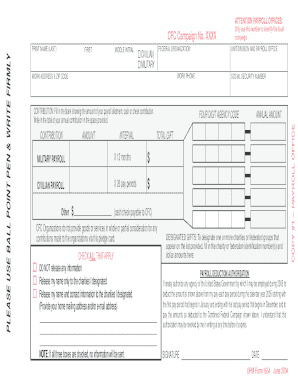
Attached Office of Personnel Management Opm Form


Understanding the Attached Office of Personnel Management (OPM)
The Attached Office of Personnel Management (OPM) is a crucial component of the U.S. federal government, responsible for managing the civil service of the federal government. This office oversees various functions, including recruitment, hiring, and employee benefits. It plays a vital role in ensuring that federal employees are treated fairly and equitably. The OPM also provides guidance on policies related to workforce management and supports agencies in their human resource needs.
How to Use the Attached Office of Personnel Management (OPM)
Utilizing the Attached OPM involves understanding its services and resources. Individuals can access various forms and guidelines for employment and benefits through the OPM website. For federal employees, the OPM provides information on health insurance, retirement plans, and job postings. It is essential to familiarize oneself with the available resources to navigate the federal employment landscape effectively.
Steps to Complete the Attached Office of Personnel Management (OPM)
Completing forms related to the Attached OPM typically involves several steps:
- Identify the specific form needed for your purpose, such as applications for employment or benefits.
- Gather all required documentation, which may include personal identification, employment history, and educational credentials.
- Fill out the form accurately, ensuring all information is complete and correct.
- Review the form for any errors or omissions before submission.
- Submit the form according to the instructions provided, either online or by mail, as specified.
Legal Use of the Attached Office of Personnel Management (OPM)
The Attached OPM operates under federal law and regulations, ensuring compliance with employment standards and practices. It is essential for both employers and employees to understand their rights and responsibilities under these laws. This includes adherence to equal employment opportunity guidelines and privacy regulations concerning personal information. Legal use of OPM resources ensures fair treatment in the hiring process and employee management.
Required Documents for the Attached Office of Personnel Management (OPM)
When dealing with the Attached OPM, certain documents are typically required. These may include:
- Proof of identity, such as a driver's license or passport.
- Social Security number for verification purposes.
- Employment history detailing previous positions and responsibilities.
- Educational transcripts or diplomas to support qualifications.
Ensuring that all necessary documents are prepared in advance can facilitate a smoother application or benefits process.
Eligibility Criteria for the Attached Office of Personnel Management (OPM)
Eligibility for various OPM programs and services often depends on specific criteria. Generally, individuals must be U.S. citizens or nationals to apply for federal positions. Additionally, certain roles may have age, education, or experience requirements. Understanding these criteria is essential for ensuring that applications meet the necessary standards for consideration.
Quick guide on how to complete attached office of personnel management opm
Complete [SKS] effortlessly on any gadget
Digital document management has gained popularity among organizations and individuals alike. It serves as an ideal eco-friendly substitute for conventional printed and signed paperwork, allowing you to obtain the right template and securely store it online. airSlate SignNow equips you with all the necessary tools to create, modify, and eSign your documents quickly without delays. Manage [SKS] on any device with airSlate SignNow's Android or iOS applications and enhance any document-related task today.
The simplest method to alter and eSign [SKS] without hassle
- Obtain [SKS] and click on Get Form to begin.
- Utilize the features we provide to complete your document.
- Highlight important sections of the documents or redact sensitive information using tools specifically designed by airSlate SignNow for that purpose.
- Create your eSignature using the Sign feature, which takes moments and holds the same legal validity as a conventional handwritten signature.
- Review all the details and click on the Done button to save your modifications.
- Select how you prefer to deliver your form, via email, SMS, invitation link, or download it to your computer.
Eliminate worries about lost or misplaced documents, tedious form searching, or mistakes that require printing new copies. airSlate SignNow meets all your document management needs in just a few clicks from any device of your choice. Modify and eSign [SKS] to ensure excellent communication at every stage of the form preparation process with airSlate SignNow.
Create this form in 5 minutes or less
Related searches to Attached Office Of Personnel Management Opm
Create this form in 5 minutes!
How to create an eSignature for the attached office of personnel management opm
How to create an electronic signature for a PDF online
How to create an electronic signature for a PDF in Google Chrome
How to create an e-signature for signing PDFs in Gmail
How to create an e-signature right from your smartphone
How to create an e-signature for a PDF on iOS
How to create an e-signature for a PDF on Android
People also ask
-
What is the Attached Office Of Personnel Management Opm feature in airSlate SignNow?
The Attached Office Of Personnel Management Opm feature in airSlate SignNow allows users to seamlessly integrate OPM forms into their document workflows. This feature simplifies the process of managing personnel documents, ensuring compliance and efficiency. With this integration, businesses can easily eSign and send OPM-related documents without hassle.
-
How does airSlate SignNow ensure the security of Attached Office Of Personnel Management Opm documents?
airSlate SignNow prioritizes security by employing advanced encryption protocols for all Attached Office Of Personnel Management Opm documents. This ensures that sensitive personnel information remains confidential and protected from unauthorized access. Additionally, the platform complies with industry standards to safeguard your data.
-
What are the pricing options for using airSlate SignNow with Attached Office Of Personnel Management Opm?
airSlate SignNow offers flexible pricing plans that cater to different business needs, including those utilizing the Attached Office Of Personnel Management Opm feature. You can choose from monthly or annual subscriptions, with options that scale based on the number of users and features required. This makes it a cost-effective solution for organizations of all sizes.
-
Can I customize templates for Attached Office Of Personnel Management Opm in airSlate SignNow?
Yes, airSlate SignNow allows users to customize templates for Attached Office Of Personnel Management Opm documents. This feature enables businesses to tailor their forms to meet specific requirements, ensuring that all necessary information is captured accurately. Customization enhances the user experience and streamlines the signing process.
-
What benefits does airSlate SignNow provide for managing Attached Office Of Personnel Management Opm documents?
Using airSlate SignNow for Attached Office Of Personnel Management Opm documents offers numerous benefits, including increased efficiency and reduced turnaround times. The platform simplifies the eSigning process, allowing for quick approvals and document management. Additionally, it enhances collaboration among team members and stakeholders.
-
Does airSlate SignNow integrate with other tools for managing Attached Office Of Personnel Management Opm?
Yes, airSlate SignNow integrates with various tools and applications to enhance the management of Attached Office Of Personnel Management Opm documents. This includes popular CRM systems, cloud storage services, and productivity tools. These integrations streamline workflows and improve overall efficiency.
-
Is there a mobile app for airSlate SignNow to manage Attached Office Of Personnel Management Opm documents?
Absolutely! airSlate SignNow offers a mobile app that allows users to manage Attached Office Of Personnel Management Opm documents on the go. The app provides full functionality, enabling users to send, sign, and track documents from their mobile devices. This flexibility ensures that you can handle important personnel documents anytime, anywhere.
Get more for Attached Office Of Personnel Management Opm
- Order approving eighth annual account mississippi form
- Warranty deed from individual to a trust mississippi form
- Mississippi wife form
- Warranty deed from husband to himself and wife mississippi form
- Quitclaim deed from husband to himself and wife mississippi form
- Mississippi affidavit form
- Ms petition form
- Order authorizing the closing of the estate and the discharge of the executor mississippi form
Find out other Attached Office Of Personnel Management Opm
- How Can I eSignature Wisconsin Plumbing Document
- Can I eSignature Massachusetts Real Estate PDF
- How Can I eSignature New Jersey Police Document
- How Can I eSignature New Jersey Real Estate Word
- Can I eSignature Tennessee Police Form
- How Can I eSignature Vermont Police Presentation
- How Do I eSignature Pennsylvania Real Estate Document
- How Do I eSignature Texas Real Estate Document
- How Can I eSignature Colorado Courts PDF
- Can I eSignature Louisiana Courts Document
- How To Electronic signature Arkansas Banking Document
- How Do I Electronic signature California Banking Form
- How Do I eSignature Michigan Courts Document
- Can I eSignature Missouri Courts Document
- How Can I Electronic signature Delaware Banking PDF
- Can I Electronic signature Hawaii Banking Document
- Can I eSignature North Carolina Courts Presentation
- Can I eSignature Oklahoma Courts Word
- How To Electronic signature Alabama Business Operations Form
- Help Me With Electronic signature Alabama Car Dealer Presentation