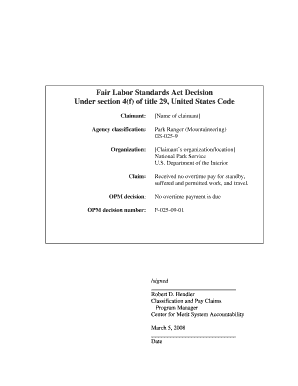
Fair Labor Standards Act Decision under Section 4f of Title 29, United States Code Claimant Agency Classification Organization C Form


Understanding the Fair Labor Standards Act Decision
The Fair Labor Standards Act (FLSA) Decision under Section 4f of Title 29, United States Code, pertains to claims made by employees regarding their classification and compensation. This act establishes minimum wage, overtime pay, and youth employment standards. The decision process involves the Office of Personnel Management (OPM), which evaluates claims submitted by employees, such as park rangers classified under GS-025-9. These decisions are crucial for ensuring that employees receive fair treatment and compensation in accordance with federal law.
Steps to Complete the Claim Process
To successfully navigate the claim process under the FLSA, claimants should follow these steps:
- Gather all relevant documentation, including employment records, pay stubs, and any previous correspondence with the OPM.
- Clearly outline your claim, specifying the reasons for your classification and the compensation you believe is owed.
- Submit your claim to the appropriate agency, ensuring that you include your OPM decision number and any necessary supporting documents.
- Monitor the progress of your claim by maintaining communication with the agency and responding promptly to any requests for additional information.
Key Elements of the Claim
When filing a claim under the FLSA, it is important to include the following key elements:
- Claimant Information: Full name, position, and classification details.
- OPM Decision Number: This number is essential for tracking your claim.
- Details of Employment: Include job duties and responsibilities relevant to the claim.
- Basis for Claim: Clearly state why you believe the classification or compensation is incorrect.
Legal Use of the FLSA Decision
The FLSA decision can be used as a legal reference for employees seeking to understand their rights under federal law. It serves as a precedent for similar cases, providing a framework for evaluating claims related to wage and hour disputes. Employees may reference these decisions in discussions with their employers or when seeking legal counsel regarding their classification and compensation.
Obtaining the FLSA Decision
To obtain a copy of the Fair Labor Standards Act Decision, claimants can request it directly from the OPM. This can typically be done through formal channels such as written requests or online submissions, depending on the agency's protocols. It is advisable to provide specific details about your claim, including your OPM decision number, to expedite the retrieval process.
Examples of Claim Scenarios
Understanding real-world applications of the FLSA decision can provide clarity. For instance, a park ranger classified as GS-025-9 may file a claim if they believe their job duties warrant a higher classification or pay scale. Another example includes claims made by employees in similar roles who have taken on additional responsibilities without corresponding compensation adjustments. These scenarios illustrate the importance of accurate classification and fair compensation in the workplace.
Quick guide on how to complete fair labor standards act decision under section 4f of title 29 united states code claimant agency classification organization
Easily Prepare [SKS] on Any Device
The management of online documents has gained popularity among businesses and individuals. It serves as an ideal environmentally friendly alternative to traditional printed and signed documents, allowing you to obtain the correct form and securely store it online. airSlate SignNow provides you with all the necessary tools to swiftly create, modify, and electronically sign your documents without delays. Handle [SKS] on any platform with airSlate SignNow's Android or iOS applications and enhance any document-based process today.
The Easiest Way to Modify and Electronically Sign [SKS] Effortlessly
- Obtain [SKS] and then click Get Form to begin.
- Utilize the tools provided to complete your document.
- Emphasize important sections of the documents or redact sensitive information using tools specifically designed for that purpose by airSlate SignNow.
- Create your signature using the Sign tool, which takes mere seconds and holds the same legal validity as a conventional wet ink signature.
- Review all the details and then click the Done button to save your changes.
- Select your preferred method for sending your form, whether by email, text message (SMS), invite link, or download it to your computer.
Eliminate worries about lost or misplaced files, tedious document searches, or mistakes that necessitate printing new document copies. airSlate SignNow streamlines your document management needs in just a few clicks from any device you choose. Edit and electronically sign [SKS] to ensure excellent communication at every stage of the form preparation process with airSlate SignNow.
Create this form in 5 minutes or less
Create this form in 5 minutes!
How to create an eSignature for the fair labor standards act decision under section 4f of title 29 united states code claimant agency classification organization
How to create an electronic signature for a PDF online
How to create an electronic signature for a PDF in Google Chrome
How to create an e-signature for signing PDFs in Gmail
How to create an e-signature right from your smartphone
How to create an e-signature for a PDF on iOS
How to create an e-signature for a PDF on Android
People also ask
-
What is the Fair Labor Standards Act Decision Under Section 4f Of Title 29, United States Code?
The Fair Labor Standards Act Decision Under Section 4f Of Title 29, United States Code pertains to regulations that govern wage and hour laws in the United States. It ensures that employees, including those classified under specific roles like Park Ranger Mountaineering GS 025 9, are compensated fairly. Understanding this decision is crucial for organizations to comply with federal labor standards.
-
How can airSlate SignNow assist with Fair Labor Standards Act claims?
airSlate SignNow provides a streamlined platform for managing documents related to Fair Labor Standards Act claims. By using our eSigning and document management features, organizations can efficiently handle claims, ensuring compliance with the Fair Labor Standards Act Decision Under Section 4f Of Title 29, United States Code. This helps in reducing processing time and improving accuracy.
-
What features does airSlate SignNow offer for document management?
airSlate SignNow offers a variety of features including eSigning, document templates, and secure storage. These features are designed to simplify the process of managing documents related to the Fair Labor Standards Act Decision Under Section 4f Of Title 29, United States Code. Users can easily create, send, and track documents, ensuring a smooth workflow.
-
Is airSlate SignNow cost-effective for small organizations?
Yes, airSlate SignNow is designed to be a cost-effective solution for organizations of all sizes, including small businesses. Our pricing plans are flexible and cater to various needs, making it easier for organizations dealing with Fair Labor Standards Act claims to manage their budgets. This affordability allows small organizations to access essential document management tools.
-
Can airSlate SignNow integrate with other software?
Absolutely! airSlate SignNow offers integrations with various software applications, enhancing its functionality. This is particularly beneficial for organizations managing Fair Labor Standards Act Decision Under Section 4f Of Title 29, United States Code claims, as it allows seamless data transfer and improved workflow efficiency across platforms.
-
What are the benefits of using airSlate SignNow for eSigning?
Using airSlate SignNow for eSigning provides numerous benefits, including increased efficiency and reduced turnaround time for document approvals. This is especially important for organizations handling Fair Labor Standards Act claims, as timely signatures can expedite the claims process. Additionally, our platform ensures compliance and security for all signed documents.
-
How secure is airSlate SignNow for handling sensitive documents?
airSlate SignNow prioritizes security, employing advanced encryption and compliance measures to protect sensitive documents. This is crucial for organizations dealing with Fair Labor Standards Act Decision Under Section 4f Of Title 29, United States Code claims, as they often involve confidential information. Users can trust that their documents are safe and secure on our platform.
Get more for Fair Labor Standards Act Decision Under Section 4f Of Title 29, United States Code Claimant Agency Classification Organization C
Find out other Fair Labor Standards Act Decision Under Section 4f Of Title 29, United States Code Claimant Agency Classification Organization C
- How Do I Sign Arkansas Legal Document
- How Can I Sign Connecticut Legal Document
- How Can I Sign Indiana Legal Form
- Can I Sign Iowa Legal Document
- How Can I Sign Nebraska Legal Document
- How To Sign Nevada Legal Document
- Can I Sign Nevada Legal Form
- How Do I Sign New Jersey Legal Word
- Help Me With Sign New York Legal Document
- How Do I Sign Texas Insurance Document
- How Do I Sign Oregon Legal PDF
- How To Sign Pennsylvania Legal Word
- How Do I Sign Wisconsin Legal Form
- Help Me With Sign Massachusetts Life Sciences Presentation
- How To Sign Georgia Non-Profit Presentation
- Can I Sign Nevada Life Sciences PPT
- Help Me With Sign New Hampshire Non-Profit Presentation
- How To Sign Alaska Orthodontists Presentation
- Can I Sign South Dakota Non-Profit Word
- Can I Sign South Dakota Non-Profit Form