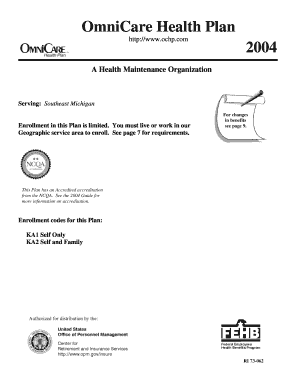
OmniCare Health Plan Office of Personnel Management Opm Form


What is the OmniCare Health Plan Office of Personnel Management OPM
The OmniCare Health Plan, administered by the Office of Personnel Management (OPM), is a health insurance option designed specifically for federal employees and their families. This plan offers comprehensive coverage that includes a range of medical services, preventive care, and wellness programs. The OmniCare Health Plan aims to provide accessible and affordable healthcare solutions while ensuring that members receive high-quality medical services. It is important for eligible individuals to understand the specifics of this plan, including coverage details, benefits, and any associated costs.
How to use the OmniCare Health Plan Office of Personnel Management OPM
Using the OmniCare Health Plan involves several key steps to ensure that members can access their benefits effectively. First, members should familiarize themselves with the plan's coverage details, including the types of services covered and any necessary copayments or deductibles. Next, members can locate in-network providers through the plan’s directory, ensuring they receive the full benefits of their coverage. When seeking medical care, it is essential to present the health plan card to the provider to facilitate billing and claims processing. Additionally, members should keep track of any referrals or authorizations required for specialist visits.
How to obtain the OmniCare Health Plan Office of Personnel Management OPM
To obtain the OmniCare Health Plan, eligible federal employees must enroll during the annual Open Enrollment Period or following a qualifying life event, such as marriage or the birth of a child. Enrollment can typically be completed online through the OPM's official website or by submitting a paper application. It is crucial to provide accurate personal information and select the desired coverage options during the application process. Once enrolled, members will receive an insurance card and additional information about their coverage, including details on accessing healthcare services.
Steps to complete the OmniCare Health Plan Office of Personnel Management OPM
Completing the enrollment process for the OmniCare Health Plan involves several important steps:
- Determine eligibility based on federal employment status.
- Review the plan options available during the Open Enrollment Period.
- Gather necessary personal information, including Social Security numbers and dependent details.
- Complete the online enrollment form or download and fill out a paper application.
- Submit the application by the specified deadline to ensure coverage.
- Receive confirmation and the health plan card once enrollment is processed.
Key elements of the OmniCare Health Plan Office of Personnel Management OPM
The OmniCare Health Plan includes several key elements that define its structure and benefits:
- Comprehensive Coverage: The plan covers a wide range of medical services, including hospital stays, outpatient care, preventive services, and prescription medications.
- Network Providers: Members must use in-network providers to maximize their benefits and minimize out-of-pocket costs.
- Preventive Care: The plan emphasizes preventive care, offering services such as vaccinations and screenings at no additional cost to members.
- Member Support: OmniCare provides resources and support for members, including access to health coaches and wellness programs.
Eligibility Criteria
Eligibility for the OmniCare Health Plan is primarily limited to federal employees, retirees, and their eligible family members. To qualify, individuals must be enrolled in the Federal Employees Health Benefits (FEHB) program. Specific criteria may vary based on employment status and the type of appointment. It is advisable for potential members to review their eligibility status and confirm their enrollment options during the Open Enrollment Period.
Application Process & Approval Time
The application process for the OmniCare Health Plan generally involves several steps, beginning with verifying eligibility and gathering necessary documentation. Once the application is submitted, it typically takes a few weeks for processing and approval. Members will receive confirmation of their enrollment and details of their coverage shortly thereafter. It is essential to adhere to deadlines to ensure timely processing and avoid gaps in coverage.
Quick guide on how to complete omnicare health plan office of personnel management opm
Prepare [SKS] effortlessly on any device
Managing documents online has gained popularity among organizations and individuals alike. It serves as an ideal eco-friendly alternative to traditional printed and signed paperwork, allowing you to obtain the correct form and securely archive it online. airSlate SignNow equips you with all the resources necessary to produce, modify, and electronically sign your documents quickly without delays. Handle [SKS] on any device with airSlate SignNow's Android or iOS applications and enhance any document-centric task today.
How to modify and electronically sign [SKS] with ease
- Locate [SKS] and click on Get Form to begin.
- Use the tools we provide to complete your form.
- Emphasize key sections of your documents or conceal sensitive details with tools specifically designed by airSlate SignNow for that purpose.
- Generate your signature with the Sign feature, which takes moments and carries the same legal standing as a conventional wet ink signature.
- Verify the details and click on the Done button to confirm your adjustments.
- Choose how you wish to share your form, via email, SMS, or invitation link, or download it to your computer.
Say goodbye to lost or misplaced documents, tedious form searching, or errors that necessitate printing new document copies. airSlate SignNow meets your document management needs with just a few clicks from any device of your choice. Adjust and electronically sign [SKS] and ensure seamless communication at any stage of the form preparation process with airSlate SignNow.
Create this form in 5 minutes or less
Related searches to OmniCare Health Plan Office Of Personnel Management Opm
Create this form in 5 minutes!
How to create an eSignature for the omnicare health plan office of personnel management opm
How to create an electronic signature for a PDF online
How to create an electronic signature for a PDF in Google Chrome
How to create an e-signature for signing PDFs in Gmail
How to create an e-signature right from your smartphone
How to create an e-signature for a PDF on iOS
How to create an e-signature for a PDF on Android
People also ask
-
What is the OmniCare Health Plan Office Of Personnel Management Opm?
The OmniCare Health Plan Office Of Personnel Management Opm is a comprehensive health insurance plan designed for federal employees and their families. It offers a range of medical services, preventive care, and wellness programs tailored to meet the needs of its members. By choosing this plan, you gain access to a network of healthcare providers and resources that support your health and well-being.
-
What are the key features of the OmniCare Health Plan Office Of Personnel Management Opm?
The OmniCare Health Plan Office Of Personnel Management Opm includes features such as no-cost preventive services, a wide selection of in-network providers, and telehealth options for convenient access to care. Additionally, it provides comprehensive coverage for various medical services, including hospitalization, outpatient care, and prescription drugs. These features ensure that members receive quality healthcare tailored to their needs.
-
How does the pricing structure work for the OmniCare Health Plan Office Of Personnel Management Opm?
Pricing for the OmniCare Health Plan Office Of Personnel Management Opm varies based on the plan type and the coverage level selected. Typically, premiums are deducted from your paycheck, and there may be additional costs such as copayments and deductibles. It's important to review the specific plan details to understand the overall cost and benefits associated with your coverage.
-
What are the benefits of enrolling in the OmniCare Health Plan Office Of Personnel Management Opm?
Enrolling in the OmniCare Health Plan Office Of Personnel Management Opm provides numerous benefits, including access to a robust network of healthcare providers, preventive care services at no additional cost, and support for managing chronic conditions. Members also enjoy the convenience of telehealth services, which allow for virtual consultations with healthcare professionals. Overall, this plan is designed to enhance your healthcare experience and promote better health outcomes.
-
Can I integrate the OmniCare Health Plan Office Of Personnel Management Opm with other health services?
Yes, the OmniCare Health Plan Office Of Personnel Management Opm can be integrated with various health services, including wellness programs and telehealth platforms. This integration allows members to access a comprehensive suite of health resources and support. It's advisable to check with your plan administrator for specific integration options available to you.
-
How do I file a claim with the OmniCare Health Plan Office Of Personnel Management Opm?
Filing a claim with the OmniCare Health Plan Office Of Personnel Management Opm is a straightforward process. Members can submit claims online through the member portal or by mailing in the necessary documentation. It's important to keep copies of all submitted claims and receipts for your records, ensuring a smooth reimbursement process.
-
What should I do if I have questions about my OmniCare Health Plan Office Of Personnel Management Opm coverage?
If you have questions about your OmniCare Health Plan Office Of Personnel Management Opm coverage, you can contact customer service for assistance. They can provide detailed information about your benefits, coverage options, and any specific inquiries you may have. Additionally, the member portal offers resources and FAQs to help you navigate your plan.
Get more for OmniCare Health Plan Office Of Personnel Management Opm
Find out other OmniCare Health Plan Office Of Personnel Management Opm
- Sign South Dakota Non-Profit Business Plan Template Myself
- Sign Rhode Island Non-Profit Residential Lease Agreement Computer
- Sign South Carolina Non-Profit Promissory Note Template Mobile
- Sign South Carolina Non-Profit Lease Agreement Template Online
- Sign Oregon Life Sciences LLC Operating Agreement Online
- Sign Texas Non-Profit LLC Operating Agreement Online
- Can I Sign Colorado Orthodontists Month To Month Lease
- How Do I Sign Utah Non-Profit Warranty Deed
- Help Me With Sign Colorado Orthodontists Purchase Order Template
- Sign Virginia Non-Profit Living Will Fast
- How To Sign Virginia Non-Profit Lease Agreement Template
- How To Sign Wyoming Non-Profit Business Plan Template
- How To Sign Wyoming Non-Profit Credit Memo
- Sign Wisconsin Non-Profit Rental Lease Agreement Simple
- Sign Wisconsin Non-Profit Lease Agreement Template Safe
- Sign South Dakota Life Sciences Limited Power Of Attorney Mobile
- Sign Alaska Plumbing Moving Checklist Later
- Sign Arkansas Plumbing Business Plan Template Secure
- Sign Arizona Plumbing RFP Mobile
- Sign Arizona Plumbing Rental Application Secure